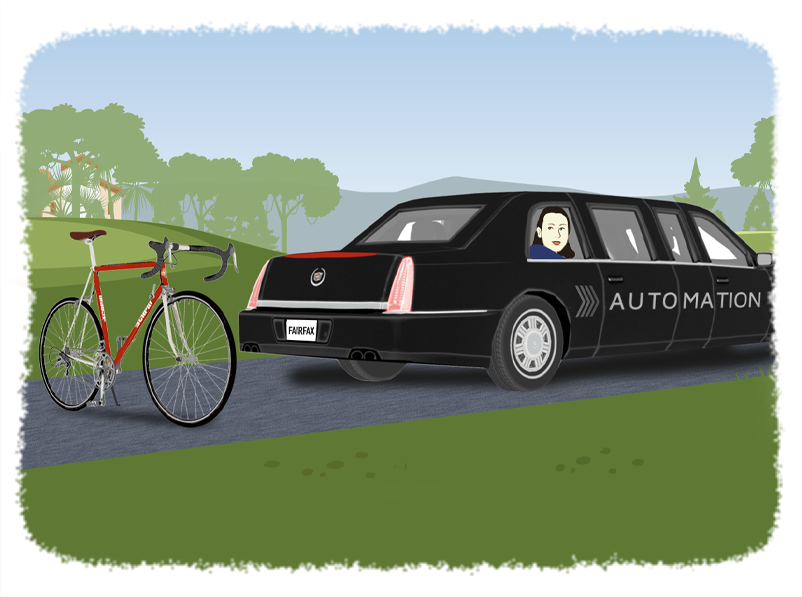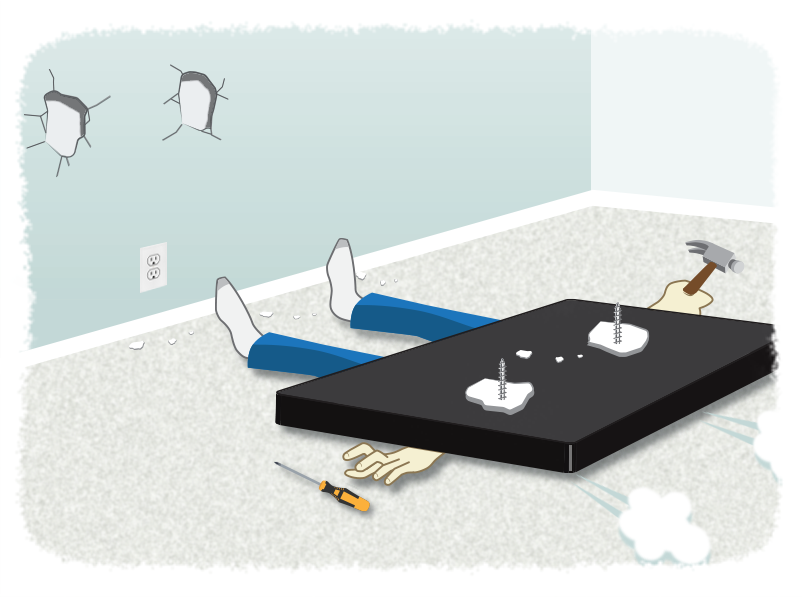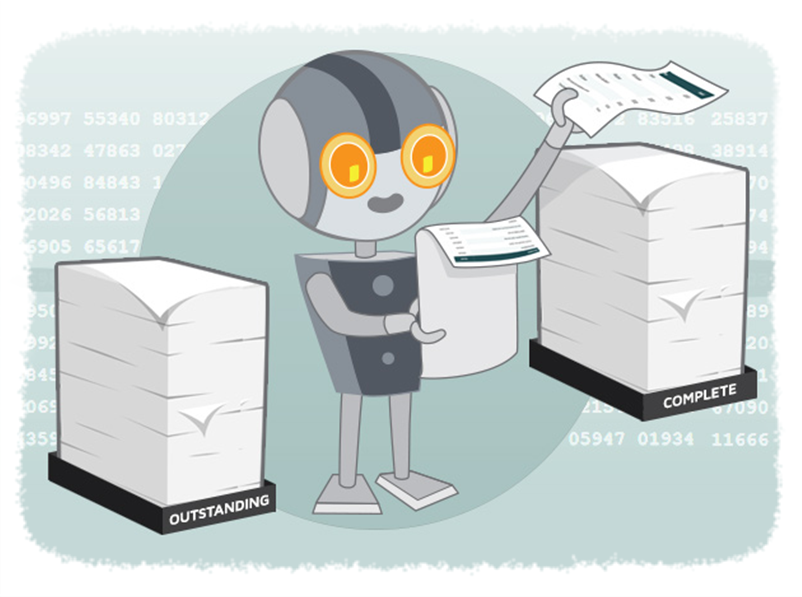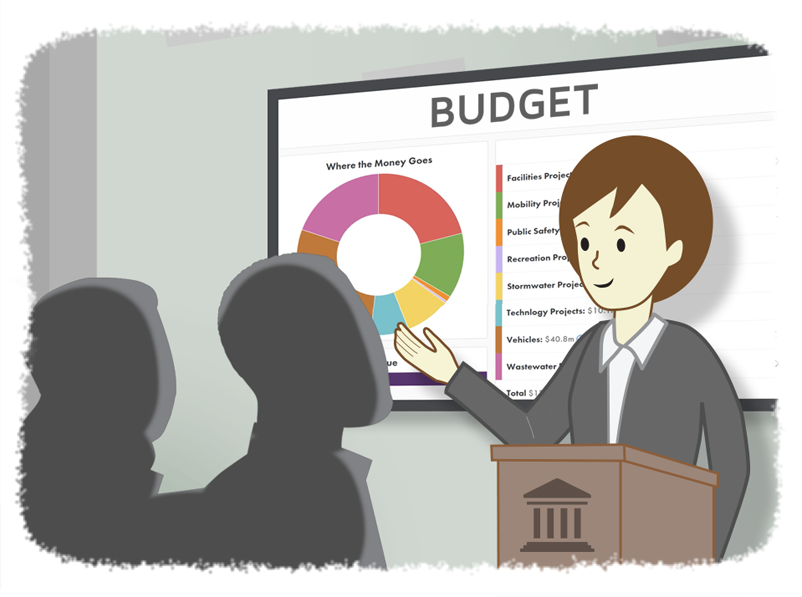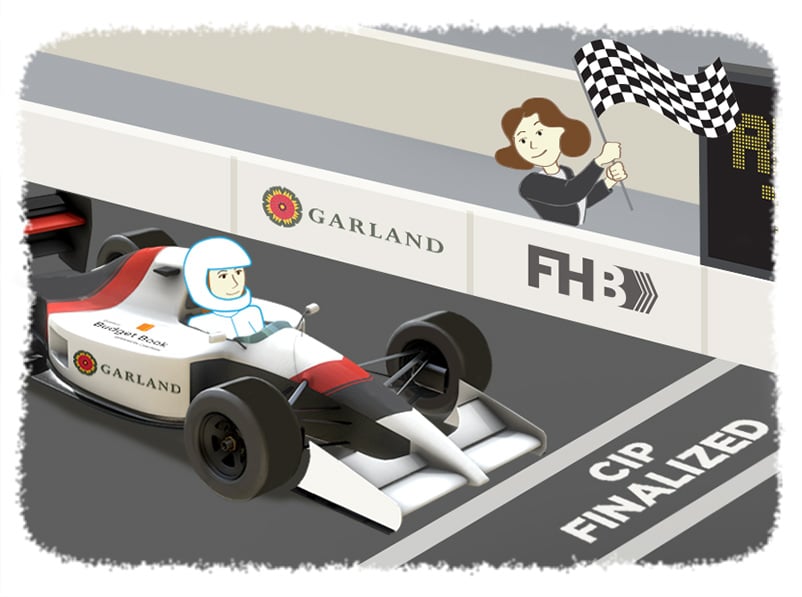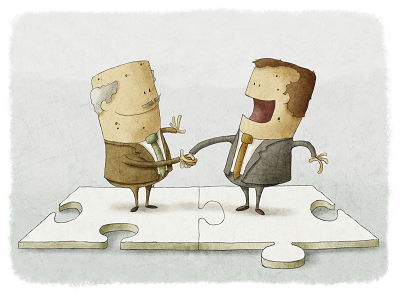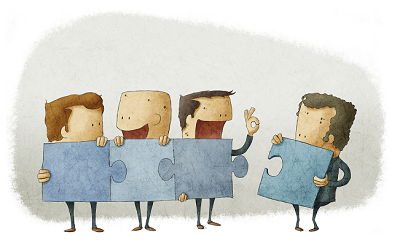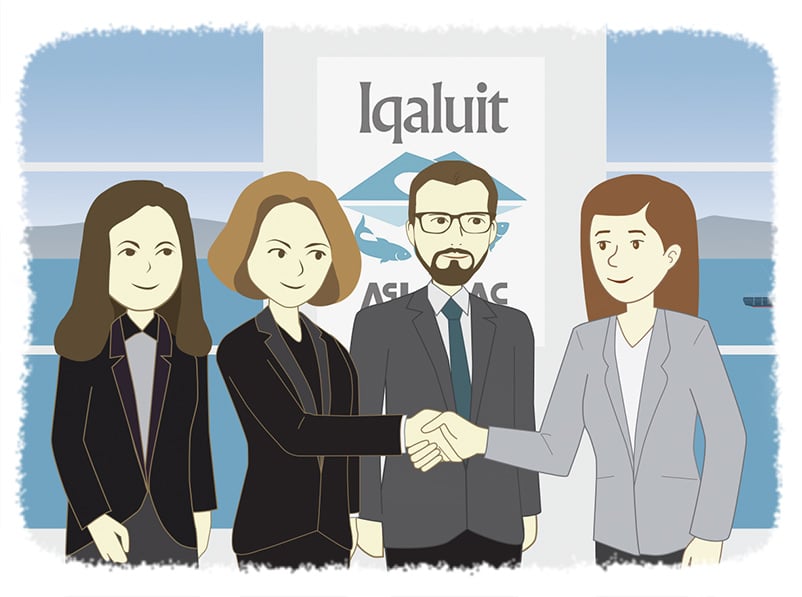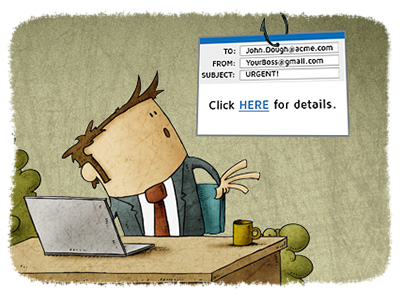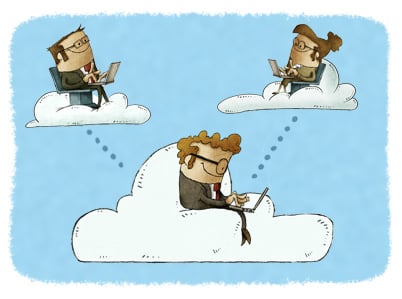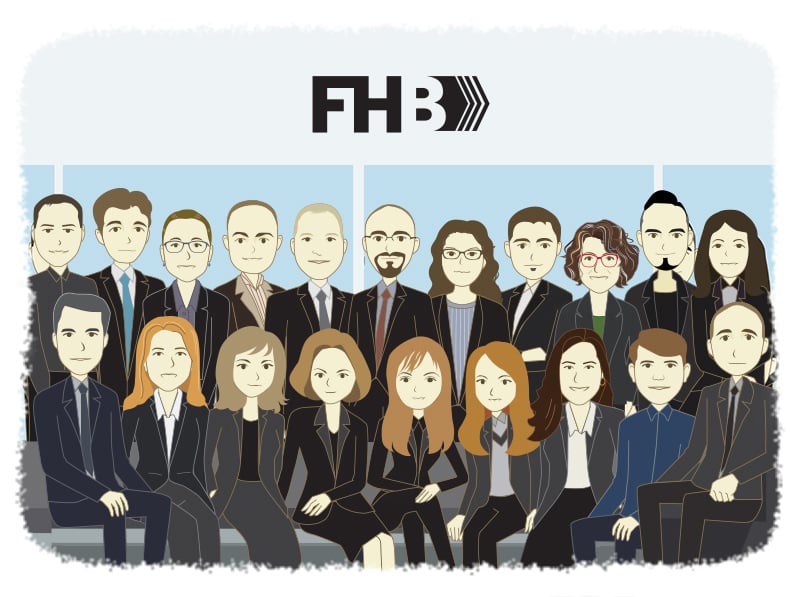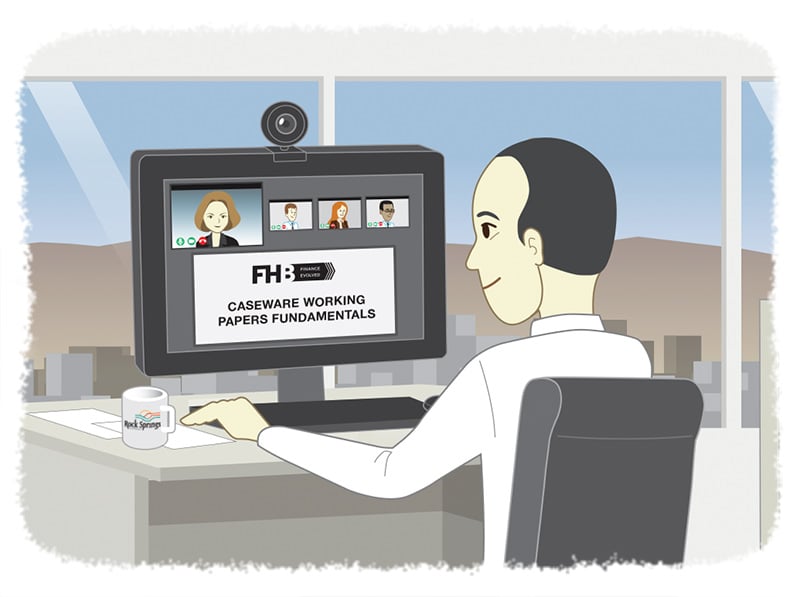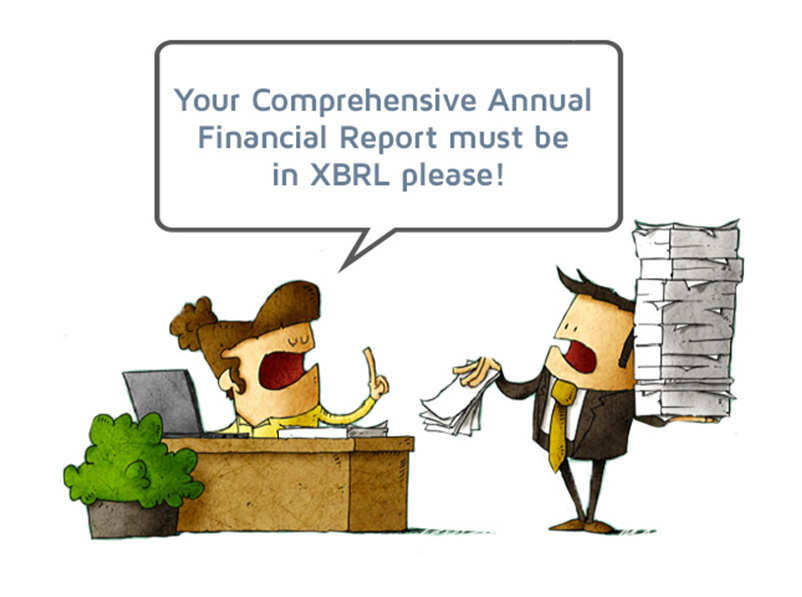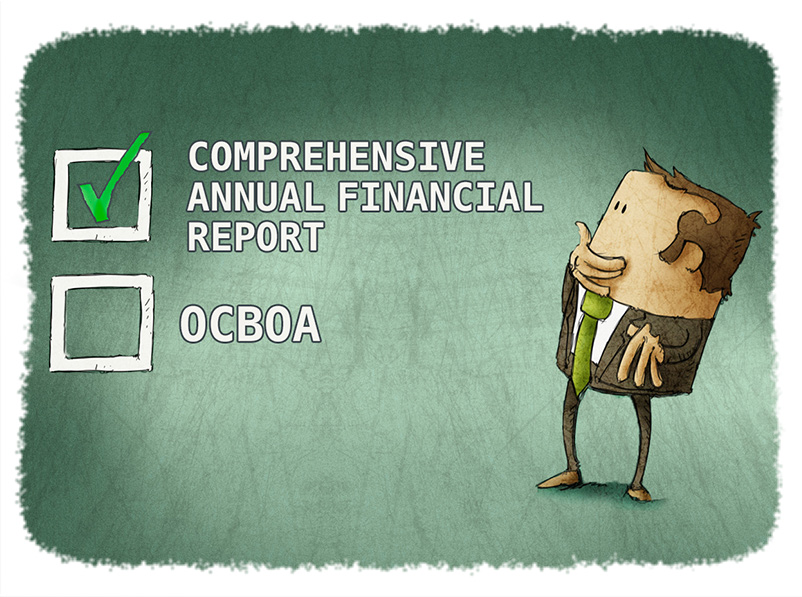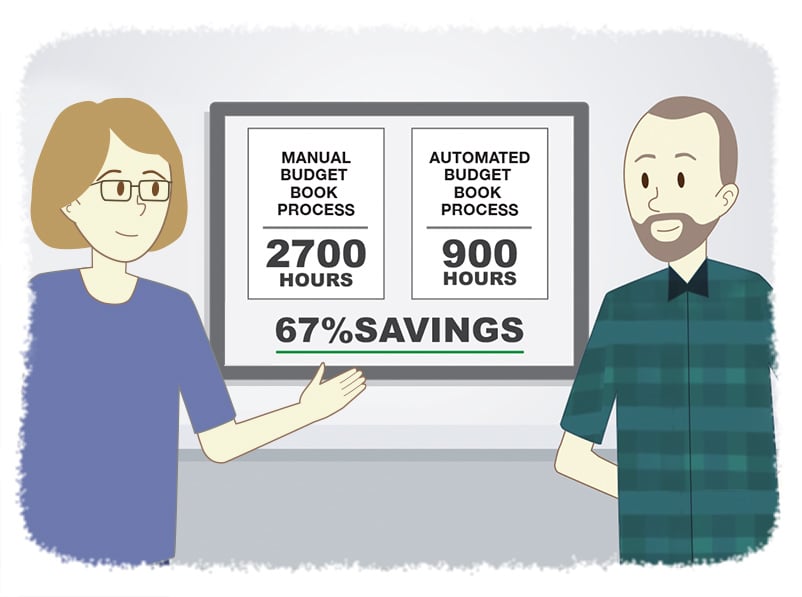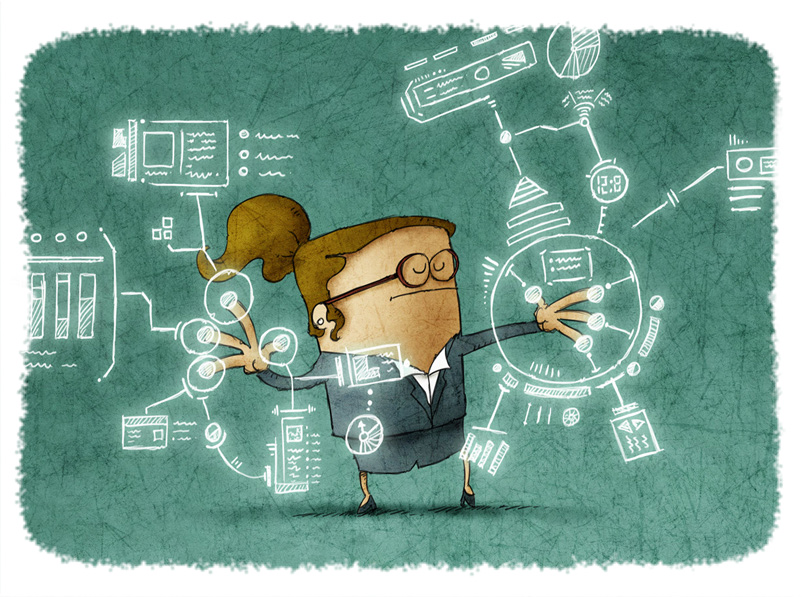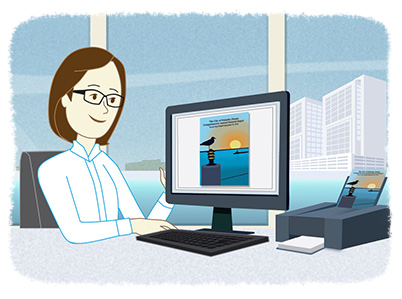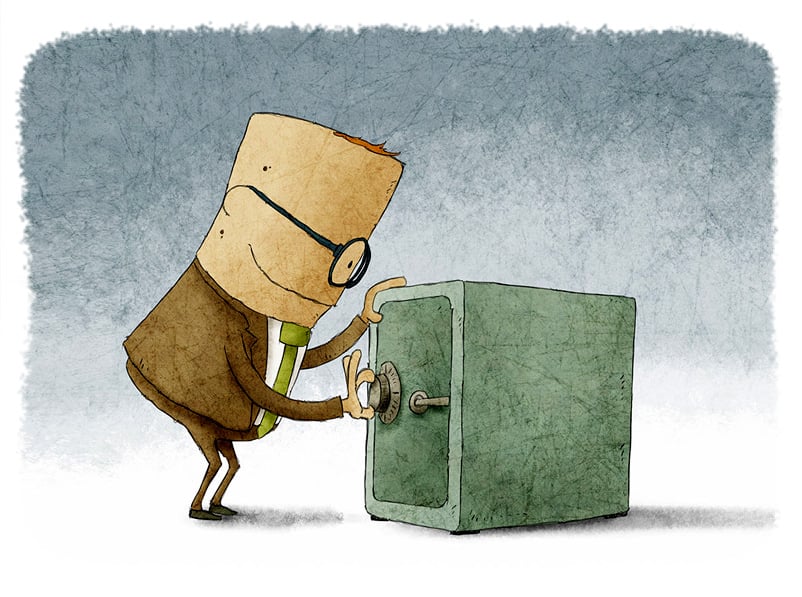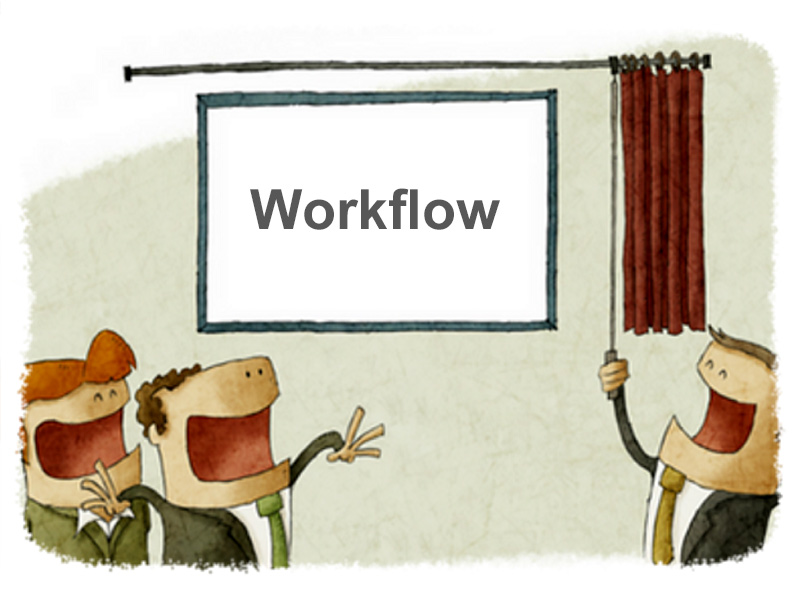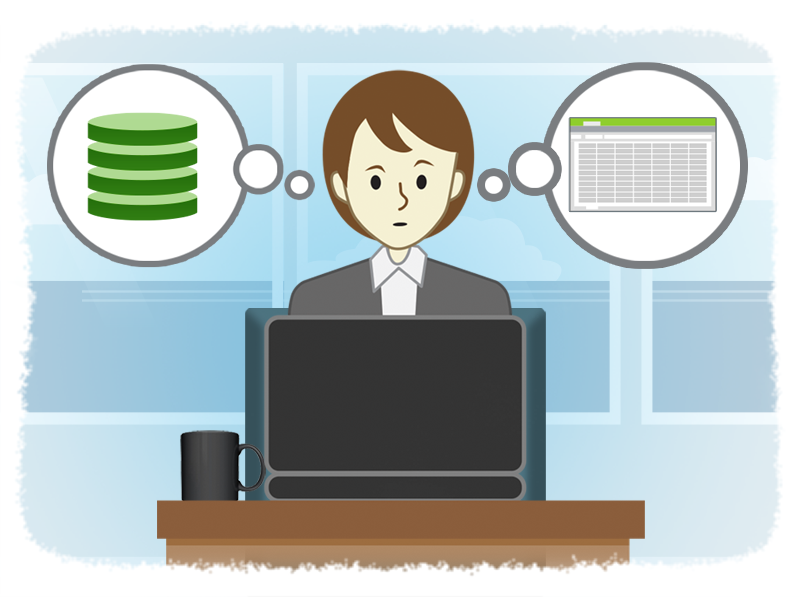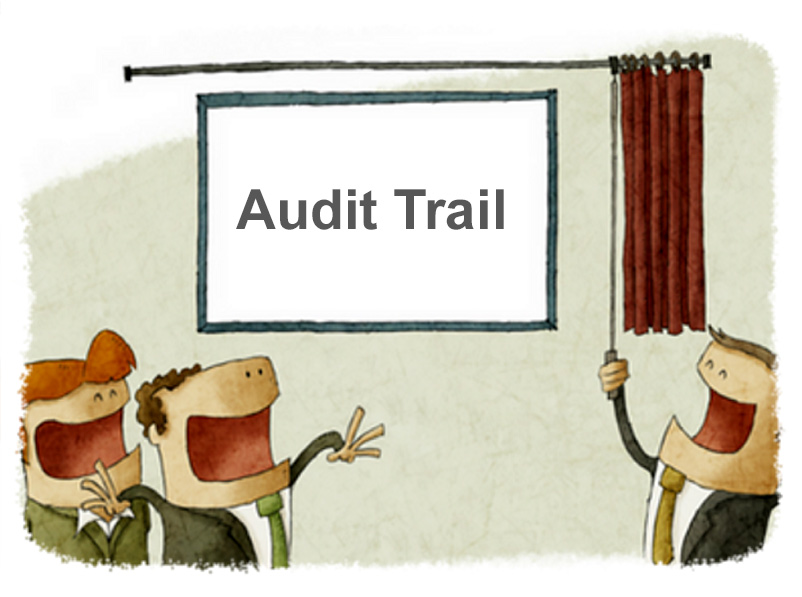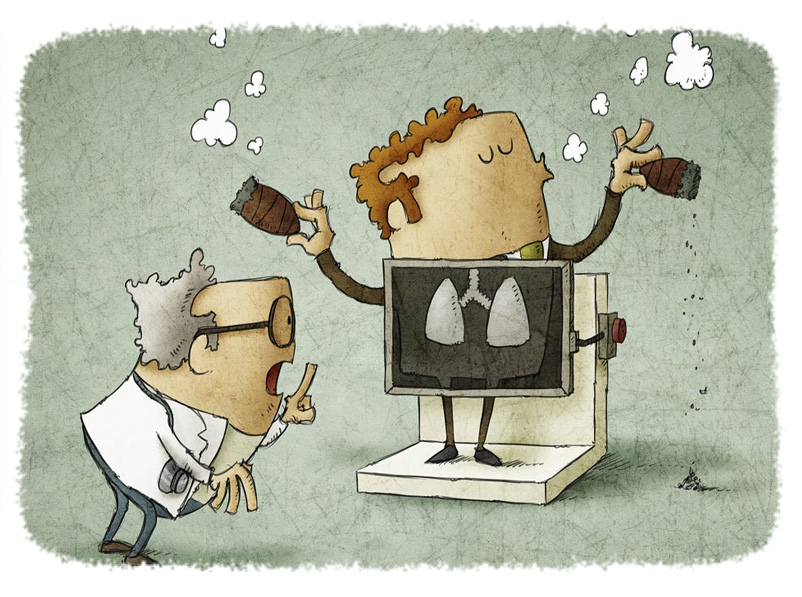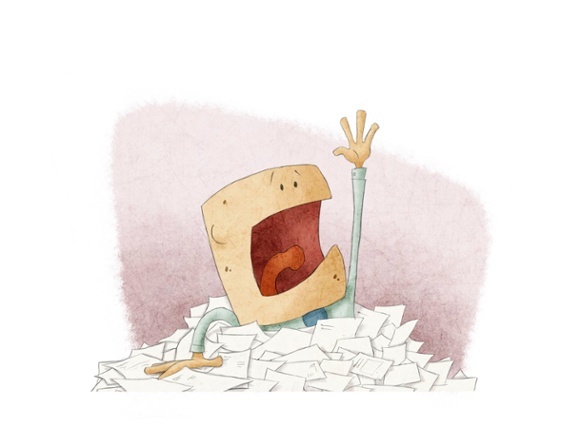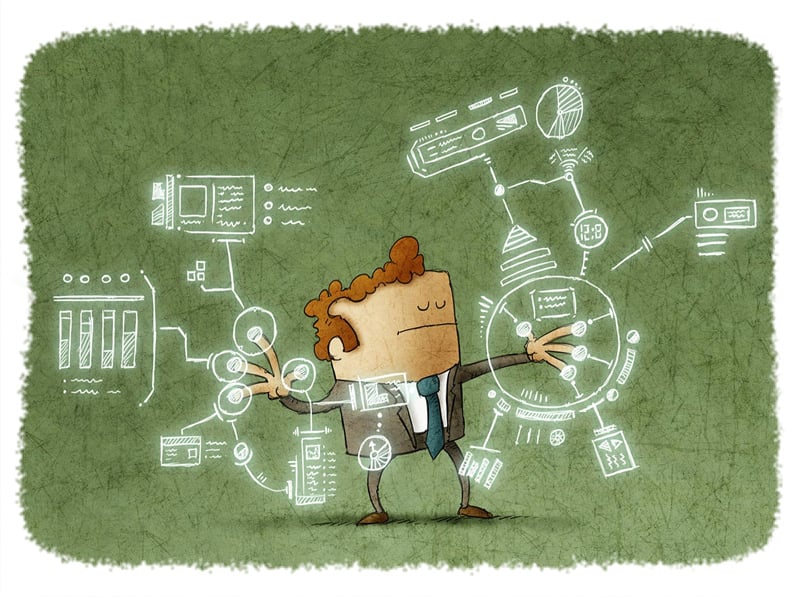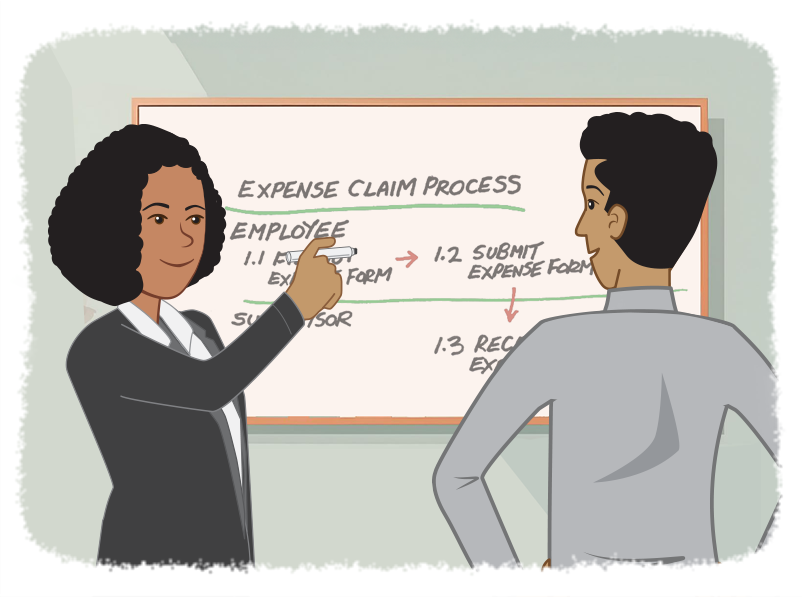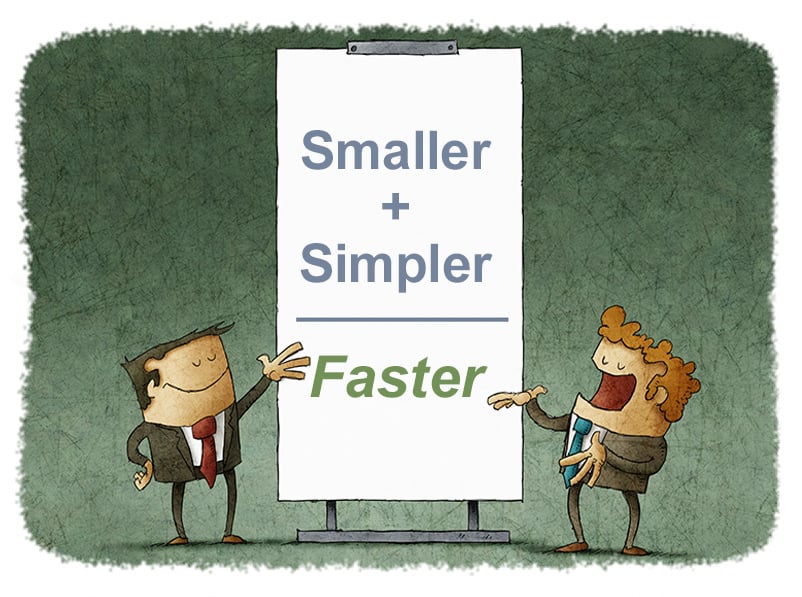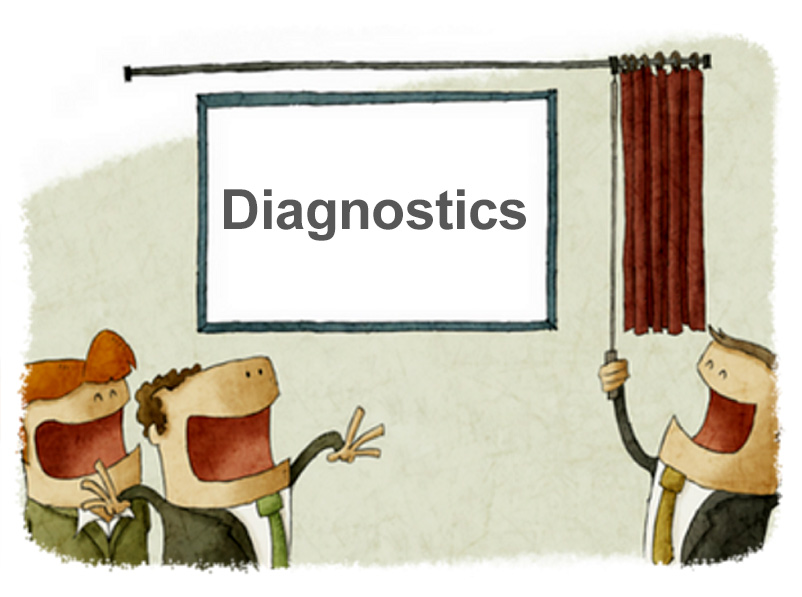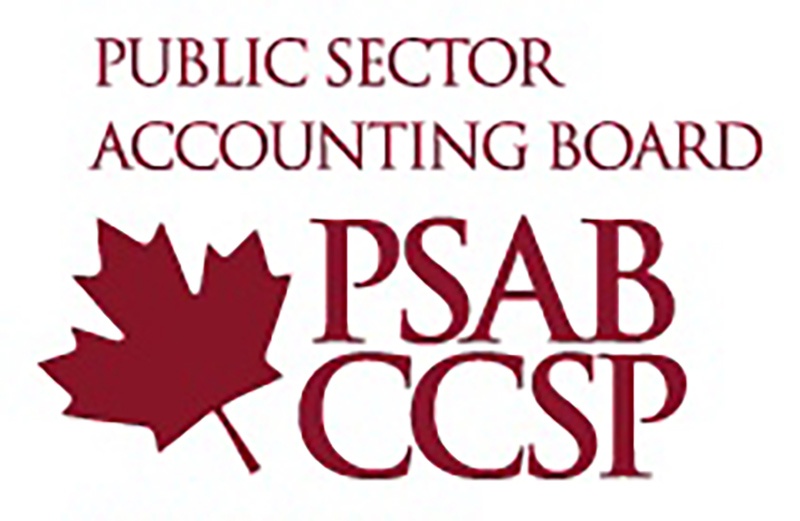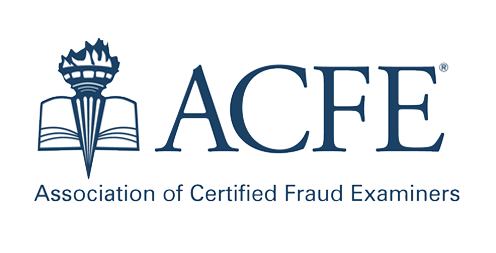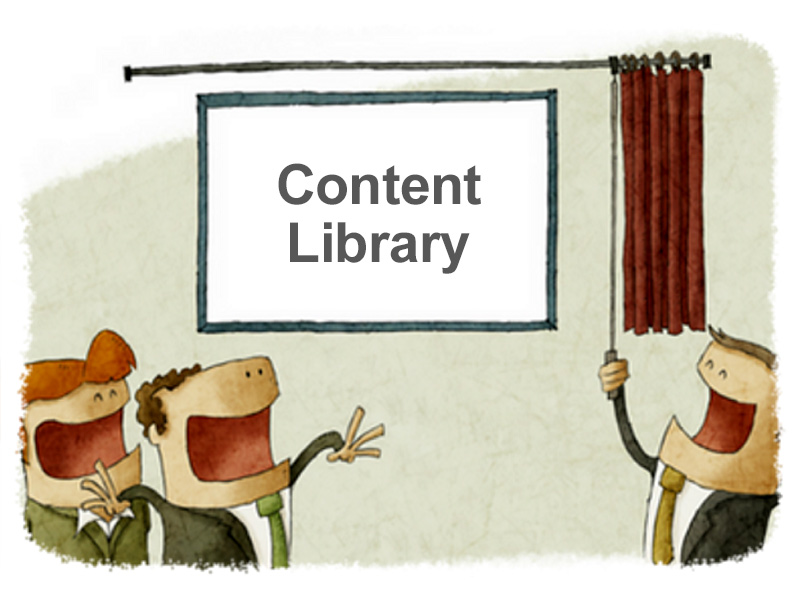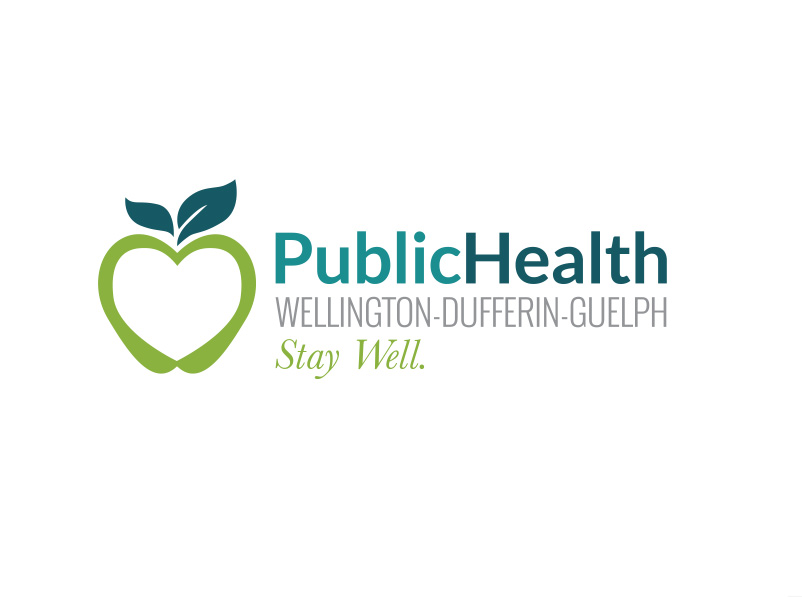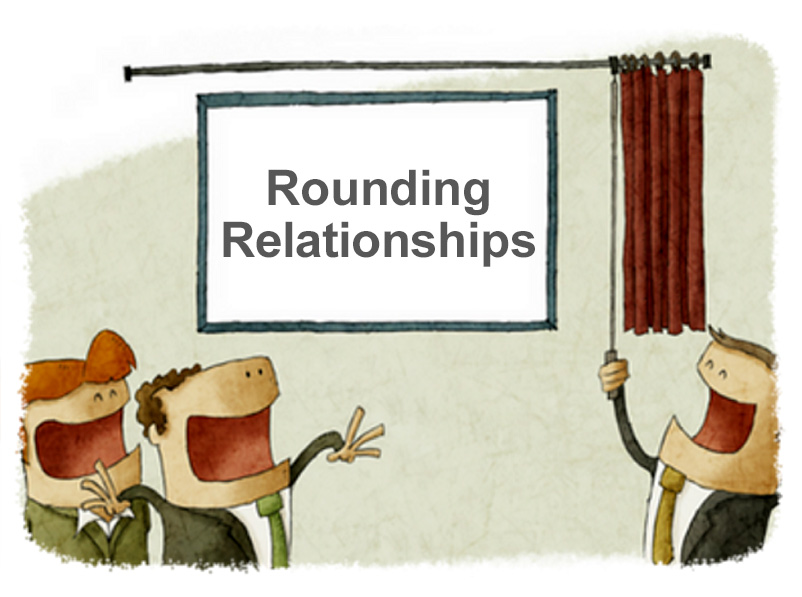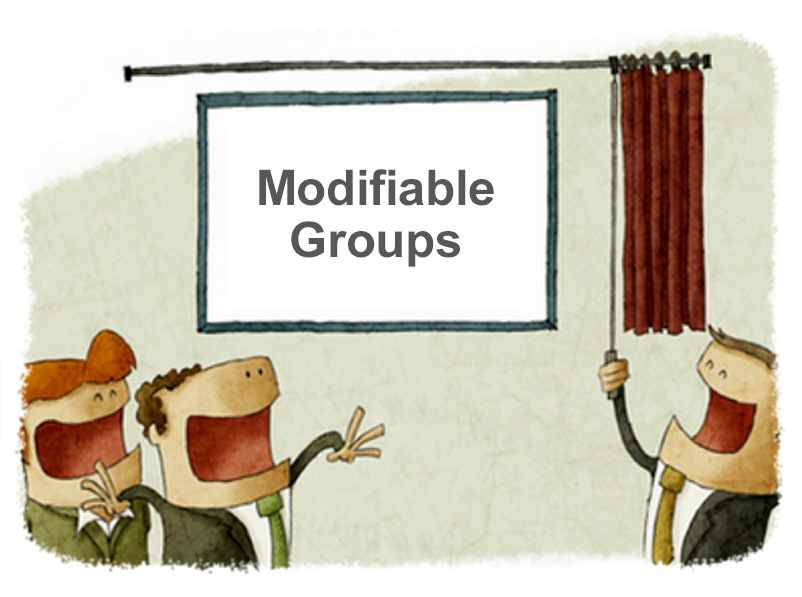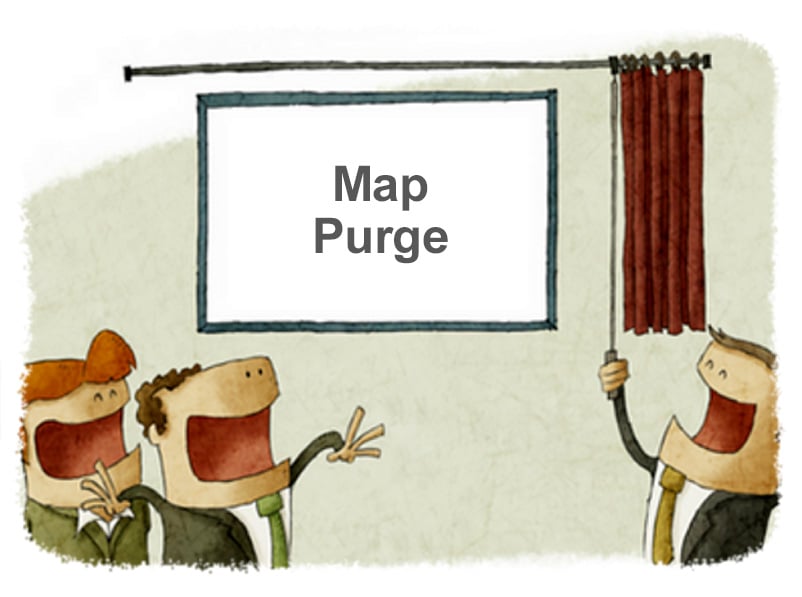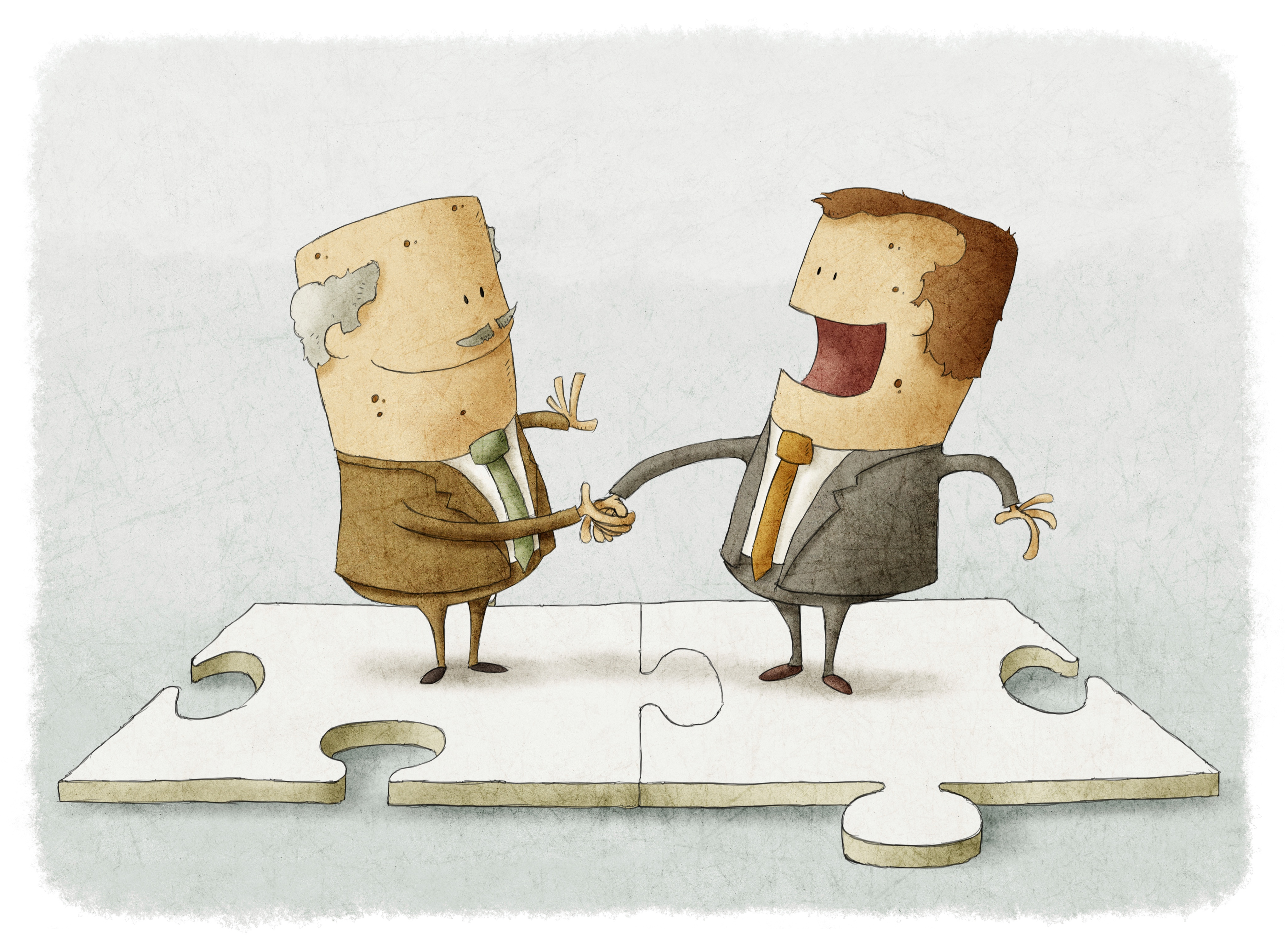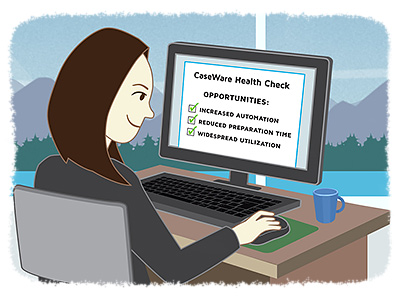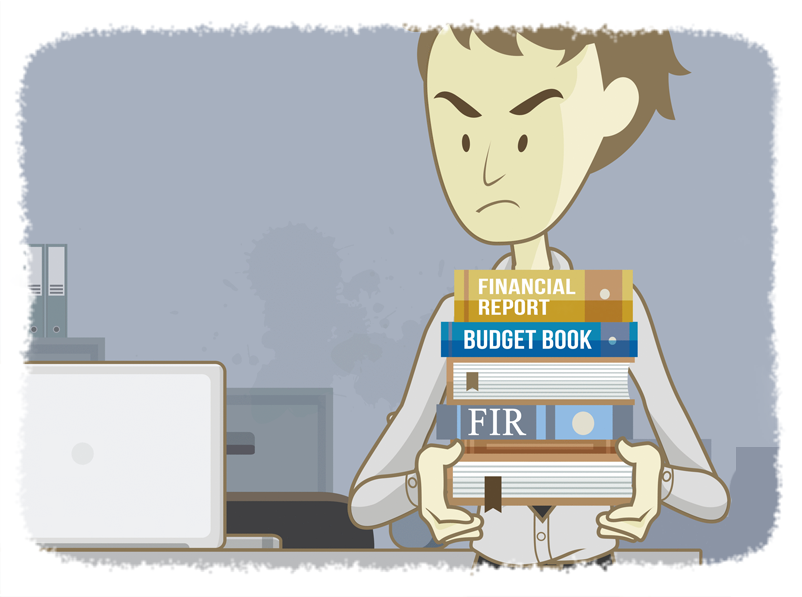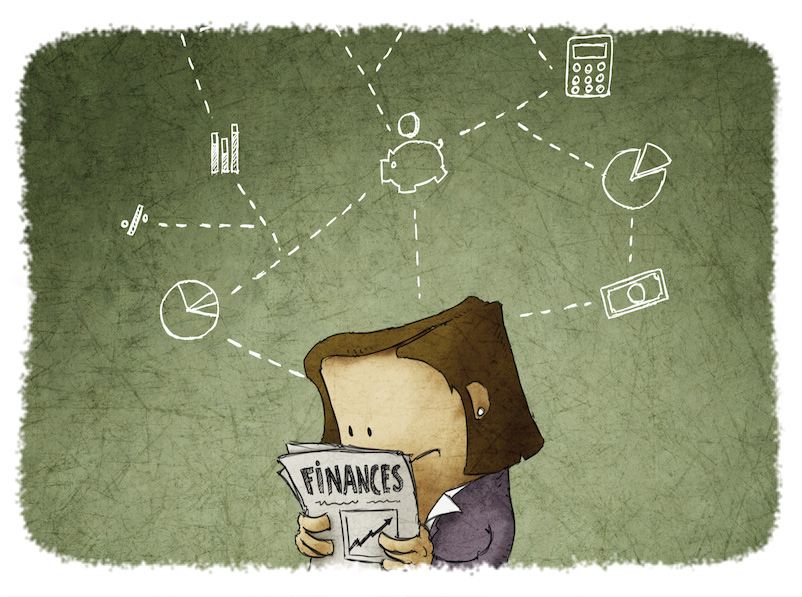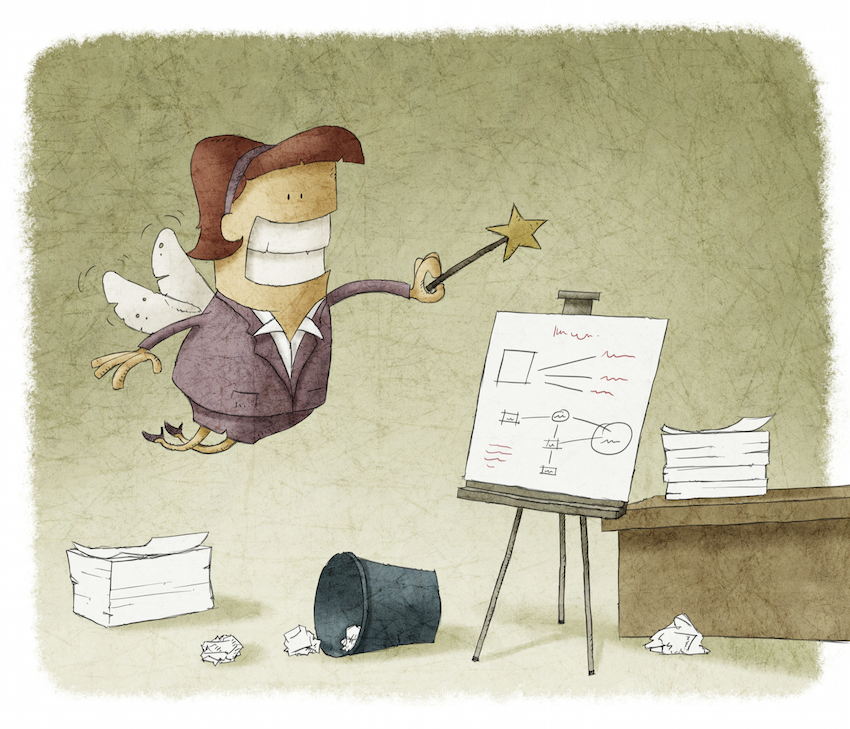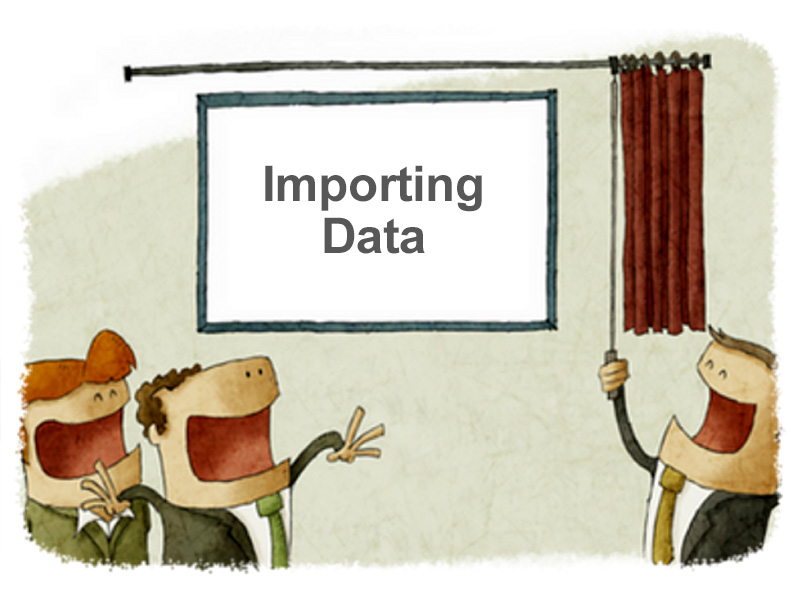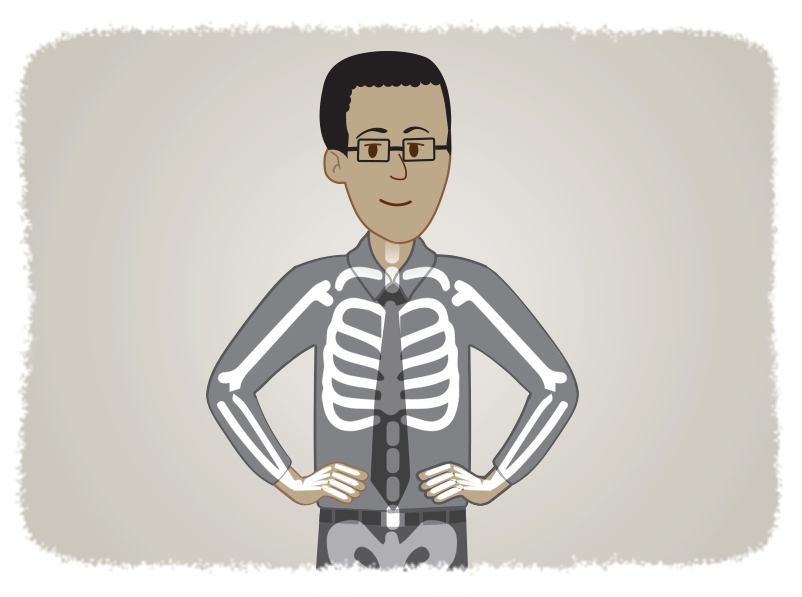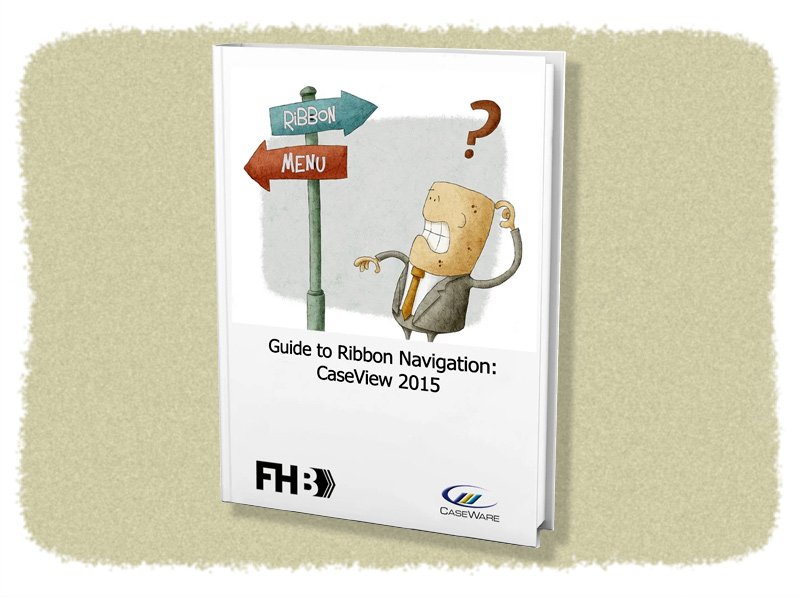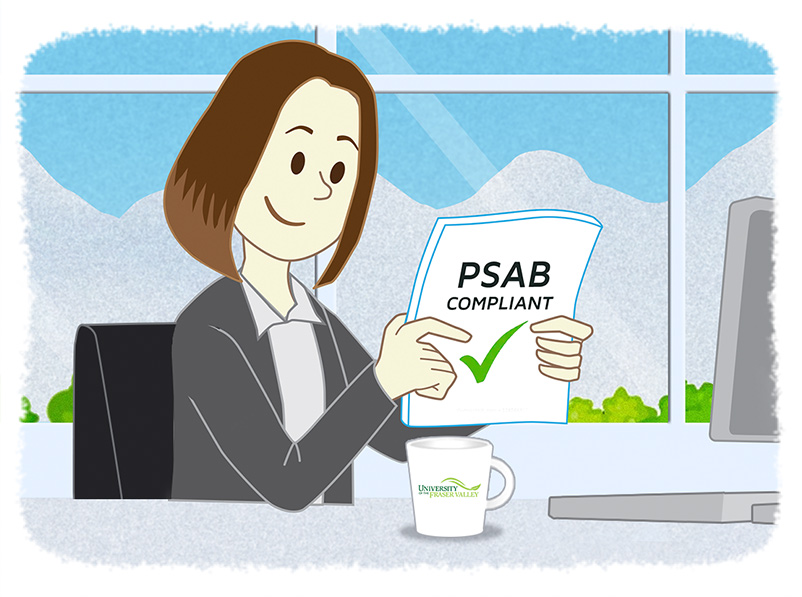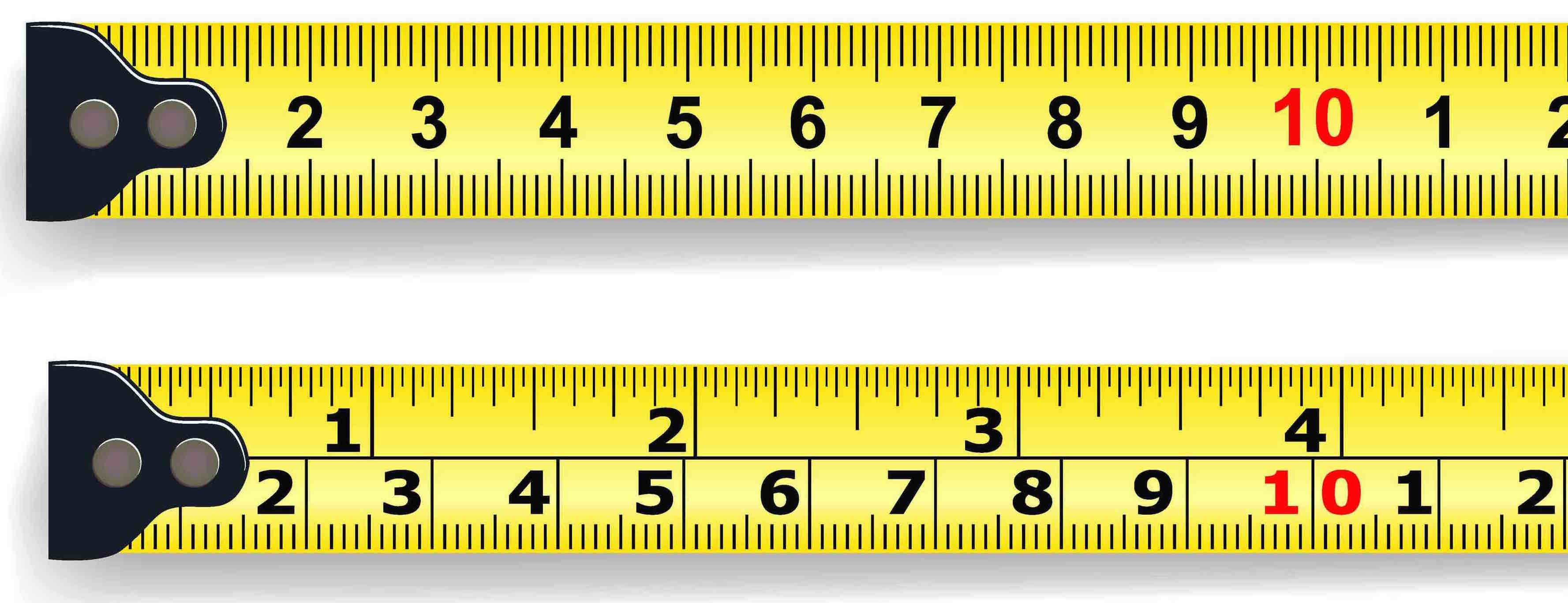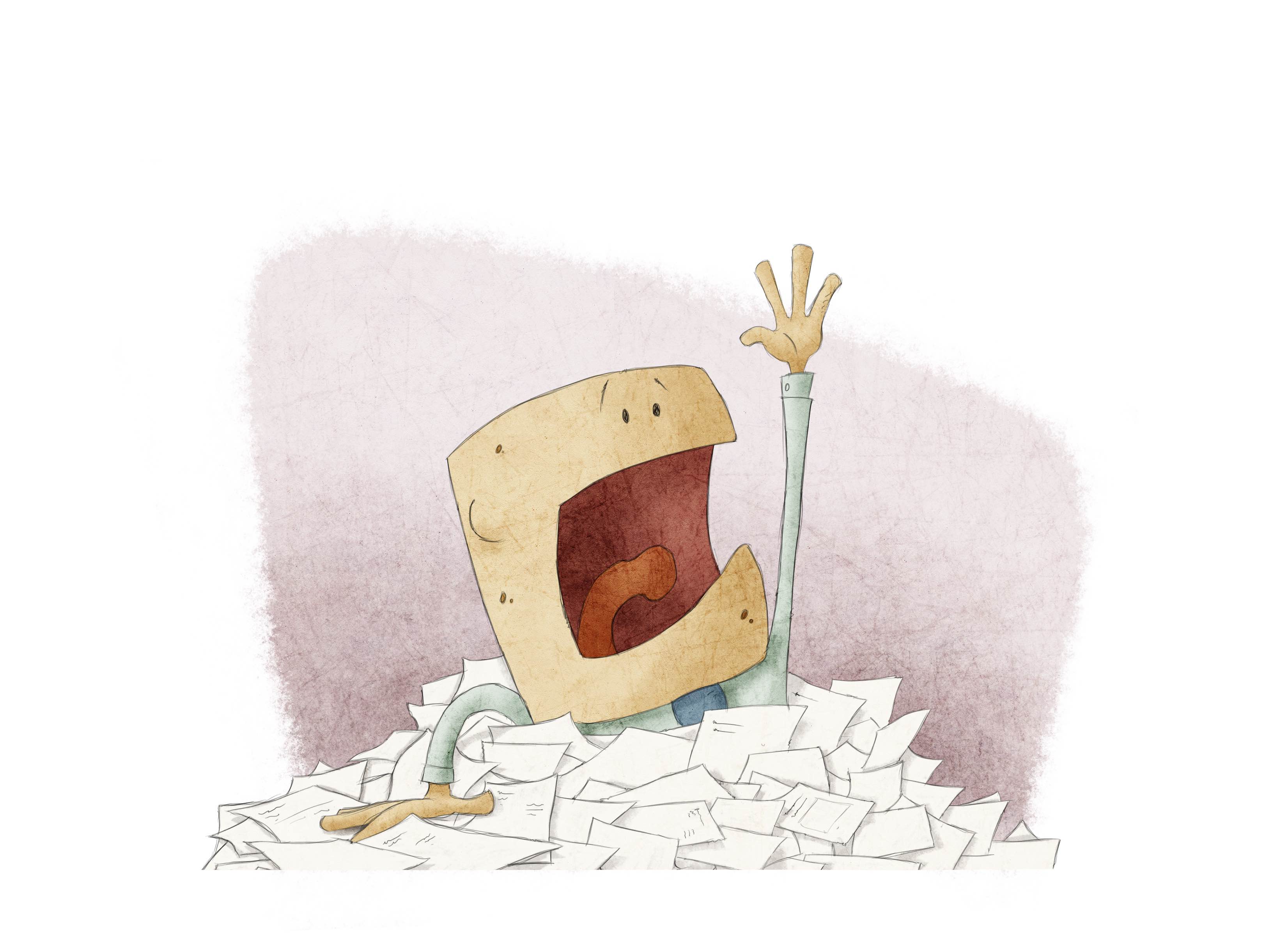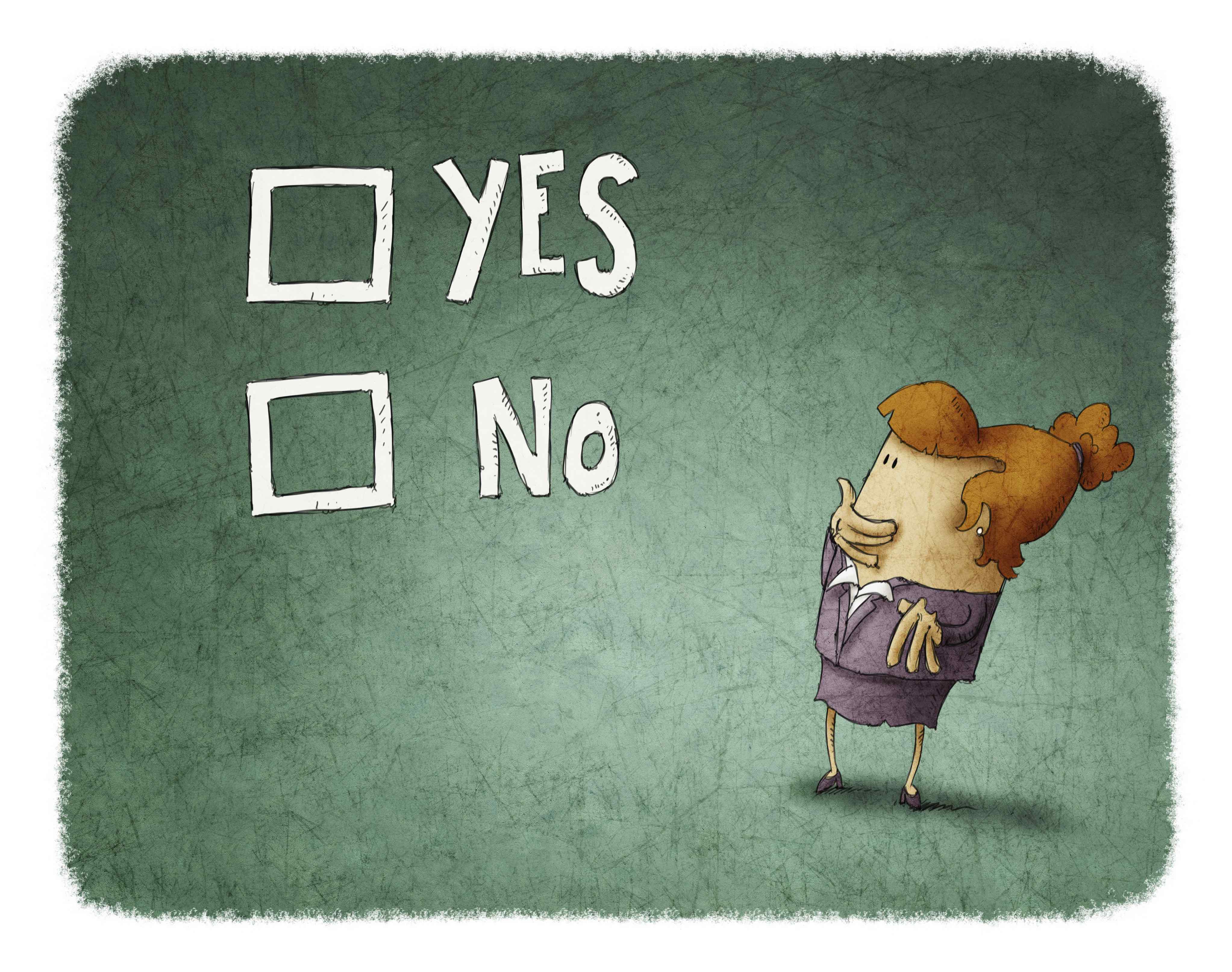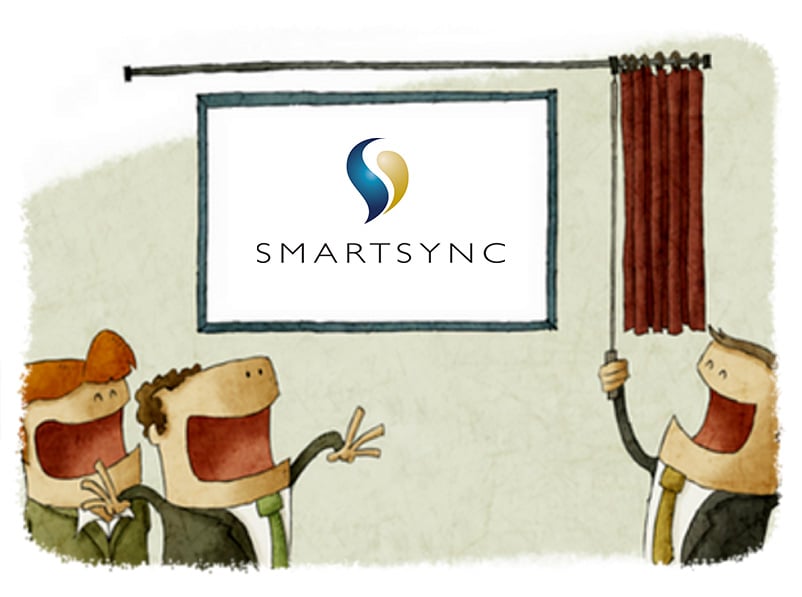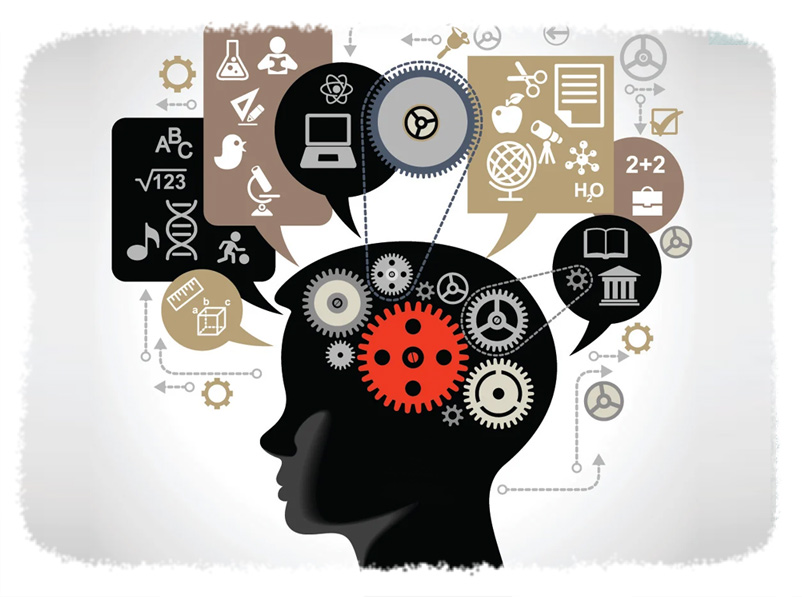City of Vernon
- Rachel Raymond
- Financial Reporting
- minute(s)The Challenge: Drowning in Complex Legacy Systems & Workarounds Project: Consolidated Financial Statement Automation City: Vernon, BC Population: 44, 529 (2021) Platform: ARLO When Elma Hamming, CPA, CMA, joined the City of Vernon, British Columbia as Director of Financial Services in March 2024, she inherited a financial reporting process that was, in her words, a “mishmash due to growth, change, and limited resources.” The city’s previous year-end statements relied on a mix of old legacy solutions and manual Excel workarounds, with comparative data misaligned between systems they were a challenge to audit. A recent transition to a new Workday ERP system in January 2024 further complicated matters, requiring a complete remapping of the general ledger (GL) structure. With a tight timeline, limited budget, staffing shortages, and an audit looming, Elma faced a daunting task: produce accurate, compliant financial statements without overwhelming her team or depending on external auditors to prepare them. Manual processes were time-consuming and increased the risk of error, pulling focus from strategic priorities like council reporting and long-term financial planning. Elma, who had previously worked with F.H. Black & Company Incorporated at other organizations, turned to FHB and their ARLO solution to transform Vernon’s financial reporting to maximize efficiencies and give the city a strong foundation for the future . The Solution: Automating with ARLO for Speed and Simplicity Elma and her team partnered with FHB to implement ARLO, a cloud-based platform designed to streamline financial reporting. Despite a compressed timeline, FHB’s consultants—Christine Gilbert, CPA, Tricia Fraser, CPA and Michael Spurlin —worked closely with Vernon to map the new Workday GL structure to ARLO and automate the production of financial statements.ARLO’s intuitive interface, resembling familiar tools like Word and Excel, allowed Vernon’s team to quickly adapt, even with limited prior exposure. Unlike their prior solution, which Elma found unnecessarily complex and non-intuitive for annual use, ARLO simplified data manipulation and statement adjustments. For example, FHB customized ARLO to handle Vernon’s unique water utility reporting, netting out regional district transactions seamlessly. This flexibility ensured the city could produce polished, compliant financial statements without the steep learning curve of legacy tools while enhancing the quality of data analysis. The Results: Efficiency Gains and a Path to Strategic Focus The implementation delivered immediate efficiencies. By automating GL imports, grouping of accounts, and statement updates based on Vernon's specific rules, ARLO eliminated the need for manual Excel workarounds, saving significant time during the audit process. “It’s definitely easier to manipulate than our previous solution,” Elma said, noting how ARLO’s user-friendly design reduced the complexity of mapping changes and adjustments. The city successfully completed its audit with no major findings, a significant achievement given the year’s challenges.ARLO also positioned Vernon for future efficiencies with capabilities and content that would have been extremely difficult and time consuming to incorporate into their prior solution. ARLO's PSAB content library prepares the city for upcoming reporting requirements, such as PS 1202 compliance in 2027, with pre-built templates and crosswalks. Elma’s team plans to expand ARLO’s use to Local Government Data Entry (LGDE) reporting and potentially quarterly council reports, further reducing manual workloads. “It simplifies the process,” Elma said, especially for onboarding new staff with limited public sector experience—a critical advantage given the public sector's staffing challenges. By automating repetitive tasks, ARLO freed up time for Elma’s team to focus on strategic priorities, such as financial planning and community impact. The city is also exploring ARLO’s benchmarking capabilities to compare performance metrics like reserves and debt against peer municipalities, aligning with Elma’s interest in PSAB’s Statement of Recommended Practice (SORP) ratios for long-term financial health. A Trusted Partnership Elma’s long-standing relationship with FHB, spanning her roles with the Town of Smithers, City of Rossland, Town of Oliver, City of Penticton, and now the City of Vernon, underscores the reliability of the partnership. “I knew I was in good hands,” she said, appreciating FHB’s willingness to take on extra workload during the compressed timeline. The team’s support, combined with ARLO’s intuitive design, turned a high-pressure, high-risk project into a sensational success story. The City of Vernon’s journey with ARLO demonstrates how automation can transform municipal finance from a “mishmash” of manual tasks into a streamlined, strategic function—saving time, reducing errors, and empowering teams to deliver greater value to their communities. Ready to streamline your financial reporting? Contact F.H. Black & Company Incorporated to learn how ARLO can transform your processes. © 2025 FH Black Inc. All rights reserved. Content may not be reproduced, excerpted, distributed, or transmitted without prior written consent.
The City of Vernon simplifies financial reporting with ARLO’s easy-to-use platform, automating tasks, reducing errors, and saving time.
READ MORE
City of Dubuque
- Rachel Raymond
- Success Stories
- minute(s)Simpler, faster, better budgets: On the right track with the City of Dubuque Project: Budget Book Automation City: Dubuque, Iowa Population: 58,877 (2023) Platform: Workiva The Scene Chief Financial Officer Jenny Larson has been with the City of Dubuque, Iowa, for 18 years. For much of that time, she served as director of the city’s budget department. Recently, she was asked to take over the finance department, which left the budget team short on staff and experience. “The budget staff has been built to accommodate my move,” said Jenny. “Two budget analysts came on board in 2022, and Laura (Laura Bendorf, Budget Manager) came on board in 2023,” she said. By late 2024, Jenny was still devoting part of her time to guiding the newly formed budget team. As she brought the City’s new hires up to speed, Jenny quickly realized that the team needed both a new approach for data storage and an improved process for budget book preparation. FHB conducted a Workiva Health Check for the City, evaluating their use of the Workiva platform and identifying ways to improve or expand it. Up until that point, they had been using the platform for report writing but had not tapped into its functionality as a single source of data. Their existing process involved using Workiva Sync to sync data from different Excel workbooks into their Revenue Consolidator and Expense Coordinator spreadsheets. Data visibility was poor, and their review process disjointed. As a result of the Health Check, the Dubuque team enlisted the help of FHB to meet a series of goals: Make Workiva the central repository for budget report data Replace existing synced sheets with sheets connected to the database Increase automation of budget book production Develop an accessible, repeatable process Prevent breakage of any existing links Use the same data sets to power multiple documents, presentations, and reports, including the ACFR Standardize styles across documents Set up and configure dashboards for data validation and collection The Results As part of the improvement process, FHB used keystones to calculate the numbers in the City’s report, instead of variable, complex formulas. So, when they’re reconciling or reviewing their numbers, it’s easier to identify issues; they can clearly see which segments make up each number. “That is really going to be a time savings,” said Laura. “It’s a lot more intuitive to just see it,” she added. Before the implementation, in the case of a discrepancy, they had to go back to individual departments to investigate its origin. How It Went “The implementation was smooth, it was fast—which was a very good thing. FHB kept me going and kept me on track. In the weekly meetings, there was always something to cover. I appreciated that kind of general check-in. We were always on the same page with FHB,” said Laura. Jenny compared her experience with FHB to a recent ERP implementation, which took four years to complete. The ERP project was initially led by a software consultant with no accounting knowledge. “We had to fire her...and we had to fire a project manager...we went through several implementation consultants and at least two project managers,” she said. In comparison, “working with FHB was hands-down a great experience,” she added. The Dubuque team was quick to praise FHB Principal Consultant Faith Olanipekun, CPA, who led the implementation. “Faith was very responsive. And I really enjoyed the energy and positivity she brought to the meetings. She really kept the project going forward,” said Jenny. Technical Consultant Myra Rogers also stood out as a key FHB team member. “It was helpful that she had a government background, because she understood,” said Jenny. “She was really knowledgeable,” added Laura. The Dubuque team is convinced that the project would not have been as successful without the help of FHB. “I think my five years in finance have taught me that we just don't have the staff capacity required,” said Jenny. “Even if we had the time...FHB's knowledge base made it so much faster,” added Laura What's Next Jenny and team are looking forward to reaping the full benefits of Workiva during their upcoming budget process for fiscal year 2026. "Using Workiva definitely has streamlined the process. I can only imagine it will get better once we're able to use everything that F.H. Black has done,” she said. The City has a few more FHB-led projects in the works, including organizing their documents, relinking the formulas in their spreadsheets, automating department budget forms, and linking their operating form to their all-expense consolidator. Update Six months after FHB spoke with Jenny and Laura about their Workiva database implementation, we checked in for an update on their subsequent initiatives. Jenny found that completing projects incrementally worked well for her team. “Doing progressive projects really helped. As we did each project, there was less and less involvement from our side, until the final project just went so quickly.” “There was a lot of work on the FHB side, but limited interaction from our side, because Faith and the team knew our structure so well and how the files work. It was really impressive. I don’t think we could’ve asked for a better outcome.” –Jenny Larson With FHB leading their projects, the City’s team was able to focus on other essential duties. "We only have three full-time staff, so quite honestly, I don't know when or if we would have gotten to the projects that FHB did. I just don't think it would have been possible. It allowed our staff to focus on budget amendments, annual budget department training, and now we're into the next budget cycle,” said Jenny. Not only were the projects managed adeptly, but they were also finished, “way before” deadline. “FHB just way exceeded our expectations,” said Jenny. “Nothing was overlooked.” © 2025 FH Black Inc. All rights reserved. Content may not be reproduced, excerpted, distributed, or transmitted without prior written consent.
With the help of FHB, the City of Dubuque simplified their budget book process, saving their team hours of time per week over several weeks.
READ MORE
City of Walnut Creek ACFR Project
- Rachel Raymond
- Success Stories
- minute(s)Public sector expertise saves Walnut Creek 1,000+ hours/year & enables ACFR publishing one month earlier than ever Project: ACFR Automation Organization: City of Walnut Creek Population: 69,152 (2023) Platform: Workiva FHB Extensions: Public Sector Data Model The Challenge Before we connected with the finance team at the City of Walnut Creek, California, they were mired in endless manual data entry and reconciliations. All of their statements and documents were housed in Word and Excel. Spreadsheets were riddled with inconsistent formulas and hard-coded numbers devoid of explanation. Hidden rows contained legacy data that affected totals. There were human errors aplenty. The team struggled to maintain consistent formatting throughout the report, ensure rounding uniformity, and catch discrepancies between fund statements and balance sheets. Only one person on the team had access to the Excel workbook that included all of the statements. That person left, leaving the team at a real disadvantage. It was nearly impossible for them to determine where any of the financial statement or notes table data came from. And they had no documentation of any ACFR preparation process steps. The Implementation FHB stepped in to evaluate the City’s challenges and determine the best available solution to help overcome them. Did you know? Out of the box, reporting automation software can boost productivity to some degree, but public sector organizations often fail to reap the full benefits of their technology investments. That’s why FHB leverages deep accounting and technical expertise to develop public-sector extensions on top of existing platforms, and why CPAs with public sector experience lead our implementations—for maximum productivity improvement. The FHB team, led by Principal Consultant Faith Olanipekun, CPA, helped the City automate much of its ACFR preparation process, using leading industry platform Workiva, enhanced by our proprietary public sector data model. “The implementation was both efficient and informative,” said Kirsten LaCasse, Administrative Services Director for the City. Faith and her team eliminated the City’s reliance on multiple, disjointed Word and Excel documents, leveraging Workiva's functionality as a cloud-based, single source of data. FHB ensured that multiple finance team members will share access to and understanding of the City’s new data source, to prevent any future gatekeeping of information. And as an added benefit of the platform, an unlimited number of team members can now collaborate in real time. Faith equipped the team for success with clear, repeatable process steps, making ACFR preparation, and employee training and onboarding, much simpler. The Results With the implementation complete, Kirsten and her team immediately recognized its value. “Before, it took one full-time employee about half of her time throughout the year, and all of her time for part of the year, to prepare the ACFR manually,” said Kirsten. All told, FHB’s implementation of Workiva will save the City’s team roughly, “1,000 staff hours per year, maybe a little bit more,” Kirsten said. “This year, we were able to submit our ACFR one month earlier than in previous years. We got it in before Thanksgiving for the first time ever. Our staff is now able to focus on the actual GL entries and notes without rushing,” she said. What’s more, the team can, “confidently say where every number comes from and how it ties to the trial balance,” said Kirsten. And FHB’s implementation makes proper rounding and identification of discrepancies a breeze. “All of our journals are tracked and easy to provide to auditors. Our presentation of information is more professional and consistent, and our frustrations are dramatically diminished,” she said. “The elimination of simple human errors will inevitably increase the level of confidence our Council and community have in our staff.” Looking ahead, the Walnut Creek team is considering including the SEFA (Schedule of Expenditures of Federal Awards) as part of the ACFR, rather than creating a separate document. “It could certainly help us, when we’re preparing to bring the ACFR to Council, to have the SEFA somehow incorporated,” said Kirsten. We’re also talking about doing a PAFR (Popular Annual Financial Report), but we haven’t gotten that far yet,” she said. © 2025 FH Black Inc. All rights reserved. Content may not be reproduced, excerpted, distributed, or transmitted without prior written consent.
Read how the finance team at the City of Walnut Creek reduced time spent on ACFR preparation by 1,000+ hours per year with the help of FHB.
READ MORE
Cincinnati Metro Housing Authority
- Rachel Raymond
- Success Stories
- minute(s)Cincinnati Metro Housing Authority chops months of work per year with FHB + Adra Project: Reconciliations Automation Organization: CMHA Platform: Adra by Trintech How It Started In October of 2023, Monica Mitchell joined the Cincinnati Metro Housing Authority (CMHA) as an Account Reconciliation Specialist. The organization had been using Excel to manage monthly financial closing, but they recognized their need for automation and a more standardized, repeatable reconciliation process. First, they created Monica’s role for the purpose of managing that process. Then, they hired FHB to configure and implement a new financial-close-automation software, Adra by Trintech. Shortly thereafter, three key team members transitioned away from the project, and Monica needed assistance in handling the software implementation and monthly reconciliations. Our Approach FHB's objective at the project’s outset was to implement three of CMHA’s largest bank accounts in Adra Matcher and Balancer. Our approach: Understand & document the existing reconciliation processes. Set up the frequency of account preparation, approval, and review. Write custom rules to automatically match as many transactions as possible. Train the CMHA team to use the system and to write their own rules going forward. Test transaction matching through three rounds of rules to maximize the percentage of automatic matches. Provide the team with best practices to simplify and improve matching in the future. How It Went When we spoke with Monica, she had nothing but praise for FHB’s implementation team. “Jill [FHB Principal Consultant Jill Moats, CPA] was awesome,” she said. “She was very patient. It was kind of chaotic over here [amid staffing changes]. But she was very good at getting us to focus and answering our questions. Jill is very, very good at getting to the core of the problem and giving an explanation in plain English,” she said. "I appreciated the fact that Jill is an accountant and that she's done reconciliations.” –Monica Mitchell, Account Reconciliation Specialist, Cincinnati Metro Housing Authority “I have a lot of experience with implementations, and programmers always think it's a great thing to implement new software, but they never think about the end user and whether it makes sense to them. I think that FHB takes that into account, especially during implementation, asking, ‘How will you use this?’ I found that really helpful.” “I am somebody who learns much better by having someone guide me through than by trying to figure it out on my own...what happens with going it alone is that you get so far and then you run into a wall. And then it takes days to get the wall torn down. And you forget what you were doing before you hit the wall. I appreciated having Jill to say, ‘maybe you should look at it this way.'" The Results For Monica, the implementation by FHB couldn’t have come at a better time. "Having the tools to handle [reconciliations] makes it all so much easier,” she said. Now that it’s up and running, the solution saves Monica weeks of work. “I also picked up [responsibility for] what we call the lock box—our Low-Income Public Housing or LIPH main. My former colleague used to struggle with that; you should see those Excel reconciliations. He tried to explain to me how he did it in Excel, and I said, ‘No. I don't even understand what you're saying.' When I took it over, I said, ‘I can’t do that account without Adra.’” Now, only a small percentage of open items remain unmatched, mostly due to timing. “I'm [reconciling] it within 0.5 percent, so, I'm happy with that,” Monica said. “Another of our big accounts is the HAP HCV (Housing Assistance Payments Housing Choice Voucher), which includes 18,000 transactions every month,” she said. The auto-matched transactions for that account are around 98 percent, meaning now, they only need to review around 250 of those 18,000 transactions monthly. What's Next Monica anticipates enlisting the help of FHB for future work. “Now that I've really bought into it, I can start convincing other people that they can buy into it. Some have the attitude, ‘why do we need new tools if we can just do it in Excel?’” © 2025 FH Black Inc. All rights reserved. Content may not be reproduced, excerpted, distributed, or transmitted without prior written consent.
Learn how Cincinnati Metro Housing Authority, with the help of FHB, cut months of work per year out of its reconciliation process by implementing Adra.
READ MORE
Pinellas County Clerk's Office ACFR Automation
- Rachel Raymond
- Success Stories
- minute(s)Out of the Woods with Pinellas County Comptroller's Office Project: ACFR Automation Organization: Pinellas County, Florida Population: 961,739 (2022) Platform: Workiva The Challenge In sunny Pinellas County, Florida, situated on a 280-square-mile peninsula between Tampa Bay and the Gulf of Mexico, Bill Seiter serves as Assistant Director for the Clerk of the Circuit Court and Comptroller’s Finance Division. Back in 2018, Bill and his team engaged the help of FHB to implement the best available tool for improving their Annual Comprehensive Financial Report (ACFR) preparation process. Since then, everything has changed—the report’s size and complexity, as well as the technology available to automate the process. Although the desktop program FHB implemented in 2018 was a major improvement over their prior solution, by 2024, it could no longer support the team’s growing needs. The old program was complicated and required a great deal of time to set up and maintain each year, ultimately creating additional work for the team. They also found basic actions, like formatting, unnecessarily difficult. By March of 2023, Bill and his team were ready for a better solution. They reached out to FHB, once again, for help selecting and implementing the right tool to further streamline preparation of their annual report, in light of their changing needs. “We were looking forward to something a little more user-friendly,” Bill said. His team also sought to better leverage the native capabilities of a new platform. And finally, they wanted a tool that would allow collaboration, so that multiple team members could work on various sections of the report simultaneously. After considering available options, the Pinellas team elected to implement Workiva, with the support and guidance of Workiva Elite Partner and public sector specialist, FHB. The Implementation Out of the box, Workiva serves as a solid, blank, foundational platform, upon which FHB developed many Public Sector Extensions that enable a faster, more robust implementation; provide enhanced functionality; and maximize automation. FHB’s central extension is a Public Sector Data Model, which includes pre-built tables, queries, chains, and scripts. It can be paired with other extensions to streamline, automate, and simplify workpapers, rounding, adjusting journal entries, data validation, GASB pronouncement automation, Schedule of Expenditures of Federal Awards (SEFA) automation, and more. How It Went From the kickoff meeting, to importing the County’s data into Workiva, to replicating their prior year ACFR, the implementation took just 14 weeks. “The project was managed really well,” said Bill. FHB Principal Consultant Joy Richardson, CPA, led the implementation initially, followed by Principal Consultant Faith Olanipekun, CPA. “Faith got up to speed quickly. They both seemed to really know [the old software] as well as Workiva,” he said. The Clerk’s office was impressed by the responsiveness of Joy, Faith, and the entire team. “They were available and responded to questions within a day, usually within a few hours,” said Justin Hansen, Senior Manager–General Accounting & Reporting. “From my perspective, the implementation was fantastic.” –Bill Seiter, Assistant Director How It's Going To get a true sense of project outcomes, we regularly follow up with our clients once they complete their first reporting cycle with Workiva. Like all of our clients, Pinellas was highly satisfied with their results. “The collaboration was there, especially for the first year, when everybody’s getting used to the software. It was easy to use, and we were done about a week earlier than we were last year. Considering we switched both auditors and software, it turned out really well,” Bill said. “Workiva was definitely easier for staff to understand and train on. It's more native to what they know in Word and Excel, and there’s better communication,” he added. “Workiva is awesome. And having a foundation in Excel makes it super easy to use. So, I love it.” –Shpresa Zenku, Senior Finance Accountant “It's very risky to have just one or two people who know how to use software that's so important for your process. Workiva gives our staff the opportunity to get more into the preparation. It's a learning tool, it’s a ‘spread out the work’ tool. So, it's not all concentrated on one person. I'm pretty happy with it from that perspective,” Bill said. “Last year (in the old program), it was just me…making all the updates. This year, we had all our accountants here. And we even got our analysts in there helping as well, with the statistical sections,” Justin added. What does the Pinellas team love about Workiva? Easy to learn and use Saves time Facilitates onboarding Enables self-sufficiency Streamlines steps Promotes collaboration Looking Ahead The Pinellas Clerk’s team expects to see added time savings during future ACFR preparation cycles. “Now that we've been through a year and were able to make tweaks needed after initial setup—we found some input values that we should have linked and automated, so we’ve made those updates—going forward, I think we're really going to see the time savings,” said Justin. They’re also keeping an eye out for other automation opportunities. “We used our reconciliations worksheet created last year as our source for the reconciling document. So, we can automate and continue improving that,” Justin added. Soon after completion of their ACFR automation project, FHB helped the Pinellas Clerk’s team update their implementation to include the groupings needed for its federally mandated SEFA report. Bill and his team are so happy with the level of support and care provided by FHB, they’ve volunteered to spread the word. “If you have prospective clients, I’m happy to be a reference,” he said. © 2025 FH Black Inc. All rights reserved. Content may not be reproduced, excerpted, distributed, or transmitted without prior written consent.
FHB helped Pinellas County Clerk’s Office complete its ACFR earlier while implementing new software that enables greater collaboration, more efficiency, and ease of use.
READ MORE
The University of Texas System
- Rachel Raymond
- Financial Reporting
- minute(s)What Starts Here Changes the World: An Incremental Approach to System Improvement Projects: Staff Augmentation, AFR Automation Organization: The University of Texas System, Founded in 1883 Number of Students: 256,000 Platform: Workiva At FHB, our client engagements are anything but transactional. We get to know our clients’ teams, their systems, and their challenges, forging long-term relationships that often span multiple projects and many years. Such is the case with The University of Texas System. The Beginning When we first spoke with UT System, they had been considering implementing Workiva for process improvement and automation for several years but were unable to get internal buy-in for the necessity of a new approach. Fortunately, Veronica Hinojosa Segura, NACD, D.C., the System’s Associate Vice Chancellor, began to get her team’s buy-in once FHB demonstrated the “art of the possible.” “When I came on to this role six years ago, I was surprised to find that we were a $45 billion net-position organization, still consolidating financial statements with Word and Excel,” said Veronica. “It took almost an army of people. Once we received information from the campuses, to even try to consolidate, there was a lot of copying and pasting. So, inefficiency was the biggest driver for [change]. And then selfishly, my goal was to become best in class out of all the university systems in the country,” she said. During that time, UT System lost several key finance team members, which led them to believe they would need to kill the process-improvement project altogether. They would have enough problems just completing year-end the old way, let alone taking on something new. “Around 120 years of institutional knowledge went out the door,” said Veronica. FHB agreed that this development would put the implementation at risk. Instead of letting the team get stuck in a catch-22 situation (needing new tools to become more efficient and require less staff time, while being unable to implement new tools because of needing more staff time), we pointed out that many clients hire FHB for staff augmentation, as we have a deep bench of CPAs with decades of experience working in the public sector, doing exactly the kind of work required of the UT team. That experience has given them first-hand knowledge of historic and upcoming pronouncements, including GASB 87, 94, and 96. We proposed that the UT System team start “phase one” of their improvement initiative by hiring FHB to support them through year-end and ensure their success. This engagement provided the added benefit of allowing us to learn their processes and challenges firsthand. Project One: Staff Augmentation In 2022, the UT System team was “stretched pretty thin,” said Jamie Frey, Director of Financial Innovation. At the outset of our engagement, they tasked the FHB team with consolidating variances in their Annual Financial Report (AFR); writing an explanation for the variances in the report’s management, discussion, and analysis (MD&A) section; and reviewing its footnotes. “The FHB team did a great job,” said Jamie. “They have the expertise…I particularly liked the organized way they communicated back to us. Jan (FHB Principal Consultant Jan Brewer, CPA, CGMA, MBA) was instrumental in that. There was a worksheet, with a summary tab, and then it went into detail. And it was very easy to review. It had stoplights indicating issues or things we needed to look at. It was very organized, so it allowed us to easily look at the overview and see what we needed to dig into,” she said. The success of the four-month Staff Augmentation project set the stage for future engagements between FHB and UT System. Project Two: AFR Automation Next, FHB undertook the project to help UT System streamline and improve their AFR preparation process, using reporting automation platform Workiva. The Team Throughout the AFR project, FHB’s expertise and experience shone through. The UT team was thrilled with the combination of accounting acumen and technical expertise demonstrated by our team. They were further impressed with our deep understanding of Workiva. Jamie also commended the project management leadership of FHB’s Kelsey Macke, PMP. “The team was very knowledgeable. The running of the meetings was very organized, the project plan was very organized and laid out. The FHB team pivoted when needed. In terms of running projects, they're very skilled,” she said. “You have an excellent team,” Jamie added. I want to thank everyone we worked with; it was a pleasure. So much talent, and the kind of talent that we needed on this project,” she said. “I was pleasantly surprised at the ease of automating the process,” said Veronica. "Obviously, this was not FHB’s first rodeo; you had a template we could follow that made it so much easier for us. And Workiva is a very user-friendly tool. It looks and feels like Excel, something that my team was already used to,” she said. The Outcome In terms of the project’s outcome, UT anticipates significant time savings (particularly in the MD&A section of their AFR); improved collaboration; and mitigation of error. “For us, I think collaboration is probably number one,” said Jamie. “I love the commenting feature. I love how you can filter and see what's for you. I love that our auditors can go directly in there and make their comments and it's going to be the latest version. We can respond directly and they can see the edits directly,” she said. “We probably cut about three and a half to four weeks of time [out of the AFR process], which came just in time, since the Comptroller's office has shortened our deadline,” said Veronica. The UT System team is also happy to have established a repeatable, formalized business process that will help potential new hires and users get up to speed more quickly. And last, but not least, the UT Team was thrilled with the Capstone Training provided by FHB at the project’s completion. The Capstone package includes one video that walks through UT System’s specific AFR process steps, and another video providing answers to their remaining questions. “The Capstone video was excellent. I think you'll continue to hear that from your clients. That’s a great resource and we appreciate y'all doing that so much,” said Jamie. At the close of the AFR project, the UT team felt well-positioned for the future. “We’re already seeing, as we roll this forward, some things that we can implement in the future to continue to make improvements. We’re so excited to see where this goes,” said Jamie. “I absolutely think we're on the right track. This was a change that we needed,” said Jamie. © 2025 FH Black Inc. All rights reserved. Content may not be reproduced, excerpted, distributed, or transmitted without prior written consent.
With the assistance of FHB's experts, The University of Texas System met their pressing deadlines and cut three to four weeks from their AFR preparation process.
READ MORE
City of San Luis
- Rachel Raymond
- Success Stories
- minute(s)Game Changer: City of San Luis Cuts Weeks from ACFR Process Project: ACFR Automation Organization: City of San Luis Population: 35,770 (2022) Platform: Workiva The Need The small but mighty finance department at the City of San Luis, Arizona, was looking to automate its Annual Comprehensive Financial Report (ACFR) preparation process. Their primary goals were to save as much time as possible and reduce their risk of error. They wanted a streamlined, repeatable process producing a quality, reliable report. When FHB met the City’s team, they were relying heavily on hand-keyed data entry. “We were doing the process manually…the financial information was in Excel, and the financial statements, some of that was in Word,” said Monica Castro, CPA, Director of Finance for the City. “There seem to be more errors when you do a lot of manual work. So, that's one of the things that we wanted to improve,” she said. As an added challenge, the San Luis team was knee-deep in budget season as they set out to optimize their ACFR process. The Right Tool The FHB team, led by Principal Consultant Faith Olanipekun, CPA, met with the San Luis team to assess their needs. Based on their conversations, FHB recommended that the city implement Workiva. As a cloud-based tool, Workiva was great fit for San Luis, allowing multiple people to work on the ACFR simultaneously; the software is also intuitive for anyone who’s used Excel, and specifically designed to support financial reporting. Leaving Nothing to Chance The Partnership The notion of cost savings might entice some municipalities to implement software on their own. However, Monica saw the value in a formal, professional implementation. “FHB’s expertise was crucial to the success of the project. I would not have been able to implement Workiva without the help of the FHB team,” she said “They were always available when we needed them, quick to respond to our questions and provided answers that solved our issues. Their accounting expertise was excellent," she added. “The implementation was great,” said Carolina Corral, Accountant for San Luis. “Faith was available whenever I needed help. She was good at explaining how to do things.” “FHB is a great team to work with. They really helped us through the process, gave us a lot of alternatives, especially with us being a small municipality,” said Monica. The Results Monica estimates that the ACFR automation project will save her team, "Weeks. Because for instance, the management, discussion, and analysis (MD&A) has a lot of tables in it. Before, we would update the tables in an Excel spreadsheet, then copy and paste it into a Word document. With the new software, the table is already built in that document—as long as you upload the information, it is already linked to pull the information into the note or wherever it belongs.” Another benefit of the project is the simplification and automation of formatting, which will improve the standardization and professional appearance of the team’s reports. “Everything will have the same indentation, same margin, same font,” said Monica. “Rounding was another thing that caused a lot of headaches throughout the report. So, having a rule for that and making sure that everything gets rounded as to the specifications we want will save more time,” she said. Monica’s team now feels comfortable moving forward in Workiva. “The training provided by FHB throughout the process helped us better understand the software and be able to manage it ourselves,” she said. Looking Ahead To ensure Monica’s staff is equipped for success, FHB’s Capstone Training will be invaluable, as it includes a video capturing instructions and demonstrations specific to the City's process. Combined with Aftercare Support, to be provided by the same FHB team members who led the implementation, the training will ensure that the City won’t waste any time with questions or worries about optimal use of the solution. In the future, Monica and her team may reengage FHB to help revamp their budget book process. “I definitely see a lot of potential in Workiva,” she said. “Its capabilities are much greater than the other application we have.” In the past, she said, “There was always a rush. We were so focused on just getting the document completed, we would just finalize it at a bare minimum. Because of the limited time, we were always working against the clock and just meeting the deadline of having the report out for compliance purposes." "I definitely think that we will be able to make a better document, and that's the ultimate goal,” she said. © 2025 FH Black Inc. All rights reserved. Content may not be reproduced, excerpted, distributed, or transmitted without prior written consent.
Learn how FHB helped the City of San Luis cut weeks from its ACFR process while improving accuracy.
READ MORE
State of West Virginia
- Rachel Raymond
- Success Stories
- minute(s)West Virginia Team Automates More Than 90% of Budget Book Project: Budget Book Automation Organization: State of West Virginia Population 1.78 million (2021) Solution: Workiva Wdesk & Wdata The Challenge When we first spoke with the State of West Virginia (WV) budget office team, they were looking to automate their process for producing Volume II of their annual budget book. Heather Greenfield, Budget Analyst, explained that the team’s existing process was “all manual…you’re talking about the…domino effect…so, if you made one change, it would hit 12 different places across several different books—thousands of pages—and you’d have to remember where all of those were.” How It Went With their 2024 budget book recently completed, WV sat down with us to discuss the project’s implementation and outcomes. “Personally, I've never gone through an implementation where I was so heavily involved. Most of the ones I've gone through...had a tech team heading up the project, so this was pretty ‘hands-on' for us, but it was good... I think it helped us learn what to do and troubleshoot a lot more so than if we hadn't been so hands-on,” said Misty Reese, the office’s Deputy Director. FHB Principal Consultant Jill Moats, CPA and her team set up custom queries, tables, and scripting to move data from their Enterprise Resource Planning (ERP) system, powered by CGI, into Workiva and automate their narratives—eliminating the need to update each one manually and the associated risk. FHB also provided WV with the full documentation of their configuration, with step-by-step instructions for updating scripts, creating new groups, and more. This documentation will be particularly helpful when bringing new employees on board. "There was very little that we had to do manually besides setting it up as a one-time thing...and we have a colossal amount of data...it was pretty impressive," said Heather. At one point during the implementation, the WV team ran into some technical difficulties. FHB’s tech support team did some troubleshooting and discovered that the issue was software-related—which is not unheard of, even among best-in-breed solutions like Workiva. FHB and Workiva worked together to facilitate a quick resolution. “It was helpful to have somebody to go to bat for us...it's nice that F. H. Black has had all this experience with [Workiva] and could get it sorted,” said Heather. An Expert Team Throughout the project, the WV team was in Jill's capable hands. Her public-sector accounting expertise was immediately evident, said Heather. “Every state or project is going to be different, but I felt like—even for our most complicated tasks or procedures, different accounting techniques, or details specific to us—she was able to pick up on those pretty quickly.” “Jill was awesome. Anytime we had a problem or question, she just dove into it and was relentless in figuring it out…I felt like she had our back.” –Heather Greenfield, Budget Analyst, WV State Budget Office Misty agreed. “[Jill] was wonderful. Very smart. She was really good to work with,” she said. The entire WV team was highly impressed with Jill’s responsiveness. “She would send us messages, even late at night,” Heather said. “Yeah, at 1 a.m., we were thinking, ‘why are you awake?’,” Misty added. “We even had a meeting on her day off, so she always made time for us…I never felt like she left us hanging,” said Heather. Having an expert guide the project was crucial to ensuring an optimal outcome for the WV team. Jill adapted project steps to meet the team’s needs in real time, harnessing functionality that they otherwise wouldn’t have known existed. Staying on Track WV was also pleased with FHB’s project management approach. “Their tool worked really well. It was helpful to go in and see exactly what I had to do, and if I was behind deadline,” said Heather. “And then also having the links to…a Microsoft Teams meeting, or file or video links, all in one place. It kept the whole thing organized,” she said. A Measurable Outcome With the help of FHB, the WV team successfully automated more than 90 percent of their budget book document. For the first time, Heather and her team were able to beat the book's deadline by several hours. "You don't finish Volume II early. And it was done two hours early. It was crazy," she said. What's Next “[In the past], sometimes we didn’t have time to even proof our books. There were so many changes and... we were doing all this manual work...we just sent them off because we're required...to do so. Now, we don't have to worry about those little embarrassing errors. We can go through and read the books, we can do analysis if we want to,” said Heather. The WV team plans to make the most of its new setup. “The goal is to add other volumes...and that will save even more time…there are so many possibilities,” she said. © 2025 FH Black Inc. All rights reserved. Content may not be reproduced, excerpted, distributed, or transmitted without prior written consent.
With the help of FHB, the State of West Virginia dramatically reduced the time it took to produce their Budget Book.
READ MORE
City of Houston and Houston Airport System
- Rachel Raymond
- Success Stories
- minute(s)Houston, we have a solution. Project: ACFR Automation Organizations: City of Houston Controller's Office & Houston Airport System City's Population: 6.8 million Solution: Workiva Wdesk & Wdata Occasionally, two connected organizations hire FHB to guide them through implementations concurrently. Such was the case for the Office of the Controller at the City of Houston, Texas, and Houston Airport System. While FHB Principal Consultant Joy Richardson, CPA, was leading the Controller’s office through automation of their ACFR process, her colleague, FHB Principal Consultant Jill Moats, CPA, began working with Houston Airport System to automate theirs. The Airport project was expected to trail behind the City’s project by about two months. However, in the end, the two implementations were wrapped up within one week of each other. The Challenges When we met the two teams, each of their ACFR preparation processes was manual and cumbersome, requiring a great deal of data entry. Former Deputy City Controller–Financial Reporting at the City of Houston, Beverly Riggans, CPA, knew the process needed to be modernized, and spearheaded the effort. “We used spreadsheets, linking, PDFs,” said Conrad Lin, Deputy Director–Financial Reporting, Office of the City Controller, City of Houston. “If we changed one page number, we’d have to [manually] change 25 other page numbers,” he said. Collaboration within each separate team was tenuous at best. “[We saved] the spreadsheet into network folders, and you could only have one person in there [at a time]. So, [you’d] see emails coming through saying, ‘can you get out of the file?’,” said Conrad. Collaboration between the two teams was also challenging. “The airport would prepare their own financial statements, and then send a spreadsheet to the City Controller, who would then…enter it into the controller’s spreadsheet. And sometimes…the captions were different, they may have entered it in the wrong line…once it [was] published, the lines [wouldn’t] line up…it just caused a lot of a lot of issues between the departments,” said Conrad. “Government’s having a hard time hiring people—qualified, experienced reporting personnel. So, we have to figure out some way to utilize technology to do some of the job,” said Conrad. Leaving Nothing to Chance Both the Airport and City teams chose to implement Workiva for ACFR automation. Out of the box, the software is a blank slate to be built upon. With the right skills and knowledge, it becomes a powerful tool for process optimization. Why Not Self-implement? While some finance teams might opt to self-implement automation software, Conrad advises against it. “I wouldn't think that would be a good idea…because the system is definitely more sophisticated and more complicated… you need some experience with it in order to set it up correctly…doing it yourself…it would take a lot of trial and error to get it to work. And typically, a regular user wouldn't know how to write a script…even if you [get assistance with] those very technical parts of the system…to do the initial setup, it will help a lot. [If there are] issues later on, you're going to be spending more time and money to try to fix it [rather than] just doing it correctly from the start,” he said. Conrad recalled that the City’s Combined Utilities team elected to self-implement a similar solution. It took them three years, and there are still a lot of updates to be made to the setup in Workiva, he added. For any city like Houston—large and complicated, with multiple entities they're trying to connect—self-implementation would be exceptionally difficult. “I’d say it would be impossible for the controllers to just set up the whole thing…you could have a whole team of two or three employees just working on [it] year-round for five years, trying to get it all integrated and connected,” Conrad said. A Powerful Partnership Both the City and the Airport System were very pleased with FHB’s performance and partnership. “Joy was very knowledgeable. She’s been an auditor. So, [our] implementation was great,” said Conrad. Nicki at the Airport System provided similar feedback. “Jill was awesome…Jill, [FHB Technical Consultant Michael Spurlin], [Principal Consultant Faith Olanepikun, CPA], all of them, were really quick to respond. Communication was seamless. We were able to get everything done right away, with no issues at all,” she said. Nicki appreciated that the FHB team was transparent about what they could accomplish, rather than trying to placate her team. “[FHB] was very good at letting us know what we could and could not actually do. They didn't...commit to something that they knew wasn't possible, which I really appreciate.” –Nicki Thibodeaux Public Sector Expertise In addition to their software expertise, all of FHB’s Principal Consultants are CPAs who bring decades of public sector experience to every implementation. “They have seen many governments’ financials and they have worked in government,” Conrad said. When asked, on a scale of one to 10, how important government experience was for a successful implementation, he replied, “A 10. I saw another implementation, without the experience, and there were multiple issues, missing pieces, costly to fix… they didn't have the knowledge of the accounting or the Government Accounting Standards Board (GASB) requirements. You have to have governmental experience to…know how to fix the issues,” he said. The Results Accuracy Nicki is relieved that many opportunities for manual error have been eliminated from the Airport System’s ACFR process. “...everything is crossfooted with the data validation table…[with] the linking, we put our number in one spot and it goes to the five places that it needs to go to... so, a lot of that tedious crossfooting [is taken care of].” Time and Cost Savings The Airport System is grateful for the time savings their new process will bring. “I think typically, [our] ACFR [isn’t] released till the end of December. And we were literally done on our deadline, which was Nov. 15—a month and a half early. Everybody sees how much [this implementation] has improved our process, immediately,” she said. Conrad’s team saw similar results. Last year marked their first time meeting the ACFR deadline. “I don't think it had ever happened ‘til last year…we actually finished it,” he said. For Conrad and his team, the implementation resulted in a time savings of 75 percent, reducing four months of work (for 10 people) down to one month, he said. This dramatic reduction in workload means “more efficiency and less stress for the staff, and reduced turnover,” Conrad said. It also means savings of approximately $150,000 for the City, which can be dedicated to other projects. Benefits of Concurrent Projects When connected teams within a larger organization implement the same solution concurrently, they are bound to see additional benefits beyond what is typically expected. This was true for the Airport System and the Controller’s Office. “The fact that [FHB] did the City and [Airport System] at the same time, we saw right away how that benefited both sides. We have a lot of work papers that were fed from the Airport to the City, and [vice-versa]. And your team was able to implement that,” said Nicki. “I loved how Jill and Joy were able to collaborate…to use the work Joy did in the first month [with the City] to speed up [Jill’s] work on the Airport,” she said. Having FHB work with both the Airport and the City, “eliminated a lot of unnecessary conflict,” said Conrad. “It’s good that the same firm [got] everything set up at once and applied the same standards, procedures, that really helps,” he said. Because the two systems were interconnected and using the same software, communication and collaboration were simpler and timelier. Nicki appreciated, “the synergy of being able to use the software with the two reporting entities and [the way] Conrad was able to add comments to [the Airport’s documents] ...it was real time [collaboration]...there was no delay,” she said. It's much easier now that we have all the workspaces connected to the airport…[the Airport] pushes [data] to [the City], the Airport [has] access to [the City data], and we [can] look at it together at the same time, so there's no difference between [the two]. And it's a much quicker process,” said Conrad. Having the two systems integrated saved the City “days of time,” he said. What's Next? As a testament to the effectiveness of FHB’s training, Conrad and Beverly successfully added their “trends” report (a shorter, simpler report than the ACFR) into their new system without any guidance. In the future, “we want to learn how to write script and…how to get different reports…so if we need to create another monthly or quarterly report, it doesn’t affect the ACFR file,” he said. Conrad’s team is also open to discussion with FHB about future Treasury and GASB work. Did you know? FHB offers a live, CPA-led course on Structured Query Language (SQL) and the basics of chains. Register for Workiva 201 today. With the Controller’s and Airport System’s projects successfully completed, the City’s Finance Department is now looking to optimize their monthly financial reporting process, Conrad said. Nicki and the Airport System team have their eyes on a couple of additional projects as well, around financial close reconciliations and interim reporting/variance analysis. “So, we'll probably be reaching out [to FHB] as we get to those,” she said. We’re always curious as to whether our clients would recommend partnering with FHB, knowing what they know once implementation is complete. When we asked Nicki, she did not hesitate to reply. “Absolutely. Absolutely,” she said. © 2025 FH Black Inc. All rights reserved. Content may not be reproduced, excerpted, distributed, or transmitted without prior written consent.
By partnering with FHB for ACFR process improvement, the City of Houston and Houston Airport System reaped the benefits of concurrent implementations.
READ MORE
Insurance Risk Management vs. Enterprise Risk Management
- Ed McCaulley
- In Control
- minute(s)Comparing and Contrasting Two Approaches The goal of risk management, in its myriad forms, is to help organizations achieve their objectives by minimizing threats and maximizing opportunities. Prominent approaches include Insurance Risk Management and Enterprise Risk Management (ERM). In this blog, we will highlight the similarities and differences between these two strategies. Historical Perspective As a formalized discipline, the insurance industry started in the late 1600s in a popular London gathering place for shipping magnates named Lloyd’s Coffee House. Ships returning from long voyages, laden with trade goods, represented an enormous financial windfall to their owners. However, the risks were significant, and many ships never returned, becoming lost at sea due to weather, pirates, or simply poor decisions. Initially, groups of owners got together and started sharing risks, taking a stake in each other’s ships and cargo so that a successful voyage benefitted all owners, and a lost ship did not become a financial catastrophe to a single owner. Over time, these risk-sharing arrangements evolved into risk transfers. Individual investors would promise to repay the ship owner in the event of a loss, and in exchange, they would receive a premium. To formalize these arrangements, investors (insurers) would literally write their names under the text describing the possession or event for which they were assuming some risk. This gave rise to the term “written under” or underwriting. In comparison, Enterprise Risk Management does not have a storied background; in fact, the discipline is still being developed. In the mid-1990s, several high-profile company failures prompted the creation of the COSO Internal Control – Integrated Framework. Published in 1992, this initial COSO model quickly become the de facto standard to guide an organization’s internal control activities. However, in the years following its release, organizations began to realize there were gaps. In 2004, COSO came out with the Enterprise Risk Management – Integrated Framework, which broadened the scope of the model from financial reporting and fraud risks to include all risks impacting an organization’s objectives. In 2009, the International Organization for Standardization came out with ISO 31000, a family of standards related to risk management. ISO 31000 provided thought leadership on the practical side of risk management, including guidelines and practical advice for implementation. The COSO Internal Control and ERM frameworks were updated in 2013 and 2017, respectively. Insurance Risk Management At its core, Insurance Risk Management involves the treatment of risk through risk transfer. This approach leverages insurance products to shield against financial losses stemming from unforeseen events. Here are some of its defining characteristics: Risk Transfer Principle: Insurance Risk Management principally focuses on transferring risk from the insured party to the insurance provider through the payment of premiums. However, the risk must be an “insurable risk,” which requires that the loss be accidental and unintentional, determinable and measurable; the chance of loss must be calculable; and the premium must be economically feasible. Tailored Risk Coverage: This coverage is focused on specific risks, like property damage from fire or flood; personal injury to customers, consumers, or employees for failing to meet some fiduciary standard; or business losses from natural disasters. These risks are covered by various insurance policies—including property, liability, and business interruption insurance, for example. Insurers analyze specific risks and tailor coverage to address those risks explicitly, as defined in the insurance contract. Financial Safeguarding: The primary objective here is to provide financial protection in the event of unexpected occurrences, ensuring organizations can rebound from losses without severe financial repercussions. Claims Management: Whether an organization is self-insured or purchases insurance, it has a role in managing its own claims—specifically, looking at the root cause leading to a loss and determining whether policy or process changes are necessary. For self-insured organizations, additional tasks include determining the legitimacy of the claim (aka claims adjudication), settling claims, paying claims, and establishing claims reserves. Premium Reduction: An organization’s secondary objective is to reduce its premium payments by implementing other mitigants to reduce risks. For example, a policy stating that all firefighters employed by a municipality must wear protective clothing when responding to a call helps to reduce accidents and potential injury, thereby reducing claim frequency and severity, reducing an insurer’s claims costs, and (hopefully) leading to reduced insurance premiums for the municipality. Enterprise Risk Management (ERM) In contrast to Insurance Risk Management, Enterprise Risk Management (ERM) involves a holistic approach, encompassing a systematic methodology to identify, assess, prioritize, and manage risks across an entire organization. Key aspects include: Holistic Perspective: ERM casts a wide net, considering risks across all organizational facets—spanning financial, operational, strategic, information technology, and compliance realms. It involves evaluating how these risks interconnect and influence an organization's overarching objectives. Strategic Integration: ERM seamlessly integrates risk management into an organization's strategic planning, aligning risk considerations with decision-making processes and value creation. ERM is a method for aligning risk with acceptable tolerance, starting with the organization’s strategy, which requires thinking through and identifying risks they are willing to accept, those they wish to avoid, and those for which they have an appetite. Risk Culture and Governance: ERM emphasizes nurturing a risk-aware culture within the organization and establishing robust governance structures for effective risk oversight at all levels. Contrasting Features While both Insurance Risk Management and ERM aim to mitigate risks, they differ in scope, application, and the treatment of risks. Scope: Insurance Risk Management is more confined and specific, concentrating on particular risks covered by insurance policies. ERM takes a comprehensive view, considering risks holistically across an entire organization. Purpose: Insurance Risk Management primarily seeks to transfer risk and provide financial protection, while ERM aims to integrate risk management into strategic decision-making and bolster overall organizational resilience. Approach: Insurance Risk Management operates within the boundaries of insurance contracts, claims, and premiums, while ERM adopts a strategic approach, embedding risk considerations into daily operations and decision-making. While both Insurance Risk Management and ERM play pivotal roles in mitigating risks within organizations, they operate on different scales and serve distinct purposes. Recognizing the nuances and intricacies of both approaches is crucial for organizations to effectively navigate the complex landscape of risk they encounter. It is important to note that while transferring risk through insurance is a vital aspect of risk treatment, ERM offers a more comprehensive toolkit, encompassing various strategies beyond mere risk transfer, thus enhancing an organization's capacity to handle risks proactively. A robust risk management strategy often incorporates elements from both Insurance Risk Management and ERM to create a comprehensive framework that addresses a wide array of potential threats while aligning with an organization's strategic goals. Read how to develop risk appetite/tolerance statements © 2025 FH Black Inc. All rights reserved. Content may not be reproduced, excerpted, distributed, or transmitted without prior written consent.
Learn the similarities and differences between Insurance Risk Management and Enterprise Risk Management.
READ MORE
[Workiva + Adra]: An Integration Powered by FHB
- Jamie Black
- Workiva
- minute(s)Adra is a leading software for the automation of the financial close process, while Workiva offers a cloud-based, collaborative platform connecting reports and data. Both solutions are known to save users time and money while improving accuracy and repeatability. And together, they equal more than the sum of their parts. FHB recognized that the combination of Workiva and Adra would offer a uniquely transparent, accurate, and controlled solution for financial close and statutory and regulatory reporting, while streamlining workflow across the entire record-to-report (R2R) process. So, we developed an integration tool to bring you the best of both worlds. Introducing: [Workiva + Adra] At FHB, we have one focus—streamlining and automating processes to lighten the workload of public sector finance and budget teams across North America. To that end, we partner with industry-leading software companies, providing custom implementation of the best available solutions to meet our clients’ needs. Workiva and the Adra Suite of Solutions by Trintech are two such valued partners. Learn more about [Workiva + Adra]. To find out how [Workiva + Adra] can work for you, schedule a call with our expert team. © 2025 FH Black Inc. All rights reserved. Content may not be reproduced, excerpted, distributed, or transmitted without prior written consent.
Reap the combined benefits of Workiva and Adra with FHB's integration tool.
READ MORE
City of Albuquerque
- Rachel Raymond
- Success Stories
- minute(s)Collaborative ACFR Process Takes City of Albuquerque to New Heights Project: ACFR Automation Organization: City of Albuquerque Population: 562,599 (2021) Solution: Workiva Wdesk & Wdata The Need When we met the finance team at the City of Albuquerque, New Mexico, preparation of their Annual Comprehensive Financial Report (ACFR) was highly manual and time-consuming. “We [entered] our adjusting journal entries in PeopleSoft, [our] ERP system...[and uploaded] them…daily, sometimes twice a day,” said Mari Hughes, the city’s Deputy Controller. “When I first started, we combined hundreds of Word and Excel files, manually paginated all of them,” said Jason Shaw, CPA, Associate Controller for the city. Mari and Jason wanted “...something more user friendly and integrated, [that was] non-relational, column based," he said. Another pain point was “not knowing how to fix certain items when they [came] up, having to rely on technical calls and help just to resize a chart, things like that,” said Jason. “If there was an issue...with a formula or something, really, it was only me who knew how to troubleshoot it,” Mari added. While the Albuquerque team appreciated the power and capability of their legacy software, its limitations for their purposes made them realize that it might not be the ideal fit for their organization. “We used to create mirrored duplicate statements in Excel to check ourselves against [our software]” said Jason. The team struggled with the unfamiliarity of their existing user interface and some of its grouping concepts. Additionally, their software limited collaboration. Because it wasn’t cloud-based, and the finance team was assigned a limited number of user licenses, only one single person could work within a document at any given time, while their colleagues had limited, read-only access. When Albuquerque connected with FHB, they were seeking a more efficient, collaborative, and intuitive solution and overall process for producing their ACFR. The Solution The FHB team worked closely with Mari and her staff to assess their current process, then recommended implementing Workiva’s cloud-based tools. Wdata would serve as a central database and single source for all data, while Wdesk would be used for reporting and formatting. Unlike the custom syntax of their existing software, which was unique to their organization, the syntax in Workiva is mostly familiar to anyone who has used Excel, making the transition to Workiva much easier and more intuitive. In terms of groupings, the FHB team would be able to leverage Albuquerque’s existing groupings (already set up in their ERP) with minimal modifications. And as a cloud-based solution, Workiva would allow several of the city's team members to work within a document simultaneously. The Implementation A Uniquely Qualified Team The implementation took 16 weeks from start to finish. FHB Principal Consultant Christine Gilbert, CPA, CA, led the project. “She did a fine job of doing as much as she could with our data,” said Jason. Steering the team away from creating new, massive, complicated codes, “she was the one who just kept coming back to, ‘use what you already have.’” “I think you guys were really easy to work with, very clear and concise in expectations, from the client and yourselves.” –Mari Hughes The Albuquerque team also appreciated Christine’s unique combination of expertise in both their legacy software and Workiva. “She holds a very interesting seat, helping people implement both of them,” said Jason. Christine also demonstrated methods used effectively by other clients so that the city could pick the right approach for their needs. “The level of knowledge and detail and thoughtfulness about our data and how to make it work best was great.” –Jason Shaw, CPA All the Automation The FHB team was dedicated to making Mari and her team’s lives easier by automating as much of the ACFR preparation process as they could. While figuring out how to set up sheets in Workiva efficiently, Christine helped develop solutions for cash flows, based on how the Albuquerque team’s data works and how they had done them in the past. FHB also worked with Mari to balance her government-wide statements. Keeping Things on Track Mari’s staff was also pleased with how seamlessly the project was managed through FHB’s project management tool, Asana. “We would start every…meeting by ticking off tasks…the communication process and tagging people, that worked [smoothly],” said Jason. The Outcomes Time Savings One clear benefit of the city’s Workiva implementation is time savings. Their team will no longer need to create duplicate statements and publish multiple versions simultaneously. “The way that Christine worked through...the implementation should virtually eliminate a lot of the mirrored work that we were doing.” Jason said. Workiva’s grouping functionality will save the city even more time. “We were able to leverage the attributes that we have in our ERP system, which we implemented…with the intent that we were going to use those for our grouping codes…the implementer for [our former software] told us we couldn't use them. But for Workiva, we're able to use them…now [we won’t] have to spend a bunch of time each year…grouping new things,” said Jason. “It's going to save some time, particularly on the more detailed schedules...it could save one to eight hours per the big funds, particularly if you've got a lot of new data,” he said. Freedom to Do More Mari is excited about using the time they’ll save to focus on higher-level tasks. “The way that we've got the citywide statement set up in Workiva, with the linking and things like that…if there [are] any issues with the reconciliation…those will be easier to identify,” she said. “And I don’t have to worry about any inconsistency there...that's going to save some time. And then I think that will hopefully free us up to do a little bit more thorough...final review.” “A repeatable process is what we're looking forward to the most—being able to teach... more than just Mari and I...how to do the critical functions,” added Jason. Ad Hoc Reporting The team is excited to be able to capture and share a true snapshot of accurate data upon request. Enhanced Collaboration Mari's team can't wait to take advantage of Workiva's cloud-based environment, where multiple people can view the data and make updates at the same time. They will no longer need to rely on screen sharing to demonstrate how to fix something, for example. “We're extremely grateful for the collaborative workspace that this will be.” –Jason Shaw, CPA Ease of Use Because working in the Wdesk report writer is like working in a beefed-up combination of Word and Excel (with which her team is familiar), Mari will no longer be the sole troubleshooter on staff. “I think it’s just more straightforward,” she said. Mari added that her team looks forward to using Workiva for report formatting, as “there’s not going to be that kind of fighting with it,” that they experienced previously. “Things like that, I think are going to make our lives a lot easier, because you don’t need to be dealing with that stuff when you're in the eleventh hour, and you're already freaking out about deadlines. And then you have a software program that's just not that easy for you to use,” she said. As icing on the cake, Mari has found the Workiva support and training site to be thorough and easy to use, she said. Looking Ahead More Hands On-deck In the past, Mari and Jason were the only team members capable of data review. “We haven’t felt comfortable [sharing the review] because…[neither of us had] time to explain more,” to staff members who expressed interest in helping. “It was, ‘thank-you, but no’,” said Jason. “At this point, I think we're going to be able to start opening some of that up as well…keeping the two of us on…the overall picture instead of the minutia of…rounding from front to back. We can let some of the other more advanced staff do things like that, [which] we weren't comfortable with before,” he said. Spreading the Word Since the implementation, Mari has become an FHB advocate. “I've already told a couple people…like my former boss…she's got a different agency now…I told her…we're going to Workiva and she [said], ‘Oh, how are you liking it so far?’ I said, ‘so far, I like it much better’…I was telling her…about being able to leverage our groupings that already exist and [such]…she [is] hoping to look into that within the next couple of years [for herself]. © 2025 FH Black Inc. All rights reserved. Content may not be reproduced, excerpted, distributed, or transmitted without prior written consent.
With help from FHB, the City of Albuquerque traded hundreds of manually manipulated Excel and Word documents with erroneous links for an efficient cloud-based, purpose-built solution for preparing its ACFR, resulting in saved time and effort.
READ MORE
School District 83
- Rachel Raymond
- Success Stories
- minute(s)Time to Focus on the Big Picture: Automating Financial Statements for School District 83 Project: PSAB Automation Organization: School District 83 Students: 6,100 Platform: Workiva The Challenge The finance team at School District 83 (Okanagan-Shuswap, British Columbia) was looking to save time and money; reduce errors; and improve its reporting reliability, repeatability, and standardization; by automating its financial statements. When we met the team, their data preparation stage was heavily dependent on complex spreadsheets—requiring too much keying and leaving little time for analytics. “We utilized Excel, as well as other Office products—like Word for our financial notes and our financials, even discussion analysis. So, it was a very fractured overall process when we...look back on it,” said Jeremy Hunt, Finance Director for the district. The team was accustomed to finalizing, formatting, and preparing statements manually—a time-consuming and frustrating process. Additionally, they were required to complete Local Government Data Entry (LGDE) forms, which meant replicating the information from their annual report and manually keying it into the ministry’s template for online submission. Jeremy explained that in previous years, the team's work was paper-heavy. "We have binders. Nine-inch or 12-inch binders. I know they’re massive for year-end. And the backs of those…are all printed and messy,” he said. What’s more, the finance team frequently had difficulty finding original hard-copy source documents to back up their data. Jeremy looked forward to updating their process, so they “wouldn’t have to find a paper copy every year…that validates a number.” The district’s team also wished to collaborate simultaneously without risk of overwriting crucial information. “We wanted something that allowed access to the individual that was required to do that work, but locked down areas where we didn't want them working,” said Dale Culler, Secretary–Treasurer/CFO. They were also interested in a multi-functional tool. “The biggest limitation that we have in our department...is staffing resources to move forward with any initiative...and when we consider the end product, we wanted to move towards something that would allow us to potentially consolidate...future reporting requirements,” said Jeremy. The Solution FHB met with the district’s team to evaluate their existing processes and develop a customized solution to meet their needs. Initially, the conversation included using Caseware. “The Caseware discussion was because that's what we...were familiar with. But we also wanted to be open, to hear about advancements in the industry, where it's going...Caseware requires a very specific knowledge. We wanted something with the structure, the rows and columns that people are familiar with,” said Dale. In the end, FHB recommended Workiva. As a cloud-based platform, Workiva offers a collaborative database (Wdata) as a single source for data entry/management and an advanced report writer (Wdesk) for instant and automatic preparation of consistent, formatted reports—mitigating risk of data-entry and calculation errors and improving overall report accuracy. "It was concerning that it would be difficult to learn a new piece of software. But once we got into it and started to see the back end of it and how it really worked, and became more familiar with it, it was very Excel-based. That took away a lot of the reservations that I had, and I believe Dale had as well, about us being able to understand and use it in a logical manner that would follow what we're used to,” said Jeremy. The Service “Christine was on top of it. She kept us on the tracks…I can’t say enough about what she did for us. She’s very helpful.” –School District 83 Finance Director Jeremy Hunt Throughout the project, the School District 83 staff was highly impressed with the responsiveness of the FHB team. [FHB Principal Consultant Christine Gilbert, CPA, CA] did a great job…she would answer questions whenever I would throw them over, and…usually it was within like an hour,” said Jeremy. “It was a great experience.” “It's definitely appreciated that Christine had some experience in PSAB that we could draw support from,” he added. When asked to rate FHB’s general knowledge of Workiva and reporting standards on a scale of one to 10, with 10 being “the greatest ever,” Jeremy responded, “It’s a nine or a 10.” He wouldn’t hesitate to recommend FHB to peers and colleagues. “They were patient when we were struggling to keep up…they were accessible and worked with us on issues that we had…I would definitely recommend that FHB would be a good partner to implement any accounting-related software.” –Jeremy Hunt The Results So far, the greatest benefit of the Workiva implementation has been time savings. “It's just going to reduce the amount of…data entry that we have historically relied on. We were using reports from our old clunky system that doesn't provide great reporting…mapping was not the greatest previously. So, it's...going to speed up that manual entry time. It will help us validate data as well,” said Jeremy. Jeremy added that Workiva has far exceeded his expectations. “User friendliness has been amazing...it didn't take much training, to be honest, to understand how to use this product...on top of that, I can see how it links everything together and can easily produce something that is better than what we have previously done over many hours—in just an hour,” he said. Dale agreed, adding, “Workiva provides one place...in which to do review...and because it's very consistent with the way that we've been trained to look for things when...creating working papers, it'll be much quicker to do that." Before Workiva, "when things were disjointed...I’d have to interrupt...Jeremy...stop his workflow, so that he could show me where things were. In the new platform, I can just look at the progress of the review as it is...I don't have to wait for it to be finished; I can look at it live,” he said. Looking Ahead In light of this project’s success, District 83 has decided to move forward with two additional projects. “So…the bigger one is going to be the budget…we want to integrate our budgeting into Workiva,” said Jeremy. “We’re thinking next year, maybe toward the end of 2023, into 2024.”“...After this audit season, we’ll look at financial reporting quarterly…at some point maybe move into monthly statements,” said Jeremy. “Quarterly reporting is probably the next logical step...before we even do the budget,” said Dale. With all of the time they’ve saved, Jeremy looks forward to taking on higher-level tasks. “I'm fairly production-based right now in my job as a director, whereas I need to be more focused on oversight and the bigger picture,” he said. The District 83 team is pleased with how far they’ve come, and optimistic about the future. “We’re just scratching the surface of what Workiva can do for us,” said Jeremy. © 2025 FH Black Inc. All rights reserved. Content may not be reproduced, excerpted, distributed, or transmitted without prior written consent.
School District 83 wanted to improve and standardize its PSAB reporting process, making it more reliable, repeatable, and faster without increasing resources. They achieved that and more with the help of FHB.
READ MORE
Fairfax County ERFC
- Rachel Raymond
- Success Stories
- minute(s)Riding in Style: How ACFR Automation Changed the Game for Fairfax County ERFC Project: ACFR Automation Organization: Fairfax County ERFC Established: 1973 Solution: Workiva Wdata and Wdesk The Challenge For the staff at Educational Employees' Supplementary Retirement System of Fairfax County, Virginia (ERFC), preparing and publishing an Annual Comprehensive Financial Report (ACFR) was a tedious process. Multiple people were tasked with entering data and repeatedly checking each other’s work. If they changed a figure in one place, they had to manually update it in a number of other places. Allison Kelly, CPA, Senior Retirement Financial Analyst at ERFC, explained, “We have had three people working on the table of contents, reviewing it. Because we've changed things, now we have to re-review [it] … we have spent hours with … communications folks … double checking the table of contents … just that is … a day's worth of work.” Fatigued by the process, Allison broached the subject of automation with her executive director. “We were talking about the painful process we had for doing the ACFR and I said … we could get software to do this … and he said, 'Find out! Go—go do it.'” –Allison Kelly Allison began researching available solutions and polling fellow finance teams for recommendations. “I had heard from a few systems that, you know, it's painful, the conversion is painful … so I was geared up for this, this pain...” The Solution Ultimately, Allison connected with the team at FHB, who carefully reviewed ERFC’s needs, then weighed workable solutions. FHB recommended adopting Workiva’s Wdesk and Wdata. As cloud-based software, Workiva would allow multiple users to work on the ACFR simultaneously. As a single-source database-driven system, it would eliminate the need for a variety of disconnected spreadsheets. And its formatting automation would make report finalization and publishing a breeze. A Painless and Effective Implementation Once Workiva was selected, a dedicated FHB project team guided the Fairfax staff through the software’s implementation, customizing the solution to fit their unique needs. Allison was pleasantly surprised by the smoothness of the conversion. “… I mentioned to [FHB Principal Consultant Christine Gilbert, CPA] and [FHB Principal Consultant Amy Manthey, CPA] a few times, am I missing something? Because I'm still waiting for this other shoe to drop, and I'm not feeling that pain. I don't know if it was them. I don't know if it was me … but … that … was not my experience at all.” “And for us, you know, our ACFR process kind of went from riding a bicycle to … driving a luxury vehicle … it was already great. But that just made the road so smooth.” With the help of FHB, Allison and her team grew “very comfortable” working in Workiva. “Everything works just the way it’s supposed to,” she said. Her staff found Asana, FHB’s project management tool, to be user-friendly as well. “I loved how all I had to do was drop a comment in the sheet or whatever I was working in. And then Christine or Amy would just reply to the comment.” This convenient functionality eliminated the need for additional emails, phone calls, and meetings. “I really, I have no complaints. I thought the way the project was run was just … so well done, that it made my job a lot easier.” The Results For Allison’s team, one of the greatest benefits of the implementation so far has been time savings. “I think it is 110 percent a timesaver. 110 percent we’re already benefiting. I mean … we're already working on our ACFR for next year. And … that's not something we would have done in the past … we got through phase one, we did our ACFR, and then we got through phase two. And now, there's so many more improvements we can do and efficiencies that we can put into it … I have time now to work on those…” “I'm really grateful we have it. I'm glad that … the project was able to happen and that it's done for the most part, because it really is a game changer.” “If I'm going to quantify what our actual process used to be, compared to what it's going to be now, [the time savings] is absolutely in the weeks—could even be a month.” To be clear, that’s a month’s time for many staff members, not just Allison. “We get our final numbers at fiscal year-end, and there's going to be maybe 20 percent of the work to do because 80 percent of it is done up front.” Looking Ahead In light of their ACFR project’s success, there has been some discussion about whether the county of Fairfax (as a whole) might benefit from an FHB-led Workiva implementation for their budget book process. FHB Client Services Manager Rachel Raymond and Wendy Zhi, CPA, Acting Deputy Executive Director for ERFC, have plans to follow up. When asked if she had any complaints about the FHB project team, Allison joked, “Yeah. That I don’t get to see them every week anymore … I feel like we have [a] good thing going, you know, new friends, … and now it's like, I don't get to see them anymore…” © 2025 FH Black Inc. All rights reserved. Content may not be reproduced, excerpted, distributed, or transmitted without prior written consent.
Read how Fairfax County ERFC saved weeks of work by partnering with FHB to optimize their ACFR process.
READ MORE
Discovery as a Foundation for Success
- Jamie Black
- Best Practices
- minute(s)Why Is Discovery Such a Crucial Step? Discovery sessions are key to ensuring that a project will result in the desired outcome for our clients, our partners, and ourselves. They provide a forum for all stakeholders to build a common understanding of the challenges of the current processes and tools; the needs that must be addressed by the solution; project objectives; and potential hurdles and pitfalls. A productive discovery session resolves misunderstandings and sets the tone for open, clear, and consistent communication. It is a critical first step to ensuring team buy-in and is essential to maximizing the benefit you receive from the project. Learn more about managing change. How Can We Ensure a Fruitful and Effective Discovery Session? Have the right people in the room. First and foremost, you must include those in the trenches who perform the process. The more people with this perspective you can include, the better. Only they can offer an intimate look at process details; practical feedback regarding shortcomings, nuances, and time involved in the current approach; and a thoughtful wish list of essential features in a new solution. They will ask the right questions, and their answers will provide invaluable insight. Next, be sure to include senior management and the business process owner(s). These are the people who understand the big picture—e.g., political implications, budget and time constraints, your organization’s vision, and overall goals. They can speak to how process challenges impact the execution of your organization’s strategy. Be completely candid. It’s important to make the discovery session a safe place to voice concerns and provide honest feedback, even if the conversation becomes uncomfortable. Are you short-staffed? Is your team relatively inexperienced? Are they lacking technological savvy? The more we understand your true challenges, the better we can design an implementation plan to tackle them. If We Don’t Include the Right People, What Could Go Wrong? In a word, everything. Without the right people in the room, you risk wasting countless hours, and losing hundreds of thousands of dollars. Failing to reveal key considerations up front can lead to process gaps you may not have the budget to fix. You might end up having to change or shrink the scope of your project. You might have installed the wrong software and be forced to start over. Worst case scenario, your implementation could result in complete failure. After all, a whopping 70% of IT projects fail. Change management research has revealed that making a decision about a significant change without input from your whole team will likely engender frustration and resentment, creating project adversaries instead of advocates. If We Prioritize Discovery, What Could Go Right? When all stakeholders have a voice in discovery and project goals are on target, everyone wins. As the US Navy Seals say, “Slow is smooth, smooth is fast.” When you focus on conducting each step of the implementation—starting with discovery—correctly and completely, you will see your desired results more quickly. In the words of our President, Jamie Black, “Take your time. Do it once, do it right.” "I have been involved with this kind of software implementation system upgrade for many, many years...when I started to go through the procurement process, I could never imagine it would have gone so smoothly, with this level of success." -Dongmei Li, Assistant Controller–Corporate Accounting at Chicago Public Schools © 2025 FH Black Inc. All rights reserved. Content may not be reproduced, excerpted, distributed, or transmitted without prior written consent.
Learn why discovery sessions are so important, who should attend, and what should be discussed.
READ MORE
Change Management: An Introduction
- Jamie Black
- Best Practices
- minute(s)Key Considerations for Managing Change The way our clients react to change and their level of change acceptance can influence their success as much as their budget, choice of software, or technical aptitude. How do we know? We’ve been helping public sector finance and budget departments across North America improve and automate their most time-consuming and tedious business processes for nearly 30 years. So, we thought it might be helpful to share highlights from research behind the importance and key features of change management. What Is Change? Change is both the process through which something is made different (a verb) and the result of that process (a noun). The adaptation, growth, and very survival of human beings has long depended on our ability to manage change. Consider the crucial advent of fire-building or weapon-making, or the more contemporary prerequisite of technological savvy for success in the modern workplace. Organizational Change Change management within an organization involves the activities, functions, and tools it uses to deal with something new. As an example, institutions of all kinds use the tools of training and development to ensure their employees’ sustained competence and efficacy amid the ever-changing dynamics of the workplace. Global research and advisory company Gartner reports that today’s average organization has undergone five significant organizational changes in the past three years—and almost 75% of those expect to expand major change initiatives over the next three years. Change initiatives range in scope and complexity from process improvements to mergers and acquisitions. Timeframes for organizational change can range from slow and gradual, like rethinking each individual step in a process over time, to quick and total, like suddenly adopting an entirely new system or approach. As with individuals, an organization’s ability to survive, stay relevant, compete, grow, and last, depends on its ability to manage change—both internally and externally. WANT TO LEARN MORE? In his 1996 book, “Leading Change,” John Kotter was among the first to apply the academic theory of change management to the world of business. His eight-step change management process remains relevant to this day. Other notable change management models include Lewin’s Change Management Model, and Prosci’s ADKARⓇ Model Change Is Difficult Despite the inevitability of change, people (by nature) prefer stability over anything new or unfamiliar. Known as cognitive bias, this tendency is thought to be an unconscious process, whereby people cling to a belief system despite being presented with a better solution. DID YOU KNOW? One 2019 study found that monkeys (capuchin and rhesus macaques) were “significantly more likely to adopt new and more efficient shortcuts to attaining their goals than humans.” The McKinsey consulting group reports that 70% of all change initiatives fail. The reasons for failure include: Misalignment of values reflected in the change itself and values of the people experiencing the change Failure to manage employees’ attitudes toward change Lack of awareness of change’s potential benefits Change is seen as unfair or punishment Staff members may fear: A shift in duties Losing their job to automation Revealing weakness/incompetence in technology or role Loss of control Ripple effects More work An unrealistic timeline or insufficient employee participation in training can further hinder the success of a change initiative. Unsuccessfully managing a workforce through change can be costly; dissatisfied employees are known to be less productive and are more likely to leave an organization. The development of negative attitudes and adverse reactions toward change is known as resistance to change. Research suggests that employees’ readiness for change strongly influences their resistance, by transforming their attitudes. In other words, change is more successful when employees are prepared for it, not surprised by it. DID YOU KNOW? The Society for Human Resource Management (SHRM) has identified six states of change readiness: indifference, rejection, doubt, neutrality, experimentation, and commitment. Change in the Public Sector Is Especially Difficult Government entities are typically slower to accept and adopt changes—like the introduction of new technology or business processes—than organizations in the private sector. Reasons include: Less funding Higher public scrutiny Lack of internal informational technology (IT) staff or capacity Siloed duties and departments Complicated contract processes For some public sector organizations, slow adoption of technology and process change has led to more expensive and burdensome service provision. When they embrace change, they: Help eliminate time-consuming, frustrating, and “glitchy” processes Can focus on the actual work of providing services Make their staff more accessible to the public Get help more efficiently to those who need it The benefits of change in the public sector are clear. The challenge is that government employees may be among the least comfortable or familiar with change. Consequently, greater change management support is likely necessary in those settings. To Be Successful, You Must Manage Change The Importance of Leadership Both a systematic approach (strategy) and effective leadership are critical to the success of any organizational change endeavor. A change management strategy provides leaders with steps to successfully guide an organization through change, while limiting disruption and unexpected consequences. The goal may be to change a process or approach, but the key to success is the ability to effectively lead people through the change. Keep It Human The fundamental common denominator among successful change initiatives is people. To effectively implement change, leaders must take its impact on people into account. The following steps can help garner stakeholder trust and promote acceptance (and even appreciation) of a proposed change: Clarify the desired end result in advance. Highlight pain points and the need for change. Make the change as specific as possible. Be transparent about its benefits and challenges. Listen to and address employees’ reactions. Establish their commitment to the initiative. Remember the study that found monkeys adapted to change more readily than humans? Turns out, when the benefits of using a new approach were made clear, “humans were more likely to get on board.” Why It Matters The importance and impact of effective change management cannot be overstated. Financial, cultural, institutional, and other factors make organizational change in the public sector particularly challenging. The right approach is vital to the success of any change initiative. Securing employee buy-in not only makes change easier, it establishes a relationship of trust, reducing resistance overall and minimizing the need to campaign for future reengagement and support. With the right combination of communication, preparation, planning, and support, a well-managed change can dramatically elevate both the quality of employees’ day-to-day experience and the focus of their work. Let Us Help Decades in the business of change have informed FHB’s successful approach to streamlining and automating even the most deeply ingrained and archaic business processes in the public sector. Schedule a meeting with us today to explore how we can help manage your organization’s need for change. © 2025 FH Black Inc. All rights reserved. Content may not be reproduced, excerpted, distributed, or transmitted without prior written consent.
Learn about organizational change, why it's particularly hard in the public sector, why it's important to manage it, and how to do so effectively.
READ MORE
City of Knoxville
- Rachel Raymond
- Success Stories
- minute(s)City of Knoxville Reduces Budget Book Workload by 50% Project: Budget Book Automation Organization: City of Knoxville Population: 192,648 (2021) Solution: Workiva The Scenario & Solution The finance team at the City of Knoxville, Tennessee was spreadsheet-weary. They wanted a collaborative tool and a streamlined approach for creating their annual budget book. So, they engaged Workiva and FHB to automate the process. The Outcome Kittrin Smith, Deputy Director of Finance for the city, said she and her team were “very happy” with the project’s implementation and outcome. She estimates that the new solution has eliminated, “… at least 50 percent of our work on the production of the book." She added, “... that was always a heavy lift that multiple analysts had to work on. So, I definitely feel it was worth the time and money that we spent. [It’s a] very valuable asset … that we will continue to use every year.” “I feel like we’ve come out of the dark ages.” –Kittrin Smith, Deputy Director of Finance, City of Knoxville Since Workiva is cloud-based, many users can now work on the city’s budget simultaneously. And it’s database-driven, so instead of the staff spending countless hours manipulating data in multiple spreadsheets, the data flows in and is mapped all the way up to the budget book. “The ability to get more real-time data without having to start from ground zero again,” has made the team’s lift significantly lighter. In addition, Workiva’s advanced publishing capabilities make formatting easy, eliminating the need to manually modify the table of contents, page numbers, margins, fonts, and the like. "So, the software was a great help, it was a success. Everyone here on our side, all the way through the administration [and] mayor liked it.” What's Next? Kittrin will work with FHB support to continually refine and enhance the solution. She is considering expanding its use to prepare mid-year and other reports. “We already have a few things that we want to tweak going forward.” Throughout the budget book project’s implementation, the city was short-staffed, relying on an outside consultant to lead the process. Kittrin is hopeful that they will soon be able to hire a dedicated staff member to manage future projects. “I’m really looking forward to the time when we have a staff member, who … takes the lead with the software and how we use it. That's really going to enable us to expand the use of it,” she said. With the city’s new documented and repeatable processes in place, any new team members will be able to step in and get up to speed more quickly. Since the Knoxville team had such a positive experience with FHB’s Director, Solutions Design and Architecture Darryl Parker, CPA, CMA, who led the project, they hope to partner with him for the next stages of implementation. “Darryl is very knowledgeable, very helpful. It would be nice to be able to work with him again.” © 2025 FH Black Inc. All rights reserved. Content may not be reproduced, excerpted, distributed, or transmitted without prior written consent.
With the help of FHB and Workiva, the City of Knoxville reduced their budget book preparation workload by half.
READ MORE
ERM Toolbox – How to Develop Risk Appetite/Tolerance Statements
- Ed McCaulley
- In Control
- minute(s)Risk Appetite and Risk Tolerance Statements One of the key steps in developing an organization’s enterprise-wide risk management (ERM) framework is establishing written statements regarding its risk appetite and tolerance. These statements serve as guideposts to help employees make both strategic and tactical decisions; thresholds for risk metrics; and benchmarks for assessing whether the organization is comfortable with its own risk profile. They are vastly important. So, who should be involved in developing them and what does that process look like? As discussed in the first blog in our ERM Toolbox series, "Why Do I Need Risk Appetite and Tolerance Statements?, establishing an organization’s risk appetite and risk tolerance statements is a vital step. Once an organization has seen the light and made the business case for setting these guidelines, the follow-up question is, “How are these statements developed?” For an organization that has not yet defined its risk appetite and risk tolerance statements, this question can seem intimidating. So, I’ll break it down into three smaller questions: 1. Who should be involved in developing the statements? 2. What is the best way to elicit information from participants? 3. Who should be involved in approving them? STEP 1: DECIDING WHO SHOULD BE INVOLVED Invitees to the party usually include the organization’s top level of management—AKA its executive team, senior leadership, or C-suite. This core group of individuals is going to be most familiar with and responsible for achieving the organization’s mission and strategic objectives. Add to this group any subject matter experts that provide necessary insight into certain risks that the organization faces. If an individual’s voice must be heard, either because they are instrumental in achieving strategic objectives or they manage the mitigation of a key risk, invite them. Lastly, include members of the risk management group—whether they’re assigned to a formal, independent risk management function or given ad hoc responsibility. As a pragmatic concern, the group should not be too large as it is harder to develop consensus with larger groups. Up to 12 members should suffice. STEP 2: DRAFTING THE STATEMENTS Theoretically, risk appetite and risk tolerance statements could be drafted and agreed upon through an iterative series of questionnaires or through software that allows for deep collaboration. However, in my experience, a workshop is the most efficient way. Methods may be dictated by what you are hoping to achieve, namely a consensus on which risks are acceptable and which are not. Running a Risk Appetite & Risk Tolerance Workshop Workshops do present their own challenges. However, participant training, competent workshop facilitation, and clear workshop objectives will help address those challenges. Many of the following steps might seem self-evident, but my advice for holding a successful workshop is as follows: 1. Schedule it so that everyone can participate. This is easier said than done, as these people are BUSY! 2. Ensure all participants know what is expected of them during the workshop—as workshop participants and as a group. This can be handled simply by providing a meeting invitation that includes an agenda and location, and establishes workshop “rules” (e.g., no phone calls, texting, or email during the session). 3. Establish a base level of ERM concept knowledge for participants. Understanding of the terms risk appetite; risk tolerance; risk mitigation; and inherent and residual risk; as well as risk types, is important. This training can be provided separately but can be very effective if provided on the same day, ahead of the actual workshop. The goal is full participation from all workshop attendees, not just those who are “in the know.” 4. Request that all participants bring copies of the corporate policies for which they are responsible. For example, the treasurer might bring the banking policy and the CIO might bring the acceptable use policy. These policies often serve as a starting point for risk tolerance statements. 5. Consider hiring a professional facilitator. The facilitator’s job is complex; they must be mindful of assessment bias, prevent or negotiate conflict among attendees, dissuade individuals from dominating the conversation, and encourage participation by those inclined to be wallflowers. Knowing when to table a discussion and move on is also a valuable skill. Rabbit holes explored by just a few individuals can cause the larger group to lose focus. 6. If the number of workshop participants is large or is having trouble reaching consensus, consider using break-out sessions based on topic (e.g., risk type), then bringing recommendations back to the full group. 7. At the conclusion of the workshop, summarize outstanding items (there will be some), assign ownership, discuss next steps, and communicate a timeline. Follow up in a timely manner with an email to the participants, providing this same information. Ensure that each individual understands their required deliverables and timeline. 8. About a week after the session, reach out to participants to gauge their impressions of the workshop. Ask if they think the workshop was effective in building consensus around the risks the organization is willing to accept, those that it will not accept, and a delineation between the two. 9. Don’t seek perfection. There is no need for endless debate over each metric—like whether a 3, 4, or 5 percent ROI is ideal. It is natural that, like a new pair of shoes, these initial metrics may need to be adjusted. STEP 3: OBTAINING APPROVAL Obtaining approval of the risk appetite and risk tolerance statements is the “blessing” that puts them into practice. They then become the rulebook, the guidebook, the playbook for risk taking. However, the task of gaining approval may reveal additional risk threshold questions that must be answered by management. Organizations usually have some form of supervisory body on which approval of risk appetite and tolerance statements will fall. In a corporation, this is their board of directors. In a public sector organization, it may be their council. To prepare the board/council for this responsibility and to ensure everyone is in alignment with expectations, they should be given the same baseline ERM training as management. And management should be prepared to respond and adapt to the board/council’s oversight. CONCLUSION For an organization looking to define and publish their initial risk appetite and risk tolerance statements, the process can seem intimidating. However, involving the right individuals, holding an effective workshop, and seeking the right approvals, can make this process achievable. The key is to effectively channel senior management’s time to discuss, debate, and come to a consensus on enterprise-wide risk constraints. The clarity gained will equip employees to manage their individual risks and empower the organization as a whole to respond to risk more confidently and consistently. Read the first blog in our ERM Toolbox series. © 2025 FH Black Inc. All rights reserved. Content may not be reproduced, excerpted, distributed, or transmitted without prior written consent.
Learn how to develop risk appetite and tolerance statements, who should be involved in drafting them, and tips for holding an effective workshop.
READ MORE
City of Torrance Sees a 40% Time Savings with Audit Management Project
- Rachel Raymond
- Success Stories
- minute(s)Automation Reigns in Southern California Project: Audit Management Organization: City of Torrance Population: 143,600 (2021) Solutions: Workiva Audit Management Software The Need While working on a project with Workiva, the finance department for the City of Torrance, Calif. expressed a desire to update their approach to Governance Risk and Compliance (GRC) and audit management. The Workiva team recommended connecting with a valued partner, FHB, for help. Our dedicated team assessed the city's existing audit management process—which was mostly manual, using Word and Excel—identified opportunities for improvement and automation, and made a recommendation to implement Workiva Audit Management software. The Solution One of the many features that set Workiva's audit management software apart as the best solution for Torrance is its flexibility. It adapts to users’ processes, rather than requiring the reverse. And it allows users to plan, test, report, and monitor their audit work in a single platform, eliminating the need for countless emails and files containing various versions and revisions. Its real-time dashboards put the data they need within reach, right when they need it. And it will automate repetitive tasks, evidence gathering, final engagement reports, and risk assessments. The Implementation Fulton Bell, senior auditor for the City of Torrance, describes working with the FHB team to implement Workiva as “very positive.” Fulton was impressed with the depth of FHB’s subject matter expertise and experience. It was clear that both Ed [FHB Principal Consultant Ed McCaulley, CPA, MBA] and Megan [FHB Principal Consultant Megan Soles, CPA, CA] had spent time in the field, sitting at a desk much like his, doing similar work. Having been involved in two prior, somewhat bumpy, software executions (SAP and Oracle), Fulton had braced himself for a difficult Workiva implementation. However, he was pleasantly surprised. “From my standpoint … working with Megan and Ed, they made it really easy.” “...comparing it to a couple of implementations I've done before... this was by far the best ... [FHB’s] knowledge was great.” For initial setup, Workiva’s audit management software required a one-time import of data—including control descriptions, risk descriptions, departments, people, audit issues, action plans, etc.—into its database (Wdata). Following initial setup, the Torrance team can modify data using forms customized by FHB. Internal auditors also use forms to capture work papers, findings, action plans, etc. FHB configured Workiva to meet the city's distinct needs. This included creating an input form for controls and changing the data model itself with instructions for field selection and type (text or date field, e.g.) In total, the FHB team set up eight different forms for the City of Torrance. Another feature of Workiva’s audit management software that will help Torrance is its planning module, used to develop an annual audit plan. It includes information such as which audits will be performed during the year, how many hours will be budgeted for each, which auditors will be included, etc. The Workiva audit management solution also features a real-time dashboard, so the city’s finance team can see a quick snapshot of audit project status, document requests, action plans, and the like. “The team at FHB was great. Ed had some very good ideas that we used to customize the dashboard. And based on her experience, Megan offered advice about how to best use particular fields. She gave us direction that was very helpful in building the audit information sheets.” Three of the main outputs requested by Torrance were the audit announcement letter, audit report, and internal audit status report. FHB developed various queries and customized spreadsheets to meet those deliverables and provided detailed documented instructions for using them. The team also put together a chart at the end of the internal audit status report that serves as an aging schedule, so that the city can better track its outstanding action items and audit recommendations. “The project went well … the implementation, the communication, meeting each week, going over the various steps, and working with us on any issues that we had, and trying to build the project … all of that went very well.” The Results For the City of Torrance, time savings is by far the greatest outcome of the Workiva implementation. Fulton estimates that their new process and software will cut his team’s work time by 40 percent. "It's going to save us a ton of time. It was a little bit of work on the front end ... doing it for the first time … trying to get the numbers to balance … I can see how much time is going to be saved going forward.” Fulton and his team are not only pleased with the amount of time they’ll save, they’re also grateful for the follow-up care provided by FHB. “Even after the close of the project, we appreciate the time that was given to help us through... we were able to come back and ask some questions and get some assistance.” Next Steps The City of Torrance has now identified additional ways to leverage Workiva. “Our whistleblower program is probably going to grow. [Our original project] was built around doing audits and not so much doing investigation. [So, we’re looking to] automate that side of it and see where we can use Workiva for that.” Fulton has received requests to do monitoring controls and work with external auditors. “Some of the more immediate next steps [are] to ... build a template for the fraud investigation side … and ... monitoring the various internal controls that we have implemented through some of the audits that we have done.” Another project on the horizon for the Torrance team is an accounts payable audit. They’ve already done all the internal controls but would like to establish a process for duplicate payments and other issues. FHB has suggested that Workiva’s audit analytics functionality (included with the audit management software that Torrance has already purchased) can help. The FHB team can script the solution so that it loads and tests data without any additional effort from Fulton’s team. With the time they’ve saved, the city has also begun to make audit reports accessible to the public on their website. “Saving that 40 percent [gives] us more time to ... handle some of the workload.” © 2025 FH Black Inc. All rights reserved. Content may not be reproduced, excerpted, distributed, or transmitted without prior written consent.
The City of Torrance, California was seeking a new approach to audit management. FHB stepped in to help improve and automate their processes using Workiva Audit Management Software.
READ MORE
Workiva 101: Beyond the Basics
- Michelle Richardson
- Training
- minute(s)The Need Although Workiva offers excellent, basic training for beginning users as well as additional specialized courses, many of our clients have expressed a need for more. We created Workiva 101: Beyond the Basics to provide a space for more than simple skill-building. This training serves the broader goal of enhancing our clients’ understanding of the domain they work in. It will improve attendees' ability to participate meaningfully in conversations about data and report automation. Like the reporting standards (GASB, PSAB, FASB, etc.) themselves, Workiva’s functionality is changing all the time—so we aim to help our clients become nimbler, lifelong problem-solvers. The Difference Workiva 101 differs from other course offerings in a few ways. First, the course was designed with adult education best practices in mind. Pre-course and post-course surveys and a course assessment are included as part of the overall learning experience to maximize engagement and enhance learning outcomes. Rather than being solely lecture-based, the course includes interactive components at every step, promoting the retention of skills and the reasoning behind them. In addition to its instructional piece, the training features live demonstration of the skills discussed. And finally, Workiva 101 allows participants to practice the skills they’ve just learned in a hands-on, safe workspace, with real-time guidance and oversight from our expert instructors. After all, watching an instructional video doesn’t give learners confidence. Practice does. A New Mindset Many of our new clients are refugees from a land of spreadsheets, with a deeply ingrained reliance on manual data entry and manipulation. They’ve learned to treat report preparation like a document-editing task, instead of setting up reports to be data driven. They’re used to gathering and typing information into a report by hand. If they discover errors, they must contact others to investigate and find a solution. This method relies heavily on human comprehension and attention. Finance and budget professionals typically take this approach because they don’t know how to use available tools and don’t have time to weed through instructional videos or “help” documentation. To them, manual manipulation seems simpler, safer, and even faster. It’s what they know. But in the long run, they will reap far greater benefits from doing the proper thing, rather than the seemingly simple thing. Instead of adding more steps to already complex processes, we challenge finance and budget teams to do away with unnecessary tasks. As their duties continue to expand, we invite them to think differently. A department that clings to manual data entry and manipulation is delaying the inevitable. Looking Ahead FHB intends to develop additional course offerings in the near future, following principles of adult learning to incorporate gamification and other interactive elements. For example, Workiva 201 will focus on advanced queries—how to write your own SQL (Structured Query Language) to extract every bit of available automation from the platform. Typically, writing SQL is left to members of an organization’s Information Technology (IT) staff because most accountants don’t understand the syntax. Unfortunately, in most cases, IT experts don’t understand accounting. This often leads to painful, time-consuming, back-and-forth communication in an effort to understand each other. We see massive benefits for those accountants who can bridge this gap effectively by fulfilling the more historic role of an accountant. A strong grasp of Workiva’s implementation of SQL will enable finance, budget, and audit teams to become less dependent on IT. We’re developing Workiva 101, 201, and additional courses because we know that a little incremental knowledge can unlock a world of understanding. And understanding brings competence, confidence, and calm. WORKIVA 101: BEYOND THE BASICS Course Description Have you taken Workiva’s basic training, but still feel ill-equipped to make use of its total functionality? Do you struggle to stay abreast of its newly updated features? Or are you strictly a Workiva beginner? Taught over two half-days, this live virtual learning opportunity is: Led by Workiva-certified experts Designed and delivered by CPAs, for CPAs Hands-on and interactive Our experienced course leaders will provide instruction, demos, and practice exercises designed to optimize your Workiva experience, covering: Understanding platform components Creating tables to hold any of the data you need Loading data into the database Creating queries using Workiva’s quick and easy builder functionality Connecting your data to spreadsheets Building spreadsheets and writing formulas based on the connected queries Creating document content and linking it back to the query-connected spreadsheets Built for Public Sector – Applicable for Corporate Users Too While the scenario we use as the context for the Workiva 101 training is a new GASB pronouncement, the training is just as applicable for corporate Workiva users. So users from any industry will come away with a more advanced understanding and practical mastery of this valuable software. Prerequisites: Be a currently licensed user of Workiva Have a workspace suitable for training Have the “Workspace Owner” role in the workspace to be used Complete Workiva Learning Hub course "Using Workiva" At the time of this article’s publishing, establishment of CPD/CPE eligibility for Workiva 101: Beyond the Basics is in process. Please check back in 1-2 weeks for updates. © 2025 FH Black Inc. All rights reserved. Content may not be reproduced, excerpted, distributed, or transmitted without prior written consent.
Learn to do Workiva the FHB way. This hands-on course is designed by CPAs for CPAs and led by a Workiva-certified expert.
READ MORE
ERM Toolbox – Why Do I Need Risk Appetite and Tolerance Statements?
- Ed McCaulley
- In Control
- minute(s)Risk Appetite and Tolerance Statements: Identifying the Risk You’re Prepared to Accept Have you ever been skydiving? I have not. To quote Clint Eastwood, “Jumping out of a perfectly good airplane is not a natural act.” Yet the US Parachute Association reported that in 2021, around 39,412 of its members made 3.57 million jumps. Do you have an adjustable-rate (ARM) or fixed-rate mortgage? When I was younger and poorer, I considered an ARM before choosing a fixed rate. Back then, ARMs were trendy. They became less popular in the low-interest rate environment of our recent past. Perhaps they’ll gain popularity once again. Do you drive faster than the speed limit? As a young man, I was clocked at 65 mph in a 35-mph zone. My defense? I was driving a straight-away on a clear, country road. The officer didn’t buy it, and I ended up spending two hours in remedial driving school for “aggressive drivers.” Why all the questions? To make a point. Both the ways in which each of us measures risk and the amount of risk we’re willing to assume can vary widely. We are individual and unique humans, with awareness and risk tolerance built into our DNA. Brain chemicals like dopamine impact our perception of risk—as do age, gender, race, stress, upbringing, etc. RISK APPETITE & TOLERANCE FOR ORGANIZATIONS In 1987, Nick Leeson, a currency trader with Barings Bank, made failed bets on Nikkei futures totaling approximately $1.3 billion. His bets exceeded the total value of his employer’s capital and reserves. As a result, the 233-year-old bank was forced into bankruptcy. One audacious individual brought down a sophisticated and mature organization that most certainly did not share his appetite for risk. To align risk, it’s important to develop risk appetite and risk tolerance statements—written documentation of the risks an organization is and is not willing to accept. Risk appetite statements serve as guidelines for developing strategic plans, operational processes, and business continuity plans. An excellent example is TD Bank’s statement, which reads as follows: TD takes risks required to build its business, but only if those risks: Fit its business strategy, and can be understood and managed. Do not expose the enterprise to any significant single-loss events. Do not risk harming the TD brand. Here’s another example from the Office of the Comptroller of the Currency (OCC): The OCC has no appetite for unauthorized access to systems and confidential data, and will maintain strong controls to mitigate external threats against its technology infrastructure. The OCC has a low appetite for losing continuity of business operations stemming from unreliable telecommunications or system availability. Business resiliency planning and execution must be aligned with strategic objectives. The OCC has a moderate appetite for innovative technology solutions to meet user demands in a rapidly changing environment. The agency will exercise appropriate governance and discipline when considering and adopting new technology. Risk tolerance statements further refine and “operationalize” broader appetite statements to provide specific context. They serve as tangible risk limits, setting clear boundaries within which a business must operate. Risk tolerance statements must be measurable, realistic, and capable of being monitored. For example: At all times, the [organization] will maintain a rating of [xx] from [rating agency] Annual employee turnover will not exceed [xx%] Operational losses will not exceed [xx%] of [transaction type] Minimum investment grade of no less than “A” for investment securities For many risks, there is a range of acceptable levels. Let’s take information security risk as an example. We want to avoid this risk, right? What is the easiest way to do so? Disconnect all your computers from the internet. But taking this extraordinary step has consequences—no (external) email, no cloud computing, and no working from home. In other words, requiring zero risk can hamper or even prevent us from accomplishing our objectives. Recognizing the benefits of being interconnected, most organizations have chosen to accept some level of information security risk. Some level of risk is fine, but too much risk is not. Over time, navigation of these risks starts to resemble a road, with edge lines and guard rails; the acceptable place to drive is in the middle. WHAT DO I DO WITH RISK APPETITE AND RISK TOLERANCE STATEMENTS? Use them. Ensure that individuals who make decisions affecting the organization’s risk profile understand these statements. Decision makers should consider how their choices affect an organization’s risk level—specifically, whether their decisions leave the organization within its established risk appetite and tolerance parameters or push the organization outside those limits. Report on them. Senior executives and risk committees should require regular updates on their organization’s status related to risk appetite and risk tolerance statements. Discussions might include: Is the organization within its risk tolerance for 15 of its 16 metrics? If so, what does the organization feel about the final metric? If the organization is uncomfortable accepting this level of risk, then the metric effectively identifies an area that needs attention. Risks in this area need to be reduced. In contrast, if the organization does not feel that current risks are unacceptable, then risk metrics might need adjustment. This is common. Initial risk metrics are like a new pair of shoes; you need to experience them for a while to see if they pinch. Don’t let them get stale. The last thing you want to do is create these statements, then put them on the shelf to forget. Just as organizations change over time, so does risk appetite. Periodically revisit your organization’s risk appetite and risk tolerance statements to determine whether they are still appropriate and relevant or need to be adjusted. Also consider whether the statements are understood by everyone or require additional context. We recommend conducting this evaluation while developing a strategic plan. After all, where we want our organization to go and where we don’t want it to go are interrelated considerations. CONCLUSION Risk appetite and risk tolerance statements provide important guidance to employees about which risks are acceptable and which are not. They help align individual employee tolerances to organization-wide tolerances, for more consistent risk response across the board. © 2025 FH Black Inc. All rights reserved. Content may not be reproduced, excerpted, distributed, or transmitted without prior written consent.
Risk appetite and tolerance statements help align individual and organizational tolerance for consistent risk response.
READ MORE
Why focusing on simple can lead to catastrophe
- Jamie Black
- Best Practices
- minute(s)For finance and budget professionals, optimizing how we complete our work can save time, mitigate the risk of error and make processes easier to delegate & manage. When improving a process requires new software tools, we recognize a common bias towards "simple" tools. It often begins with our client making a comment like: My existing solution is highly manual, time intensive, and has a high risk of error but it is easy/simple/straightforward. This new solution will likely save time and reduce the risk of error, but it seems too complicated. Initially, this may seem like a wise approach and an easy assessment. However, addressing it fully requires foundational concepts to be thoroughly flushed out. For example, what precisely do you mean when you say simple, easy, and complicated? An illustrative example Let's imagine we want to mount a new 60" TV on the living room wall. Let's also assume that we are not home renovation or carpentry experts. We arrange the supplied equipment from the mounting kit we bought on the table and review the instructions. Scenario 1: We have a very limited toolbox to use in the task. We have a hammer, some screwdrivers, and a tape measure. Scenario 2: We decide to invest in more tools. We get a laser level, a stud finder, cordless drill, drill & screwdriver bits, and screw anchors, as well as the hammer, screwdrivers, and tape measure we already had. Scenario 1 seems simpler. There are only three tools, and you already own them. They are basic tools you often use for minor tasks around the house so no learning is necessary. Scenario 2 is more complicated. It requires you to have: the additional tools, charged batteries for the laser level and drill (if not charged, we need to wait for them to charge), some understanding of home construction: Inside the walls are studs that are typically spaced every 16" and that, if you screw into them, they support mounting much heavier objects. If you do not mount it into a stud, you will also need to know that you need to use screw anchors, but even then, it may not hold the TV. Also, inside the walls are electrical wires and pipes that you must avoid. knowledge of how to use the laser level, stud finder and screw anchors. A more careful review reveals that you need to understand home construction in both scenarios. But if all you have is the simple tool kit, you might (unless you supplemented these tools with an expert's knowledge and experience) overlook the required home construction knowledge. In other words, the simple scenario is simplistic and omits some crucial considerations that may lead to long-term rework. In the mounting TV scenario, rework means: buying a new TV when the mount rips out of the wall and crashes to the floor, repairing drywall and repainting, repairing the floor where the falling TV damaged it. If you don't have time to do it right, when will you have the time to do it over? John Wooden Thus Scenario 2, while more complex and more expensive (in tools and time to learn them), dramatically increases the probability of properly meeting the goal both in the short and long term. In other words, these additional tools allows the non-expert home renovator to achieve results that a master might be able to achieve with the limited tools of Scenario 1. Clients often question the value of the greater expense of Scenario 2. Depending on the precise tools we are considering, once the investment in tools and the knowledge to use them has been made, you will likely use them on other projects (hanging pictures, mirrors etc.). Scenario 1 means these other projects are at equal risk of disaster as when we hung the TV. Our recommended approach: Considering the above, having this simple vs. complex conversation with clients, we suggest and assist with the following steps: Determine the necessary tools and knowledge to properly solve a particular problem. Assess current tools & knowledge to determine the investment necessary to achieve a solution you will be happy with both today and in the future. Consider the preferences & aptitude of the team that will complete the project. Some folks like learning new tools and see it as an opportunity to continue developing their skills. Others see "being forced" to learn new tools and approaches as an absolute negative. Evaluate the Return on Investment of various options, with specific consideration to long term re-use of the tools and knowledge in other areas. We also explicitly highlight the often-hidden future cost of the simplistic versus the upfront cost of the sophisticated. Ensure expectations are accurate about the path they choose. Some closing thoughts: We recommend avoiding unnecessary complexity. For example, in our scenario above, consulting an engineer, electrician & plumber, or welding a metal rack that bolts to the floor and ceiling would increase the cost for minimal benefit. The art is in differentiating between necessary and unnecessary. Simple is a magic term for sales & marketing departments. It is often used to accelerate and increase sales. If you were selling TV mounts, you might be tempted to minimize the "tools required" section of your manual so you do not scare away some potential customers. After all, when that TV falls on the customer's floor, you are not doing the repairs. © 2025 FH Black Inc. All rights reserved. Content may not be reproduced, excerpted, distributed, or transmitted without prior written consent.
When does focusing on simple software solutions result in catastrophe? When simple becomes the objective. Instead, finance and budget professionals should focus on what they want to achieve while avoiding unnecessary complexity. Learn how to evaluate what is and is not necessary for real success.
READ MORE
Marion County Clerk
- Rachel Raymond
- Success Stories
- minute(s)Marion County prepares three publish-ready budget books in just eight hours Project: Budget Book Automation Organization: Marion County Clerk Solutions: Caseware Working Papers + custom scripting Budget Book: 2022-23 Adopted Line-Item Budget 2022/23 - 2026/27 Adopted CIP Success Story: Marion County With a team of five people and a billion-dollar budget, Marion County has always relied on technology to do more with less and do it quickly. Having worked first with GovMax, then with Tyler Munis for budget creation, the group decided that Munis’ budget-book automation capabilities were insufficient. To extend its capabilities such that its output would meet the needs of the county commissioner would require $150,000 worth of customization. Unprepared to pay the initial and any ongoing costs for subsequent updates and changes, the team started looking for alternatives. The whole package The team was introduced to Caseware and F.H. Black & Company Incorporated (FHB). Out of the box, the Caseware solution had much of what the county was looking for. And they soon learned that the public sector experts at FHB would fill in the gaps, making it the perfect solution for their organization. We interviewed Audrey Fowler, budget director at Marion County, to learn more about the project. Why not just use spreadsheets? Every day, we speak with finance and budget departments that still prepare their financial reports using some combination of spreadsheets, word processors, and publishing tools. Having made it our mission to replace these disjointed programs with purpose-built, database-driven solutions, we are always curious as to why organizations choose spreadsheets. So, when we asked Audrey why she chose not to use spreadsheets, we found that she was a kindred spirit, and her fear was real. It's a fear that our team of principal consultants knows all too well and has experienced firsthand during their time in public sector finance and budget departments: the fear that one or more of the thousands of points of entry is incorrect—that errors have propagated throughout the reports and that they’ve missed them. ”I would never dream of publishing a book from an Excel file, not at 700 pages.” Audrey Fowler, budget director at Marion County Clerk Automation by necessity In public sector finance and budget departments, obtaining buy-in, allocating budget, and setting aside time for an IT project is always challenging. And even when all of these things are in place, IT projects often fail, resulting in wasted time and money. More importantly, project failures drain enthusiasm for change. With the difficulty and risk involved, it's no wonder many organizations are hesitant to take on the challenge, despite the rewards of a successful project. When we asked Audrey about the county's decision-making process, it was immediately apparent that the budget team was very motivated and that this project was a means to an end. "I don’t have 40 hours to spend in a week on putting the book together... I have to spend the money on the automation, the technology to get things done. Otherwise, I can’t get my job done." Getting exactly what you want Audrey was no stranger to IT projects. She had versed herself in available and suitable solutions and knew what she wanted. She also knew that, to meet her needs precisely and guarantee optimal execution, she needed an implementation specialist. Audrey wanted a two-step process for preparing a visually appealing and accurate book: 1. Import data. 2. Click three buttons to generate the books. Using the FHB method, complemented by custom scripting, Marion County got exactly what it wanted and needed. "The implementation was fantastic, very responsive... I was a little skeptical at first, but [FHB] made a believer out of me, and it worked!” What does preparing your budget books look like today? "All three books are fully scripted... It's an eight-hour workday, start to finish." For more on this project, read the full story. © 2025 FH Black Inc. All rights reserved. Content may not be reproduced, excerpted, distributed, or transmitted without prior written consent.
Some guidance and custom scripting is all it took to enable the dedicated team at Marion County Clerk to prepare 3 Budget Books of more than 1,000 pages in only 8 hours, start to finish.
READ MORE
Key considerations when employing Balance Sheet Account ...
- Ed McCaulley
- In Control
- minute(s)Given the nature of the public sector industry, with its vast constituent base, any process and control failures can become highly visible, highly contentious, and highly damaging to an organization’s reputation. Yet, with budget constraints and the hiring challenges from the “Great Resignation”, how are we to keep our organizations’ safe and out from under this magnifying glass? The challenges are significant and demand rational approaches as well as application of one of the oldest — yet most effective — accounting control processes: balance sheet account reconciliations. Reconciliations have long been an important control for ensuring the accuracy of financial statements. Validating balances in general ledger accounts through the reconciliation process provides management with assurances that controls are in place and are working effectively. Performing accurate and timely reconciliations receives considerable attention under various government regulations focused upon public sector reporting. For example, in the United States, the Office of Management and Budget’s (OMB) Circular No. A-123 (A-123), the Federal Managers’ Financial Integrity Act (FMFIA), and the Government Accountability Office’s (GAO) Standards for Internal Control in the Federal Government (known as the “Green Book”) have been at the center of Federal requirements to improve accountability in Federal programs and operations. Within the Green Book, “reconciliations” are specifically called out both as “transaction control activities” and “ongoing monitoring”. Yet even without the regulatory emphasis, it is because of their summary and comprehensive nature that reconciliations often become key, rather than secondary, controls. As accountants and auditors, we should understand best practices related to account reconciliations and have a clear plan for reviewing reconciliations. RECONCILIATION TYPES There are various types of reconciliation, and each has nuances that will indicate the nature, timing, and extent of audit tests. Some of the more common types include: Basic account reconciliations. Often far from basic or simple, these account reconciliations may be reconciled to an accounts receivable aging schedule, fixed asset ledger report, or an accounts payable report. There should be account reconciliations for all asset, liability, and equity accounts. Bank account reconciliations. This type of reconciliation is between a bank statement and a general ledger account. Zero balance accounts (ZBAs) add a twist to the generic bank account reconciliation, because the bank account is swept or funded daily, leaving the end-of-day balance at zero. Suspense account reconciliations. Suspense accounts are used as a “holding” account until the appropriate disposition or classification of the transaction can be made (e.g., a lockbox used for all deposits). Once the cash deposit is recorded on the organization’s books, the organization will then determine why it was received and book the corresponding entry to clear suspense (e.g., to post it against a notes receivable or to book revenue). Thus, testing procedures should be added or modified to address the specific nature or characteristics of the account being reconciled. BENEFITS There are many benefits that come from performing high-quality account reconciliations, but here are the key benefits: Identify necessary adjusting entries before financial or other regulatory reports are issued, thus reducing restatement risk Identify operational issues earlier, when the problem is smaller, resolution is more manageable, and before the “fog of time” starts to obscure events Improved confidence in the financial statements from investors, managers, constituents, and external auditors Emphasizes to all employees the need for accuracy in transaction processing when the feedback is closer to the error BEST PRACTICES Both accountants and auditors should understand the best practices being utilized around account reconciliations. The following are practical ideas for improving the effectiveness of an organization’s account reconciliation efforts: Formalize a policy for reconciling and reviewing all balance sheet accounts. Complete a risk assessment of all balance sheet and off-balance sheet accounts and determine their risk level. Designate a regular cycle for the process (e.g., monthly reconciliations for high- and medium-based risks and quarterly for low-based risks). Complete account reconciliations by a specific calendar day of the subsequent month. Use a standard format for preparing reconciliations across the organization, and ensure each reconciliation contains standard information. Assign different individuals to both preparer and reviewer roles for each reconciliation to be performed. Confirm that the preparer and the reviewer possess the adequate skill sets to perform their functions, understand the nature of the account being reconciled, and understand the documentation and analysis required to support and substantiate the account balance. Consider automating the reconciliation process. There are various tools available to help with reconciliations. For example, many tools will automatically match up transactions from the G/L to the bank records, which frees reconcilers to focus on the more value-added task of researching unmatched records. Other tools help track the status of all reconciliations. Consider use of continuous monitoring tools and testing to immediately alert staff to potential issues (e.g., search for duplicate payments based upon payee, amount, and payment date) when they can take preventative action, instead of waiting to detect the issue when the reconciliation is performed. There are no guarantees but employing these practices can help reduce the risks… of fraud, financial loss, or misstatements, while identifying operational issues early before they become too large. INTERNAL AUDIT’S ROLE Internal audit should be responsible for independently assessing compliance with stated procedures. When performing audits of reconciliations, it is essential that auditors consider various attributes. Including the following testing procedures can help auditors perform a complete and adequate review. Does the “balance per the general ledger” on the reconciliation agree to the amount reported on the general ledger? One common problem is not reconciling to the full general ledger balance (e.g., to a subaccount, to only the cash or accrual or tax subledgers, or to only a subsidiary account). Does the “balance per bank” or “balance per system” agree with the bank or system report? A recurring issue is reconciling the general ledger activity to the general ledger balance rather than to an outside, confirming source. Reconciling one general ledger source to another, such as a trial balance to an online balance report, will accomplish nothing — unless the intent is to test the general ledger system’s reports. Are there any unreconciled differences? Unreconciled or unknown differences should set off alarm bells. These differences mean the reconciliation work has not successfully identified all reconciling items. This typically indicates that the individual preparing the reconciliation does not have the appropriate skills, did not devote the time necessary to complete the reconciliation, or simply does not have access to all the appropriate data required. Be careful about de minimis limits that some groups have established. The theory behind a de minimis limit is that the difference is too small to warrant the time and effort to track down the difference and that it is more efficient to simply write off the unreconciled amount. However, the use of de minimis limits have dropped out of favor because the unreconciled balance may be hiding more than one error if the transaction amounts offset each other. In other words, a $10 unreconciled balance might be two or more transactions… a million-dollar credit, largely offset by a $999,990 debit. Are reconciling items being cleared timely? Unless the reconciling items identified are purely timing issues, they should result in some action (e.g., a journal entry or an entry to correct a subledger). These actions should clear the item before the next reconciliation is performed. If they are not cleared, it is an indication that the work is not being performed. As many organizations are operating with lean accounting departments, completing account reconciliations both correctly and timely can be a difficult task. However, staff shortages do not justify rolling reconciling items forward from period to period. Although this approach is quicker and may seem to be an acceptable solution to the overworked individual performing the reconciliation, it is often the cause of a restatement. Was the reconciliation signed by the preparer and reviewer, and are the preparer and reviewer different individuals? Having both roles is important for three reasons. First of all, it introduces a measure of segregation of duties, especially useful in smaller organizations where everyone wears multiple (and sometimes incompatible) hats. Secondly, the reviewer may offer a broader understanding of the transactions flowing through the account. Finally, the reviewer also should help ensure that reconciliations are being performed with consistent diligence between accounts. Was the reconciliation completed on time? Reconciliations should be completed before the data or report for the next reconciliation becomes available. Thus, a bank account reconciliation would be considered late if it was not completed before the next month’s bank statement was received. Has the organization established a monitoring control over reconciliations? Reconciliations are such an important control that many organizations have implemented an organization-wide policy or centralized monitoring to ensure their timely completion. All balance sheet accounts should be reconciled. SUMMARY Performing appropriate and timely reconciliations is a critical control function that should be in place in all organizations. Although account reconciliations may seem mundane and repetitive, a strong account reconciliation process is an important component of a solid system of internal controls. Implementing account reconciliation best practices — such as accountability, risk-based prioritization, and reconciliation automation — provides management with insight into the substance of transactions and account balance content. A robust reconciliation process can identify necessary adjusting entries before financial or other regulatory reports are issued, while also reducing restatement risk, improving investor confidence, and eliminating write-offs. © 2025 FH Black Inc. All rights reserved. Content may not be reproduced, excerpted, distributed, or transmitted without prior written consent.
Accurate and timely reconciliations are a critical control function that should be in place in all organizations. Understand best practices related to account reconciliations and develop a clear plan for reviewing reconciliations.
READ MORE
Deschutes County
- Rachel Raymond
- Success Stories
- minute(s)Deschutes County Made Massive Efficiency Gains in Minimal Time with Only Moderate Guidance Project: Budget Automation Organization: Deschutes County Population: 204,801 (2021) Solutions: Workiva Wdesk & Wdata Budget Book: 2022 Adopted Budget Book Success Story: Deschutes County With a single automation project, the Deschutes County, Oregon finance and budget department team reduced its budget book preparation time by 60-65% in year one and anticipate greater efficiency gains in the coming years. Like many public sector organizations, the county's finance department was plagued by inefficient business processes and inadequate tools, tempering their ability to commit sufficient time to higher-value tasks like long-term forecasting. The Search Deschutes County enlisted the help of the experts at F.H. Black & Company Incorporated. Working together, they reviewed the county's existing processes, identified areas for improvement, generated a list of requirements, and assessed the qualifying solutions. "We looked at quite a few solutions, probably 8 or 9 different platforms over 6 to 7 months... FHB answered all our questions and steered us in the right direction." Daniel Emerson, Budget Manager at Deschutes County The Right Solution - Workiva After carefully assessing their requirements and stringently reviewing industry-leading solutions for the best fit, the county opted for Workiva. A combination of Wdesk and Wdata gave the county a robust cloud-based automation solution that enabled the seamless collaboration of all contributors to the book. The intuitive and familiar interface of Wdesk enables the team to instantly generate automated reports and create custom data sets and calculations in seconds. "We absolutely love Workiva! Right now, there’s an over 50% probability that at some point in the next year, we will reach out and talk about an ACFR implementation. We'll recommend F.H. Black for that as well.” FHB's Guided-Self Implementation Having selected Workiva as their reporting automation solution, it was time for the county to implement, configure, and optimize the solution for their environment. Workiva's seemingly limitless potential and plethora of features meant that if the county wanted to optimally implement the solution to maximize automation and collaboration, they would benefit from expert help. The question was, how much help? As no two organizations, finance departments, or implementations are the same, FHB offers its clients many options. Implementations are scoped, packaged, and priced based on the client's requirements, budget, and availability to contribute to the project. The county was offered a sliding scale of services. On one side, you have a delegated implementation. This option would see the county delegate the implementation to the CPAs at FHB. They would have to provide a little information, but almost all of the work would be completed by the team at FHB. This is the most expensive option; it requires very little input from the county and is fast. On the other side of the scale, there is the guided-self implementation. This is the least expensive option and designates most of the work to the team at the county. FHB provides initial infrastructure setup, training, guidance, and any additional custom development work requested. Confident in their ability and availability to self-implement the solution with guidance from FHB, the county opted for a guided-self implementation. Besides the cost, this option has the added benefit of including the county's team in just about every step of the implementation process, resulting in the team having familiarity and knowledge of the solution that they otherwise would not. The county also knew that they could always approach FHB for additional services if they ran into a problem. “I think that this project, by the end of July, will have already paid for itself”. Next year and beyond No matter how you measure it, the county's budget automation project was a huge success. As a result, the county can declare in no uncertain terms that it has massively improved the efficiency, reliability, repeatability, and accuracy of its budget preparation process, with far-reaching implications for the budget team, the department, the organization, and the community. For more on this project, read the full story. © 2025 FH Black Inc. All rights reserved. Content may not be reproduced, excerpted, distributed, or transmitted without prior written consent.
Deschutes County reduced its budget book preparation time by 60-65% in year one and anticipate greater efficiency gains in the coming years. Learn how they made massive efficiency gains with only moderate guidance.
READ MORE
Strategies for getting Council to understand and support your budget
- Joy Richardson
- Budget Book
- minute(s)It's budget time, and you're ready! Painstaking detail and effort have gone into making sure that all 300+ pages of the budget book have been checked and rechecked. While this may feel like a job well done, the hard part (communicating) is just beginning. The reality is that a budget without context is just as ineffective as a map without a legend. The presentation of the budget's information is your chance to help Council, the Board, or any other stakeholders map out where your organization is today and its future direction (remember the map)! With lots of information to share in a limited time, effective communication is essential. Therefore, when developing your strategy, you should consider the objectives of: Informing, and Engaging. Informing is the starting point for communication and is based on the following: Information flow is in one direction Reading a budget book is an example of the one-way flow of information. The reader receives the information. However, without any accompanying conversation, they do not have the opportunity to ask questions or give feedback. Further, just providing the information is not enough. Communicating with the goal to enable understanding helps Council focus on and interpret the data so that the intended messages are received. Simple strategies for improving comprehension include using: Progressive disclosure to keep things focused Progressive disclosure keeps information at the summary level until the reader asks for or needs more detail. Providing too much information at once is overwhelming, causing that glazed-over-eyes phenomenon we have all seen! Learning efficiency benefits greatly from the use of progressive disclosure. Information presented to a person who is not interested or ready to process it is effectively noise. Information that is gradually or progressively disclosed to a learner as they need or request it is better processed and perceived as more relevant. Universal Principles of Design, Lidwell, Holden, Butler Using a drill-down approach provides additional information as necessary when the readers are ready to make sense of it. Style for understanding When it comes to style, remember that beauty is in the eye of the beholder. Thus, the focus should not be on what looks pretty but on understandability. To convey the message, consideration should be given to using the right combination of text, tables, and graphs. Find more information on this topic in our 3 questions to answer before report design blog. Engaging provides Council with the opportunity to receive information as well as respond with questions. The benefits of this multi-directional approach become apparent as heads begin nodding with understanding instead of the usual nodding off. While the Council presentation and budget deliberations themselves are forms of engagement, tools such as real time-modeling can make things even more dynamic. If a picture is worth a thousand words, a simulation is worth at least a million. Simulations can help demonstrate individual budget components, their relationship with other areas, and the impacts of making changes that are often hard to articulate. Specifically, a simulation can: Demonstrate the inherent trade-offs that come with competing resources and desires Highlight the differences between discretionary and non-discretionary items and how they impact the budget Show both the short- and long-term impacts of budgetary changes Shifting your Role: It is no secret that finance and budget departments' resources are limited, and much of those resources are already allocated to just preparing the budget. This begs the question of how to implement these strategies? If you are familiar with our work, you may have already guessed the answer: Best Practices paired with the appropriate Technologies. There are various software solutions that can free up staff resources by: Soliciting community engagement and integrating it into the budget Automating the preparation of the budget publication Assisting with a real-time, interactive presentation Budget simulators are one such tool you can consider. Read more on their utilization for engaging stakeholders. Using technology to reduce the more manual and mechanical processes, you can shift staff resources to focus on better communication and engagement. This allows finance departments to add value as not just number crunchers but as trusted advisors. © 2025 FH Black Inc. All rights reserved. Content may not be reproduced, excerpted, distributed, or transmitted without prior written consent.
Go beyond just submitting and presenting your budget book to Council. Use these strategies for stakeholder buy-in and informed feedback.
READ MORE
Chicago Public Schools
- Rachel Raymond
- Success Stories
- minute(s)Chicago Public Schools saved hundreds of hours and tens of thousands of dollars in ACFR preparation costs The Challenge Project: ACFR Automation Organization: Chicago Public Schools Population: 636 Schools with 340,658 Students Solutions: Workiva Wdesk & Wdata ACFR: 2021 Annual Comprehensive Financial Report Success Story: Chicago Public Schools The dedicated team at Chicago Public Schools (CPS) was fighting a losing battle. A combined one thousand hours of overtime was not enough to prevent missed deadlines, extension requests, and reporting errors. The problem was clear; manually generating the Annual Comprehensive Financial Report (ACFR) with generic tools was extremely inefficient. "We could not provide the report on time. We tried, and we couldn’t turn it around quick enough to meet our board meeting timeline." Manual Overload Using Word and Excel to prepare the ACFR's contents and then compiling it into a PDF meant that nearly every word, number, graph, and chart in the organization's 214-page report had to be manually keyed in. In addition, any time a modification was made, it was down to the finance team to ensure that all associated information was updated in all applicable locations. Not only was this process time-consuming, it left lots of room for errors to creep into the report. Formatting to exhaustion Formatting the ACFR is not something often thought about outside the finance department, but those who generate it know it's a monumental task of great importance. A poorly formatted report is challenging to follow, invokes doubt, invites misinterpretation, and often results in poor planning/decision making. For finance departments with inadequate tools, formatting represents a relative black hole of lost time. Typically, financial reports are not simply formatted once. Every seemingly insignificant change results in another round of review, spacing, page number changes, table-of-content updates, chart and graph modifications—the list goes on and on. "We had a hard time dealing with formatting issues for our report. It took soo long! That's time I should have spent on other areas, but instead, we have to figure out how to correct formatting issues in the PDF...If we wanted to have a 3rd party compile the report, it cost more than $30,000." One review, two review, three review, more. The highly manual nature of the organization's ACFR preparation meant that the report had to be constantly reviewed and validated. Updating a balance or text didn't just mean modifying a cell in most cases; it could mean updating several cells, charts, graphs, and the MD&A to assure that all the data was correct and flowed the way it should. Then, they'd check over the formatting again—how the change affected margins, page numbers, images, etc. The worst part? The lingering doubt that accompanied the process: What if I missed something? Staff shortages "A main problem right now for the whole country, not only for school districts or state and local government, is a shortage of staff. It’s harder to maintain staff, and one of my solutions is to use a lot of automation. That way, we can reduce a lot of unnecessary work, and we don’t have to rely on so many staff." The Solution After reviewing several competitive solutions, including Gravity, CaseWare, and OneStream, as well as some offerings from smaller companies, CPS opted for Workiva's Wdesk and Wdata platforms. Wdesk serves as the organization's report writer, while Wdata is the database on the back end, driving automation. When asked what tilted the scales in Workiva's favor, Dongmei advised: "While some of the other solutions could accommodate our requirements for automating content and linkages, Workiva can also provide a very nice presentation, which is critical for us." The benefits didn't stop there. Dongmei continued to discuss the advantages of automation, fiscal and time savings, and improved collaboration with the auditor. Automation "I just need to set up one master worksheet and all the information flows to all the different worksheets; it’s done, it’s like a miracle happened. We saved so much time and headaches." "We don’t see a lot of errors now. Before, we would have errors because of technical issues. If we change something in one place, it's not automatically reflected in other areas; those types of errors happened all the time. This year because we are using this wonderful automation tool, we didn’t have this problem at all. It was a high-quality report. We were so happy about it." Fiscal and Time Savings "This software really saved us a lot of cost on the reporting piece, $30,000 at least... for a lot of other solutions, any time we need to change anything, we need to contact the vendor for support, and it becomes very costly." "We saved at least 500 hours; that’s minimum...I remember in 2020, I needed to work on the report to meet the timeline for the board meeting. I worked 30 hours straight to get the report done." The Audit "Communicating with the auditor was very easy. We could send them a single package with all of the supporting documentation. We didn’t need to send Excel documents back and forth...the auditor was really happy with the solution as well." The Implementation It's not the first time that Chicago Public Schools has attempted to implement a solution to automate its ACFR. An attempt was made in 2015, but the project never really got off the ground. The team at CPS credits the consultants and best practices of F.H. Black & Company Incorporated for the success of the implementation. "I have been involved with this kind of software implementation system upgrade for many, many years...when I started to go through the procurement process, I could never imagine it would have gone so smoothly, with this level of success." In conversation, Dongmei's auditor discussed another client who works with Workiva but had self-implemented. While Workiva was working for them, they were still working out the kinks and did not implement as many efficiencies as Chicago Public Schools had with FHB. "I feel like I am the lucky one. Thanks to F.H. Black, we did not have any issues, we met all our deadlines, and we are really confident in our solution. F.H. Black has the best consultants I have seen in my whole career. Not only are they IT experts, but they know the accounting side...I am a CPA and also a Certified Public Financial Officer, but I think our [FHB] consultant is a level above me." The Result "This project was really successful, but it's way bigger than that. If we failed, if we couldn't meet our deadline, or there were issues, or the auditor complained, I don't know how I could convince senior management to make other improvements that our team, that the whole organization needs. This project proved that we could successfully implement technology, and it's just the beginning. Now we have the confidence to work with F.H. Black to improve the whole finance department." For more on this project, read the full story. © 2025 FH Black Inc. All rights reserved. Content may not be reproduced, excerpted, distributed, or transmitted without prior written consent.
Chicago Public Schools saved hundreds of hours and tens of thousands of dollars in their Annual Comprehensive Financial Report preparation costs. We interviewed them to learn more.
READ MORE
What a difference a year made for the City of Fort Wayne
- Rachel Raymond
- Success Stories
- minute(s)The City of Fort Wayne cut budget book prep time by 75%. That's 300 hours! Project: Budget Book Automation Project Scope: Automate balances and narrative GFOA Budget Book Award compliance Replicate appearance of existing book Organization: City of Fort Wayne, IN Population: 265,752 (2019) Solutions: Workiva Wdesk & Wdata Budget Book: Operating Budget Book Success Story: City of Fort Wayne The Challenge When we first met the finance team at the City of Fort Wayne, they were using multiple disjointed systems to prepare their budget book. The budget department would bring balances from Excel into Munis, their ERP system. Any required changes would be manually keyed in there. The team would then run "really clunky" Crystal Reports and open them in Excel. Next, they pivoted the data by inputting appropriate parameters by fund and department. If a department like "police" had sub-departments (police admin, radio shop, records, etc.) any changes to a sub-department would require running a report at the sub-department level before running a department-level report. They then needed to review the reports for accuracy before going back to Excel for any updates. "Every time we made one little number change, it caused at least another 30-45 minutes worth of work." Kathleen Smith, Finance Manager at the City of Fort Wayne The Solution Having had great success with the reporting automation solution used to prepare the city's ACFR, the team opted for more of the same: Workiva's Wdata and Wdesk, customized and implemented with F.H. Black & Company Incorporated. What does the process look like now? Data is pulled from the City's ERP system and imported into Workiva. The budget book is then automatically populated with balances. All participants have the ability to access the system and provide their contributions. Any required changes are updated in a single location in Workiva; the book and all other applicable materials are automatically updated. Reports that would have taken hours to prepare now take moments, and data can be pivoted in an instant. "I just can't say enough about how much efficiency and accuracy improved." The Implementation After carefully considering the implementation service levels offered, the city contracted FHB to automate the budget book on a "guided-self" basis, with onboarding support. This meant keeping costs low, as Kathleen and her team would do the majority of the work under the guidance of FHB's experts, once they had completed the initial setup and customization. FHB assigned a team to work on the city's project and the work began. As with all FHB-led implementations, the initial kick-off meeting defined scope, assigned tasks/deadlines, and trained the city's team on using their project management tool. Next, FHB implemented a pre-built data model designed for public sector organizations, and built a connection from the city's ERP system. FHB recreated the prior year budget book template in Workiva, then set up basic sections and ten pages of linking to train the city's team. Next, we assisted the city with the tasks assigned to their team, including loading, tagging, and grouping imported data by object and function; building and linking schedules, notes, and statements; then reconciling, reviewing, and testing. "We had the budget book done probably a week earlier than we normally do, and that was while learning and implementing a whole new system." The Result The city achieved a 75% time savings while improving its budget book preparation process. Kathleen and her team now have robust, documented, and repeatable processes, making onboarding new team members a breeze. Having automated the ACFR and the expenditure budgets, the city is planning another project to automate the revenue side. "I was here a lot of evenings making sure everything looked right and tied together correctly. We didn't have that this year, I didn't find myself working any evenings or weekends." For more on this project, read the full story. © 2025 FH Black Inc. All rights reserved. Content may not be reproduced, excerpted, distributed, or transmitted without prior written consent.
The city of Fort Wayne reduced their budget book preparation time by 300 hours, that's 75%! This is how they did it.
READ MORE
Frederick County, MD Unifies and Automates the Budget Book
- Rachel Raymond
- Success Stories
- minute(s)Frederick County Unifies Budget Book Pieces Under Comprehensive Solution Project: Budget Book Automation Organization: Frederick County, MD Population: 271,717 (2020 Census) Total Budgeted Revenues: $905 million Solution: Questica Budget Book powered by CaseWare Budget Book: Adopted Operating & Capital Budgets Success Story: Frederick County The Challenge Frederick County's, Budget Department faced a challenge common to Public Sector organizations when preparing its Budget Book. They spent countless hours gathering and reconciling various pieces across multiple applications. There were pieces in Questica Budget, Excel, and Word, and they presented it in Adobe. To ensure confidence in the data, every change or update would require time-consuming review. "Budget Book pieces were coming from every direction, that's what we had to solve" Tanya Kauffman, Budget Analyst III at Frederick County Government The Solution The County's solution was to replace Microsoft and Adobe with Caseware and integrate it with Questica Budget. Caseware hosts the Budget Book template and pulls balances and narratives directly from Questica. Any changes applied to the budget are made in Questica and flow straight through to all applicable locations in the book, facilitating greater confidence in the data and reducing the requirement for constant review and reconciliation. In addition, Caseware's document-management functionality allowed contributions from all parties to be stored and managed in a single location. The Project F.H. Black & Company Inc. assisted the team at Frederick County to implement the solution with the FHB method. Discovery - What are the County's wants and needs? Scope - Defining project parameters Planning - Working backward from the project goal to define a timeline and assign tasks Configuration - Configure the selected solution to meet the County's needs Training - Provide training to the County's budget team in the use of their new tools Management - Weekly meetings and communication to ensure the project stays on track Completion - Mutual agreement that the scope of the project has been fulfilled Ongoing Support - FHB continues to support and work with the County to improve and refine their processes The Result The County has unified its piecemeal budget book under a single comprehensive solution, resulting in increased confidence in the data and an estimated 25% reduction in the time it takes to complete budget book preparation. We asked Tanya if she has anything to add about the project. Here's what she had to say... For more on this project, read the full story. © 2025 FH Black Inc. All rights reserved. Content may not be reproduced, excerpted, distributed, or transmitted without prior written consent.
Frederick County unifies and automates the budget book with a comprehensive solution for outstanding results.
READ MORE
City of Garland Modernizes its Budget Processes
- Rachel Raymond
- Success Stories
- minute(s)The Forward-Thinking City of Garland Overcomes 3 Budget Challenges With 1 Project Project: Budget & Budget Book Preparation Organization: City of Garland, Texas Population: 239,928 (2019 Census) Annual Budget: $1.1 billion (Operating + CIP) Solution: Caseware & Questica Budget Book: Annual Operating Budget CIP: Capital Improvement Program Success Story: City of Garland The Challenge The city of Garland's Budget Department faced a trio of challenges that shared the same root cause: antiquated software solutions, and the business processes required to make them work. The city relied on legacy budget software to prepare the budget and a combination of Word, Excel, and Adobe to prepare the Capital & Operating Budget Books. The processes were slow, disjointed, and error-prone. The Solution After extensive research, the city's Budget Director, Allyson Bell Steadman decided on Questica Budget to prepare the budget, CaseWare to prepare the budget book, and F.H. Black & Company Inc. to integrate the two and ensure the budget book solution was optimally implemented to maximize their benefits and guarantee project success. The Project The implementation process was managed and guided by consultants from FHB. It started with a planning meeting, introduction to FHB's online project management tool, allocation of deliverables, and scheduling of software training. Once trained in the use of their new tools, the FHB team built the Capital Improvement Program budget book template based on the City's specifications. Once complete, a similar process was carried out for the Operating Budget Book. The Result By the end of the sixteen week implementation, the City was able to produce and publish both the proposed and adopted 2020-21 CIP & Operating Budget Books. The City now has a robust, documented, repeatable, and largely automated process for preparing their budget book. "The Budget & Research Department is in a much better position to produce and distribute budget documents. Our most recent success was having our 2021 Adopted CIP document finalized for publication on the City’s website and distribution to City Council two weeks after adoption". For more on this project, read the full success story here. © 2025 FH Black Inc. All rights reserved. Content may not be reproduced, excerpted, distributed, or transmitted without prior written consent.
The City of Garland modernizes its Budget, Capital Improvement Program, and Annual Operating Budget Book preparation processes with a single project.
READ MORE
City of Greensboro Budget Book Automation Project
- Jamie Black
- Success Stories
- minute(s)With a population of nearly 300,000 and growing, the City of Greensboro is the third-most populous in North Carolina. The City's 2020-21 adopted budget of $602 million spans 169 pages and was awarded the GFOA Distinguished Budget Presentation Award. Long-time Questica Budget users, the City is extremely happy with their processes for preparing the budget. The Budget Book however was another story. Like many finance departments, the City used Microsoft Excel, Word, and Publisher to prepare the book. The process was time-consuming, repetitive, resource-heavy, and disjointed; it was time to make a change. The team at Greensboro had heard about F.H. Black & Company Incorporated at a Questica conference and reached out for help to improve their budget book. Once the project was complete, we gave the City a little time to bask in their achievement before interviewing them about their journey. Here are the highlights of that interview with the City's Budget Database Specialist, Leah Price. The Old Way "We used a combination of Microsoft Excel, Word, and Publisher, and it was very time consuming for all staff members. The Budget Analysts had to manually enter all of their departments’ numbers line by line twice: once for the Manager Recommended version and again for the Final Adopted version. The Budget Database Specialist also had to make sure all of the formatting was correct in Publisher, and finally work with our internal print shop to make sure every page had the perfect amount of space between the text and the hole punches. When we heard there was a software that we could use to import the numbers from Questica directly into the budget document, we jumped on it." The Project "We sent our FHB consultants a copy of our former budget document and a copy of our budget data from Questica. The consultants built a template for us that was similar to the old format, and then worked closely with our staff to make sure that the budget data was going to the right places in the document. We have over 25 operating funds and many tricky aspects to our budget rules overall, so assigning the budget numbers and FTEs where they needed to go was the biggest struggle. However, it all came together in the end." The Benefits "The process is more streamlined and controlled. It probably saves the analysts a couple of weeks’ worth of time because they no longer have to do any manual data entry." "The budget analysts are an important resource to our departments, and their new found availability during the budget development process allows them to help out more with current year concerns." The Relationship "Our (FHB) consultants have always helped us meet our deadlines and make sure to work us into their schedule if we have last minute issues." "I have mainly worked with Joy, and I am so grateful to her for all of her help and expertise! I really appreciated that she wanted to make sure that I was learning how to do (almost) everything we needed her help with. It was my first year being responsible for the budget book and I had very little knowledge of CaseWare. I truly could not have done it without her." Considering a reporting automation project? Schedule a meeting with one of our experts to explore your options. © 2025 FH Black Inc. All rights reserved. Content may not be reproduced, excerpted, distributed, or transmitted without prior written consent.
The City of Greensboro implemented an automated budget book solution that pulled data directly from their Questica Budget software resulting in a better book in less time.
READ MORE
Engaging residents to address the impact of COVID-19 on the Budget
- Jamie Black
- Budget Book
- minute(s)Public sector organizations across North America are facing considerable budget pressures as a result of the COVID-19 pandemic. This may necessitate slashing funding to programs and/or increasing tax rates. That is likely to be very unpopular with your stakeholders (council, board, and/or residents). Working through these options will require careful planning, making trade-offs, and effectively communicating new realities to stakeholders to get their buy-in and earn/maintain their trust. If you've read our Style & Substance blog articles before or attended our webinar series on best practices for communicating financial information, you know we have strong opinions on effective communication. In a time of massive budget challenges, your team's ability to communicate your message clearly and effectively is more important than ever. Over and above what we have laid out in our articles and presentations, what can your finance or budget department do to help stakeholders understand the complex issues you are facing? Too Much or Too Little Detail Stakeholder engagement is nothing new. Publication of large budget documents, public meetings to discuss these documents, focus groups, and advisory committees have been utilized for decades to engage with residents to educate them and receive their feedback. These approaches are often challenged by the complexity of the topic and the time investment required to execute them. Who wants to read even a 200+ page budget book? If they do read it, the result may not be what you expect: An implication for government transparency is that transparency initiatives that expect citizens to make sense of technical and abstract information, especially in large amounts, (such as the many line items and millions of dollars described in a typical public budget) probably face a much greater hurdle to increasing trust than their well-meaning originators thought. In fact, at worst, too much information could actually decrease trust. Transparency: A Means to Improving Citizen Trust in Government - Government Finance Officers Association As an alternative, local governments can utilize surveys or online budget tools to broaden the public meeting's reach. A classic example of this approach is the "digital budget book." These tend to be more approachable and, therefore, attractive to a typical stakeholder. This comes at the cost of the depth of detail and nuance necessary to truly educate the audience about the organization's constraints. Further, the act of merely putting a budget book online does not tackle the underlying barrier presented by large volumes of complex technical information noted by the GFOA. What you need then is: the ability to reach as many stakeholders as possible, in a way that encourages their participation, focuses on educating them on the context, constraints, and challenges we face and solicits their feedback. Engage Stakeholders with Budget Simulations This is where simulations come in. As technology has evolved, simulations have proven themselves to be the best of both worlds: broad reach and accessibility to maximize participation combined with the right amount of detail and nuance. Participants are invited to investigate the budget initially at a highly summarized level. This has the advantage of minimizing initial complexity and enabling understanding of the budget's overall state (e.g., surplus, deficit). They can drill down into more and more detail to understand the composition of the budget. Finally and most importantly, stakeholders are asked to increase or decrease budgeted amounts by department, service area, or program based on their own priorities and preferences. You can present them with a series of options to choose between that will impact the budget. Participants attempt to craft the budget they would like to see but will regularly bump into problems. Want to triple the budget on policing? Sure! But that puts us into a major deficit. How will you fund this increase? Participants can add comments explaining their rationale. All this data is collected for the hosting finance/budget department to analyze and leverage in refining the budget. Not having learned it is not as good as having learned it; having learned it is not as good as having seen it carried out; having seen it is not as good as understanding it; understanding it is not as good as doing it. ..He who carries it out, knows it thoroughly. The Works of Hsüntze Bringing your stakeholders into the budget process with simulations will allow them to understand the challenges you are facing and provide the feedback necessary to ensure you are optimally meeting their expectations. © 2025 FH Black Inc. All rights reserved. Content may not be reproduced, excerpted, distributed, or transmitted without prior written consent.
COVID-19 has hit some public sector budgets hard! See why some organizations are choosing to educate and engage residents with budget simulations for stakeholder buy-in.
READ MORE
Career Opportunity: Technical Consultant
- Elaine Kolenosky
- Job Opening
- minute(s)We need a TECHNICAL CONSULTANT to join our REMOTE TEAM We are looking for a motivated, creative, highly technically skilled individual with excellent time management skills. The successful candidate will be capable of working as a technical consultant with minimal supervision and must be excited about challenges and working remotely. About Us: For over 25 years, our firm has implemented, integrated, and optimized industry-leading tools and best practices to improve our clients' finance function. Our mission is to enable finance to do more with less, do it better than it was done before, and do it faster. Our clients are governments, universities, corporations, and public practice accounting firms across Canada and the United States. We are proud to be an Equal Opportunity Employer. About You: Do you: Thrive on challenges? Like to work outside your comfort zone, doing difficult & interesting things? Often find yourself saying, "There has to be a better way of doing this"? Need to be continuously learning and evolving? Achieve great satisfaction in helping others and providing creative solutions to difficult problems? Want to be led, not micro-managed? Value flexibility? Flexibility to live anywhere in the world and the freedom to relocate whenever it suits you? Loath commuting and being stuck in traffic, wasting your time? If you answered yes to all the above, you are an excellent fit for our firm's culture and should read on. Still here? Now, how about your technical attributes? You possess: 3 to 5 years of experience working in public practice accounting, or public sector or corporate finance, A minimum of 3 years of work experience with CaseWare Working Papers, 2+ years experience building custom CaseView documents, A proven ability to learn and master technology, The capacity to solve complex challenges within a defined framework and timeline, Outstanding verbal, written, and presentation skills. You are a regular, clear, concise, and professional communicator, The ability to effectively use the entire MS Office Suite including Outlook, Excel, Word & PowerPoint, A knack for building solid relationships; people want to work with you, Impeccable attention to detail and high standards for quality and creativity, Solid time management skills: we don’t believe in micro-managing our people, Sensitivity to confidential matters. The perfect candidate will also possess: Significant experience with: CaseWare’s Financial & Audit templates, CaseWare Connector, Workiva Wdesk & Wdata Experience programming with Jscript, Experience with HTML & CSS, Familiarity with other finance department tools such as PowerBi, Blackline, Gravity, etc, Bonus Points: Fluency in French – written and oral. Job Duties: As a technical consultant, you will work on a team to improve our clients’ financial reporting. Specifically, you will be responsible for implementation and support for industry-leading tools: Caseware Working Papers, Financials, Connector, Idea, Monitor, and certain add-ons. Development and delivery of standard and customized training. Diverse, ongoing technical consulting services. Benefits: Competitive salary Work remotely - from home or with a laptop and Wi-Fi from wherever you can take a VOIP call! Generous vacation policy Comprehensive benefits package including medical, dental and vision care coverage Fitness and professional development reimbursement Contact Us Please submit a cover letter stating salary range requirements and resume to: hr@fhblackinc.com © 2025 FH Black Inc. All rights reserved. Content may not be reproduced, excerpted, distributed, or transmitted without prior written consent.
We are looking for a motivated, creative, highly technically skilled individual with excellent time management skills to join our growing team.
READ MORE
Career Opportunity: Principal Consultant
- Jamie Black
- Job Opening
- minute(s)We need another world-class professional to join our team We are looking for a motivated, creative, highly technically-skilled individual with excellent time-management skills capable of working in a principal consultant role with minimal supervision who is excited about a challenge and wants to work remotely. About Us: For over 25 years, our firm has implemented, integrated, and optimized industry-leading tools and best practices to improve our clients' finance function. Our mission is to enable finance to do more with less, do it better than it was done before, and do it faster. Our clients are governments, universities, corporations, and public practice accounting firms across Canada and the United States. About You: Do you: Thrive on challenges? Dislike "the same-old-same-old"? Like to work outside your comfort zone, doing interesting and difficult things? Often find yourself saying, "There has to be a better way of doing this"? Need to be continuously learning and evolving? Achieve great satisfaction in helping others and providing creative solutions to challenging problems? Want to be led, not micro-managed? Value flexibility? Flexibility to live anywhere in the world and the freedom to relocate whenever it suits you? Loath commuting and being stuck in traffic, wasting your time? If you answered yes to all the above, you are a great fit for our firm's culture and should read on. Still here? Now, how about your technical attributes? You possess: A CPA designation, 3 to 5 years of experience working in public sector or corporate finance, A proven ability to learn and master technology, A minimum of 3 years of work experience with one or more of the following: CaseWare Working Papers, Financials & Connector Workiva Wdesk & Wdata IGM Gravity Project management experience, The capacity to solve complex challenges, within a defined framework and timeline, Outstanding verbal, written and presentation skills. You are a regular, clear, concise and professional communicator, The ability to effectively use the entire MS Office Suite including Outlook, Excel, Word & PowerPoint, A knack for building solid relationships; people want to work with you, Impeccable attention to detail and high standards for quality and creativity, Solid time management skills, we don’t believe in micro-managing our people, Sensitivity to confidential matters. The perfect candidate will also possess: Significant experience with one or more of the following: CaseWare Idea, Blackline's Continuous Accounting platform, Balancing Act budget simulations platform, Questica Budget, Accreditation as a Project Management Professional (PMP) Experience programming Job Duties: As a principal consultant, you will work on a team to improve our client's finance and budget office business processes. Specifically, you will be responsible for: Implementation and support respecting industry-leading tools from CaseWare, Workiva, IGM, Blackline & BalancingAct. Development and delivery of standard and customized training Diverse, ongoing consulting services Benefits: Competitive salary Work remotely - from home or with a laptop & WiFi from wherever you can take a VOIP call! Comprehensive benefits package including medical, dental and vision care coverage Fitness and professional development reimbursement © 2025 FH Black Inc. All rights reserved. Content may not be reproduced, excerpted, distributed, or transmitted without prior written consent.
To meet increased demand, we are adding another principal consultant to our team to help deliver massive improvements to finance & budget departments.
READ MORE
City of Iqaluit keeps calm and carries on
- Jamie Black
- Success Stories
- minute(s)The City of Iqaluit is the capital of the Canadian Territory of Nunavut and is an ecological wonderland. Famed for an abundance of natural landscapes and wildlife, it attracts visitors from around the globe. The Challenge Located on beautiful Baffin Island in the Canadian Arctic with a population of just 7,740 (2016 census), the City's finance department has experienced some difficulty attracting qualified staff due to a remote location, housing shortage, high cost of living, and limited infrastructure to facilitate travel. When the City required urgent Payroll support, CAO Amy Elgersma was certain that employing an experienced, qualified Payroll Administrator could not happen before the next payroll run. Elgersma needed a quick, temporary solution so the organization's 150 employees would continue to be paid on time. With time of the essence, the City turned to F.H. Black & Company Incorporated to fill the gap until a suitable replacement could be on-boarded. She knew of FHB from a presentation they provided at a recent conference, and the work they had done with the Government of Nunavut previously. The Response After a few brief conversations, FHB assigned several members of their team to support the City: Michael Switzer, CPA, CA, was formerly the Town of Collingwood’s Deputy Treasurer with responsibilities including preparation of both the year-end financial statements and the annual Town budget as well as managing the town's receivables, payables, and payroll. Joy Richardson, CPA, was formerly the Chief Financial Officer of Thomasville, Georgia where her primary responsibilities included managing both the budget and year-end financial reporting processes as well as overseeing receivables, payables, payroll and all the other day to day activities of the finance department. Tina Steliga rounded out the team. Utilizing 16 years of experience managing the receivables, payables, and payroll processes for numerous clients of all sizes. Michael, Joy & Tina's decades of experience working in government finance made them an ideal addition to immediately and completely meet the City's needs. Within a week of the request, consultants Michael & Joy were onsite working with the team to transfer responsibilities and document processes. They were followed shortly thereafter by Tina, who assisted in administering payroll onsite before commencing remote support. FHB’s response time was exceptional. Their CPA's had the knowledge, skills, and experience needed to learn, document, and process the payroll system efficiently. They also had excellent interpersonal skills and were able to understand processes quickly. Once FHB was on board and started working with us, we were confident that payroll would be completed by the deadline. Disaster Averted The first step in the project was developing complete process documentation. Extensive interviews with City staff allowed FHB to build extremely detailed process documentation. The decision was made to put the documentation into a project management software to allow for the ongoing assignment of tasks and monitoring of the process by both FHB management and the City. This ensured FHB would not miss any steps and resulted in the proper execution of payroll each and every time. As the City's search for a Payroll Administrator was underway, FHB continued to process the payroll remotely. From mid-October to the end of February. We were able to arrange to have the payroll done via distance, this saved us time and money. The entire process was documented using a project management software tool. Ultimately the City successfully recruited a Payroll Administrator to take on the role. FHB transitioned to provide assistance getting the new Payroll Administrator up to speed and support them through the first few payroll runs. I would absolutely recommend FHB to other finance departments. They were able to process payroll with very little notice and continued via distance. They had a strong knowledge of the payroll and finance systems and could adapt to our processes easily © 2025 FH Black Inc. All rights reserved. Content may not be reproduced, excerpted, distributed, or transmitted without prior written consent.
The City of Iqaluit required urgent support to keep its payroll on track. They turned to FHB's team of experienced CPAs for assistance.
READ MORE
Postponed effective dates of certain GASB Pronouncements
- Jamie Black
- What's New
- minute(s)The Governmental Accounting Standards Board (GASB) is taking steps to reduce the stress on government finance departments imposed by the COVID-19 pandemic. On April 15th, the Organization proposed to postpone the effective dates of some Pronouncements by one year. The Exposure Draft has a comment deadline of April 30th and is slated for a final statement of issuance on May 8th. The proposal will affect the following Pronouncements: Statement No. 83, Certain Asset Retirement Obligations Statement No. 84, Fiduciary Activities Statement No. 87, Leases Statement No. 88, Certain Disclosures Related to Debt, including Direct Borrowings and Direct Placements Statement No. 89, Accounting for Interest Cost Incurred before the End of a Construction Period Statement No. 90, Majority Equity Interests Statement No. 91, Conduit Debt Obligations Statement No. 92, Omnibus 2020, paragraphs 6–10 and 12 Statement No. 93, Replacement of Interbank Offered Rates, paragraphs 13 and 14 Implementation Guide No. 2017-3, Accounting and Financial Reporting for Postemployment Benefits Other Than Pensions (and Certain Issues Related to OPEB Plan Reporting), Questions 4.85, 4.103, 4.108, 4.109, 4.225, 4.239, 4.244, 4.245, 4.484, 4.491, and 5.1–5.4 Implementation Guide No. 2018-1, Implementation Guidance Update—2018 Implementation Guide No. 2019-1, Implementation Guidance Update—2019 Implementation Guide No. 2019-2, Fiduciary Activities Implementation Guide No. 2019-3, Leases. GASB has also posted several resources for Stakeholders to a dedicated GASB Response to COVID-19 web page, including a GASB Emergency Toolbox. Subscribe to our blog for the latest developments impacting government finance departments. © 2025 FH Black Inc. All rights reserved. Content may not be reproduced, excerpted, distributed, or transmitted without prior written consent.
Some good news! The Government Accounting Standards Board (GASB) is working to relieve some of the additional workload imposed by the COVID-19 pandemic.
READ MORE
How to avoid phishing scams while working from home
- Waldo Nell
- Tech for Execs
- minute(s)Working from home, especially for the first time, may seem a bit like leaving home as a young adult. You enter a brave new world, free of the protections your parents' home provided to discover yourself. In this case, the office is the secure home you are leaving, at least from an IT security perspective. One of the security issues to consider when working remotely is phishing. This article defines the problem, provides a real-world example and eight steps to avoid phishing attempts. Phishing The definition of a phishing attack: A fraudulent attempt by an adversary posing as a legitimate entity to steal sensitive information from someone. The problem Chances are you have seen emails from someone familiar asking you to click on a link or download an attached file. With some review, you realized the person who sent it is not the person they claimed to be. The idea behind this attack is to gain your trust by posing as someone you know. The basic process is shown below: The adversary's phishing email causes the user to connect to the malicious site (red connection) controlled by the adversary, instead of the legitimate web site (green connection). This allows the adversary to intercept the login credentials of the user. Below is a real-world scenario that we will be analyzing. All the suspicious elements visible to a non-technical user have been highlighted in green. It purports to be from our phone system, informing me that I have a new voicemail. We analyze it below. The email has a file attached. Carefully reviewing that attachment shows it to be an HTML file. If this were a real voicemail attachment, it would be a WAV or Mp3 file. Another approach, not used in this message, includes a link the user is asked to click to perform some action. This link might look like the one below: If the user hovers their mouse cursor over the link "Release Message", the actual URL that would be opened is displayed (as highlighted above). Often it is clear that this URL points to a domain that is not related to the sender of the email. The FROM address is not from any known domain and does not match the name of the sender. The subject is suspicious. What does a "protected recording" mean? Misuse of the Importance flag. Identifying an email as High Importance is a common tactic among phishing attacks. Font substitution is also a common technique used to try and bypass spam filters. It works by randomizing some letters to look like valid English letters. Since the Greek ε is not the same as the Latin e, it could fool anti-spam algorithms. What happens if the user doesn't notice any of the above warning signs? In this example, the following occurs: If the user double clicks on the attachment named _NewAudioMessageFile_000.htm. their browser loads the contents of that HTML file locally. A page is loaded that redirects to a new website (owned by Mary Jean Suarez in the Philippines) that looks like this: Note this is not a Microsoft URL but was made to looks like a Microsoft page to appear even more legitimate. If the user stops here, the adversary knows the email address that received the email is active and that the link was clicked. No compromise of any account has occurred yet. If the user enters their password (correct or incorrect) and clicks Sign In, the password, together with the email address, is sent to the adversary's server (called credential harvesting). The following page is displayed: As the adversary does not know if the supplied password is valid or not, the best they can do is to forward the user to the real portal. The page then redirects to this legitimate Microsoft web page: Most users would not think twice about having to log in again, assuming perhaps they mistyped something. This time, the user is logging in to the real Microsoft web site. The scam is completed. If the user entered their correct password in step 4 above, their account has been compromised, and the adversary now has full access to the account. You should immediately change your password and monitor your account for suspicious activity. The mitigation Phishing attacks are nothing new. But they have increased 350% during the pandemic and are now more dangerous than ever because: Your computer is no longer offered all the protections of the office network, You have no direct access to IT to question suspicious emails/activities, If you are using your home computer, it is likely un-patched, making it easier for phishing attempts to work successfully, Because we are working in unprecedented times and are likely working remotely, requests that would have stood out as unusual two months ago might slip by unnoticed today. What can you do to protect yourselves? Below are eight recommended steps to take to increase your protection: Realize that it is inevitable that you will receive many phishing attempts, and you have a responsibility to be vigilant. Know how to spot a phishing attempt. This can be very complex and technical; however, there are several markers you can watch out for to identify most phishing attempts: Email FROM addresses can be easily faked. Just like in our example above, phishing attempts will get the name in the FROM field of an email to reflect someone you know but not the email address. This is not universally true, but it is a good first warning sign. If the email asks you to click on a link, pause for 10 seconds, and carefully consider whether the email was expected. If not, contact your IT department to verify the validity before clicking any links. An additional safety measure you can take is to hover your mouse over the link in the email. Make sure the domain in the link (i.e. the site it is pointing to) seems familiar. If the email asks you to perform any sensitive operations like releasing payment etc., it is best to call the sender via a known number and verify the request. Disable automatic loading of images. Most email applications allow you to turn off automatic loading of images in emails. This is recommended as many phishing attempts work by including a link to an image that lets the attacker know your email is legitimate. Another useful trick is not to click the link given in the email, but rather open a new browser window and go to the site in question yourself. For instance, if you get an email about a Microsoft Office 365 account needing updated payment details, don't click the link in the email. Instead, open a new browser window and type in https://portal.office.com and go to the billing section yourself. This will thwart the phishing attempt. Sometimes this is not possible, such as when the email contains a link to a file you need to view. Enable Two Factor Authentication (2FA) on all critical systems. If this was enabled in our example above, the adversary would only have your password but would be unable to log in. Be sure your computer is set to download and apply patches automatically. Applications are often adding features to detect and warn users about suspect emails automatically. Finally, never allow someone to connect remotely to your computer unless you know them. While there is no single thing you can do to prevent a phishing attempt from succeeding, these basic guidelines can greatly mitigate the risk of falling prey to a phishing attempt. © 2025 FH Black Inc. All rights reserved. Content may not be reproduced, excerpted, distributed, or transmitted without prior written consent.
Working remotely exposes us to increased security risks and the pandemic has seen a 350% increase in phishing attempts. These eight steps can protect you.
READ MORE
The remote finance team - why, how and how better
- Jamie Black
- Tech for Execs
- minute(s)Over the past decade, remote work has emerged as an increasingly attractive option for employers and employees. With the COVID-19 pandemic, remote work has become an immediate, unplanned necessity that finance departments the world over are scrambling to enable. This sudden, forced change does beg some questions: Why did it take this crisis to get finance to adopt remote work? How can finance utilize tools and techniques already at the organization's disposal to enable working remotely? How can finance bolster remote work environments and use this as an opportunity to make their business processes more efficient, effective, and reliable? In this blog series, we'll explore these questions in depth. We start with understanding the barriers to remote work as addressing them head-on will be essential if we are to make the most of our remote work environments in the weeks and months ahead. Public sector finance, in particular, has been slow to provide staff with remote work options. Sure they can take their laptop home occasionally, but they are not encouraging working outside of the office. This reluctance is despite organizations often having access to advanced applications that facilitate remote work. So why the hesitation? 1) Workload First and foremost, I suspect that the initial reaction to any discussion of setting up finance to take advantage of remote work is, "We have too much to do right now to even think about a luxury like remote work." When you are dashing day in and out to get ready for the audit, get the budget approved, and 900 other things in between, it can seem like an easy decision to defer. The current crisis has forced remote enablement to the top of the priority list. To a large degree, this barrier has been toppled out of pure necessity. 2) The Bias of Senior Management Often the heads of finance are the most experienced team members, with decades of experience. In short, these highly qualified, skilled, and experienced individuals often predate the remote work movement. For much of their career, the technological advancements required to facilitate efficient remote work were not available. If these senior managers were early adopters, experimenting with remote work environments before the technology was truly ready, they would have been left skeptical. Finally, those with decades of success in traditional office environments may not have seen a need for change, 'if it's not broken, why fix it?'. Once again, current events have interceded to illustrate the need clearly . 3) Paper Dependence Many organizations drive all their business processes via paper. Every form must be physically signed, routed, approved, and then filed. Processing payroll involves physical time cards, reconciling bank accounts, and physical statements. So paper-dependent are these environments that remote work does not seem like an option. Paper dependence is still a significant hurdle to effective and efficient remote work and one that needs to be tackled head-on. If there is a ray of light to the scramble into remote work, it is that we anticipate it will provide an opportunity (if you elect to seize it) to improve business processes to the ultimate and considerable long-term benefit of the organization. We will provide suggestions for this in our subsequent articles. 4) Security Working remotely definitely adds additional security concerns that have to be addressed. The workstations/laptops that are fully managed and locked down at the office are now connected to users’ home networks that are insecure and have not seen any security best practices applied. This naturally makes IT very nervous. For those organizations that rarely if ever work remotely, chances are that no VPN has been configured thereby further complicating remote work. All these issues are real, however they are not insurmountable hurdles. Assuming your organization’s IT department is currently following security best practices, working remotely can be done securely if a couple of additional measures are taken. If you are uncertain about your readiness for remote work, here is a list of 10 items (plus one bonus!) to begin your conversations with IT: Ensure a secure VPN is configured both on the network edge as well as remote user’s laptops, and that they are trained on how to use it. We wrote an article for finance officers who need to learn more about the basics of VPNs. Ensure strong passwords are used, and ensure passwords are set to never expire. We wrote an article for finance officers who need to learn more about the basics of passwords too! Make sure RDP (Remote Desktop Protocol) is not passed through on the edge network – either use VPN or make use of remote desktop gateway. Ensure all computers are set to automatically download and install software patches daily. Perform full disk encryption on all computers (using BitLocker). Enable the built-in Windows Firewall on all computers (or deploy the IT recommended firewall) and ensure proper rules are configured. Make sure only office traffic flows through the VPN and all other traffic flows through the end user’s network (split DNS configuration on the VPN). We discuss this in some depth in the article for finance officers who need to learn more about the basics of VPNs. Ensure all work sites accessed by users are using HTTPS. Enable anti virus on all computers and make sure they are set to auto-update. Ensure VPN connections only have access to subnets required for the user to perform their functions. Make sure important documents are either stored on the office network, or on a cloud storage provided by the organization as computers are certainly not being backed-up when remote. 5) Productivity Concerns If your organization does not support remote work typically, a significant concern may be, "How do I know if my team is working?" In recent weeks we have even seen articles of managers deploying spyware to monitor staff while they work remotely. In our nearly decade of working in a 100% remote work environment, this has never been a problem. Our experience is the opposite, and the major benefits easily justify the investment. The flexibility for our team to work remotely means that we're never late and have increased capacity to work through minor illness or meet constrained deadlines. We will continue to share best practices on how to proactively encourage good habits and monitor productivity as we progress in our subsequent articles. What's Next? Having explored the common barriers to remote work in public sector finance, our next article will discuss the second question, how to utilize tools you have today to enable remote work. We'll examine the tools already available to many public sector finance departments and analyze how they can be used to implement a secure and functional remote work environment. © 2025 FH Black Inc. All rights reserved. Content may not be reproduced, excerpted, distributed, or transmitted without prior written consent.
The first article in a series on remote work, this blog explores the reasons why public sector finance has not adopted remote work historically.
READ MORE
Improve your ability to work remotely: Understanding VPNs
- Waldo Nell
- Tech for Execs
- minute(s)Given the explosion in demand for remote work, we wanted to explain a technology that many of us use, but few in finance understand well. If you are working from home and connect to the office, you likely use a VPN. VPN stands for Virtual Private Network and is a technology that is as old as the internet itself. While working from home you may have experienced applications running slowly or not at all. This can be frustrating, to say the least. As we have said elsewhere, a little technological insight can improve your ability to discuss your problems with IT and ultimately yield better performance and improve your ability to mitigate risk. That is our goal for this article. Overview To understand how a VPN works at a high level, one needs to have a basic understanding of networks. When you are at your corporate office, you will most likely be connecting to the corporate LAN (Local Area Network). The LAN is just a name for a network that is not accessible directly from the internet and connects a limited number of computers and other resources located in close physical proximity to one another, together (such as those at your office location). Each organization will have at least one LAN of its own to which its computers are connected. Each LAN connects to the internet, which is in itself a type of network (WAN - Wide Area Network). Generally speaking, one LAN cannot talk to another LAN, even though both LANs can (usually) connect to the internet. This is intentional, to isolate traffic and to help protect your resources. Consequently, when you are at home (the network at your home is also considered a LAN) and you need to access resources from your office network, such as a Remote Desktop server, network drives, etc. you need tools to first connect to the office LAN. This is where a VPN comes to the rescue. Assuming your IT department allows remote connections, IT would typically: install some software on the corporate network that will listen for VPN connections and install some VPN client software on your laptop/home computer (depending on the type of VPN). With this work complete, the client software can connect to the server software at the office and create a virtual, encrypted tunnel. All traffic destined for your office that would previously fail to move between the two LANs now flows through this virtual tunnel network. It is important to understand that traffic flows from your LAN over the public internet to the office LAN and back again. That is why it is crucial that VPN has the P in its abbreviation - all data is encrypted so that nobody on the internet can intercept and decode the traffic. The diagram below shows the basic configuration of a typical VPN: Finally, this VPN is temporary. The moment you disconnect, the tunnel closes, and the two LANs are decoupled again. Performance Although working remotely via a VPN is very similar to working locally at the office from a practical point of view, some major differences are important to understand to maximize your effectiveness and minimize frustration as it relates to performance and security. We understand that many of you reading this only need a cursory overview. To really participate in a discussion with IT, however, you will need to know more. For those who just need high-level, we provide that first. Then for those with the patience and interest, we provide much more detail further on. In Summary If you are working from home over a VPN and experience poor "performance" there are 5 main items to consider: Throughput - the speed (both download and upload speeds) of your home network are likely to be slower than your office LAN. To test your speed, visit www.speedtest.net and note both the download and upload speeds. This is the variable people tend to focus on, but it is only a part of the story. Having said that, if you can get faster throughput inexpensively, and depending on the kind of remote work you will be doing, it might be worth considering. Learn more... Latency - given you are physically further from your office computers & servers, there is additional delay in communication. There is not a lot IT can do to fix this problem but it varies based on your actual location and the path the data travels to & from your office. Learn more... Congestion - what else is competing for use of your home bandwidth? Eliminate unnecessary uses of the internet (kids streaming Netflix etc.) and see if that improves your performance. Learn more... Routing - how much of your laptop's traffic goes over the VPN? Discuss this with IT as ideally when you are out of the office only your requests for data residing in the office should go over the VPN, not all your web traffic too. Learn more... Application Design - some applications assume immediate, direct connection to their required data. When that is not available, delays ensue. Be careful to advise IT if your poor performance is application specific or general. Learn more... In Detail (click to expand) There are five major attributes (simplified) that determine a network's performance: Throughput You are probably most familiar with this attribute, usually measured in Mbps or Gbps (Mega or Giga bits per second, respectively). It refers to your network’s ability to move data around. The higher the number, the faster the data will travel between devices, and generally, the better the performance. Most corporate LANs have at least 1Gbps networks, however, some client devices might still connect to the server infrastructure at 100Mbps speeds. Your home office might make use of a connection 10 to 50 times slower. Typical DSL or cable speeds are anywhere from 5 Mbps in rural areas to 500Mbps in cities. Also, consider that most residential internet plans are asymmetric. This means the throughput for download (like watching a Netflix movie or browsing the internet) is sometimes ten times higher than the throughput for upload (like sending an email). Therefore even though you may have a connection supporting 50Mbps download, it may only support 5Mbps upload. This can impact VPN performance significantly as you need to both download and upload data to and from the corporate LAN. Latency Latency is a more obscure attribute but, in some ways, more important than throughput. A computer uses lots of transistors to switch electromagnetic waves on and off at great speeds (typically 1 - 4 billion times per second). The binary digits, or bits, your computer uses for communication is carried via these electromagnetic waves. As you might recall from high school physics, light (which is an electromagnetic wave) propagates at the maximum speed of approximately 300 000 km/s in a vacuum. The electromagnetic waves in network cables, optic fibres, and other equipment propagate typically at about 66% the speed of light, or 200 000 km/s. This is important to know because it allows us to determine how long it will take for a packet of data to be sent from your computer to the server and getting a response back, also known as the round trip time (RTT). On a LAN, the physical distance between your computer and the server might be less than 100m. A quick calculation shows that: \begin{align*} RTT &= \frac{100}{200000000}*2 \\ &= 1\mu s \end{align*} So for each packet of data your computer and server exchanges, it will take at least 1µs for the packet to make the round trip. Considering most communication requires a large number of small packets (due to the design of TCP/IP), this quickly accumulates. Simplifying a lot, to transfer a single 2MB document will require approximately 1400 packets of data. Ignoring throughput, latency would introduce an additional 1.4ms of delay. That does not sound like much, and therefore working locally on a LAN generally produces great performance. However, if you are working from home, things change a lot. Your office might now be 200km away (not physically, but the route your packets travel through the internet via the VPN). Consider copying that same file: \begin{align*} RTT &= \frac{200000}{200000000}*2 \\ &= 2000 \mu s \\ &= 2 ms \end{align*} Each packet now takes 2 ms to travel between your computer and the server, 2000 times slower. So that 2MB file will now have an additional 2.8 seconds of latency above, and beyond the time it takes to transfer the actual contents. This is certainly observable and can become highly problematic with certain applications. Congestion When most staff are sent home like we are currently experiencing with COVID-19, a large number of people are concurrently connected via VPN. The corporate network might not be optimized for this amount of traffic, causing a degraded experience for all. Additionally, your partner or family member might be watching Netflix from home while you are trying to do some remote work, reducing the throughput, and possibly affecting your experience. Most home networks do not have traffic shaping enabled - something many corporate offices have implemented that allows certain traffic to have higher priority and not be impacted by someone else downloading a file or watching a movie. Another cause of congestion is WiFi. Most people use WiFi to connect their home computers to the internet due to the convenience it offers. Due to the way WiFi is designed, when a client computer tries to send data to the internet via WiFi, that WiFi Access Point can only talk to that client at that point in time. Any other clients need to wait until the WiFi access point has finished transmitting data. This happens at a low level so it is not always apparent, and some modern WiFi access point support something called MU-MIMO, which allows the access point to talk to more than one device at a time. This becomes a problem when more than one person tries to access the internet, and the signal is not very strong. The effect is to amplify the congestion. Routing There are two ways your VPN could be configured (usually by your IT department) when it comes to routing of traffic. When you connect via VPN, your VPN could: route only the traffic intended for the office network through the VPN and all other traffic goes through your ISP’s modem (the ideal configuration), or it could be configured so that once your VPN is connected, ALL your traffic gets routed through the VPN tunnel. That implies if you are watching a Youtube video or Netflix, all that traffic will flow through the much slower VPN tunnel. The end result is a very poor end-user experience and potential privacy issues since the organization will be able to see your personal traffic patterns. It is therefore highly recommended that your IT department configure your VPN to only route traffic intended for the office through the VPN and all other traffic through your own modem. This will reduce the load on the corporate network, improve your privacy, and general remote working experience. Application Design Applications are designed with certain assumptions in mind. Many applications assume the application is used on a LAN. Have you ever used Office 365 and opened a Word document in your local Word application from the online portal? It takes several times longer to open the document as it has to download the document first. Some other applications experience the same problems. CaseWare, for example, assumes it has a fast LAN connection between itself and the CaseWare file. If you use CaseWare on your local home computer and try to access a CaseWare file on your office network via VPN, the latency will have a dramatic impact on the performance. It is generally best to access the CaseWare application via Remote Desktop over VPN. That way, the CaseWare application is running on a server with Remote Desktop and is local to the network share. We discussed remote desktop in more depth here. Security There are some additional complications when users work remotely via a VPN. Usually, in the traditional corporate setting, IT has full control over all the devices that access network resources and protect them adequately. However, the moment a user connects to the server via VPN, the user’s home computer is connected directly to the corporate network as if the user took their PC and placed it directly on the LAN at the office (this is an oversimplification). That means, if the user’s PC is infected with malware, or is compromised, the attacker/malware now has access to the corporate network as well. It is therefore paramount that users either: patch their home PCs, install anti-virus software, and handle their PC as if it is a corporate PC. Each active VPN connection extends the corporate LAN and therefore increases the risk of exposure. Considering this fact, it is recommended not to leave VPN connected all the time unless your home network is secure. Or Bring your work laptop home and use it to connect to your corporate LAN provided your IT department supports this decision. A little bit of knowledge... If you have further questions about your remote performance, be sure to discuss with your IT department. With your new-found understanding of the variables involved, you should be able to better answer their questions and participate in resolving your concerns. © 2025 FH Black Inc. All rights reserved. Content may not be reproduced, excerpted, distributed, or transmitted without prior written consent.
A little technical knowledge of VPN connections is essential for finance teams to diagnose issues, & involve IT to provide a better remote work experience.
READ MORE
Here to help despite COVID-19
- Jamie Black
- What's New
- minute(s)Hello folks, This is a bit of a different article. More of a letter really. I wanted to update all of our clients, partners, and friends on how we are dealing with COVID-19 and our plans for the next few weeks. You should have received an email from us on this directly, but in case you missed it, we will update you via our blog too. As a 100% remote work organization, we are lucky to be ideally constructed to: 1. Avoid getting sick and 2. Avoid passing on any sickness we do get Consequently, although difficult to be certain when dealing with global phenomena, we anticipate minimal interruption to our business. You may hear our children running amok in the background due to school closures, but hopefully that will be the extent of the impact. We are committed to communicate promptly and proactively with you directly in the unlikely event that there will be any interruptions or delays in our projects or response times when you are looking for support. So feel free to contact us as you always have. Also, do not forget we have a support site (https://support.fhblackinc.com) where you can log support requests, and we will process ASAP. If you have questions about setting your teams up for remote work, feel free to contact us. We have been doing this for the better part of a decade and would be happy to share our advice and strategies. Finally, if you are impacted by the virus and find it will disrupt your work, please let us know immediately: If we are in the middle of a project with you, we may be able to take on more of the workload to keep things on schedule. At minimum, we can work together to develop a strategy to reduce the impact of any delays or changes. If we are not working on a project with you, you may find you need help getting through the day-to-day or year-end processes due to staff absence/sickness. We have a team of CPAs, IT experts, and graphic designers who are eager to help. We are not interested in profiting from this work and will do everything in our power to render this emergency support for as low a cost as possible. We wish everyone the best of luck and good health during the next few weeks. We will all get through this together. Stay safe. Your friends at FHB. © 2025 FH Black Inc. All rights reserved. Content may not be reproduced, excerpted, distributed, or transmitted without prior written consent.
Many businesses will face significant disruption due to COVID-19. We are well situated to continue supporting our clients. Learn more...
READ MORE
The ADA & US Government: What you need to know in 6 minutes
- Jamie Black
- Financial Reporting
- minute(s)While many have heard of the Americans with Disability Act (ADA), few truly understand its importance: Why should a finance or budget professional care about it? What do the laws (there are three) specifically require? How must I comply with the laws? This article answers these questions. 1) Finance & Budget Departments Should Care Designing documents that are easily understood by your audience is challenging. When some of your audience have visual impairments, there is an additional set of considerations. There are three primary reasons you should care about this topic: As a public sector organization, you want your message available to everyone. Approximately 5.5 million people have visual impairment in North America today. This is expected to double by 2050. To “read” your Comprehensive Annual Financial Report or Budget Book, visually impaired individuals must use assistive technology. These tools read the PDF to them electronically. Unless specifically designed for accessibility however, your PDFs will not be readable by assistive technology. Your organization is legally required to ensure all public documents are accessible (readable by assistive technology). Accessibility for your documents is legally mandated if: you work in a local government, a federal agency, or, a place of "public accommodation" (privately-owned, leased or operated facilities like hotels, restaurants, retail merchants, doctor’s offices, golf courses, private schools, daycare centers, health clubs, sports stadiums, movie theaters, and so on), and you are located in the United States, and you publish content to a publicly accessible website. Numerous lawsuits have been launched for failure to ensure accessibility both for businesses and local governments. As identified by Seyfarth Shaw LLP, these lawsuits are becoming more and more prevalent. 2) The Laws Mandate Accessibility Section 508 of the Rehabilitation Act of 1973 In 1998, Congress amended the Rehabilitation Act of 1973 to require Federal agencies to make their Electronic and Information Technology (EIT) accessible to people with disabilities. The law (29 U.S.C § 794 (d)) applies to all Federal agencies when they develop, procure, maintain, or use electronic and information technology. Under Section 508, agencies must give disabled employees and members of the public access to information comparable to the access available to others. On January 18, 2017, the U.S. Access Board published a final rule updating accessibility requirements for Information and Communication Technology (ICT) covered by Section 508 of the Rehabilitation Act and Section 255 of the Communications Act. E205.4 of this final rule stipulates the accessibility standard mandated by Section 508: Electronic content shall conform to Level A and Level AA Success Criteria and Conformance Requirements in Web Content Accessibility Guidelines ( WCAG 2.0) (incorporated by reference, see 702.10.1). Americans with Disabilities Act (ADA) It was signed into law on July 26, 1990, by President George H.W. Bush. The ADA is one of America's most comprehensive pieces of civil rights legislation that prohibits discrimination and guarantees that people with disabilities have the same opportunities as everyone else. The ADA has three "Titles" (think sections), and it is Title II that applies to the programs and activities of state and local government (title I is employment practices and title III covers private entities that are considered public accommodations). While the ADA does not explicitly reference requirements for web content, the Department of Justice (DOJ) Civil Rights division has confirmed their opinion that the ADA does in fact cover content on web sites. Unfortunately, there is no technical definition for ensuring your web content complies with the ADA. Congress sought clarification from the DOJ in 2018, but their response was noncommittal as to the standard required: Absent the adoption of specific technical requirements for websites through rulemaking, public accommodations have flexibility in how to comply with the ADA's general requirements of nondiscrimination and effective communication. In late July 2019, a series of questions were again raised to the DOJ from several senators looking for clarification. In particular, the senators attempted to learn if the DOJ "consider WCAG 2.0 an acceptable compliance standard". No response from the DOJ has been received as of this writing. California Assembly Bill No. 434 This legislation states that by July 1, 2019 all web content of the state agency or entity must meet... the Web Content Accessibility Guidelines 2.0, or a subsequent version, published by the Web Accessibility Initiative of the World Wide Web Consortium at a minimum Level AA success criteria. 3) Standards Determine Compliance Web Content Accessibility Guidelines (WCAG) Two of the three pieces of legislation above specifically reference Web Content Accessibility Guidelines 2.0 as the relevant standard that our documents must conform to. These guidelines were developed by the World Wide Web Consortium (W3C), an international community that develops open standards for the Web. WCAG 2.0 contains 12 guidelines designed to make content published on the web more accessible for those with impairment. Testable criteria are also provided to allow for the assessment of your content. Any piece of content can be assessed into one of three levels of conformance : A (lowest), AA, and AAA (highest). Note that the legislation mentioned above specify the level that your content must achieve. PDF/Universal Accessibility (PDF U/A) We mention this standard here as you may hear it and be confused by it. PDF/UA is the informal name for ISO 14289, the International Standard for accessible PDF technology. A technical specification intended for developers implementing PDF writing and processing software, PDF/UA provides definitive terms and requirements for accessibility in PDF documents and applications. PDF/UA defines the technical specifications to enable PDF documents to meet WCAG 2.0, but WCAG 2.0 has additional requirements that call for an author’s attention. For these and other additional requirements, the W3C’s technique documents (both general and PDF-specific techniques) guide authors interested in complying with WCAG 2.0. In short, if you are a state or local government in the United States and want to be confident that you comply with the various pieces of legislation, all content you publish to the web must conform to WCAG 2.0 level AA standard. Watch this space for our next article on the technical requirements of WCAG 2.0 and a methodology to employ to make your published documents fully compliant with the standards mandated by the ADA, Section 508, and California Bill 434. © 2025 FH Black Inc. All rights reserved. Content may not be reproduced, excerpted, distributed, or transmitted without prior written consent.
Accessibility - Why should finance & budget professionals care? What do the laws (3!) require? How can you comply? This article provides the answers.
READ MORE
What do you mean? How to be sure your readers understand you
- Jamie Black
- Financial Reporting
- minute(s)Communicating is difficult at the best of times. When our topic is complex and, let's be honest, boring, the job is even harder. In this article, we will tackle one very useful technique for ensuring the readers of your financial reports and budget books understand what you are attempting to convey. The single biggest problem in communication is the illusion that it has taken place. George Bernard Shaw As we have discussed in previous posts, text is one of the three essential tools at your disposal when trying to communicate non-verbally. Recall, the purpose of text is to: introduce a topic, a problem, a business process, or other item that the reader might not be fully conversant in, explain a graph or the table so the reader does not miss any nuances, highlight or call out a particular point in a table or graph, label a specific data point in a graph or columns or rows in a table, recommend appropriate next steps or actions. When using text, however, not all words or the sentences they create are equal. Readability Readability is the degree that the prose you write can be understood. Readability is influenced by: word length, use of conventional or unique words, sentence length, number of clauses in each sentence, number of syllables in each sentence, A common but bad habit for writers is to prefer longer, wordier, and more complex text. In almost all cases, this is a mistake. When trying to communicate complex information, as is often the case for finance and budget officers, focus on simplicity. Simplicity makes understanding easier and faster for your reader. After all, who has not abandoned reading an article because it was too long or too hard to follow? Some tips to consider to improve the readability of your text: avoid jargon and acronyms, omit unnecessary words, use shorter sentences, consider the reading level of your audience. Testing Readability If you want to improve readability, test your text. There are numerous readability-formulas & tools you can use. One popular formula is the Flesch-Kincaid Grade Level. It attempts to measure the approximate grade level required to understand the text. There are numerous tools that will use this and other formulas on your text. From tools that only test the Flesch-Kincaid Grade Level (ReadabilityFormulas.com) to broader tools that also asses grammar more generally (Grammarly & Readable) there are many options to choose from. The results of testing your text can be surprising. An Example Imagine you are drafting an introduction to your budget book. Your goal is to explain to the reader some of the high-level goals of the organization. You want them to understand the principals that lead to designing the budget council adopted. Here is the first paragraph you initially write: The City's annual budget is created to reflect the Mayor's priorities and address community needs each year. The budget process takes place over a five-month period, during which agencies propose new or expanded programs and investments to better serve the public and meet the goals set out by the City. The Budget & Management Office staff assess proposals for their merits across a collection of considerations, with the first among them being the Mayor's Strategic Framework. This framework, shown in the graphic below, illustrates Mayor Smyth's dynamic priorities as it relates to creating a world class city where everyone has access to a home, a job, and a content future. The following pages outline key strategies and investments for priority areas and the metrics used to calibrate success. The score of this text: 128 words Average word length is 5.2 characters 5 sentences Average sentence length is 25.6 words Reading time: 30 seconds Flesch-Kincaid Grade Level: 14 (college level) This scoring may not immediately cause you concern. If you consider the average level of education in your community, however, you will see the problem. First, only 61.8% of Canadians and 49.8% of Americans aged 25 to 34 had either college or university qualifications. Secondly, most people prefer to read a few levels below their absolute maximum comprehension level. A second draft of the paragraph revised to improve readability: The City's annual budget reflects the Mayor's priorities and addresses community needs. First, agencies propose new/expanded programs. Budget & Management Office staff then assess these proposals for their merits. This process takes five months. The graphic below illustrates Mayor Smyth's priorities to create a world-class city where everyone has access to a home, a job, and a future. The following pages outline strategies for priority areas. They also provide the measures used to determine success. The score of the revised text: 75 words (decreased 53 words) Average word length of 5.6 characters (increased slightly) 7 sentences (increased by 2) Average sentence length is 10.7 words (decreased by approximately 15) Reading time: 18 seconds (decreased by 12 seconds) Flesch-Kincaid Grade Level: 9 This second version of the text reduced reading time by 40% and made the content understandable to more of our potential audience. Evaluate the readability of your text and make it as easily comprehensible as possible. Improving readability is one essential and easy step to improving your communication. © 2025 FH Black Inc. All rights reserved. Content may not be reproduced, excerpted, distributed, or transmitted without prior written consent.
Communicating complex information is a challenge faced everyday by finance & budget departments. This article explores one key to success - readability.
READ MORE
An Interview with Queens University
- Jamie Black
- Success Stories
- minute(s)For more than 175 years Queens University in Kingston, Ontario has gained and maintained a reputation for excellence. Educating thousands of scholars and researchers including 2015 Nobel Prize winner Arthur B. McDonald. The University services more than 25,000 students and as of April 30th, 2019 its endowment was valued at more than $1 billion. The Challenge Queen's University wanted to reduce the time it took to prepare their annual financial statements while increasing their confidence in the data. We interviewed Peter Viveiros, the Associate Director of Financial Analysis and Reporting in Financial Services, to discuss their experiences in overcoming these challenges. The Interview 1 What was your business process to tackle the Annual Financial Statements previously, and how much time did it take? What product were you using before and why did you want to switch? Our previous business process was done through the use of Microsoft Excel and Word after pulling a trial balance from our accounting system. We had a set of multiple spreadsheets to allow us to map our accounting system trial balance into various financial reports like the statement of financial position, statement of operations, statement of operations by fund, statement of operations by consolidated entities and various tables to feed the notes to the financial statements. We also had spreadsheets to produce tax related financial reports. This mapping adventure took us approximately a week, and was usually delayed until we had confirmation that the numbers were close to final to avoid the risk of having to update the spreadsheets several times over. In addition to the time spent updating these spreadsheets, numerous hours were also spent in the review process to ensure that the numbers tied in and that subtotal and totals added correctly; not to mention rounding! A few members of our Financial Reporting team had previously used CaseWare, so that switch was a no brainer to eliminate the amount of time spent on updating spreadsheets and reviewing the numbers over and over again. 2What other solutions did you consider? How did you hear about FHB, and what was the key factor(s) in choosing our solution? As mentioned, a few members of our Financial Reporting team had previously used CaseWare, so we did not bother seeking other solutions. In addition, our auditors confirmed with us that CaseWare would definitely compliment their audit process. We first heard of FHB at a Canada-wide conference that our Controller attended. The key factors in selecting FHB was the ability to contract out the implementation process as opposed to self-implementation; and FHB’s experience in implementing CaseWare for other higher education institutions. 3 Were you concerned about working with someone other than the software vendor for implementation? Or working remotely? We were not concerned about working with a consultant. We had expectations of what we were looking for with implementing CaseWare, and FHB was able to demonstrate from the very beginning that they were more than able to meet our expectations and did so throughout the entire process. We had no concerns with working remotely. In fact, working remotely was key in us gaining approval to proceed with implementing CaseWare as it kept the implementation costs down. 4 What process did you follow to implement CaseWare? We chose to outsource the implementation to FHB as oppose to self-implement. They reconciled our numbers, which allowed us to continue with our day to day responsibilities while FHB was in the background setting up our account structure in Caseware, including the financial statements. With the exception of touch base meetings to discuss the progress and questions from the FHB team during the implementation, the process was very hands-free for our team. I would recommend to anyone considering implementing CaseWare to really consider the delegated implementation route. Our decision was based on the fact that we had limited internal resources to commit to a successful self-implementation and felt that we would be better served by having FHB perform the implementation given the size and complexity of our financial reporting requirements. The implementation process consisted of regular meetings with our FHB consultants to ensure that we were on the same page, which included hands-on illustrations of our file as the implementation progressed. There was also review steps throughout the process to ensure that the end product met our expectations. Our staff attended formal training provided by FHB to ensure that we were well equipped to take on the software once it was ready to be moved into production. 5 From your perspective, how is the University in a better position now as compared to with your old solution? Is the process faster? Could you estimate the time savings, or provide any examples? CaseWare has tremendously enhanced the University’s ability to produce its set of financial statements for both annual and interim requirements as well as tax filing requirements. We are now rolling into our third year of using CaseWare and have definitely gained efficiencies in our financial and tax reporting processes. We have also gained comfort on the accuracy of mapping our figures from one financial report to another; not to mention a decrease in the number of hours committed to reviewing the figures. Our week long process in moving from our accounting system’s trial balance to our financial statements now takes a few hours to complete, and we can also begin this process the minute we import the numbers into Caseware (we used to wait until the numbers were close to final!). If we had to put a number to it, I would say we saved a week or so (down from six weeks to five) in regards to the direct switch from the manual process of mapping the numbers to the automation provided by CaseWare. 6 What are the biggest benefits of the CaseWare Tool vs. your old system? For all the reasons that have been stated in the answers above, but one of the biggest benefits is the automation that takes place once the trial balance is imported…we have a set of financial statements shortly after that! 7 What was your experience with FHB like? In our opinion, FHB is an expert on the use and capabilities of CaseWare. We were impressed with their ability to setup the software to meet our reporting needs with minimal intervention required from our team. 8What is our client service like? Did you feel that we carefully managed your project? Did you feel like you were well taken care of by your consultants, that your concerns were heard, and your questions answered? The client service received by FHB was super. The implementation deadline was met; allowing us to use it for our fiscal 2018 year-end process as planned. Our consultants, Tricia Fraser and Noreen Vavrek, were extremely helpful throughout the process and did a great job in keeping us on schedule while ensuring that all our questions and concerns were adequately addressed. 9 Is there anything you wish you knew at the beginning of this process that you know now? Advice for others considering a similar automation project? Have a clear understanding of what other types of reports you might want to prepare using the automation capabilities that CaseWare offers; so that the initial implementation incorporates these needs upfront as opposed to revisiting it afterwards. Although not a deal breaker, but something that would have saved us time during the implementation. 10 Would you recommend FHB and specifically the CaseWare solution to other finance departments and why? Yes, we would definitely recommend FHB and the CaseWare solution to others. The time savings that are gained from the automation capabilities more than outweigh the annual costs associated with maintaining the software. Not to mention the inherent comfort that it provides knowing that it reduces the risk of errors and increases the consistency of the financial reports. © 2025 FH Black Inc. All rights reserved. Content may not be reproduced, excerpted, distributed, or transmitted without prior written consent.
The University of Queens automated their annual financial statements to reduce the time it took to prepare and increase their confidence in the data.
READ MORE
Important Notice: CaseWare Financials Template Version 17
- James Goligher
- What's New
- minute(s)We have learned of a bug affecting version 17 of CaseWare's Financials Template. Versions Impacted: Version 17 of Financials ASPE, IFRS, US GAAP & GASB. Recommendation: If you are not on version 17 of the Financials Template, do not update your template until this bug is resolved. If you are on version 17 of the Financials Template: Consider restoring your version 16 template backup if no significant work has been done since that backup was taken or Apply the work around identified below prior to editing a DIY table column. Status: CaseWare International is aware of and is actively assessing this issue. A resolution is forthcoming. How do I know if I am on version 17? Check your template version by launching CaseWare Working Papers, without opening any files: navigate to File - Templates - Select your Financials Template - Properties. Note: if you do not see a financials template listed, you do not have this product and are not affected by the issue. What's the issue? Do It Yourself (DIY) Table column subtotal formulas are modified and potentially broken. Specifically, if a user accesses the 'Edit Column' dialog and clicks the "OK" button (regardless of any changes being made to column specifications) all subtotal formulas in the edited column will be set to group subtotals without user request or confirmation. This may result in the wrong sub-totals in most, if not all, scenarios. Workaround: If you have already updated to Version 17, it is important that you take these steps before modifying table column properties to ensure your tables subtotals are not lost. You can work around this bug by applying the attribute "Keep cell properties" to each and every subtotals for the column you wish to edit. To apply this attribute to a subtotal row: Select a subtotal row Choose the Table Tools ribbon Click on the Attributes button Select Row Properties Check the "Keep cell properties" option. Our clients are invited to book a support call with one of our consultants who will be happy to discuss the issue and assist in taking the appropriate steps to ensure that your content is protected. WATCH THIS SPACE FOR UPDATES CONCERNING THIS BUG. © 2025 FH Black Inc. All rights reserved. Content may not be reproduced, excerpted, distributed, or transmitted without prior written consent.
We have learned of a bug affecting version 17 of CaseWare's Financials Template.
READ MORE
GASB Statement No. 87 – Leases
- Amy Manthey
- Automating Financial Reporting
- minute(s)Did you miss the recent GFOA webinar on GASB 87 Implementation Guide? Here are the highlights… Effective Dates: The reporting requirements are effective for reporting periods beginning after June 15, 2021 and should be applied retroactively with prior periods restated as appropriate. GASB 87 will be effective for year ends of December 31, 2022, June 30, 2022, etc. Terminology: Previously, there were operating and capital leases. Now, there are “Leases” or “Leases under 87”. Under GASB 87, leases are considered a financing activity for the right to use another entity’s asset(s). GASB 87 defines specific reporting requirements for short-term leases and contracts that transfer ownership of the underlying non-financial asset. The definition of “short-term” remains as an initial term of 12 months or less, including any options to extend. Contracts that transfer ownership are identified by the transfer of ownership of the underlying asset at the end of the lease contract. The standard defines specific exclusions for leases for: Intangible assets Biological assets Inventory Service concession arrangement as defined in GASB 60 Paragraph 4 Underlying assets that are financed with outstanding conduit debt – unless both the asset and debt are reported by the lessor Supply contracts, such as power purchase agreements Lessee and Lessor value calculations are similar to each other as well as how the value was calculated for “capital leases." Lessee – recognize a lease liability and an intangible (right-to-use lease) asset at present value. Liability reporting is similar to how debt/financing is accounted for – which is different for full accrual versus modified accrual Lease asset value starts as the lease liability value, plus any payments made prior to the contract, less any lease incentives, plus any initial direct costs Lease asset amortization should be calculated based on the shorter of the life of lease or the underlying asset Re-measurement of lease only needed in specific circumstances Lessor – recognize lease receivable and deferred inflow of resources at present value (generally the same as the lessee amount). Deferred inflow is calculated at the beginning of the lease as the present value of lease payments less provision for estimated noncollectable amounts Subsequently, recognize deferred inflow of resourced and inflows of resources (revenue) over the term of the lease Subsequent periods amortization of the discount on the lease receivable and inflow of resources (interest revenue) is recorded Payments should first be allocated to accrued interest receivable and then to the lease receivable Lessor should keep underlying asset on the books Exception for leases of assets that are investments as defined in S72 and for leases that are subject to external laws, regulations or legal rulings (like Federal Aviation Administration) Note Disclosures: Lessee - The notes to financial statements should include a description of leasing arrangements, the amount of lease assets recognized, and a schedule of future lease payments to be made. Lessor – The notes to financial statements should include a description of leasing arrangements and the total amount of inflows of resources recognized from leases. Other items covered in GASB 87: Lease incentives Contracts with multiple components Contract combinations Lease modifications and terminations Sale-leaseback transactions Lease-leaseback transactions Intra-entity leases The Implementation Guide No. 2019-3, Leases is now available from GASB. Register for our Implementing and Automating GASB 87 Disclosures Webinar © 2025 FH Black Inc. All rights reserved. Content may not be reproduced, excerpted, distributed, or transmitted without prior written consent.
Effective for reporting periods beginning after December 15, 2019; the GASB 87 pronouncement changes the way leases are calculated and reported.
READ MORE
An Interview with The City of Rock Springs
- Jamie Black
- Success Stories
- minute(s)Home of the infamous outlaw Butch Cassidy, The City of Rock Springs a.k.a the City of "56 Nationalities" attracted emigrants from far and wide to the Union Pacific Coal Mines in the late 1800s and early 1900s. With a population of 23,350, it's the 5th largest City in Wyoming. The Challenge The City was using multiple, inefficient solutions to prepare their annual financial statements, which was very time consuming and labor-intensive. When their solution, CAFR Unlimited discontinued support for the software they knew it was time to find a new solution. The Interview 1 What was your business process to tackle the Annual Financial Statements previously, and how much time did it take? What product were you using before and why did you want to switch? Prior to using CaseWare, we were using a software called CAFR Unlimited as well as Microsoft Office/Microsoft Excel to prepare and draft our report. To start, we would extract the financial information from our accounting software and import into CAFR Unlimited. Once the information was in CAFR Unlimited, we would make any necessary journal entries, after which we would extract the information from CAFR Unlimited into Excel tables. Once the information was in Excel we would write our financial and compliance report using Microsoft Word and linking with Excel to “pull” the tables into the report. This was quite time consuming, and if there were any major changes Microsoft Word can be difficult to work with regarding formatting. While this whole process is very manual and a pain, it was all we had, and we really were unaware of anything better until we were forced to switch from CAFR Unlimited as the software was no longer supported by the vendor. 2 Did you look at other solutions and if so, what was the key factor(s) in choosing our solution? Besides CaseWare we briefly looked for other options (Opengov, CAFR Online, and a software option through Harris as we currently use some of their software) but really were unable to find anything that suited our needs as many weren't tailored to governmental financial statements and others lacked data. In addition, our auditors use CaseWare as their primary auditing software, so in theory we could provide the auditors our CaseWare file and they could audit from that point. We also really like that CaseWare has a document library (content) that is specifically tailored to governmental entities. Another big plus is that the City’s senior accountant came from a public accounting background and was fairly familiar with the CaseWare software which allowed for an easier transition for the City. Furthermore, CaseWare is a big software company so we didn’t have to worry as much about support ending for it. 3 Were you concerned about working with someone other than the software vendor for implementation? Working remotely? Working with a Canadian company? We were not concerned about working with a consultant. We’ve done similar types of implementations many times previously. In addition we had no concerns about working with a Canadian company. 4 What process did you follow to implement CaseWare? Perhaps provide a summary of the process? We elected to do a self-implementation to help keep costs down. We initially took two 16 hours classes with F.H. Black to learn how to work with the software. Once the classes were complete we started our implementation. We met with F.H. Black weekly to discuss progress, address questions/concerns and to receive direction on what to do next. We elected to implement using the FY2017 report (as it was audited and complete) so we had something to work towards. Once we had rebuilt the FY2017 report in CaseWare, we were able to start work on the FY2018 report. 5 From your perspective, how is the City in a better position now as compared to with your old solution? Is the process faster? Could you estimate the time savings or provide any examples? For the implementation we elected to start using the FY2017 report, we chose this as it gave us an audited statement to work towards rebuilding in CaseWare. For the current year report (FY2018) it was hard to see exactly how much time we will be saving, as we were still working on the implementation of FY2017 while working on the FY2018 report. Going forward we feel that the overall process will be faster for report preparation. We can say for sure that preparing the current year report was much quicker than the process has been in the past. 6 What are the biggest benefits of the CaseWare tool vs. your old system? The biggest pro is that now we are able to prepare the adjusted trial balance and prepare the compliance and finance report all in the same program. The CaseWare tool allows for us to draft the financial statements in a much more automated fashion. Previously we were using Microsoft Word and Excel to prepare the statements which was a very time-intensive process, especially when the auditors had changes/adjustments. 7 What was your experience with FHB like? Specifically, can you speak to our knowledge of: Technology generally and CaseWare specifically Year end processes & GASB requirements We feel that FHB had an excellent understanding of the CaseWare product and its capabilities. FHB was very easy to work with and was able to help us navigate questions/issues we had with CaseWare. We also feel that FHB had a comprehensive understanding of GASB requirements and the process needed to build a compliant report. FHB was able to provide great suggestions as to format as well as ensure we were able to keep the spirit of the report we provided previously. 8 How did the self-implementation go? Did you feel like you were adequately equipped to do it with our training and project management? Were you able to meet your deadlines timely without excess effort? Would you do it again? We feel that the self-implementation process went really well. We were able to meet our current year audit deadlines which was very important to us. We also feel that we were well equipped due to 1) the required FHB CaseWare classes, and 2) the weekly status meetings with FHB. We both feel that we would do it all again if given the option. 9 Is there anything you wish you knew at the beginning of this process that you know now? Advice for others considering a similar automation project? We think it is important to try and keep the end goal in mind when setting up statements and other report content. FHB had mentioned it to us; however, it really hit home with us and set in when we were in the latter stages of the report and were glad that we had taken the time to set things up correctly. Additionally, we would suggest that other clients not underestimate the time commitment to implement, this is something that needs to be properly planned out; however, it is well worth the time and effort. 10 Would you recommend self-implementation of CaseWare to other state or local government finance departments and why? We would wholeheartedly recommend the self-implementation process to another government. We feel that it really helped us to gain a better understanding of how CaseWare really works as well as the overall process. When working on the FY2018 year report it was much easier to make changes to the templates since we were the ones who created them in the first place (with FHB’s help). We just cannot imagine gaining the same depth of understanding with having FHB perform the implementation for us. In addition since the initial implementation of CaseWare, the City implemented a budgeting software that is compatible with CaseWare (Questica Budget) and we are currently working with FHB to automate the process of our budget book and it is going great. Watch this space With a successful implementation under their belt, the City is now working with FHB and CaseWare to automate their budget book. Once implemented, we will interview them again for more valuable insights. To be notified when this and other finance-related articles are released Subscribe to our Blog. © 2025 FH Black Inc. All rights reserved. Content may not be reproduced, excerpted, distributed, or transmitted without prior written consent.
The City of Rock Springs automated their financial statements. We interviewed them about the process and their experience. Here's what they had to say.
READ MORE
CaseWare Working Papers 2019 - Infrastructure Requirements
- Waldo Nell
- Tips and Tricks
- minute(s)Back in 2015, we gave you 3 tips for how to ensure maximum performance from CaseWare Working Papers. With the recent release of Working Papers 2019, we revisit the topic and update our recommendations. Operating System Working Papers runs on the Microsoft Windows operating system. Windows 8.1, and 10 can both be used. Users with Apple macOS or GNU/Linux cannot run Working Papers natively; you will need to run a Virtual Machine system with one of the supported versions of Microsoft Windows installed in it. Hardware At the date of writing, CaseWare International lists these as the minimum technical requirements of the program: 1 GHz 64-bit (x64) processor; 2 GHz recommended for improved performance Minimum 2 GB of RAM; 8 GB recommended for improved performance Program requires 1 GB free hard drive space. A monitor with 1024 x 768 resolution or higher. Internet access is required during the installation of Working Papers. Additional Components Microsoft Internet Explorer 11.0 or higher, as per the Internet Explorer life cycle. Adobe Acrobat Reader version 10.0 or higher. Microsoft Office 2010 or later, or Microsoft Office 365 (Desktop version, Cloud is not supported) Security and permissions Installation requires local administrative rights to the workstation. Use of Working Papers requires read/write access to the program folder and any folders containing client files. You want maximum performance so these minimum specifications should be taken with a grain of salt as they may provide poor performance in some circumstances (large files, many users, etc.). Key Factors in Better Working Papers Performance The following are key considerations for performance of Working Papers: 1) Location of the Data File Many people work with their CaseWare Working Papers file located on a remote, networked file system. This has many advantages, most importantly the ability to backup and protect the files. However, accessing networked storage is often much, much slower than the hard drive located on your computer. For users working on their files located on a remote file system, the number one thing you can do to improve performance is to move the file on to the computer that is running Working Papers. This can be accomplished either by: Using CaseWare SmartSync. Using a Thin Client solution. Using CaseWare's Sign-Out feature. 2) Processor CaseWare Working Papers is not written to take advantage of multiple cores in your computer's CPU. Frequently, modern processors are designed with many lower-speed cores, and Working Papers does not perform well on these chips. For optimum Working Papers performance, focus on maximizing single-core speed. 3) RAM As a 64-bit application CaseWare Working Papers is able to make use of a large amount of RAM. For this reason, we recommend at least 8 GB of memory. Plan for the future. Considering the low cost of RAM, follow the "More is Better" rule. Hardware specifications for IT If you were asked to choose all new hardware and were just thinking about maximizing CaseWare speed, we would recommend the following. Desktop Configuration: To maximize the performance of large / complex Working Papers files running on the desktop: 64-bit version of Windows 8.1 or Windows 10 Get a current generation i5, i7 or i9 processor with a base clock speed of 3.2 GHz or higher Order 16GB or more of RAM Ask for a SSD (solid-state drive) if the Working Papers data file is going to be on the local computer Thin Client Configuration: If you will be using a thin client approach to providing large / complex Working Papers files to end users, recommendations become a little more complicated. Below are our recommendations for configuration of the Thin-Client server, assuming 20 concurrent CaseWare users: Opt for Windows 2012 R2 Standard or better. Get a Xeon E5-xxxx v4 or newer processor with at least 8 cores, no slower than 3 GHz in a dual processor setup. Order 64GB or more RAM. Ask for an enterprise-grade SSD (solid-state drive) in a RAID array Locate all Working Papers data files on this server directly. Some assumptions about these Thin Client recommendations: As user count increases, systems resources must also increase. No virtualization is anticipated in the above specification. If virtualization is to occur, more RAM may be required. Network interface must be at least Gigabit. © 2025 FH Black Inc. All rights reserved. Content may not be reproduced, excerpted, distributed, or transmitted without prior written consent.
Maximizing CaseWare Working Papers 2019 performance requires both the right hardware and the right configuration.
READ MORE
4 remote work benefits that should not be overlooked
- Jamie Black
- Efficient, Effective and Reliable
- minute(s)We work with finance & budget departments in organizations of all sizes. Even in very large organizations, these teams tend to be small (and getting smaller). The apparent trick for small groups is how to enable them to do more with less, do it better and do it faster. It can be challenging to think of creative ways to drive these efficiency gains. Our firm feels this pressure too. Our whole company is small. The skills we require of our professionals are hard to find, develop, and maintain. It's a special combination of accounting, technology and extensive finance department business process understanding, earned by decades of experience working IN public sector finance. We are always looking for ways to increase efficiency. Nearly a decade ago we implemented a remote work strategy for our company with this aim in mind. We invested heavily in technology to enable it: all meetings & training sessions are conducted online and recorded, we host the recordings of our meetings/training so clients can play them back at will, we use transcription services to facilitate easy searching of recorded meetings, we use online project management tools to keep our clients apprised of project status at all times, all of our systems (servers, phones, etc.) are remotely accessible. Today we are a 100% remote work organization and our team is spread out across North America. In the last few years we have seen articles about companies reversing the trend of allowing remote work (Yahoo, Bank of America, Aetna —and, most recently, IBM). For us, the last 10 years have only served to increase our belief in remote work. Why? Here are 4 big benefits. 1) Flexibility Benefits for our Team: From spending a month at the beach in Mexico or Gulf Shores, Alabama to a few weeks in Japan, relocating temporarily does not necessarily mean you are eating into your vacation. As long as you have good office space and excellent internet, the world is your oyster. Further, permanently relocating for your family (for example my wife recently took a new job on the other side of the country) does not mean having to leave a job you love. We hear from our teammates regularly how much they appreciate the flexibility. Here are some pictures of what our teams work environments have looked like over the last year. Benefits for our Clients: Being remotely enabled means we can quickly jump from helping one client in Florida at 9 am to one in Oregon at 11 am and then provide 4 hours of training to clients from Ontario in the afternoon. Here's what our client, Washington County had to say about working remotely with us to automate their budget book: 2) Efficiency Every organization cares about maximizing output. We REALLY care. It is what we help our clients do everyday after-all. Even though there's a lot of evidence for increased general productivity, with remote work, consider the time savings from commuting alone. The average commute time to the office in Canada and the US is about 26 minutes. You could reasonably expect similar results on the trip home. It's a waste to you personally as there are a lot better things you could be doing with 52 minutes a day (working out, walking the dog, playing with your kids, sleeping, we could go on forever here). Further, it's a waste to the economy in general and the organization you work for in particular: At an average of 26 minutes each way to work, five days a week, 50 weeks a year, that works out to something like a total of 1.8 trillion minutes Americans spent commuting in 2014. Or, if you prefer, call it 29.6 billion hours, 1.2 billion days, or a collective 3.4 million years. With that amount of time, we could have built nearly 300 Wikipedias or built the Great Pyramid of Giza 26 times -- all in 2014 alone. Washington Post February 25, 2016 Clearly not all the time savings from the commute are a gain for the organization. But if even 10% accrues to our company, that is an extra 20+ hours per person each year, and that is a great benefit. 3) Happiness Think of the frustration that traffic causes. The stress of being late and rushing. Rushing to work, rushing home to make dinner or take kids to after school sports. For example, as I write this' I am watching my kids jump through the sprinkler on our front lawn. This benefit is not just anecdotal either. Longer commutes are linked with increased rates of obesity, high cholesterol, high blood pressure, back and neck pain, divorce, depression and death. At the societal level, people who commute more are less likely to vote. They're more likely to be absent from work. They're less likely to escape poverty. They have kids who are more likely to have emotional problems. Washington Post February 25, 2016 Now it should be said that there can be other challenges related to remote work. The primary ones being burnout and loneliness. For us, the loneliness component is partially mitigated as we are working together on projects for clients continuously. We have a full staff meeting online weekly with webcams turned on catching up, discussing requirements, deadlines, and providing training which results in lots of human interaction. Finally, we attend, speak and teach at a dozen or more conferences per year. Usually, several of us attend and have a chance to spend in-person time with clients and other teammates. 4) Recruitment If we were a traditional, office-locked company, we would recruit in our city and be largely constrained by the talent pool available locally. Or we would need to convince a candidate to relocate. Unlike some of our competitors, we can avoid these twin constraints. We have the luxury of drawing from a much larger pool (the world) and have no need to upset anyone's life with relocation. The geographic constraints of hiring is an often overlooked problem and can lead to selecting less qualified candidates from a pool of neighbors, friends, or, god-forbid, family. As we expected, the strategy has been paying off for years. This year alone we were approached by 2 CPAs with decades of experience in government and the auditing of governments who were looking for a change. One is located in a small town in Ontario. He loves where he lives but was looking for a more challenging, rewarding career. The other is located in the mid-west US with the very same goals. These new hires give our small company an out-sized competitive advantage that allows us to do better work for clients. We understood that in order to grow and thrive, we needed to think differently. Remote work was one of our strategies and it continues to provide exceptional ROI for us, enabling us to stay far ahead of the competition and provide the best service to our clients. © 2025 FH Black Inc. All rights reserved. Content may not be reproduced, excerpted, distributed, or transmitted without prior written consent.
Finding ways to improve finance & budget department efficiency is challenging. We implemented a remote work option for our team. Here are 4 big benefits.
READ MORE
Answers to the 5 Big XBRL Questions
- Jamie Black
- Automating Financial Reporting
- minute(s)In Florida and California, XBRL is set to become a requirement for filing of your Annual Comprehensive Financial Report. If you are a finance officer in government, the term XBRL may be new to you. If you work in the finance department of a publicly traded corporation, you may have some familiarity with the term. This article answers the 5 biggest questions about XBRL for those in finance that will be required to utilize it and for those who have been required to file in XBRL but may not know a lot about the technology. 1) What is it? eXtensible Business Reporting Language (XBRL) was created by CPA Charlie Hoffman in 1998 as a way to transform business reporting. Sometimes referred to as "bar-codes for reporting," XBRL allows the facts which appear in a report to be "tagged" with a name which is centrally defined and managed. Those facts and tags can then be used to represent the contents of financial statements or other kinds of compliance, performance and business reports. In a typical finance department XBRL may be used to create, analyze and exchange financial reporting information including financial statements, general ledger information, and audit schedules. This allows XBRL encoded reports (called Instance documents) to be machine-readable. Inline XBRL (iXBRL) is a development designed to render the data in a visually appealing format. iXBRL takes the same data as an XBRL report and embeds it into an HTML document that can be viewed in a web browser. In other words, it is a way of tagging reports making them readable to both humans and machines. Since 2006 XBRL International has operated as the not-for-profit organization to "develop specifications to support the collection, sharing and use of structured data for data reporting and analysis". 2) Where is it used/required ? Today millions of XBRL documents are created annually in more than 50 countries and it is spreading into government in the United States: Passed into law in 2014, the Digital Accountability and Transparency Act (DATA Act) is a law that aims to make information on federal expenditures more easily accessible and transparent. It mandates that federal agencies report to U.S. Treasury using XBRL. More recently, the State of Florida is finalizing legislation that requires financial statements be filed in XBRL and meet the validation requirements of the relevant taxonomy. This will affect more than 400 Municipalities, all of which produce Annual Comprehensive Financial Reports today. This is set to begin for fiscal years ending on or after September 1, 2022. The State of Florida is likely to be just the first of many who adopt this legislation for greater reporting transparency. California introduced the Open Financial Statement Act, SB-598, in late February 2019. The proposed legislation would replace both the current State Controllers Office (SCO) report and the current PDF Annual Comprehensive Financial Report with iXBRL statements. 3) Why is it used? Currently, government departments submit their financial reports in a somewhat ad-hoc way within stated guidelines (Annual Comprehensive Financial Report/PSAB/OCBOA). The ability to compare and analyze how varying governments operate is essential to good decision-making and community planning. Aggregating and comparing the data from these reports from one organization to the next however can take countless hours. Even then, the flexible nature (professional judgement) of these reports can inhibit direct comparison. To better aggregate on an comparable basis, some states/provinces have attempted to solve the challenge more locally by requiring submission of another report (SCO in California / AFR in Florida / MFIR in Alberta / FIR in Ontario/ LGDE in British Columbia ). These reports can be directly compared and analyzed, but require lots of manual work both by local government to populate and the state/province to aggregate and analyze. This is what drives the requirement for financial information to be submitted in XBRL. It allows for standardized, apples-to-apples aggregation, analysis and comparisons by computers across multiple entities based on an industry-recognized standard. 4) How do I apply it to my Annual Comprehensive Financial Report? Some government finance departments use report automation software that enables generating iXBRL tagged reports. If this is your finance department, that's good news, as preparing reports in iXBRL format may be as simple as assigning tags to your documents. For those still using spreadsheets, XBRL will be more difficult and will involve engaging a 3rd party to do the tagging for you for a fee. A 2018 study by the AICPA & XBRL US on small reporting companies (not governments): Average price for XBRL preparation was $5,476 / year, 69% of the companies paid $5,500 or less annually, 12% of the companies paid annual costs of between $5,500 to $8,000 annually, 13% of companies paid more than $10,000 / year, Higher annual fees were due to complexities in their financial statements and rush charges imposed given the many last minute changes to the filings. Given the above numbers relate to small companies, we expect that fees for a government encoding a large, complex Annual Report would be on the very high end of this range. 5) When should I start working on this? The short answer is as soon as possible. If the rate of successful compliance with the 2014 Data Act is any indication, you will need significant time to get prepared. Whether you are required to file in XBRL already or are preparing for the day it is required, the time to begin preparing is here: If your current system supports iXBRL, begin planning to tag your Annual Comprehensive Financial Report with the appropriate XBRL taxonomy within the next year or so. If your current system is spreadsheet-based, you have a longer road to travel. We recommend you start by implementing a solution that automates your reporting AND allows for tagging your Annual Comprehensive Financial Report. You will benefit immediately from reduced workload and fewer errors. Then when XBRL reporting begins, you save again by avoiding 3rd party tagging fees. These savings alone could easily cover the cost of the reporting automation software. © 2025 FH Black Inc. All rights reserved. Content may not be reproduced, excerpted, distributed, or transmitted without prior written consent.
In Florida & California, XBRL is becoming a requirement for annual filing. If you are a finance officer in government, XBRL may be new to you. In this article we answer What is XBRL, Where is it used, Why it's useful, How do you apply it to your Comprehensive Annual Financial Report and When should you start tagging and testing.
READ MORE
Why a Comprehensive Annual Financial Report beats OCBOA for school ...
- Jamie Black
- Automating Financial Reporting
- minute(s)If your School District prepares Other Comprehensive Basis of Accounting (OCBOA) financial statements, you are not alone. Preparing financial statements on this basis is the industry 'norm' in many states. But why? A growing number of School Districts are now preparing Annual Comprehensive Financial Reports (Annual Reports) for reasons that, when critically examined, are persuasive. This blog examines the differences between these two reports, the reasons why School Districts may opt for the lesser option and how to save time regardless of approach. Why is a Annual Comprehensive Financial Report better than OCBOA statements for School Districts? The Association of School Business Officials International (ASBO) cites four key reasons: Demonstrates that your district is committed to transparency and accountability. Makes district financial information more accessible to all members of the school community. Is viewed as a positive decision-making factor by credit rating agencies. Can be useful for meeting continuing disclosure requirements for bonds. Given the above, why do so many school districts still choose to prepare OCBOA reports? It is simple. They are easier for a lay-person to understand and easier for finance to prepare. The Annual Report is undeniably a more complex, time consuming report (both to prepare and to understand). In many ways the extra level of complexity is the underlying reason that it is a more accurate and useful report. Many school district finance departments are stretched to capacity with their current workload and may feel they just don't have the capacity to tackle an Annual Report. If you are like many other finance professionals who say the benefits of the Annual Report do not outweigh the extra work, there is another element to consider: Automation. If you are using spreadsheets and word processing tools to prepare your OCBOA reporting today, converting to an Annual Report while simultaneously implementing a report automation tool will likely reduce total workload below your current levels. Bonus tip: Implementing report automation tools with your OCBOA reporting (should you resist the urge to change) will save you a ton of time too! Conclusion It is more difficult to produce the Annual Report, but the right technology will allow you to have the best of both worlds - world class reporting without department-breaking time investment. Get started today. Here are some great resources: ASBO Certificate of Excellence in Financial Reporting Resources. A guide for what to demand in your Annual Report automation solution. Note - these requirements will apply for automating your OCBOA reports too! © 2025 FH Black Inc. All rights reserved. Content may not be reproduced, excerpted, distributed, or transmitted without prior written consent.
In many states, lots of school districts issue OCBOA statements, not Comprehensive Annual Financial Reports. In our article, you will learn why OCBOA statements are so popular, four reasons an Annual Report is better, & how to produce an Annual Report with less work than OCBOA statements.
READ MORE
An Interview with Washington County: Budget Book Automation
- Jamie Black
- Success Stories
- minute(s)Washington County is the second largest of 36 counties in the State of Oregon. As of the 2010 census, its population was 529,710 and its largest city Hillsboro had a population of 91,611. With a $1.2 billion total budget proposed for 2018-19 to include investments in infrastructure, transportation and affordable housing to name a few, the county's budget department has 'its work cut out for it.' The Challenge The county's budget book spans more than 300 pages. It took four of the team's six staff members approximately 75% of their time from March through the end of June to prepare. Links to Excel in Word documents would routinely break or malfunction randomly; these errors plagued their processes as they would change numbers in multiple locations unexpectedly. The Interview We interviewed Washington County to learn their thoughts on the budget book automation project we completed with them in 2018 (see the book that resulted here). Here are the highlights: 1 What was your business process to tackle the Budget Book previously, how much time did it take and why did you want to switch? Our process was to download information into an Excel Spreadsheet after the information was entered in Questica, open a series of Word Documents by our Functional Area’s then link the spreadsheet that pertained to a specific Org Unit to the correct page in the Word Document, write the budget analysis and present to the Deputy County Administrators for their review and input. As the Deputy County Administrators recommended changes, the changes would be entered in Questica, downloaded into Excel, update the links, reprint the page for further review. At the end of all the changes then the summary sheets would need to be redone with new downloads, the prior links were updated, the budget analysis sections would need to be proofed to verify the words and numbers matched the linked tables. Then after the Budget Summary Book was completed for the public hearing it would need to be re-done after the year-end changes and impacts changed by the budget committees before it was produced as an Adopted Budget Summary in July. This took four staff members approximately 75% of their time from March through the end of June. The desire to switch to a different process was generated as a result of the Excel links in the Word Documents continued to break or malfunction randomly, the mistakes that would plague the process due to changing numbers in multiple locations and a desire to automate some of the processes, standardize language and writing style and have increased confidence in the final numbers in all reports. 2 What other solutions did you consider? How did you hear about FHB, and what were the key factors in choosing our solution over the others? We looked at a few other solutions that were more of a publication software style and did not link to Questica or provide number checking abilities. Two staff members were able to attend the Questica conference two years ago and watched a demonstration from FHBlack on the ability to link Questica to preparation of the Budget Summary Book. In addition, Questica sales representatives assisted us with finding other agencies who had implemented CaseWare as a Comprehensive Annual Financial Report solution. The key factors for our selection were the interface ability to link CaseWare to Questica and the standardization of programmed sentences and fonts. 3 Were you initially concerned about working remotely or working with a Canadian company? We had very limited experience working 100% remotely on software implementations so yes, we did have some reservations at the start. We had no concerns about working with a Canadian company. 4 What process did you follow to implement CaseWare and how did you feel the implementation went? Perhaps provide a summary of the process? We used the consultant for all implementation of the software and preparation of the past year Budget Summary Book. We met weekly during the development and provided results of queries from Questica that the consultant built. The consultant was given access to our systems or was able to direct us on what was needed during our webinar sessions. All sessions were attended by the County team so that we were all learning about the software, provided the consultant information on how our budget process worked, accounting structure, how the software used the data to provide the summary pages, spreadsheet view, pictures, and how other outside the system documents were added. We were then able to work more independently when putting together the new year budget summary with the assistance of the consultant. The consultant was very knowledgeable about CaseWare and was an invaluable partner in the successful implementation of the software. He was very adept at learning our account structures, setting up what was needed and provided a best practices approach to how the book went together. He was great at problem-solving and thinking outside the box to find solutions that benefited our project. The implementation was successful and the experience was one of the best we have encountered. 5 How many team members at the County worked with the CaseWare Budget Book Solution? We had six staff members on the County team, a Project Manager, Chief Financial Officer, Controller and three other budget analysts. 6 From your perspective, how is the County in a better position now as compared to with your old solution? Is the process faster? What are the biggest benefits? Could you estimate the time savings or provide any examples. We are just now about ready to begin our second actual year of preparation of the Budget Summary book. Our process starts with getting the budget into Questica before we can begin using CaseWare. We envision that the process to interface the needed information from Questica to CaseWare will go smoothly. The interface is required in order to prepare the first draft of the summary pages with the financial information linking smoothly. We do plan to use the consultant to assist us with the initial conversion to the new fiscal year so that we have clear written directions to complete the process. We believe that the time staff use to put into downloading information into spreadsheets, unhiding rows, adding new organizational units etc. will be better spent providing additional analysis, and free up time to work on other projects that often get delayed during this budget preparation time. One budget analyst is also having time re-directed to assist in the implementation of CaseWare for our Comprehensive Annual Financial Reporting implementation project. I would estimate that we are saving about two of the FTE who were working on this part of the budget development. 7 What is your perception of our expertise? Specifically, can you speak to our knowledge of: Technology generally and CaseWare/Questica specifically Budget Book process & requirements Our consultant was very knowledgeable on both CaseWare software and Questica information and queries. The consultant we used was great and his knowledge of the Budget Book process and requirements was outstanding. He was able to build our document to meet our needs, troubleshoot issues that arose and make many great suggestions to assist us in this process. The software is complicated enough that I am not sure we would have been successful without his direct work and interventions when we had difficulties. 8 What was our client service like? Did you feel like we carefully managed the project, knew and met your deadlines? Did you feel like you were well taken care of by your consultant and that your concerns were heard, and your questions answered etc. Client service was great. Some interim project deadlines were allowed to slip by the Chief Financial Officer. However, the overall project deadline was met. The consultant was dedicated to making sure the project was completed and we were happy with the final product. All our concerns and questions were answered by the consultant and his level of patience and willingness to provide additional training were excellent. From a project perspective, F.H. Black exceeded our expectations. From day 1, their project manager (Darryl Parker) made us believe we were his one and only client. With his deep knowledge in governmental accounting, he had a clear understanding of our practices and challenges. Also, project timelines were clearly communicated. When challenges arose, Darryl seemed to do magic getting us back on track! A true pleasure to work with! 9 Would you recommend FHB and specifically the CaseWare Budget Book solution to other state or local government finance departments and why? Yes, we would recommend both FHB and CaseWare Budget Book to other jurisdictions. We believe the time savings going forward will more than offset the annual cost for access/licenses. The ability to customize the look and feel of the book to match our prior books, add our own other documents that did not make sense to build into CaseWare including charts and graphs are key to the successful build of our Budget Summary Book. 10 Do you have plans to tackle any other automation projects (Comprehensive Annual Financial Report, monthly, quarterly, state-mandated reports etc.) with CaseWare and FHB? If so, please discuss them and why you feel the county will benefit from these automation projects. We have just begun the implementation project to automate our Comprehensive Annual Financial Report. In addition, we have two other departments within the County who are interested in automating some of their quarterly or annual financial reports. The automation of the Annual Report is anticipated to save a great deal of staff time chasing down numbers that change during the development of the Comprehensive Annual Financial Report. Every time a number changes in the current process causes additional time to find and make the changes in all places impacted. CaseWare will carry through the changes to all needed tables/pages so that this additional review time will be saved. The other departments see the value of this software and are excited to develop projects to assist them with meeting their reporting needs. © 2025 FH Black Inc. All rights reserved. Content may not be reproduced, excerpted, distributed, or transmitted without prior written consent.
Washington County automated their budget book with the help of F.H. Black & Company Incorporated by implementing the Questica Budget Book powered by CaseWare solution, drastically streamlining the processes while producing a more reliable report.
READ MORE
What is your Bitcoin strategy? Accept / Invest / Avoid
- Waldo Nell
- Tech for Execs
- minute(s)Most people have heard of “Bitcoin”. It was all over the news about a year ago with massive increases in value, which lead some to ponder if Bitcoin would become the currency of the future. Much has happened with Bitcoin in the last year (both positive and negative) and we thought it was time to consider the opportunities of Bitcoin from a Finance Department perspective. As you all likely know, Bitcoin (BTC) is one of many types of cryptocurrency. Other well known cryptocurrencies include Litecoin (LTC) and Ethereum (ETH). Bitcoin is the oldest and most well-known of the cryptocurrencies. It has been around for almost a decade, but only recently began to experience significant increases in value. This increase lead organizations around the globe to wonder if / how they should take advantage. 1) Should your organization accept Bitcoin? For most finance departments, there are 3 reasons that they should not rush to accept Bitcoin (or any digital currency): Low Demand - There is little consumer demand to pay with Bitcoin. This is driven by significant appreciation hopes by those that hold Bitcoin, and high transaction fees. Perceived Legal Risk - Digital currencies are treated as 'commodities' not currencies. This can lead to difficulties with your legal options in the event of theft. Increased Administration - The steps required to accept digital currencies are not the same as accepting traditional currencies. While straightforward, it is one more barrier to moving forward. Further, given price fluctuations, (discussed below) you may want to quickly convert from Bitcoin to cash. This is an additional administrative task that likely further discourages adoption. The result is Bitcoin Acceptance is Low and Getting Lower. I'm not certain at this date what would compel Finance to prioritize its acceptance. 2) Should finance invest in Bitcoin? The answer for nearly all finance departments is holding significant amounts of Bitcoin today is too risky. In just the last few years (from Q3 2016) Bitcoin value began growing exponentially. In Q2 2016 a single bitcoin was valued at approximately $590. Approximately six months later in Q1 2017, the value jumped to $1,400, and in Q4 2017 it peaked at $25,000, before falling to today’s value of $8,200 (CAD). This exponential growth followed by a rapid decline in value highlights the volatility and uncertainty inherent in this modern currency. This volatility likely makes significant holdings by finance in Bitcoin unwise. Some look to Bitcoin futures to bring Bitcoin into the mainstream financial markets. On the prospect of these futures, JP Morgan set their Bitcoin evaluation to "Bullish" as an investment asset. Some analysts believe that the recent advent of these Bitcoin Futures contributed to the major valuation gains that were seen in late 2017. Largely however, this futures market has been disappointing. “Institutional players have stayed on the Bitcoin sidelines, and as long as they are, the futures contracts are likely not to generate substantial amounts of volume.” Craig Pirrong, a finance professor at the University of Houston The future of Bitcoin and its underlying blockchain is definitely something to keep an eye on, but given all the above finance should view Bitcoin like any very risky investment; only invest amounts that you can afford to lose. © 2025 FH Black Inc. All rights reserved. Content may not be reproduced, excerpted, distributed, or transmitted without prior written consent.
12 months ago, Bitcoin was all over the news with meteoric valuation gains. The last year has seen the value drop considerably. What should your finance department do in 2019 with Bitcoin? We answer the two biggest questions.
READ MORE
Important Notice: CaseWare Financials Template (GASB)
- James Goligher
- What's New
- minute(s)We have learned of a bug affecting CaseWare's GASB Financials Template. Issue: On installing the 2016 patch customized schedules are lost from the content library. CaseWare International has already resolved this issue. On September 24th, 2018 Patch 2016.00.335R6 was released. If you have already updated to Version 16, it is important that you immediately take action to ensure your Schedules are not lost. If you are yet to update, ensure you install the latest version. Templates should always be backed up before installing a patch. To backup use the 'Repackage' option. Only users who have added customized content to the schedule libraries of the template are affected. Unfortunately, that includes many of FHB's clients using the GASB Template. Our clients are invited to book a support call with one of our consultants who will be happy to discuss the issue with you and assist in taking the appropriate steps to ensure that your content is protected. © 2025 FH Black Inc. All rights reserved. Content may not be reproduced, excerpted, distributed, or transmitted without prior written consent.
We have learned of a bug affecting the 2016 version of CaseWare's GASB Financials Template.
READ MORE
Comprehensive Annual Financial Report Automation Success - State of ...
- Jamie Black
- Success Stories
- minute(s)The State of Maine is thrilled with its new automated approach to preparing the Comprehensive Annual Financial Report (see the resulting document here). We interviewed them to learn more, and share their insights with others considering a Comprehensive Annual Financial Report automation project. Read the full interview: The Interview 1 What was your business process to tackle the Comprehensive Annual Financial Report previously and how much time did it take? We import a trial balance from our accounting system that is formatted for use by our reporting application using Excel. We request information from numerous state agencies and other sources for the purpose of posting adjustments (over 300 manually entered adjustments and over 100 "auto-reversals") to account balances and compile other information for note disclosures, required supplementary information and statistical information. Our previous Comprehensive Annual Financial Report reporting software generated only numerical financial statements in Excel format. Narrative information was generated with Word. Desktop publishing was a completely manual process that involved converting multiple documents into PDF format and compiling numerous PDF documents into one published document. The entire process began with some "prep" work in August, with the full commitment of all five members of the financial reporting team beginning in September. Draft financial statements typically were issued by approximately the second week in December and often the Auditor's Opinion letter would not be received until the last week of December, with the deadline to qualify for a Government Finance Officers Association Certificate of Excellence being December 31. A significant amount of time involved in generating the Comprehensive Annual Financial Report requires the compilation of information, making calculations, documenting, reviewing and filing workpapers for review by our Auditors. Additionally, we are the reporting entity for several component units, who must complete their financial statements before we can include their information in our statements. Thus, it would be difficult to push the timeline back further than approximately December 1st. 2What product were you using before and why did you want to switch? We used "CAFR Unlimited." The product was a Microsoft Access based application that was originally developed by a lone developer and sold to a software development company. The company discontinued support for the original application and planned to convert the application to a networked, SQL server platform, but discontinued support for that product as well. The product was simple to use and worked well for us. But, it had no desktop publishing capabilities. The reports that CAFR Unlimited produced were all Excel based reports. Thus, we switched, number one, for the lack of product support; and two, we wanted a more robust product that provided publishing and workflow capabilities. 3Did you look at other solutions and if so, what was the key factor(s) in choosing our solution? We were provided with demonstrations of other products, but none of them had all the capabilities that CaseWare offered. We also liked the staff at FHB and felt comfortable that they would provide excellent customer service. After a demonstration of CaseWare, we were instantly intrigued by the product. When we asked the presenter "will CaseWare do this?", the answer was in most cases "Yes, this is how that is done." The decision to go with CaseWare was easy. 4Were you concerned about dealing with someone other than the software vendor for implementation? No, not at all. In fact, after the implementation, we had a couple of minor "glitches" to resolve and in a least one case, F.H. Black resolved the problem quicker than CaseWare International's support staff. So, we're very happy we have the support of FHB. 5What process did you follow to implement CaseWare? We installed CaseWare on our computers and received four days of training from an F.H. Black consultant in two separate 2-day sessions. We provided the consultant with the prior year Comprehensive Annual Financial Report and our previous trial balance "crosswalk" or "rollup" codes. The consultant recreated the prior year's statements, notes, and various schedules based on Governmental Accounting Standards Board (GASB) templates. Through online "Goto Meetings" we met with the consultant at least once per week to discuss questions we had and offered our comments about changes that needed to be made. During this process, the consultant maintained the "master copy" of the CaseWare Working Papers file. Once the prior financial statements had been substantially recreated, the consultant performed a "roll-forward" to create the current year (new working papers file) financial statements; and control of the master copy was handed off to us. We entered adjustments to account balances as usual during the report compilation period. During this period, we continued to make editorial improvements to the Comprehensive Annual Financial Report with the help and support of FHB. The final step of publishing the Comprehensive Annual Financial Report merely involved "hitting the print" button. 6How did the implementation go? It was a lot of work and required the effort of five of our staff as well as three of F.H. Black's staff. Considering that our Comprehensive Annual Financial Report is an extremely complex and detailed 250-page document, the process went quite well. 7From your perspective, how is the State in a better position now as compared to with your old solution? Is the process faster? Could you estimate the time savings or provide any examples? We believe we are using a much better tool than before. We are comforted in the fact that we have support of a company with knowledge and expertise in financial reporting and supports mature industry-leading software with an international presence. It's difficult to measure "fast" in our circumstance. CaseWare's strength is with its desktop publishing capabilities. But, in terms our timeline, since we are a relatively large governmental entity, we post numerous adjustments (approximately 300 plus), that must be processed through our rigorous documentation and review process. This takes a tremendous amount of time regardless of the tool(s) used. CaseWare does save us the time and tedium of having to manually enter every adjusting journal. At the end of the reporting process, we used to compile numerous Excel workbooks and Word documents, send files to a "PDF printer" and import many PDF files into the final published version. Since individual documents came from so many different sources there was no consistency in page margins, page numbering, fonts and font sizes, etc. CaseWare is "heads and shoulders above" our previous software in terms of the quality of the published report. We also believe the overall integrity of the report to be much better and the risk of errors and omissions is less than before. 8What are the biggest benefits of the CaseWare tool vs. your old system? The biggest advantage is the desktop publishing and the ability to reference values between statements to ensure that all values agree. Our prior reporting application had no desktop publishing capabilities. The exceptional feature of CaseWare is that anyone can see a real-time view of the draft report at any time during the report compilation period. You don't have to wait until the end of the process to view a compiled "camera ready" draft product. CaseWare provides the ability for the user to formulate unlimited diagnostics and analytics to ensure the completeness, accuracy and integrity of the final product. CaseWare allows the user to easily generate customizable reports using its "automatic document" functionality. These reports were invaluable in establishing and verifying account rollup balances during the implementation phase and the reports were extremely useful for auditors as well during the first year of our Comprehensive Annual Financial Report reporting. Our old system did not allow the user to save customized worksheet reports; whereas CaseWare allows users to create as many "worksheet" reports as desired and organize them anyway they want. Our prior tool allowed for the import of the trial balance only. CaseWare allows user to import trial balances, budgets, revenue forecasts, performance measures, and even adjustment data from properly formatted Excel workbooks. The import functionality is extremely convenient as it eliminates the time and tedium of entering data that we've already "crunched" in our complex Excel spreadsheets. The import functionality also limits or eliminates data entry errors. 9What was your experience with FHB like? The consultant assigned to our project has over ten years of experience, his combined background in accounting and computer programming and technical acumen makes him an invaluable resource for us and FHB. 10Did you feel like we carefully managed the project, knew and met your deadlines etc? Yes. We were very clear in communicating our timeline to FHB. We had established a reasonable timetable at the beginning of the implementation project. We believe that effective planning and communications by all parties was key to the success of the project. 11What was our client service like? Did you feel like you were well taken care of and that your concerns were heard, and your questions answered etc? We believe FHB's customer service is "top notch." The team made a concerted effort to understand our requirements and concerns. We participated in periodic "how's everything going" meetings. We got the sense that FHB strives for continuous improvement in servicing its clients; and is genuinely concerned about its clients' opinions and satisfaction with FHB's products and services. 12How well did we communicate? Were we clear and concise, were we readily available to discuss your concerns? Did we do a good job of setting expectations and keeping you updated each step of the way? The consultant assigned to our project was extremely knowledgeable, helpful, easy to work with, and explained every detail of the technical, "under the hood" aspects of CaseWare whenever we had specific questions about how the application works. 13Is there anything you wish you knew at the beginning of this process that you know now? Advice for others considering a similar Comprehensive Annual Financial Report automation project? We can't think of anything that we wish we knew at the beginning of the process. However, as one would expect, the more complex the set of financial statements, the more lead time an entity should provide itself to implement CaseWare. Our Comprehensive Annual Financial Report is 250 pages that includes introductory information, management discussion and analysis, basic financial statements, notes to the financial statements, required supplementary information, notes to the required supplementary information, combining and individual financial statements, and statistical schedules, all prescribed by GASB standards. We started our implementation project in April of 2017 with training. The recreation of the prior year's financial statements, to be used as a template, took place from May through August. The generation of the current year's financial statements occurred during the usual time frame from September through December. We completed the published report approximately two weeks ahead of the usual timeframe. As with any project, proper planning, delegation of tasks, and adherence to deadlines is important to achieving a successful outcome. 14Would you recommend CaseWare to other state or local government finance departments and why? Absolutely...Yes. Based on our research and experience, CaseWare appears to be the most comprehensive reporting application on the market - the one tool that "does it all." © 2025 FH Black Inc. All rights reserved. Content may not be reproduced, excerpted, distributed, or transmitted without prior written consent.
The State of Maine automated their Comprehensive Annual Financial Report with the CaseWare solution and are thrilled with the results. We interviewed them to find out more about what they did before, the implementation process, and where they are now.
READ MORE
Has Artificial Intelligence improved your finance department yet?
- Jamie Black
- Finance Evolved
- minute(s)Finance has always utilized technology. From the humble abacus (2700 - 2300 BCE) to adding machines (1642 CE), to today's PCs. The last 40 years have seen even ‘Moore’ (excuse the pun, couldn’t resist) spectacular technological advancement, as discussed in our Tech for Execs: Ignorance is not bliss article. The questions we tackle here are what will the future bring, how disruptive will this change be for the finance department and what can we do today? Future Technology - Artificial Intelligence (AI) In short, AI refers to a device that perceives its environment and takes actions that maximize its chance of successfully achieving its goals. This definition is intentionally broad as AI could refer to a software application designed to perform bank reconciliations or Terminator robots. When we think about AI in terms of software, one guide is that the application can do things that it was not specifically programmed to do. It learns based on the outcome of previous events. There are two categories of artificial intelligence: 1) Narrow AI Narrow AI is focused on one very specific topic. Still, in its early stages, we can already see developments in narrow AI. AlphaGo Zero is a computer program that taught itself the board game Go by playing against itself. Within days it was better than the best Go-playing applications which themselves beat the best human Go players. Then in 4 hours it taught itself Chess and could beat the best Chess programs in the world (the ones that beat the best humans). Finally, it taught itself Shogi (a Japanese version of Chess played on a bigger board) in 2 hours and was better than the world's best Shogi program. Some other interesting examples: Google's self-taught Go playing AI crushes the best human player, AI in Tesla will predict your destination, MIT's autonomous cheetahs figure out how to navigate obstacles entirely on their own, Boston Dynamics SpotMini locating, recognizing and opening a door, Amazon's use of AI to improve their business processes 2) General AI General AI (sometimes called Artificial General Intelligence or AGI) is a hypothetical machine that exhibits behavior at least as skillful and flexible as humans across a broad set of topics. This is the Hollywood sci-fi that many people immediately think of. Should AGI become a reality, it promises to change every aspect of our world fundamentally. Many experts in the field are in fact worried that it will lead to disaster. To learn more, I recommend an excellent Ted Talk by Sam Harris or Nick Bostram's great book on the topic. AI & the finance department What will AI (narrow or general) mean for the finance department? In the near term, repetitive and time-consuming tasks are being automated at an accelerating pace driving massive improvements in efficiency. These advancements tend to be less risky and relatively low cost and thus are immediately appealing. The benefits are enormous, freeing your team from the mundane, repetitive work allowing them to tackle the difficult, often more rewarding tasks that they may not have time to tackle today. As the technology improves, analyzing data and making decisions based on this analysis are also likely to be automated. We expect that the move to rely on AI for these most complex and difficult tasks - the ones that require years or decades of experience in humans - will be initially slow and cautious. Nearly all studies suggest that the entire finance function (like many others) will be entirely automated by AI exclusively or a human-AI hybrid. The process has begun. Recent research indicates 46% of CFOs in large companies already use narrow AI in some role in their organization and another 30% are investigating its use. Today's Technology - Robotic Process Automation (RPA) For decades finance departments leveraged spreadsheets and more recently databases. These technologies allow for simplistic automation such as calculations or manipulating manually defined groups of data. While basic, this automation has allowed finance departments to complete larger & more complicated tasks with fewer hours of investment. RPA takes automation to the next level and can be considered a pre-cursor to AI. The three characteristics generally associated with RPA: It does not require programming skills on the part of end users, It does not require complex, disruptive integration with existing systems, It is designed to be managed and even implemented by a business user, Some simplistic examples: data analytics & monitoring systems that check thousands of variables in the way it’s been taught, against the benchmarks that have been provided. When exceptions are identified appropriate individuals are notified automatically and escalations occur at pre-determined intervals. automation of reconciliations between any data sources with automated adjustments when common deviations (think bank charges in the context of a bank rec) occur. automated modification of language in your MD&A based on the significance of an identified variance. So if the variance between actual and budget is greater than a predetermined threshold, entire sections of the report turn on and standard analysis is performed, automated analysis of documents to find violations of integrity, automated balancing of amounts across large complex documents. Take advantage now It's clear that technology has, does & will continue to influence the role of finance. While the exact timeline may be difficult to predict, the importance of continuously evaluating and embracing technology is indisputable. It is likely that many of the tools you use today include RPA functionality that is not being utilized. Further, you can expect to see a lot of narrow AI tools specifically targeted at finance in the very near future. Spending a bit of time to leverage these tools can provide your finance department with significant benefits at a very low cost. © 2025 FH Black Inc. All rights reserved. Content may not be reproduced, excerpted, distributed, or transmitted without prior written consent.
AI is coming and it will dramatically improve your finance department's efficiency. It is already starting and many of us don't know it yet.
READ MORE
Windows Security Basics for the Finance Professional
- Waldo Nell
- Tech for Execs
- minute(s)Finance professionals interact with Windows security every day when they provide a username and password to login to their computer/network. Another common interaction occurs when they want to install a new application and are stopped and forced to call IT. Finance professionals can struggle when security prevents them from accomplishing necessary tasks. As we have argued elsewhere, it is useful to have a bit of insight into how Information Technology works so you can either: solve the problem yourself or better communicate with IT. Just as we did with passwords, we also hope to provide finance professionals in small organizations with a better perspective on how their IT department (often outsourced to consultants) ought to leverage File Access Permissions to help mitigate risk. There are many different kinds of security involved on a typical computer helping protect you or your organization from problems (malware infecting your network, unauthorized access to company files, etc.). One such security mechanism is called File Access Permissions. Please note that this topic is actually complex and varies by specific operating system. Thus to keep it brief we will simplify some topics (while being largely accurate) and assume a recent Windows operating system. Access Control Lists and Permissions Each file, folder, and network share have an associated Access Control List (ACL). An ACL is a list of users/groups that have specified access rights to the file/folder/share dictating what they can do with it (called Permissions). Common permissions include Read and Write. ACL entries might look like this: File: Inventory2017.xlsx User Bob: read permission User Mary: read/write permission Assuming no other rights are granted elsewhere, user Bob has permissions to read the file, but only user Mary is allowed to both read the file and make changes to it. If user Bob tries to save the file, he will get an error. In a well-designed network, ACLs are usually defined a bit differently as the above example is quite brittle and hard to maintain. If you had to assign access rights file by file imagine how much work this would be and how easy it would be to make a mistake. Active Directory, Security Groups, Files and Folders In a typical Windows-based network, information on all employees, consultants, and computers are stored in a central directory called Active Directory (AD). As you can see from the image below, it is nothing mysterious. It is a hierarchical tree (like an organizational chart) grouping users and storing details such as your login name, password, email address, etc. The grouping feature is valuable. The idea is simple - a security group is a collection of people that share similar access rights. For instance, HR staff may need access to specific files while Accounting may need access to different files. By creating an HR group and an Accounting group, and adding all HR staff to the HR group and Accounting staff to their group, the IT administrator can now apply security policies based on groups, and not individual users. When an HR employee leaves the company, and a new one is hired, the employee only need be added to the right group and all access permissions will automatically apply to this user. Thus, a well-designed ACL list will leverage these groups and might look like this: Folder: E:\data\human resources Group HR Staff: read permissions Group HR Managers: read/write permissions Two benefits of the above approach: The ACL is applied to the whole folder, ensuring that all files and folders stored in that folder have the same permissions. New files will automatically share the same permissions as the folder. Permissions are assigned to groups. Thus anyone belonging to the HR Staff group to have read-only access to the files and folders, and HR Management to have full access. This reduces the workload on IT and ensures consistency. Network Shares and Conflicting Rights In addition to file and folder level ACL entries, a network share can have a separate set of permissions. In the example above, assume the location is shared on the network under the name "human resources", then the share itself can have an ACL associated with it similar to the following: Share: \\server\data\human resources Group Everyone: read If the ACL on the share were configured as above, nobody would be able to write to that folder. Both the share and the file/folder based ACL need to allow access. They are defined in two different locations and are not related to each other in any way. The best way to think of this is the most restrictive permission set wins. One other permission that you should know of besides Read, and Write is Execute. A program file requires you to have the Execute permission before you may launch it. Attributes Lastly, files and folders may have certain attributes. The Read Only attribute is significant to end users as this flag may override any write permissions set on the file. If a file is marked as Read Only, the user will be unable to modify it even if they have the write permission in the ACL and the shared folder permissions that we discussed above. This flag can usually be removed by the end user as long as the user has write access to the file. Once the flag has been removed, the file can be written to assuming the user has write access based on the ACL set. Security Warnings on Downloaded Files One last issue you may run in to from time to time has to do with files downloaded from the internet. If you are using Windows 7 or later, your computer keeps track of the source of the file and will protect you from files that originated outside of your organization. Windows uses a feature called "Alternative Data Streams" (ADS) to remember which files originated from external network sources. When Windows detects you trying to open one of these files, it will warn you. If your IT department allows you, Windows will ask for your explicit permission to open it. However, your IT department can set up your permissions so that you do not have any choice and are simply blocked from opening these file In conclusion, then - accessing files and folders in Windows is broken down into several layers of protection: 1. File/Folder based ACL assigned to Groups/Users 2. Network Share-based ACL assigned to Groups/Users 3. File-based Attributes such as Read Only 4. Downloaded file based ADS blocking access All four layers need to grant you access before you can work with a file. Also, access might be partial such as read-only or read/write only but not delete. What you should try if you have access issues: To check whether you have access to a file or folder, open File Explorer and navigate to the file/folder in question, right click and select Properties. 1. For file-based ACL rights, go to the Security tab. Click on your name or the AD group you belong to (you may need to ask IT if you do not know this) and check your permissions. 2. For network share-based ACL, locate the mapped network drive, right-click the drive and select Properties. The Security tab will show the ACL for the network share. 3. For file-based Attributes, review the General tab and check if Read-only is ticked. 4. To see if a downloaded file is being blocked (assuming you have write access to the file) right click it, select Properties and then unblock it at the bottom of the Properties window. © 2025 FH Black Inc. All rights reserved. Content may not be reproduced, excerpted, distributed, or transmitted without prior written consent.
Have you been denied access by Windows to a file you need? Here are the Windows Security basics to aid finance in fixing the issue or communicating with IT.
READ MORE
Palmetto proves automating the Comprehensive Annual Financial Report ...
- Jamie Black
- Success Stories
- minute(s)Palmetto is a waterfront community located on the Gulf Coast of Florida, midway between Tampa to the north and Sarasota to the south. With a population of just over 14,000 residents, the City has seen dramatic growth in recent years while maintaining the “Old Florida” charm that residents and visitors have come to love. The Challenge The primary challenges for the City's Finance Department were three-fold, they needed to: Reduce Time Reduce the Risk of Errors Formalize Processes Everyone wants to reduce the time it takes to produce the Comprehensive Annual Financial Report & mitigate the risk of errors. Of particular concern for Palmetto was the impending retirement of the City's Finance Director. The finance department, made up of just four members, was very concerned about how this loss & associated "brain drain" would affect the department going forward. The Wrong Turns Not one to wait for a small problem to become large, the Finance Director anticipated the problems that would arise from her departure and took steps to mitigate them immediately. After extensive research, the finance department eliminated all spreadsheet-based applications and decided to proceed with a Comprehensive Annual Financial Report focused solution. Unfortunately, two-thirds of the way through implementing the solution, the City was abandoned by the provider. Sometimes even the best-laid plans go awry due to circumstances beyond your control. The Solution Convinced a better solution was still 'out there', the evaluation of vendors resumed. This time CaseWare International was the victor, a combination of the Working Papers & GASB Financial solution were just what the department needed. Perceived Road Blocks When asked why CaseWare was eliminated for consideration initially, the answer was simply “it was way too big for what we needed.” The perception was that the program was too large & complex, it would take too long to implement. In steps CaseWare authorized implementers F.H.Black & Company Incorporated. The Results Reduced time required to produce the Comprehensive Annual Financial Report including over 50% reduction in the time it takes to prepare Fund Statements, Reduced risk of errors, Documented, simplified & formalized processes that will ease the transition to a new Finance Director, Centralized-database for single location modification, Positioned to reclaim Government-Wide statement creation from auditors. A word of wisdom from the expert Karen Simpson, Finance Director, shared that no matter the size, “the same amount of work still has to be done.” As the number and complexity of regulations and requirements for financial reporting continue to increase, municipalities of all sizes are quickly realizing that spreadsheets and word processing software that have been used in the past to prepare financial reports are no longer sufficient. Read the full success story here. © 2025 FH Black Inc. All rights reserved. Content may not be reproduced, excerpted, distributed, or transmitted without prior written consent.
The City of Palmetto proves that automating the Comprehensive Annual Financial Report provides time, cost & operational savings for local governments too.
READ MORE
CaseWare Updates Now Available for 2017 Version of Connector
- Jamie Black
- What's New
- minute(s)Software: Connector Prior Version: 2017.00. New Version: 2017.00.055 Release Date: November 16, 2017. You may have received an email from CaseWare International announcing the release of, and inviting you to download, an update for CaseWare's 2017 Connector product. The update has been made available for CaseWare users in their MyCase portals. If however, you did not receive the email or cannot locate the download in your MyCase account contact the CaseWare Sales department at +1 (416) 867-9504 or sales@caseware.com to request your download. Details: This new version includes the following fixes: Fixes related to: File extensions Connector stability Links/protected documents User-defined functions. Look for more blog posts and Feature Spotlight articles from FHB in the coming weeks and months talking about the enhancements and improvements in the latest version of the software. © 2025 FH Black Inc. All rights reserved. Content may not be reproduced, excerpted, distributed, or transmitted without prior written consent.
CaseWare has just released an update to it's 2017 Connector product. Download the update to apply software fixes.
READ MORE
CaseWare Updates Now Available for 2017 Versions of Working Papers & ...
- Jamie Black
- What's New
- minute(s)Software: Working Papers & Working Papers with SmartSync Prior Version: 2017.00.225 New Version: 2017.00.245 Release Date: November 16, 2017. You may have received an email from CaseWare International announcing the release of, and inviting you to download, an update for CaseWare's 2017 Working Papers & Working Papers with smart-sync products. The update has been made available for CaseWare users in their MyCase portals. If however, you did not receive the email or cannot locate the download in your MyCase account contact the CaseWare Sales department at +1 (416) 867-9504 or sales@caseware.com to request your download. Details: This new version includes the following enhancements & fixes: Enhancements related to: Fixes related to: Imports Data Store Administration Tool Tax integration Interface Page numbering/printing Synchronization functionality Automatic Documents Document Management Look for more blog posts and Feature Spotlight articles from FHB in the coming weeks and months identifying the enhancements and improvements in the latest version of the software. © 2025 FH Black Inc. All rights reserved. Content may not be reproduced, excerpted, distributed, or transmitted without prior written consent.
CaseWare has just released updates to it's 2017 Working Papers & SmartSync products. Make sure to update for the latest enhancements and fixes.
READ MORE
Important Notice -CaseWare Financials Template (ASPE) Users
- Darryl Parker
- What's New
- minute(s)On Thursday, October 26th, CaseWare International sent out a email to all users that have downloaded the ASPE variant of their Financials template. This email informed users that an issue has been identified with the v15 update which was originally released in August of this year. The email did not describe the nature of the problem uncovered, but did give some detailed scenarios and steps to address the problem. Note that this problem only relates to users of the Canadian ASPE Financials template who have already performed an upgrade to v15. If you use the IFRS, US GAAP, or US GASB Financials template, there is no issue for you and no need for you to take any action. We have learned that the problem relates only to users who have added customized content to the Knowledge Libraries of the template. Unfortunately, that affects nearly every one of FHB's clients. The problem is best if caught before any additional content is added to the updated v15 template. If you have recently updated, it is strongly recommended that you revert back to your last v14 CWP file, and re-update using the newest build of the v15 upgrade patch. Complete instructions were sent in email, but of course all of our clients are invited to book a support call with one of our consultants who will be happy to discuss the issue with you and assist in taking the appropriate steps to make sure you are protected. © 2025 FH Black Inc. All rights reserved. Content may not be reproduced, excerpted, distributed, or transmitted without prior written consent.
CaseWare Working Papers users - CaseWare International announced a CRITICAL update for the ASPE Financials template. Get this update before busy season!
READ MORE
CaseWare Working Papers 2017 - Infrastructure Requirements
- Darryl Parker
- Best Practices
- minute(s)Back in 2015, we gave you 3 tips for how to ensure maximum performance from CaseWare Working Papers. With the recent release of Working Papers 2017, we revisit the topic and update our recommendations. Operating System Working Papers runs on the Microsoft Windows operating system. Windows 7 SP1, 8, and 10 can all be used. Users with Apple or GNU/Linux cannot run Working Papers natively; you will need to run a Virtual Machine system with one of the supported versions of Microsoft Windows installed in it. Hardware At the date of writing, CaseWare International lists these as the minimum technical requirements of the program: 1 GHz 64-bit (x64) processor. Minimum 2 GB of RAM. Program requires 1 GB free hard drive space. A monitor with 1024 x 768 resolution or higher. Internet access is required during the installation of Working Papers. Additional Components Microsoft Internet Explorer 11.0 or higher, as per the Internet Explorer life cycle. Adobe Acrobat Reader version 10.0 or higher. Microsoft Office 2007 Service Pack 3, 2010, 2013, 2016, or the desktop version of Microsoft Office 365. Security and permissions Installation requires local administrative rights to the workstation. Use of Working Papers requires read/write access to the program folder and any folders containing client files. You want maximum performance so these minimum specifications should be taken with a grain of salt as they may provide poor performance in some circumstances (large files, many users etc.). Key Factors in Better Working Papers Performance The following are key considerations for performance of Working Papers: 1) Location of the Data File Many people work with their CaseWare Working Papers file located on a remote, networked file system. This has many advantages, most importantly the ability to backup and protect the files. However, networked storage is often much, much slower than the hard drive located on your computer. For users working on their files located on a remote file system, the number one thing you can do to improve performance is to move the file on to the computer that is running Working Papers. This can be accomplished either by: Using CaseWare SmartSync Using a Thin Client solution Using CaseWare's Sign-Out feature. 2) Processor CaseWare Working Papers is not written to take advantage of multiple cores in your computer's CPU. Frequently, modern processors are designed with many lower-speed cores, and Working Papers does not perform well on these chips. For optimum Working Papers performance, focus on maximizing single-core speed. 3) RAM As a 64-bit application CaseWare Working Papers is able to make use of a large amount of RAM. For this reason, we recommend at least 8 GB of memory. Plan for the future. Considering the low cost of RAM, follow the "More is Better" rule. Hardware specifications for IT If you were asked to choose all new hardware and were just thinking about maximizing CaseWare speed, we would recommend the following. Desktop Configuration: To maximize the performance of large / complex Working Papers files running on the desktop: 64-bit version of Windows 8 or Windows 10 Get a current generation i5 or i7 processor with a base clock speed of 3.2 Ghz or higher Order 16GB or more of RAM Ask for a SSD (solid state drive) if the Working Papers data file is going to be on the local computer Thin Client Configuration: If you will be using a thin client approach to providing large / complex Working Papers files to end users, recommendations become a little more complicated. Below are our recommendations for configuration of the Thin-Client server, assuming 20 concurrent CaseWare users: Opt for Windows 2012 R2 Standard or better. Get a Xeon E5-xxxx v3 or newer processor with at least 8 cores, no slower than 3 Ghz in a dual processor setup. Order 64GB or more RAM. Ask for an enterprise-grade SSD (solid state drive) in a RAID array Locate all Working Papers data files on this server directly. Some assumptions about these Thin Client recommendations: As user count increases, systems resources must also increase No virtualization is anticipated in the above specification. If virtualization is to occur, more RAM may be required Network interface must be at least Gigabit © 2025 FH Black Inc. All rights reserved. Content may not be reproduced, excerpted, distributed, or transmitted without prior written consent.
Maximizing CaseWare Working Papers 2017 performance requires both the right hardware and the right configuration.
READ MORE
CaseWare Working Papers 2017 Released
- Jamie Black
- What's New
- minute(s)Software: Working Papers Prior Version: 2016.00.181 New Version: 2017 Release Date: Ongoing A new version of CaseWare Working Papers is currently being rolled out on a staged basis to users. Remember that once you open a Working Papers file in the 2017 version, it cannot be accessed using the older 2016 software. For this reason, all of your staff who collaborate on files in common should be upgraded at the same time. You may have received an email from CaseWare International announcing the release and inviting you to download the installation files. If, however, you do not have that email, contact the CaseWare Sales department at +1 (416) 867-9504 or sales@caseware.com to request your download. Details: This new version includes many enhancements & fixes: Enhancements related to: Fixes related to: Cloud Integration Cloud Integration SmartSync & SmartSync Sever SmartSync & SmartSync Sever Roles Interface Tracker Imports Performance & Stability Document Management PDF exports Automatic Documents Mapping & grouping Calculations Document Management Cells Automatic Documents Calculations Export Interface Cells Graphs Look for more blog posts and Feature Spotlight articles from FHB in the coming weeks and months talking about the enhancements and improvements in the latest version of the software. © 2025 FH Black Inc. All rights reserved. Content may not be reproduced, excerpted, distributed, or transmitted without prior written consent.
CaseWare Working Papers 2017 was just released with many fixes and enhancements.
READ MORE
What You NEED To Know About Password Security
- Waldo Nell
- Tech for Execs
- minute(s)As we have discussed previously, a little knowledge about technology & security can go a long way to mitigating risk. That is especially true of one very important and fundamental topic: passwords. There are three basic methods to authenticate yourself to a 3rd party (e.g. a website, an application, or your network): What you have refers to something in your physical possession - a key, a phone, an access card. What you are usually refers to biometrics. Items like your fingerprint, your retina, voiceprint, DNA etc. What you know typically means a password but could also refer to security questions like, "What is your mother's maiden name?" This article considers two important aspects related to the use of passwords in the modern day: 1. How secure is your password? 2. What can you do to improve your digital security? Most corporate systems today still ignore the first two authentication methods. They are protected by the venerable password - a combination of letters, digits and symbols that act as the key to unlock some digital asset. The strength of the password system relies on the assumption that you have chosen some combination of characters that can be easily remembered by you, but not easily guessed by a bad guy trying to access your asset. We use the term “asset” since passwords are used to protect various different things such as online banking and email accounts, social media accounts, the login to your office PC, documents that are password protected, the PIN on your bank card and so on. How secure is your password? Stop and think about the password you used to log in to your own computer today. Most systems have some basic rules like "At least 8 characters long with at least one upper case letter, at least one lower case letter, and at least one number." Your password might look a lot like "passw0rd". (Don't be embarrassed, it's a very common password.) If I wanted to break into your computer, how could I guess that password? There are several ways to approach this problem. Let’s consider just one approach: a brute force attack. The computer program we will use starts based on a specific character set. Let's simplify and assume the character set consists of all lowercase and uppercase letters and digits. So we have a-z, A-Z and 0-9. The program will start its first guess by trying “a” as your password. It will fail and the computer will try “b” and so on until it gets to “z”. It will then try “A”, “B”, …”Z”, “0”, “1”, … “9”. It will then move on to “aa”, “ab”, “ac” and so on until it gets to “99999999”. A simple calculation shows that the program has to guess (26 + 26 + 10)8 = 218,340,105,584,896 combinations of characters to try all of the possible 8-character passwords. 218 trillion combinations! It sounds so large as to be impenetrable. An average office PC from 2005 would take about 170 years to break this password. But on a high-end desktop computer of today, such a password can be cracked within an hour. You may be wondering how bad guys can make so many guesses in an hour without getting detected? The trick is that bad guys rarely directly try to log in as you. Instead, they exploit system vulnerabilities and download large lists of scrambled passwords for thousands/millions of accounts. Once they have the list on their local system, they can try to guess the passwords (using brute force and other methods) at their leisure. Once they have worked out what the passwords are, they then try to log in using the compromised credentials. In real life, bad guys very rarely revert to brute force attacks for longer passwords. Instead, they build up huge word lists consisting of previously cracked passwords from breaches such as Yahoo, LinkedIn, DropBox, Ashley Madison and so on. Since many people reuse passwords across sites, these lists allow bad guys to quickly crack passwords on many sites. What can you do to improve your digital security? Security is hard to get right. The best we can do at this time is to make use of something called defense in depth. The general idea is to not rely on one single measure to protect you but to add multiple layers that in combination dramatically mitigate overall risk. Here are 7 recommendations designed to do just that: Use better passwords - Never use the names of your children, birth dates or anything personal in your passwords. Pick a random 12 character or longer password which mixes lower case, upper case, and digits. Doing this one step would increase the time to crack the password from under an hour for a random 8 character password, to nearly 41,000 YEARS for a 12 character password! Add special characters (%,$,# ) to increase it even more. Be unique, do not share & do not write - Furthermore, do not share your passwords. Never reuse passwords between accounts because cracking one password gives access to many other assets. Do not write your passwords down unless you can store them where they you can guarantee their physical security. Increase the length of your passwords every 3 years - Make sure to revisit your passwords every two to three years. Remember, as long as Moore’s law* holds, passwords that are considered secure today will become weaker in the future. A general rule is to increase the length of your password by 1 character every 3 years Use password management software - Most of us have dozens of accounts, and remembering dozens of different, random passwords is near impossible. Fortunately, there is a solution to this dilemma. Password Managers are applications that you install on your computer/phone, that will remember and manage your passwords for all the various sites you frequent. Your passwords are stored in a secure, encrypted vault which you protect with a single master password (one that is long and hard to guess but easy for you to remember). This one master password protects all the other random passwords. Examples of good password managers are 1Password and LastPass. Two Factor Authentication - Fortunately, many sites & software today allow you to set up something called 2FA (Two Factor Authentication). In addition to providing your password when you try to log on to a service, a short number is sent to your phone by the site as a challenge for you to repeat. By typing in the correct code, you verify what you know (password) as well as what you have (ownership of your phone). It is much harder in general for a bad guy to both know your password and have control over your phone. If your service provides this feature - enable it. It usually costs nothing extra to enable Use fake answers to security questions - Many sites require you to provide one or more security answers in case you lost your password and have to reset it. Providing real answers significantly weakens the security of the account, as it is trivial in today's connected world for a bad guy to scour Facebook / Twitter / Google and find out what your mother's maiden name is or the name of your high school. Best is to use pronounceable but obscure, false answers and store them in your password manager. Restrict remote logins - If practical, have IT prevent remote logins by default for all users. In other words, all users must be in one of your offices to access your systems. As most folks won't want to risk sauntering into your office and sitting at your computer, this improves your security considerably. For those users that do work remotely, have IT limit access for those users to specific authorized locations (IP addresses), or make use of a VPN. *Back in 1975, a guy by the name of Gordon Moore (working at Intel), predicted that the number of transistors in an integrated circuit would double every two years. This translates loosely to a doubling of processing power once every two years, also known as exponential growth. This prediction has held true for four decades, and the implication on our digital security is significant. The computer you buy in two years can crack longer passwords in less time than the one you have today. © 2025 FH Black Inc. All rights reserved. Content may not be reproduced, excerpted, distributed, or transmitted without prior written consent.
Finance officers rely on technology & trust their passwords to provide security for confidential data. These 7 tips ensure your passwords are up to the task.
READ MORE
CaseWare Feature Spotlight: Workflow
- James Goligher
- CaseWare Feature Spotlight
- minute(s)Workflow - those required steps that a complex task must pass through from inception to completion. Workflows range from the very simple, to the very complex depending on the job at hand. When the job is as complex as a month/quarter/year-end or the production of a budget book, managing the workflow is essential to accuracy & timeliness. How do you ensure that all steps have been completed, in the right order as quickly as possible? Here are 5 features in CaseWare that are sure to manage and improve your workflow. 1) Document Management Working Papers allows your to pre-define all the documents you need in your file for support. Lead sheets, work papers, Excel & Word documents. checklists and more. These document can be organized in any way you like allowing you to formalize exactly what steps must be completed in each area. Read more in our article on Document Management. 2) Sign-off At the surface, the sign off function is simple, sign off on a document to signify its completion and that document is updated with sign-off status, date & user. Any other users who access the engagement will see the sign off credential. Delve a litter deeper and we find: Up to 8 customizable color-coded sign-off roles. This means you can designate which documents require 3 reviews (for example) and which only need one. Any changes to a document made after sign-off are flagged Reports can be automatically marked as read-only after a specific role signs off The document manager can be filtered to present just documents ready for your review Automatic milestones take a snapshot of documents at the time of sign-off for the audit trail 3) Issues Issue tracking allows for more than just the creation of review notes. Not unlike sign-off, this feature provides a myriad of capabilities you might not necessarily think of when considering workflow. A few of the key ones include: Assignment, priority, commencement, deadline, reminders & status settings. Automatic reports based on issues which can be modified/filtered using a number of variables such as date/status/type/assigned to. Assign issues to document and/or line (G/L account) levels. Automatic audit trail kept of all issues recorded, by who and when. 4) Filters Filter the document manager by hundreds of variables. View just those documents assigned to you, those with outstanding issues or containing specific information such as notes. You can read more and view a short video in our filters article. 5) Placeholders If you spend time comparing prior and current year engagements to make sure you haven't missed any documentation, then this little feature is a game changer. Prior to year-end, you can specify which documents you want to roll forward into next year's file. This year's bank reconciliation (for instance) is of little use for next year's engagement, so you wouldn’t want to roll the contents forward. This is where placeholders come in. CaseWare allows you to roll certain document forward as a placeholder. It acts as the reminder of all the documents you need in your file. In the new year when you receive the current bank reconciliation, you drag it over the placeholder to replace it. No more wondering if you have missed a document. Just filter the document manager to show placeholders and if you see none, you're done. If you found this article interesting and want to learn more about CaseWare's abilities, check out our Feature Spotlight series of articles. © 2025 FH Black Inc. All rights reserved. Content may not be reproduced, excerpted, distributed, or transmitted without prior written consent.
5 CaseWare Working Papers features sure to reduce time, cost & errors in your finance department through more efficient workflows.
READ MORE
Spreadsheets vs. Databases: How to weigh the Tech Benefits
- Jamie Black
- Tech for Execs
- minute(s)No doubt you have read many articles decrying the use of spreadsheets due to the myriad of disasters that have resulted from their use. We have a long history of ranting about their weaknesses when it comes to complex reporting tasks like generating a set of financial statements/Comprehensive Annual Financial Report. We have even written articles about how to avoid these mistakes, and about how to determine (calculate) if a spreadsheet is the right tool for a given task. What we have never done is present the technical reasons that spreadsheets are ill-suited for the job and why database-driven applications are far superior. That is what we will do in this article. Before we dive in, we should state a couple of items (before the hate mail comes pouring in): There are many spreadsheet applications & database-driven tools. Clearly, we cannot discuss each one and their differences in detail. Instead, we will speak generally about typical, common features found in products like Microsoft Excel/Google Sheets and Microsoft SQL Server. Spreadsheet applications have gotten increasingly sophisticated, have remained inexpensive and easy to use, which has naturally lead to their use for more complex tasks. If left to choose between using a spreadsheet or paper & pen, we would recommend the spreadsheet. Some of the problems people have with spreadsheets occur because they fail to follow best practices. Thus, some of the highly publicized disasters reflect a skill/experience problem, not a software problem. We are active proponents that just because you CAN use a tool for a task, does not mean that it is the BEST tool for the job. Similarities Spreadsheets provide a rapid, powerful, generic way to manipulate numbers in any form or fashion your heart desires. The intersection of columns and rows allows you to enter data or formulas to generate a wide range of results. A database-driven application extends the concept of a spreadsheet. A very rough comparison is that each “tab” in a spreadsheet workbook is equivalent to a database table, with each table consisting of rows and columns. A database is a collection of these tables and other metadata, just like a spreadsheet is a compilation of sheets. To be clear, we are using the term database here as it is the common expression. Differences Spreadsheet Database Driven Application Data (Transactions) User(s) performs data entry on the same spreadsheet that houses all the data. Two major approaches, both of which prevent the user from directly affecting previously recorded data: The user completes a Form & the system validates the data and if acceptable, adds it to the appropriate Table(s). The user imports large volumes of data. This data is validated to ensure acceptability, and it is added to appropriate Table(s). Calculation(s) User(s) adds calculations/formulas to Cells that reside with the raw data. Calculations are performed as needed, either on a Report or Form. Formatting Like calculations, formatting is usually applied by the user to a selection of Cells. Formatting is applied to the Report that pulls data from one or more Tables. Validation When used (infrequently in our experience) user(s) adds to a selection of Cells. Applied centrally to all actions involving data (importing, deleting, adding new records, etc.). Data Integrity No certainty that data added was added correctly & completely. Generally speaking, considerable technology is dedicated to ensuring integrity. For more details see this article on ACID. Scalability Has improved over time but is not designed to handle massive volumes of data. Depending on the particular database technology selected, capable of handling millions of records. Audit/Logging Some support with major gaps. Secure logging of essentially any & every item determined valuable is possible. Security Can be set at the Cell level but roles & groups are not supported. Extensive ability to assign roles & groups and specify permissions at any level. Spreadsheet weaknesses The argument for continuing to use spreadsheets is obvious - they are inexpensive and easy to use at a basic level. The problem with them is considerable however and can be seen in a common theme running through the comparison above. The major technological problem with the spreadsheet is the collapse of many elements into one sheet or even down into one cell. In a spreadsheet, the "data table" IS the report. Entering new "transactions" means being able to edit existing rows. This makes the large, complex spreadsheet very fragile. Make a mistake entering a formula and everything breaks. It is like a tower of Jenga blocks waiting to fall. Some of you may be typing a furious email to me right now saying "You can solve these issues in a spreadsheet. Just design it like a database and use all of its features, like macros." It is true, some of these issues can be handled IF you design your spreadsheet correctly and have extensive IT and programming skills; essentially, if you build an application inside your spreadsheet. Thus the argument for continuing use of spreadsheets for complex tasks is not compelling for 3 reasons: Untrained operators - It is great to say "develop the spreadsheet properly" but consider the typical spreadsheet developer. They are often accountants/finance professionals. Because anyone can use spreadsheets & they are so easy, people with no particular development training build incredibly complex documents. Consequently, these documents rarely conform to the best practices that an experienced developer would insist upon. In general, errors seem to occur in a few percent of all [spreadsheet] cells, ...In programming, we have learned to follow strict development disciplines to eliminate most errors. Surveys of spreadsheet developers indicate that spreadsheet creation, in contrast, is informal, and few organizations have comprehensive policies for spreadsheet development. Ray Panko - What We Know About Spreadsheet Errors Too little control - Spreadsheet tools are just not designed to enforce or in some cases even support best practices. One example of this is that many elements are combined/mixed together within each spreadsheet, sometimes even within one cell. Recall, spreadsheets are a generic tool designed to fit as many use-cases as possible. Thus, the user must: Know they need a given feature (like validation), Have the skills (which might include programming) to build it, Spend the time to build it, Technical Inability - Even if you have tremendous IT skills some actions are very difficult bordering on impossible within a spreadsheet: Managing large data sets - if you need to deal with millions of records, spreadsheets can not help you. Logging - It can be very difficult to determine which user added row 7 in our example. Or if you are dealing with thousands of rows, which rows were added and when? Documentation - if the person who created the spreadsheet leaves the organization, who else in the organization will know how to use what is essentially a custom application? There is no easy way to direct subsequent users where to start etc. other than some notes that you hope are updated and then followed by subsequent users. Database weaknesses All the power, validation and speed of a database driven solution comes at a cost. Depending on the exact database selected, the costs can be significantly higher than a spreadsheet and specialized hardware may be required. Further installing, configuring and maintaining a database takes specialized knowledge. Finally, one of the benefits of the database-driven application is one of the challenges- it constrains the user. In contrast to the Jenga metaphor of the spreadsheet, the database application can be thought of like a Rubiks Cube. The user can only do certain things in certain ways. Unlike the spreadsheet, there are rules about how the system can be used. The Bottom Line We have previously developed a detailed calculation to determine exactly when to use a spreadsheet but if you want to keep it simple, here is the cheat sheet for choosing between the two tools: Choose a spreadsheet (and follow best practices in how you build and use it) if the task is: simple, only used by one or two people, using a small set of data which will only be used once. Invest in a database driven application if the task is: complex, used by multiple people, standardized, may house a moderate to large data set and reoccurs. © 2025 FH Black Inc. All rights reserved. Content may not be reproduced, excerpted, distributed, or transmitted without prior written consent.
When & why should you upgrade from a spreadsheet to a database-driven application? The technological differences are significant & shouldn't be overlooked.
READ MORE
Is your finance department prepared for these 5 colossal changes?
- Jamie Black
- Finance Evolved
- minute(s)Perhaps the biggest failure of corporate governance today is its emphasis on short-term performance. Corporate Governance 2.0 - Harvard Business Review You may not realize it yet, but your organization is in the early stages of being hit by massive, interconnected and occasionally opposing global changes. These changes are likely not going to reach full strength for 10 or 20 years. None the less, it will take time, planning, and some hard work to get prepared. If these changes turn out to be as big as predicted, being ready may mean the difference between an organization that prospers and one that perishes. In our blog series "Finance Evolved", we consider major trends & forces and how they may affect the finance department to aid in your planning & preparation. Here are the big 5 looming trends: 1) Demographics The population of North America is aging in a way not seen before. This will cause havoc for businesses, governments and the economy generally. 2) Skills Recent surveys reveal gaps between the finance skills required by organizations and those possessed by entry-level management accounting and finance professionals. As the pace of change increases, the successful individual finance professional and the successful finance department will need perpetual skills development. 3) Productivity Despite technological improvements, the pace of growth in productivity has been slowing globally since the 90s. This has already impacted wages and may contribute to income/wealth inequalities and job insecurity in the future. 4) Budgets We see increasing levels of pressure for finance to accomplish more, faster with stagnant or decreasing budgets. Given the other big forces in this list, there is every reason to believe that this pressure will intensify. 5) Technology To say we are living in a time of rapid, continuous technological change is a cliche. There are signs that while the current rate of technological improvement may be slowing, the effects may well be poised to more dramatically affect the finance department than ever before. Be ready for the future Train & mentor staff - The difficulty you have today finding qualified, appropriately skilled staff is going to become much worse. Your best bet is to retain and develop your current team. Document & standardize - Expect the loss of a significant percentage of your most experienced, knowledgeable workforce in the next 2 decades. Without excellent organizational supports, this will come with a consequent decline in organizational productivity. Plan ahead - Governments at all levels will see reduced revenue growth and increased expenses, further straining budgets. You can expect reduced governmental services and/or increased taxation. Streamline & automate - Organizations of all types will be under growing pressure to increase productivity. Software and automated systems are your best tool to do more with less. Upgrade your skills - The requirement for greater productivity will mean that your value will be increasingly tied to your ability to lead, to streamline, to automate and to improve. Conversely, if your skills are primarily data entry/bookkeeping, you are likely to be automated into the unemployment line. Do you have the skills to leverage technology to help you address the dramatic staffing, efficiency, and budget challenges we will see in the next 10 to 20 years? Watch for future articles in our Finance Evolved series which will dive deeper into these topics and explore additional strategies designed to aid the transition to world-class finance organization. © 2025 FH Black Inc. All rights reserved. Content may not be reproduced, excerpted, distributed, or transmitted without prior written consent.
To function effectively & efficiently in the coming decades, your finance department must plan for these 5 major changes right now.
READ MORE
CaseWare Feature Spotlight: Audit Trail
- James Goligher
- CaseWare Feature Spotlight
- minute(s)Our CaseWare Feature Spotlight blog series highlights some of the ‘game changing' features offered by CaseWare Working Papers. This article focuses on the Audit Trail. You bring data in from a source system, make adjustments and then issue final reports. You need to know who did what and when. When something changes, you want to know exactly what changed without having to manually compare documents. CaseWare gives you a complete, robust audit trail with these 4 features: 1) Import Analysis When you complete an import into Working Papers, a "Change in Chart of Accounts from Import" report is automatically produced & presented; a copy of which is saved to your engagement directory. This report details: who did the import, what was imported, where the source of the data was located, when the import completed, and a list of all new and changed accounts in your data file. 2) History CaseWare uses History Settings to define what information is recorded. Want a complete history of who accessed a document & when? How about when a document is modified or an adjustment is made? No problem, just check that off & you’re done. You can review engagement history on a document-by-document or event-by-event basis. 3) Milestones Sometimes seeing the fact that changes have occurred is not enough. In those cases, a snap-shot of a report at a specific moment in time allows you know exactly what has changed. If you are currently saving multiple copies of spreadsheets to achieve this today, you will immediately understand the value. CaseWare refers to this as a Milestone. You can manually save a Milestone of a document at anytime, or you can have them automatically created by the software using the history settings. You can compare the current document to a milestone, or even compare between two previous milestones. The comparison tool shows you exactly what has changed by striking out older figures and highlighting the current values in red. You can even revert the document back to the Milestone version if you determine the previous configuration of the report was more correct. All the identified differences are highlighted in red. 4) Track Changed Values Want to track all changes in your CaseView reports (financial statements, MD&A, etc.) since your last review? Use Value Changed Flags to have all modifications clearly underlined. Once you have reviewed, you can accept (clear) the change flags one-by-one, or for the entire document. Below we see how an adjustment to the 'Benefits on wages' line item has affected Cost of Goods Sold and the Gross Profit in an Income Statement.. Keeping a handle on the changes in your Working Papers file is easy with the Audit Trail features outlined in this article. But it can be tough for finance professionals to keep up with the latest features and techniques of using CaseWare Working Papers. Let us help! Sign-up for our Blog and we will keep you up to date with the trends, tools & best practices to ensure your work is as efficient, effective, and reliable as possible. © 2025 FH Black Inc. All rights reserved. Content may not be reproduced, excerpted, distributed, or transmitted without prior written consent.
Save preparation time & reduce audit fees. These 4 CaseWare Working Papers' features provide an automated audit trail with analysis tools.
READ MORE
How to Use CaseWare's Document Manager to Diagnose Problems
- James Goligher
- Tips and Tricks
- minute(s)CaseWare Working Papers has thousands of options, features, and functions. So, you’ll be forgiven if you overlook some of the program's capabilities. In our Tips & Tricks blog series we highlight quick changes you can make, or steps you can follow, to save time and optimize your use of Working Papers. Getting the most out of the Document Manager By default, CaseWare’s Document Manager only displays 2 of the available 20 columns. You can show these columns in any combination and sort their order, allowing you to customize your view to complete tasks more efficiently. How to modify the Document Manager To set which columns are visible (Active) and in what order, access the "Reorder Columns" option on the "View" ribbon. Move columns from "Hidden Columns" to "Active Columns" to make them visible. Highlight an active column (like "Roll Forward as Placeholder" is in the screenshot below) and use the up and down arrows to the left to change the ordering of the columns. When to modify the Document Manager Often knowing how to use a feature isn't enough. Sometimes getting some examples of when to use it is even more valuable. Here are a few examples of when you might want to customize columns in the document manager to find problems in your file: You want to find documents that have not been signed-off: Make the "Completed by" & "Reviewed by" columns active. Note - columns can be renamed by the user, so these columns might have different names in your file. You want to find any documents with outstanding issues: Make the "All Outstanding Issues" & "Uncleared Issues" columns active. You need to see if any documents have been incorrectly configured for Roll Forward, Clean Up, or Lock Down: Make the "Roll Forward", "Clean Up" and "Lock Down" columns active. You want to ensure that all PDFs are set to use CaseWare's internal image viewer so you can annotate them: Make the "Viewer" column active. You need to quickly review and change the tags assigned to your documents: Make the "Tags" column active New CaseWare enhancements are always being released. Keep informed, subscribe to our blog. © 2025 FH Black Inc. All rights reserved. Content may not be reproduced, excerpted, distributed, or transmitted without prior written consent.
CaseWare Working Papers' allows the addition of Document Manager columns which will save time & increase the effectiveness of your year/quarter/month end.
READ MORE
City of Burlington automates their financial statements with CaseWare
- James Goligher
- Success Stories
- minute(s)Boasting over 1,400 acres of parkland, Burlington has been consistently ranked as one of Canada’s “Best Places to Live.” This year, MoneySense magazine named Burlington the best mid-sized city (population of around 175,000) in which to live in Canada, the best place for new immigrants, and the fourth best place to retire. The city supports 47 service lines, which are represented by 15 departments and 6 local boards. The Challenge Improve accuracy and efficiency in the preparation of year-end financial statements for the City. The Solution Switch from Excel to CaseWare Working Papers & Financials for financial statement preparation. The Results Automated preparation of financial statements and enhanced relationships with auditors. Less than Excel-lent Before implementing CaseWare, the City of Burlington's Finance Department created their annual financial statements in Excel. While spreadsheets can be useful for analysis, they found that efficiently converting large volumes of data into financial statements was challenging. Another significant issue with Excel was the time-consuming process of creating the financial statements. They would often take weeks to complete, and require several attempts to get in balance. If a change was required, it needed to be entered manually across the entire statement. Since the numbers were hard coded into the spreadsheet, rather than being linked directly from the source data, the process was tedious and prone to inaccuracies. Impact on the Audit Upon switching to CaseWare, the Finance Department found that the time spent preparing year-end financial statements was dramatically reduced. “We usually didn't have our financial statements ready until the end of the audit," explained Michelle Moore, Coordinator of Accounting at the City of Burlington, "but now we are producing them before the auditors even arrive. That is a huge win for us.” Moore continued that last-minute changes would previously take hours to apply throughout the financials, but with CaseWare now only took a few minutes. Getting the financial statements to the auditors early in the audit has provided the Finance Department with more time to assist with any requests while the auditors are still on site. “Our auditors were extremely happy when we told them that we were implementing CaseWare,” Moore shared. CaseWare has allowed both the Finance Department and the auditors to be more confident in the information they are working with, which can be attributed to creating reports directly from a central database with referencing to the original source. Time for a Change Change is never easy, and implementing a new software is no different. Due to the numerous account groupings and cost centers used by municipalities, it can be a tedious process to make sure that all of the groups are set up appropriately from the onset. Although the initial setup took some effort, the City of Burlington remained positive. Moore noted, “It was a good educational process for us to learn and really understand how we have developed our financial structure.” F.H. Black & Company Incorporated to the Rescue F.H. Black & Company Incorporated (FHB), Canada's sole authorized consultant for CaseWare's governmental solutions, stepped in to aid in a smooth implementation. “[They] were great support for us especially when we started out,” says Moore. Moore also commented that FHB consultants were always available whenever they were needed and were happy to answer any questions. “They have so much knowledge and they know how to do things instantly.” To have that level of support available was comforting. Two of the Financial Department associates attended basic and advanced training on CaseWare provided by FHB and liked how hands-on the training was. Some of the training materials provided are still used today when any questions or issues arise. Continuing with CaseWare The City of Burlington is interested in continuing to explore the many additional features and add-ons available with CaseWare, such as quarterly financial reports and the FIR add-on. Moore expressed, “I think the opportunity to grow with (CaseWare) is pretty endless at this point.”
The City of Burlington automates their annual financial statements with CaseWare, saving 2 to 3 weeks of work per year. Next step - Automate the Ontario FIR!
READ MORE
How to use CaseWare's Filters to save time
- James Goligher
- Tips and Tricks
- minute(s)In our Tips & Tricks blog series we highlight many efficiency-boosting techniques. Here is another one designed to save time. CaseWare Working Papers' document manager is a powerful tool that we have written about. The ability to drag & drop, sort, create placeholders and view sign-off/issues related to a given document, are just a few commonly used features that simplify and improve year/quarter/month end file preparation. Adding 100+ supporting documents is great, but it can make it difficult to find particular documents later. Fortunately, CaseWare gives us Filters to make this simple too! Filters allow you to hide those documents that are unnecessary at a given time. This ensures you see the information you need, exactly when you need it, without having to search through dozens of folders and hundreds of documents. Some examples of great use cases for Filters: To Be Reviewed List: Hide documents that are not ready to be reviewed yet (not signed off in all roles) Special Topic List: Only show documents related to the FIR / LGDE (filter on Tags) Problem Areas: Only show problem documents (have issues assigned that are not cleared) Task List: Only show documents for a specific user (filter on Tags) Outstanding Documents List: Only show supporting documents that have not been uploaded yet (filter on placeholders) Watch the video below to learn how to use and modify Filters in CaseWare’s document manager. © 2025 FH Black Inc. All rights reserved. Content may not be reproduced, excerpted, distributed, or transmitted without prior written consent.
CaseWare Working Papers' allows the addition of extensive supporting documents. This Tips & Tricks post teaches creating & using Filters to increase efficiency.
READ MORE
The quick & easy way to import into CaseWare
- James Goligher
- Tips and Tricks
- minute(s)To take full advantage of CaseWare's power to automate your reports, you must first import your data. There are numerous accounting software packages that CaseWare imports from directly. Even if your package is supported, however, we do not typically recommend you use the "Accounting Software" method. Instead, we advise using the "Excel File" import feature. Why? There are two key benefits: Consistency. Perhaps you work in an accounting firm and need to import from dozens of different accounting packages. Rather than learn different processes for each, you can learn just one - Excel. Data Integrity. Working with Excel you can review data and ensure it balances before you import. Many folks identify a drawback, however - speed. With Excel, users must specify numerous options before import, which can be both confusing and time-consuming. If that's your experience, this blog is about to save you that most valuable of assets, time. Most users don’t know about the ‘Record Layout File’ option. Simply put, it’s a way for you to automatically populate all options in the Excel Import Wizard. Making the import a 4-second process. No more identifying rows to be excluded, no more labeling columns, no more selecting advanced options every time you import. Instead define these criteria a single time, save a record layout file and apply it subsequent imports. NOTE - to take advantage of this process, you will want to have the Excel file in the same format every time you import it. So, it is best to find the right report in the accounting software, and export that same one every time. For more information on importing from Excel to CaseWare Working Papers, including a demonstration of how to get from import to draft Financial Statements in under 3-minutes, see our CaseWare Feature Spotlight: Importing Data blog. © 2025 FH Black Inc. All rights reserved. Content may not be reproduced, excerpted, distributed, or transmitted without prior written consent.
There are many ways to import data into CaseWare. But, only one applies to all users, takes under 5 seconds, and can be reliably executed time after time.
READ MORE
How to prepare a better solution requirement list for IT project ...
- Jamie Black
- Efficient, Effective and Reliable
- minute(s)Many of our articles address factors related to IT project success and the significant rate at which these projects fail. There are many causes for failure; first among them is choosing a solution that does not meet the needs of your organization. Typically, selecting an IT solution begins with the Request For Proposal (RFP) process. The process seems logical—state your needs and ask vendors to supply a price to meet those needs. If you're buying a commodity with little differentiation among options, developing a list of requirements is important. But if you're buying an intangible like an IT solution, with unlimited variables and options, that list becomes absolutely critical. Unfortunately, it is very common to see software requirement lists for Annual Comprehensive Financial Report automation or Continuous Controls Monitoring (CCM) systems with requirements: That are very broad Derived exclusively from a vendor's list of features Copied from another, theoretically similar organization's RFP To see the error in this approach, imagine buying an expensive suit. After noticing it hanging in the store and being impressed with what you see, the next step is always to try it on. Why? It is the only way to guarantee it fits you. Even though the tag says it's your size, that is no guarantee of fit, is it? Take that suit home without trying it on and it might fit exactly (unlikely); it might need some alterations, or it might be completely wrong for your body. Why do so many organizations have such ill-defined requirements? The most common reasons include: The team disagrees that implementing a new IT system is like buying a suit; they see it as more like the purchase of socks—one size fits all. The team did not have time to formally document their needs, but felt that a good compromise was to use someone else's. The team did not have a clear idea of how to document their needs, so they chose to leverage those published by vendors or peers. How to document your needs If you fall into the third category above, you can improve the probability of your IT solution's success by applying these seven steps: Document your current business processes. Start by writing down each step. Visit the people who perform each step and ask them what they do, in what order, and why. Be prepared for some surprises. There will be steps you did not know about and shortcuts you never imagined. The benefits of this documentation process can go beyond selecting the right new system. For example, it can be the critical first step to updating your internal controls risk assessments or training materials. Prepare process diagrams. There are many ways to create this material, but we firmly recommend modeling your business process graphically. Business process diagrams (or models) are excellent at displaying process gaps or errors in understanding in a way that descriptions like those gathered in Step 1 will not. We recommend swimlane diagrams like this: Many applications can be used to create these diagrams. The most commonly used is Microsoft Visio but we also like Lucid Chart and Creately. Gather copies of any inputs (forms, authorizations, etc.) or outputs (reports) of your business processes as attachments to your documentation. Be sure to label the diagram to show where in the process they apply. Consider what could/should be improved: What is difficult today? Which steps in the current process take a long time? What would the value to the organization be if you could eliminate or shorten this time? Are all steps necessary? Could we remove any steps and still achieve our desired results? Often these opportunities will jump out at you in the diagram. They may appear as many steps that loop back on top of themselves, for example. Create new diagrams of the optimal future process, incorporating the items identified in Step 4. This improved process is a better representation of what you want your new system to support. Transform the new business process steps into a requirements list. For example, if a step in your diagram is, "Batch email statement," the requirement might be, "Ability to email statements to all accounts that have an outstanding balance without any manual intervention." Finally, now is the time to consider vendor feature lists or the needs documented in other, similar organizations to see if there are any items you may have overlooked. By applying these seven steps, you can tailor your software requirements list to your organization, and more likely find the solution that provides the greatest value. © 2025 FH Black Inc. All rights reserved. Content may not be reproduced, excerpted, distributed, or transmitted without prior written consent.
Follow these 7 steps when preparing a technology requirement list to ensure your next solution meets your needs.
READ MORE
Improve your Internal Controls to Lower Audit Fees
- Jamie Black
- In Control
- minute(s)If you're a typical finance department, discussions about Internal Controls are probably not part of your daily work day. In our experience, accounting teams start thinking and discussing Internal Control when they have: found an alarming incidence of error in their business processes are subjected to a performance audit (if they are a local government) heard of another organization falling victim to fraud Outside of these scenarios, the strength of internal controls systems doesn't often get a lot of finance's attention while they take care of payroll, budgeting, management reporting, financial reporting and so much more. There is a large, but often overlooked reason to focus on your internal controls system, an opportunity to reduce audit fees. Audit Fees Increase with Poor Internal Controls Poor internal controls and/or poor documentation of existing controls directly lead to increased audit fees. Why? Auditors must increase the amount of testing performed (sample size) when they determine that internal controls can not be relied upon (International Standard on Auditing - 530 Audit Sampling) to reduce audit risk to an acceptable level (International Standard on Auditing - 330 Auditor Responses to Assessed Risk). Specifically: "Deficiencies in the control environment, however, have the opposite effect; for example, the auditor may respond to an ineffective control environment by: • Conducting more audit procedures as of the period end rather than at an interim date. • Obtaining more extensive audit evidence from substantive procedures. • Increasing the number of locations to be included in the audit scope. The evidence of this direct relationship between audit fees and internal controls abounds. In December 2016, the Financial Executives Research Foundation (FERF) survey of more than 6,000 organizations found that reviews of internal controls continue to be one of the three major driving factors behind rising audit fees: More than 20% of the respondents that had audit fee increases cited a “review of manual controls from [Public Company Accounting Oversight Board] inspections.” Companies that cited ineffective internal controls as adding to audit fees experienced a 5.1% median increase, almost two percentage points higher than the median increase for all other filers. 3 Recommendations to Reduce Audit Fees In their follow up article "Mitigating Increases in Audit Fees" the FERF interviewed preparers and auditors to understand causes and develop recommendations. Several recommendations focused specifically on Internal Controls improvements that drive lower audit fees including: Align key controls with key risks: Ensuring the organization has strong controls to address the most significant risks will give management and auditors increased confidence. Document internal controls: If an organization has very light or poorly organized documentation, or hasn’t thought through all the branches in a process, attestation becomes difficult for the auditor — and more costly for you. Evaluate the latest technology: External and internal auditors are both using data analytics and continuous controls monitoring technology to increase audit quality, work smarter and potentially reduce costs. There are many great reasons to focus on improving your organizations' internal controls. Lower Audit fees is another good one. © 2025 FH Black Inc. All rights reserved. Content may not be reproduced, excerpted, distributed, or transmitted without prior written consent.
Finance professionals know the importance of strong internal controls for managing but overlook the opportunity to reduce audit fees.
READ MORE
7 Steps to Avoiding the Cheap IT Solution Selection Trap
- Jamie Black
- Efficient, Effective and Reliable
- minute(s)According to information technology research firm Gartner, 50–75 percent of IT projects fail. We've written a number of articles offering guidance for achieving better outcomes through the solution selection and implementation processes, but there is one trap we haven't addressed—and we see clients succumb to it all the time. Price Clouds Everything Consider the Canadian government's recent Phoenix payroll software debacle. They elected to have a payroll system custom developed by IBM, and have had nothing but problems with it. According to one assessment: "... the Harper government put so much emphasis on saving money that it undermined efforts to ensure that the system would function well...instead of saving the government 70 million Canadian dollars this year, as promised, Phoenix has cost the government an extra $50 million (about USD $37 million), including $6 million in additional fees paid to IBM to fix it." When participating in an IT system evaluation, if you find your team leaning toward the low-cost choice instead of the high-value solution, beware. No one wants to pay more for something than they need to. In government in particular, you may even have the obligation to choose the low-cost solution. This default preference/requirement is understood by IT solutions sales representatives and is often relied upon to accelerate the sales cycle and "close the deal." Even if you're not being exploited by sales teams, the Phoenix case shows how this low-cost bias can lead to dysfunction. Here are two questions to ask yourself to avoid a bad deal when considering the "cheap" IT solution: 1) Is it truly cheaper? In one respect, it is obvious; if the number at the bottom of the RFP response or quote is lower, then it's the less expensive option. While technically true, that is only a valuable assessment if you are comparing apples to apples. Before you look at the price, you need to know whether you'd be getting the same thing for the money. With an intangible product like software, it can be difficult to ensure you're making an apples-to-apples comparison. If you bought the Chevette above based solely on the price, you could be stuck with the wrong car if acceleration and top speed are necessary features. Alternatively, you might decide you do not need a Corvette, that a Chevette will do. The point is, they have different features and capabilities, and comparing the two options based solely on price obscures those differences. RECOMMENDATION: Before assessing products, explicitly and formally define your needs/requirements and evaluate your choices based on fit first. Don't allow the price to hijack the process. Use ROI instead of price to select among solutions that fit some/all of your requirements. 2) Why is it cheaper? There's no such thing as a free lunch. - Milton Friedman You've assessed the options based on fit. Then you calculated ROI. The cheaper solution comes out on top. What now? RECOMMENDATION: Treat the low-cost solution with extreme suspicion. This is your warning sign to bolster your due diligence. We recently watched one "low-cost" vendor in the reporting automation industry cease operations and advise their existing clients that they are on their own. For some of these folks, this happened while they were implementing the software. The Action Plan: 7 Steps to Better Due Diligence Double-check fit-assessment. If you have any doubt, have the low-cost vendors re-demo the product to confirm it meets your needs. Double-check standard pricing variables: Modules/features Number of users Number of people being trained Duration and extent of support period These are all variables that might account for significantly reduced cost. Remember, you want to compare apples to apples. Also, recall that skimping here may cause cost overruns later when you determine you did need more training or support. Assess the vendor track record. How many clients do they have? How many times have they solved the problem(s) you have? Ask about failed implementations and what caused them to fail. Be suspicious of anyone who says they don't have any. Closely assess their implementation team. Does the vendor have in-depth knowledge of not only the tool but your business process? Have they been "on your side of the table"? Have they been an HR manager or comptroller or auditor or finance officer and done the tasks that their tool addresses? Contact numerous clients that are currently using their product. Spot check the specific features you are counting on using to see if the reference is using them. We have seen vendors provide references that did not even use the product being evaluated! If the vendor can not provide an extensive list of clients who use the product, or they do not have extensive experience solving your exact issue, determine whether your organization is prepared to be a guinea pig. We have seen numerous organizations stuck in limbo for years while their vendor tries to build what was promised. Go back to the expensive vendor(s) and ask why they are so expensive. Do they charge a premium because of their brand? Did they consider something the others didn't? Was there an error in one of the pricing variables (point 2 above)? Assess the low-cost vendor's stability. One way to do this is to consider their financial health, if possible. If the company is publicly traded, have they ever shown a profit? Do their financial statements look like those of a stable, successful company? If the vendor provides their software as a service (SaaS), there may be other considerations for evaluating performance. You can find some interesting articles on SaaS performance here and here. If the company is not publicly traded, it can be hard to perform this analysis, and you may need to rely more heavily on steps 1–6 above. It's a good idea to follow these steps even when there is no major pricing disparity. They become absolutely essential when you're presented with what seems like a sweetheart deal, and you want to avoid the cheap solution trap. © 2025 FH Black Inc. All rights reserved. Content may not be reproduced, excerpted, distributed, or transmitted without prior written consent.
During selection of a new IT system beware of defaulting to the low-cost solution. 7 easy steps steer you away from project failure.
READ MORE
How to Improve IT Project Success with One Calculation
- Jamie Black
- Efficient, Effective and Reliable
- minute(s)Information Technology projects can be the most complex and high-profile you will encounter as a finance team member. Perhaps you have read about the trouble with the Phoenix payroll system implemented by the Canadian public service. Or maybe you have direct experience with severely compromised IT investments at your place of work. There is no shortage of such examples. So, what can finance do to help? In October of 2016, the Auditor General of British Columbia made some suggestions in their report "Getting IT Right: Achieving value from government information technology investments." A 60-Second Overview Regardless of your industry, the report is a valuable read for accountants, and we recommend reading it in full. Here is a quick summary of its major points: IT is important because "every aspect of government depends on IT." Globally, only 29 percent of IT projects are rated "successful." Success is defined as: On Time On Budget Achieving Expected Value Success depends on: People Planning Consultation Governance The report is an absorbing read, but it fails to elaborate on a significant element: What is "value," and how do you calculate it? What about "Value"? The report uses the word "value" 57 times without defining it explicitly. The only comment on how to achieve it is to assess: Alignment of the project with the organization’s specific needs, priorities, and strategies Contribution to the organization’s desired outcomes Cost Level of risk While these are good points, they provide no particular direction to those attempting to assess a project's value or measure the success of a project during or after completion. ROI to Assess Value Before & After Perhaps it's because we believe that numbers are the key to all universal truth (no really, we do), but we argue that finance should calculate proposed and achieved value for IT projects. The accountant in us is very comfortable with Return on Investment (ROI) calculations: This type of calculation should be used to determine optimal use of your organization's investment. But in our experience, these calculations are rarely utilized when considering IT solutions, particularly in the public sector. Why? There are at least two problems with the word "profit" in the context of public sector IT projects. Public sector organizations typically do not think in terms of profit. Even if you work outside the public sector, you may reasonably ask, "How does an ERP system (for example) generate profit for any organization?" "Profit" (and therefore "ROI") may seem like a non-starter. But with a minor change in terminology—replacing "profit" with "calculable benefit"—the concept is applicable to the public sector. The "calculable" part is important; you don't want this exercise to dissolve into imprecise speculation about intangible benefits. Those may also warrant a discussion, but you should not give up the important quantitative analysis. You should focus on those aspects to which you can assign a real dollar value. There are two broad categories of calculable benefits that you should consider: Efficiency of Staff Resources Your staff spends their entire working lives involved with IT systems. A more efficient, convenient, and highly automated solution will help them do their work faster, more reliably, and with less cross-checking and manual review required. If you estimate the hours that a new IT system might save, and multiply it by your staff's hourly cost, you can measure the economic impact of those time savings. Reduction or Avoidance of Direct Expenses There are many direct expenses that a new IT system can help reduce or eliminate. You pay fees to an external accountant—would those fees be reduced if you automated a significant portion of the work they performed? What if your new system could help avoid late payment of invoices and thereby reduce your late fees and penalties to vendors? Perhaps a new system would provide a reduction of ongoing annual maintenance and support costs. An Example Consider a scenario in which your current ERP system is no longer supported. You determine that the risk level of continuing with an unsupported system is unacceptable. You have identified three possible solutions and are working through the selection process. You have seen demonstrations and received fee estimates. You have contacted references and determined each option's strengths and weaknesses. Clearly, there are many considerations (some of which are intangible). But don't underestimate the value of performing an ROI calculation. Calculable Benefit: How much money will we save with each solution? For example, estimate the following separately for each solution: Hours of staff time saved by reduced data processing Hours of staff time saved by automating report creation Estimate avoided late payment fees to vendors due to improved A/P processing abilities Decreased finance costs due to accelerated AR collections Cost: What is the cost of each solution including all features/modules etc. necessary to facilitate the above benefits over a 5 or 10 year period? 3 Advantages of This Approach 1) Forces Detailed Assessment: All too often we see clients who have only a general understanding of how a particular system will help them. Vendors often do little to help, aside from offering marketing double-talk: "Work Smart", "Improve Productivity", or "Improve Efficiency." These aspirational comments are great, but you need measurable results. 2) Easy Comparison of Alternatives: You can immediately begin to see some interesting relationships between the options that were hard to see at first: Solution 3 is four times as expensive as Solution 1, but it provides 4.5 times the value. If all else is equal, and the organization can find the $100,000 budget, Solution 3 is the better choice for your organization. Solution 2, while more expensive than Solution 1, does not provide a commensurate increase in benefit. Thus, if the budget did not allow for $100,000 investment, the next best option is Solution 1. 3) Clear Monitoring of Performance: Another advantage of this approach is that your team has identified very specific, measurable goals to monitor the project and assess success. For example, you estimated a calculable benefit value based on specific time savings in report creation and data entry. These time savings should be measured to determine whether you achieved the benefit. Moreover, if your vendor is confident in their abilities to deliver these time savings, you can attempt to include attainment of the advantages in the contract. "IT-enabled projects aren’t just about technology—they involve substantial changes to an organization’s culture, business processes, and customers. These projects are really IT-enabled business change. A successful project improves services and allows for more effective use of taxpayer money. And their success or failure is about more than just being on time and on budget, it’s also about achieving expected value." –Carol Bellringer, FCPA, FCA Auditor General, British Columbia In sum, ROI calculation is an important tool that allows finance teams to estimate, measure, and demonstrate the value of their IT project. © 2025 FH Black Inc. All rights reserved. Content may not be reproduced, excerpted, distributed, or transmitted without prior written consent.
From replacing your ERP to implementing a new payroll system we illustrate just how powerful ROI is for setting & measuring IT project success.
READ MORE
How to improve CaseWare performance by 20%
- Darryl Parker
- Tips and Tricks
- minute(s)During our introductory CaseWare training sessions, we focus on the fundamentals. To move users beyond these basics and ensure an even faster year end, we regularly provide CaseWare tips & tricks in this blog series. Our advice in this article is simple: eliminate unnecessary groupings from your file. It nearly always means better performance and less confusion! Why Purge? Why should you care about cleaning up (purging) your mapping and grouping codes? You want as comprehensive a grouping structure as possible - initially.That way you know you have an appropriate location for every G/L account. Once you have grouped all your accounts though, a typical file will have a large number of groupings that are not necessary. Those unnecessary groups slow down the file. They also slow you down, as you have to scan through long columns full of zeros and determine whether they are noteworthy. $0.00 of "Fishing Revenue" might be expected for your statements, but what about $0.00 of Account Receivable? That's why purging the map numbers or group numbers in any file can be a significant improvement. It moves the file from a generic setup to one tailored exactly for this year-end. In large, complex files we see dramatic results: Opening large financial statements: up to 10% faster. Opening group assignment window: up to 10% faster Opening grouped lead sheets and trial balances: up to 60% faster. In one of our large IFRS client files, cleaning up the groupings resulted in a more than 20% improvement in speed across a simple set of tasks (opening the file, reviewing the consolidation and mapping, and looking at automatic documents and the financial statements). Note - in a very simple file, the speed improvements may not be noticeable but the benefits of a file that is easier to navigate remain. We’ve posted recently about the standard Mapping Purge feature in CaseWare Working Papers. Read that article for an understanding of the built-in features, and then get ready for a more advanced map purge that addresses the limitations of the standard one. The Advanced Purge tool Perhaps you tried the regular map purge in your own Working Papers files. Or maybe you read about the problems that the built-in mapping purge has (can only work on mapping, cannot check account assignment, required knowledge of dBase filters) and thought it was not a good fit for your organization. We want you to be able to quickly and easily clean up the unneeded grouping numbers in your file so you have an even faster year-end. So, we built a tool to allow you to do just that. And we are providing it to CaseWare users for free. The Advanced Purge Tool will: Allow you to choose any of the mapping or 10 grouping structures to clean up. Never delete a map/group number with any adjustments related to it. Never remove a map/group number with any account allocated to it or any of its child map/group numbers. Check three years of historical balance data to determine if prior year adjustments should preclude deletion of a map/group number. Allow you to choose whether calculated map numbers should always be saved, or should apply the balance-checking logic to them. Define a “root” or “base” map number length that will not be deleted under any circumstance. BEFORE YOU START - A Word of Warning!!! The Advanced Purge tool will delete group numbers out of your Working Papers file, and there is no undo button. You must take a backup before running a purge. Even better, take a disposable copy of your file and thoroughly test a purge and verify its effects before running it in your live file. And even then, you should take a backup of that live file in advance of running your thoroughly tested purge! To use the tool: Download the tool. It is a compressed (Zip) file so you will need to extract it after downloading. The tool is a single CaseView document. After extracting, drag and drop this document onto the Document Manager of the file to be improved. Launch the CaseView document. Confirm you understand the risks of purging groups. Choose the grouping mechanism from which you wish to eliminate zero balance. Choose what balance type to examine for balances and if Other Basis entries should be considered. Specify if you want to keep calculated group numbers. Specify if you would like to keep base group numbers. If selected, you must also note how many digits are represented in your definition of a base group number. Once completed, select Perform Purge. When finished (it may take awhile), you will get a confirmation of how many unused groups have been eliminated. You can get a copy of the tool to see how it will simplify and streamline your own data files. All you have to do is click the image below! Consider our more advanced CaseWare training if you want your CaseWare Black Belt! © 2025 FH Black Inc. All rights reserved. Content may not be reproduced, excerpted, distributed, or transmitted without prior written consent.
Our tip in this article is simple: purge unnecessary groupings from your file to improve CaseWare Working Papers performance by up to 20%
READ MORE
CaseWare Feature Spotlight: Diagnostics
- Darryl Parker
- CaseWare Feature Spotlight
- minute(s)CaseWare's financial reporting solutions provide massive benefits to finance professionals. How? By providing the most sophisticated features in the industry. We've developed this article series to outline many of these features to: help prospective users appreciate all of CaseWare Working Papers' power, and encourage existing users to maximize their utilization of the software. "Tick & Tie" for hours & hours All of us know the pain of manually footing and cross-footing and cross-checking a large financial report. It's time consuming and the risk of error is significant. Even worse, as soon as you have an adjustment or update to the numbers, you've got to do it all over again. That's why the ability to automate the diagnostic tests for correctness in your reports is so important. One professional we respect greatly (Joy Richardson) explains the power of this feature set as follows: In addition to making the import of data simple and providing tons of grouping flexibility, Working Papers allows the user to define and enforce rules about their data. We have already discussed one example of this; Automatic Rounding. Diagnostics is a broader - and in some ways, a more powerful - feature that users can and should take advantage of. Rules-Based Data Management When data is imported, we define the nature of accounts that have been imported. This is done by assigning group codes to each account. CaseWare's understanding of accounting principals allows it to perform validation and testing of the resulting financial reports. For example, when we assign an account to a group called "Allowance for Doubtful Accounts", CaseWare is able to automatically determine: this account belongs on the balance sheet (or statement of financial position if you prefer), normally the balance is a credit, this account should be netted against our Accounts Receivable accounts when we present A/R Net of Allowances, If I define these as rules within Working Papers' groupings, Diagnostics will monitor my data and find any examples of where these definitions are violated. What happens if someone modifies these assignments? As you see in the following clip you will be notified: Working Papers also notifies end-users of common issues that might occur inside your reports: Finally, Working Papers' Custom Diagnostics feature allows end-users to define their own rules within their reports - without the help of a programmer! If these rules are broken, you will know about it immediately: Diagnostics are another example of the features that enable CaseWare users to dramatically reduce the time spent on the creation of complex reports while eliminating errors. © 2025 FH Black Inc. All rights reserved. Content may not be reproduced, excerpted, distributed, or transmitted without prior written consent.
CaseWare's diagnostics significantly reduces time spent to generate CAFRs, annual financial statements, budget books and other complex reports.
READ MORE
Is Self-Implementation right for you?
- Jamie Black
- Efficient, Effective and Reliable
- minute(s)For government finance officers looking to make the most of tight budgets, efficiency is key. The RIGHT tools and technology can significantly improve efficiency, provided you can muster the resources to purchase and implement them. Many of our clients are looking to implement technology as inexpensively as possible. Some consider self-implementation. How do you know when this approach is right for your finance, budget, or audit department and when it is a mistake? Here, we'll examine the criteria that determine whether you are likely to succeed in self-implementing a new finance-related system (ERP, payroll, Annual Comprehensive Financial Report (ACFR), financial statement automation, etc.). Over the past 30 years, we have implemented hundreds of technology solutions for clients—ACFR and financial statement automation systems, custom-designed mobile applications, ERP systems, local and wide area networks, servers, and of course, continuous monitoring systems. During the course of these implementations we have tried any number of models: 100% delegation of implementation tasks to client's staff 100% of implementation tasks completed by our team Every task-sharing split in between We have achieved successful outcomes with each of these options. But frankly, we have also had some disappointments. Our wealth of experience has informed the following guidelines for determining the right approach. Self-implementation Requirements: When you engage consultants/vendors to help with implementation, they provide two major benefits: relevant expertise and time to dedicate to the project. As you consider whether your organization can successfully self-implement a particular system, assess your team to determine whether you have the "right stuff" in each of these categories. 1) Expertise: An objective assessment of your team's expertise is critical to ensure you are capable of taking on the implementation yourselves. Technology: The initial configuration of some systems requires considerable technical knowledge, at a level above what's necessary for day-to-day operations. Server setup, database configuration and optimization, and development of custom code for integration with existing tools, are a few common areas of expertise required for initial setup. Do your team members have this expertise already? If not, you should carefully consider whether it is wise to invest your time and money to develop the expertise internally in order to self-implement the project. On the other hand, some systems do not require such sophisticated technological expertise with regard to support systems. Perhaps strong knowledge about that particular application and its day-to-day features is the only requirement for self-implementation. In some cases, an experienced user of Microsoft Windows and Office might have all the technical expertise required for self-implementation. Questions for the software vendor: What technology does your system rely on? Are there servers to set up or databases to administer? Is there any programming or scripting required to implement this system? Specific subject-matter: The level of subject-matter expertise required depends upon the system you are implementing. If you are implementing a new ERP system, are you expert in the functioning of your current system? Have you worked with many different systems? Have you ever been responsible for administering a new ERP system? If you are considering self-implementing a year-end reporting automation tool (ACFR/financial statements), does your team have ample experience preparing those reports today? Do you understand how balances come together and know what G/L accounts should be grouped into each number on your statements? Or perhaps this your first year-end cycle, and you do not have the support of those who prepared prior year reports? Questions for the software vendor: What subject-matter skills do you require of your implementation consultants? What level of experience is essential to lead a successful implementation? When you have seen implementations fail, what skills were implementation team members lacking? Project management: The size and complexity of the project will determine how sophisticated your project management skills will need to be. For example, if the project requires collaboration across a large team, over many months/years, with many individual milestones, lots of complexity, and great risk in the event of failure, you will want a very seasoned, professional project manager. On the other hand, if the project will involve only one or two people, is reasonably straightforward, and you have a great fallback plan in the event of delay or failure, basic project management skills may suffice. At a minimum, we recommend assigning project management duties to someone who exhibits great attention to detail and strong organization and communication skills. For some systems, this approach might be sufficient to guide self-implementation. Questions for the software vendor: How long and complex is a typical implementation project? Do you offer project management services if we decide they're necessary? What guides or checklists can you offer us to assist in managing a self-implementation? 2) Staff Availability: Many organizations pay for professional implementation not because of a lack of expertise, but because they lack available staff time. Being short-staffed or overloaded with work likely means that you will not be able to prioritize required implementation tasks, in which case you will wind up with a system that is never fully/properly implemented. For many systems, considerable time is required to successfully implement the tool. The tasks may or may not be complex from either a technical or subject-matter perspective, but they may take considerable time. You need a clear understanding of how much time is required of your team and how much time your team has available. Consideration should also be given to how frequently you will need to break off from the project to tackle other duties. The more frequent the interruptions, the more difficult it will be maintain momentum, retain instructions, etc. Questions for the software vendor: How much time would you allow for your consultants to implement this system for our organization? How much more time should we allow, given our lower level of experience? Should we multiply the vendor's time estimate by 2? By 3? Measure Your Options As you obtain answers from your vendor, score and plot the responses on a graph like the one pictured here. Projects that fall into the green zone are obvious "self-implementation" candidates. If you plot your project in the yellow or orange zones, the demands of the project are higher and careful consideration of your availability and/or expertise is warranted. Should you determine that the project falls into the "red zone" it usually means that it would be wise to abandon self-implementation and investigate other options. Joint Implementation The choice between self-implementation and fully outsourced implementation is not an all-or-nothing decision. Another option to consider is sharing the workload with the vendor in a joint implementation. You may be able to complete large portions of the work yourselves, yielding significant savings, and make strategic use of the vendor team's expertise and time. Use their team to provide oversight, ballast any expertise weaknesses, or cover any resource availability issues you may experience. By balancing the use of your time, your expertise, and your budget for external services, you can often develop an implementation plan that provides the highest return on your technology investment. © 2025 FH Black Inc. All rights reserved. Content may not be reproduced, excerpted, distributed, or transmitted without prior written consent.
To implement technology as inexpensively as possible many governments consider self-implementation. How do you know if this is right for your organization?
READ MORE
Lipstick on a Pig: 6 Spreadsheet-based Financial Reporting Tool Flaws
- Jamie Black
- Automating Financial Reporting
- minute(s)You may be familiar with the expression "Lipstick on a pig". Variations of the expression date back nearly 130 years but the meaning has not changed; Superficial improvements that do not change the underlying nature of something. Spreadsheets by any other Name We have seen an increasing number of spreadsheet-based reporting automation tools promoted as ultimate solutions for Comprehensive Annual Financial Reports & Budget Books. This is ironic considering many organizations are using spreadsheets today and are looking for a better approach. Sometimes these solutions are desktop add-ons to enable better connections to a source of data. Sometimes these are cloud-based solutions that rely on spreadsheets to maintain their data and develop their reports. Hard to Tell They are Spreadsheets The fact that these are spreadsheet-based tools may be hard to tell on initial review. You can spend hours reviewing their websites and sitting in presentations and still not recognize it. It's not surprising they don't advertise their reliance on spreadsheets given the scientific evidence of their weaknesses and the numerous stories of very public disasters caused by spreadsheets. The Lipstick In fairness, these tools often have improvements over the desktop spreadsheets you are used to, such as: Better collaboration abilities for sharing comments, tracking changes or assigning tasks. Better audit trails and change management. Ability to tie supporting documents to a given value / cell. More granular security / permissions. The Pig But the core of these products are still spreadsheets. That means they suffer from the traditional spreadsheet weaknesses: No database - All data resides in spreadsheets / workbooks not in a database. This means you must build all your own personalized systems to: ensure your G/L balances identify the 100 - 1000 new G/L accounts added each year No processes/workflow - There is no structured system that you can leverage to support industry best practices. What steps should be followed and in what order? You must develop all of these processes on your own and maintain them separately from your reporting environment. No grouping mechanisms - The G/L accounts that sit in your spreadsheet must be summarized in numerous different ways (by object, by fund etc.) to power your Comprehensive Annual Financial Report or Budget Book. If you use spreadsheets, formulas must add the right accounts together. This is fragile and susceptible to error. Moreover, unless you interrogate every formula, there is no way to know what is being included in a given number; there is no legend. Assuming you do get this right in year one, all the new accounts next year means these formulas must all be updated. Tons of custom formulas - All values are derived by "linking" - which is to say writing spreadsheet formulas of varying complexity. Any mistakes you make means errors in your report. Consistency in how these formulas are written or maintained is entirely dependent on the user's expertise, accuracy and completeness. No content libraries - Reporting standards are continually evolving. There are new GASB pronouncements all the time and keeping up with them and what new statements, schedules or footnotes are required this year can be daunting. Spreadsheet solutions do not come with any content. It is entirely up to you to figure out what must be presented and how. No adjusting journal functionality - Adjusting or changing balances is an absolute requirement for financial statement /Comprehensive Annual Financial Report production. In spreadsheets you are left with no tools for the following: The values in your G/L are typically maintained on a modified accrual basis. For many of your statements, you need full accrual. Debit balances in A/P accounts or credits in A/R are just two examples of balances you need to reclassify. Prior year adjustment / restatement caused by changes in accounting policy. Our message in this post is not that the additional features - the "lipstick" - have no value, or that there is no situation when spreadsheets should be used. We are saying that when finance & budget officers evaluate possible solutions for their most complex reporting tasks (Comprehensive Annual Financial Reports & Budget Books), they must exactly match the critical requirements of their processes to the solution's abilities. If they do this carefully, they will find that spreadsheet-based "solutions" are only marginally better than their own collection of desktop-based spreadsheets. © 2025 FH Black Inc. All rights reserved. Content may not be reproduced, excerpted, distributed, or transmitted without prior written consent.
Comprehensive Annual Financial Reporting and Budget Book tools based on spreadsheets are all the rage. Don't overlook their considerable weaknesses.
READ MORE
5 Best Practices for Updating Critical Software
- Waldo Nell
- Tech for Execs
- minute(s)Finance officers, accountants and auditors are expert in a very specific field of knowledge. Generally speaking that does not include great depth related to IT systems and best practices. Yet finance officers, accountants and auditors rely on software (and hardware) to allow them to complete their work, often under very tight deadlines. This article will layout the case for finance involvement in the process and provides 5 key steps for finance. Running with Scissors Almost certainly all of your critical applications (ERP, budget, HR, financial reporting, payroll etc.) get updated from time to time. For many of our clients, finance leave this process entirely in the hands of IT. Often finance does not even know updates have occurred until they come in Monday morning and detect that something looks different. This is a very dangerous approach. Updates are risky. Kind of like running with scissors. You may have done it a hundred times with no problems, but one little misstep and it can be disaster. You may appreciate this if you ever lived through a failed update. To give you a little more control and allow you to better mitigate this risk, we recommend our clients follow a 5 step process to manage their updates. 1) Work with IT - Make sure IT knows that they need to include finance in all critical update processes. This does not mean sending an email to finance when the job is done. It does mean advising finance before anything happens (ideally when updates are first made available) so you can work collaboratively to ensure everything works well. 2) Know the benefits - Ensure you have a clear idea of what the benefit to the organization of the upgrade will be. Amazing new features that you have been dying for? Major bug fixes that will prevent lots of errors? If not, the right answer may be to sit this upgrade out, unless the upgrade is required to improve upon network security for example. 3) Don't upgrade during critical periods - Now that IT is communicating with you when updates are pending, you can advise IT when a good time for finance to do the update is. For example, in the middle of year-end is NOT a good time for just about anything, let alone an update to your Comprehensive Annual Financial Report / financial statement software. Now some processes never stop (payroll for example). For systems that relate to these processes, look for the least-bad time periods to do upgrades. 4) Test first - Develop a testing plan to ensure that all features function acceptably in your environment with your data, before you roll them out to the live system. This will involve several steps: Install in a test environment first or take full backups of all data before installing the new versions, and plan for some downtime if you need to roll back in the latter approach. Get key system users to test all functions that they rely on to ensure they perform as expected. Note - if you used the backup live data option above you will need to notify users that the system will be unavailable while testing is occurring. If the new version passes all testing, take a backup of the live data and update the real / live server or environment. If you did not have a test environment and took backups of data before testing, you have no more work to do other than advising users they can use the application again. 5) Plan for failure - Develop a plan to deal with failed test results. If you followed steps 3 & 4 above, even with failed tests you are safe, no harm done. If you took a backup and then installed over the previous version of the software, now is the time to recover from the backup. Next, communicate the problem with the vendor about the problem. If it takes the vendor a month to resolve your issue, day-to-day operations have not been effected and while not optimal it is survivable. When they give you a new update version, start at Step 1 above and repeat. Following this simple 5 step approach is guaranteed to limit your stress, and avoid the vast majority of problems that haunt the dreams of finance officers everywhere. © 2025 FH Black Inc. All rights reserved. Content may not be reproduced, excerpted, distributed, or transmitted without prior written consent.
You rely on your key applications but updates and upgrades can be risky. Here are 5 steps to mitigate risk and guarantee better outcomes.
READ MORE
What You Need to Know about 64-bit Working Papers
- Darryl Parker
- What's New
- minute(s)Recently CaseWare International sent out notification that a new version (2016.00.115) was released in both a 32-bit version and for the first time ever, a 64-bit version. Likely, two questions immediately arise for you: Should I upgrade to 2016 at all? Which version (32- or 64-bit) should I upgrade to? The answers to both of these question need a bit of consideration. 1) Should I Upgrade to Working Papers 2016? If you are in the middle of year-end / quarter-end or other significant reporting period - do not upgrade now. Otherwise, the short answer is yes. There are 3 major reasons why: CaseWare Working Papers 2016 has a variety of improvements and enhancements over the prior versions of the software. You should review the Enhancement tab of the Working Papers page on CaseWare's web site and determine if anything there is a real game changer for the way you use the software. Another important consideration is what other products from CaseWare International you use. Their latest versions may require you to have Working Papers 2016. For instance, users of the Financials Template who want to upgrade to version 14 must have Working Papers 2016 as a technical prerequisite. Finally, all Working Papers users should keep in mind CaseWare International's technical support policy, which only extends back one major version. If you are currently using Working Papers 2014 or earlier, you cannot receive technical support. You should strongly consider upgrading as soon as possible. 2) 32-bit or the 64-bit Version? As we recently told you want to be using 64-bit. However, some of you may not be able to with your current computer. The first step is to check whether you can run the 64-bit version. If you are not sure how to check yourself - ask one of the FHB consulting team or your own IT department. Now, if you are able to run 64-bit software, Stop. Your current version of Working Papers is 32-bit. That means when it was installed it was almost certainly saved in a 32-bit directory (likely C:\Program Files (x86)\CaseWare). If you install the 64-bit version into this directory, the upgrade will run as expected. Your IT department may wish to install it in 64-bit location (C:\Program Files\CaseWare). If they do this, the 64-bit version will not replace your 32-bit version. You will wind up with a second version of Working Papers alongside the existing version. That can be confusing! Further, all your templates are installed in the 32-bit version directory and don't get moved to the other directory. If IT wishes to install into the 64-bit location the approach is simple: Repackage all templates Uninstall all templates after verifying your CWP files Uninstall 32-bit version of Working Papers Install 64-bit version of Working Papers Re-install templates into 64-bit path If you have any questions or concerns about the upgrade procedure, contact the FHB consulting team and we'll be happy to discuss! © 2025 FH Black Inc. All rights reserved. Content may not be reproduced, excerpted, distributed, or transmitted without prior written consent.
CaseWare has released a 64-bit version of Working Papers. This is excellent but some consideration is required for a smooth upgrade.
READ MORE
Navigating PSAB: Asset Retirement Obligation Standards
- Bill Cox, BDO
- PSAB
- minute(s)Could Be Some Big Changes - And Some Unexpected Ones How Did We Get Here? The relatively new[1] Public Sector Accounting Board (“PSAB”) standard “PS 3260 Liability for Contaminated Sites” turned out to not have much of a financial statement impact for most governments and government organizations. Certainly the Federal, Provincial and Territorial Governments ran into some of the most significant challenges. But most others were not faced with hugely significant liabilities to report. Likely the most significant reason for this is that PS 3260 applies, for the most part, to assets that are not in productive use. It was a logical progression for PSAB to consider whether standards were required for Asset Retirement Obligations (“AROs”). That is, standards that apply to assets that are in productive use. In addition to being a logical progression, many government organizations that moved to Public Sector Accounting Standards (“PSAS”) recently [2] had been applying ARO standards pursuant to the previous accounting framework they had been following. It was time for PSAB to look to see what, if any, standards were required in this area. An ARO project was set in motion, a task force put to work, and a Statement of Principles issued in August 2014. The main features of the Statement of Principles were: Legal, constructive and equitable obligations could create an ARO. The carrying value of the tangible capital asset is increased by the ARO and expensed through amortization of the asset. Subsequent remeasurement of liability would require adjustment to carrying value of the asset if it is still in use. Post-retirement operation, maintenance and monitoring form part of the ARO. A present value technique is often the best method with which to estimate the liability. In the period since the issue of the Statement of Principles the task force has been reviewing responses and developing a proposed standard. Expect an exposure draft in December 2016. Does It Make Sense To Have Different Standards For Similar Types of Liabilities? When the ARO standards arrive there will be three PSAS standards that deal with items that, at least on the surface, appear to have some similarities. These will be: - the pending ARO standard - the recent PS 3260 Liability for Contaminated Sites standard - and long-existing PS 3270 Solid Waste Landfill Closure & Post-closure Liability standard Each of these standards deals with situations related to clean up of land. On closer review though, it might be reasonable to consider Contaminated Sites as the odd one out. This standard deals with existing contamination as opposed to the other standards which deal with anticipated future costs. But, the requirements for closure and post-closure activities and monitoring of a landfill are identical concepts to those of AROs. Should they not then have the same accounting requirements? Accounting for Landfill Obligations The current Landfill Liability section has some similarities and some differences to the ARO proposals. Likely the most significant difference is that estimated liability amounts are not capitalized to an asset. Why is that? Quite simply the standard came into play in 1998 - a full 11 years before the adoption of PS 3150 Tangible Capital Assets. Capitalization really was not an option at that point. It is only logical that the ARO Task Force will consider whether there should be harmonization of the ARO and Landfill Liability standards. What Would a Harmonized ARO/Landfill Liability Standard Look Like? At first glance, one might expect that the liability amount would not change by the applying ARO concepts to landfill liabilities. After all, both standards suggest that you may want to look at present value techniques to account for future obligations. Yet, there could be a distinct difference in one area. Change could occur in accounting for costs that will be incurred regardless of the level of activity of the landfill. A portion of capping, closure and monitoring costs will be incurred whether the landfill contains 1,000 tonnes of waste or 100,000 tonnes. These “fixed” costs would likely be immediately capitalized at the time of opening the landfill under an ARO standard. Under the current Landfill Liability standard these costs, like those related to volumes, are accounted for as the capacity of the landfill is used. The impact of this different treatment would be an increase in a government’s Net Debt. Net Debt is an important indicator, and one that is watched by many, including bond rating agencies. This possible outcome is one that should be considered so that it does not come as surprise to watchers of the government. Explanations should be made in budget documents, annual report Financial Statement Discussion and Analysis, and other relevant reports and communications. Landfill closure and post-closure costs that are variable to volumes would likely be accounted for similarly under an ARO standard as they are under the current Landfill Liability standard. The liability related to these costs increases proportionate to volumes. But, of course, as the volume housed in the landfill increases the future life of the landfill decreases - it is becoming more full. Thus it does not make sense to capitalize these costs to the asset. Instead such amounts would be expensed as the capacity is used - exactly analogous to the current Landfill Liability standard. A Rudimentary Example It is always difficult to discuss accounting results using just words, so it may be best to look at a rudimentary example. Consider the following fact pattern: Assumptions Item Cost/Factor Cost of closure $10,000,000 Portion of closure costs not impacted by volume $4,000,000 Annual post-closure monitoring $50,000 Monitoring period 15 years Life of landfill 10 years Discount rate 5% Engineering cost inflation 3% Capacity usage Evenly over life The resulting differences in approach between possible ARO treatment and current Landfill Liability standard can be significant in impact to liabilities and net debt. Impact at Different Points Item Current Standard ARO Treatment Difference Year 1 Liability $920,572 $4,039,254 $3,118,682 Year 5 Liability $5,594,807 $7,700,794 $2,105,987 Year 9 Liability $12,240,941 $12,752,909 $511,968 Year 10 Liability post closure $841,933 $841,933 $0 Year 15 Liability $681,423 $681,423 $0 Year 1 Expense $920,572 $920,572 $0 Year 5 Expense $1,332,097 $1,377,762 $45,665 Year 10 Expense $2,040,157 1,874,709 ($165,448) Year 15 Expense $36,050 $36,050 $0 Year 1 TCA $0 $3,118,682 $3,118,682 Year 5 TCA $0 $1,732,601 $1,732,601 Year 10 TCA $0 $0 $0 The Exposure Draft is Coming! The take away from all this is that those governments with landfills should be paying particularly close attention to the development of the ARO standards. As before noted, the first Exposure Draft is expected in December 2016 and this will create an excellent opportunity for interested parties to closely review the proposals. Most importantly, interested parties should respond with their critiques and suggestions. Even a response that supports the Exposure Draft without reservation is appreciated by PSAB because there is often a relatively low response rate to Exposure Drafts from those that will actually have to implement the proposals. Effective for fiscal years beginning on or after April 1, 2014 ↩ Government not-for-profit organizations, for example, generally adopted PSAS for their 2012 fiscal year. ↩ Provided as a Guest Post, by Bill Cox Bill Cox is a Partner in Audit and Assurance and has been with BDO Canada LLP for over 20 years. Bill’s practice is focused on work with government, not-for-profit organizations and financial institutions. He also maintains a significant small/mid-sized business client base. © 2025 FH Black Inc. All rights reserved. Content may not be reproduced, excerpted, distributed, or transmitted without prior written consent.
When the Asset Retirement Obligation standards arrive there will be three PSAS standards. Bill discusses what you can expect from these standards.
READ MORE
In Control: Why Monitor When We Know it is Broken?
- Holly Ueland
- In Control
- minute(s)In part 1 of this series, we discussed how continuous controls monitoring is incredibly valuable for management. In this installment of the series, we address a recurring question we hear. When chatting with clients we hear "Listen, I know our processes is broken. Why waste time monitoring it when we could spend that time fixing it? Aren't we checking the pulse of a dead patient?" This statement does seem to have some logic to it. But it over-simplifies the situation. The reality is that monitoring your control activities is an integral part of the effort to fix them. When we say "broken" we typically mean that the process is failing to achieve its objective. Translating this into Internal Control terminology we mean the control activities are failing to mitigate risk. Business processes are often very complex with many steps, risks, controls, stakeholders and participants. When we say "the process" is broken we mean one or more risks are not being controlled. But which controls? Why? That information is going to be critical in determining how we fix "it". Monitoring controls that we suspect are not functioning can tell us which controls are failing and why. This information is critical to making good decisions about how to resolve the issue: Further, once we resolve the issue (Repair, Implement, or Remove) we will want to monitor to ensure new problems don't crop up or old ones reocur. If you go in for heart surgery, Doctors want to keep a close eye on you for some time thereafter! How does your organization determine what expected controls are for various processes and determine which ones to monitor? Through best practices, which we discuss in part III of this series. © 2025 FH Black Inc. All rights reserved. Content may not be reproduced, excerpted, distributed, or transmitted without prior written consent.
The importance of Monitoring is often overlooked in internal control systems. Even when processes are"broken", it turns out monitoring is essential.
READ MORE
6 Key Fraud Findings for Government Finance Officers
- Jamie Black
- In Control
- minute(s)Reminders are often critical. I know I have a 9am meeting but without the reminder, I likely would be buried in some other task and miss my conference call. This article provides a quick summary of the recent Association of Certified Fraud Examiners (ACFE) 2018 Report to the Nations on Occupational Fraud and Abuse and acts as a reminder. We should all be reminded how critical strong internal controls are for your organizations success. Further, they form the front line protecting your organization from fraud and abuse. The had several findings that will be very interesting to finance managers in local government. The 2018 report is based on the results of the 2017 survey. As part of the survey, respondents were asked to provide a detailed narrative of the single largest fraud case they had investigated since January 2014. Respondents were then presented with 81 questions to answer regarding the particular details of the case, including information about the perpetrator, the victim organization, and the methods employed, as well as fraud trends in general. While the report is very interesting from many respects, there are 6 points we want to highlight. 6 Findings relevant for Government Finance Officers The most prominent organizational weakness that contributed to the frauds in the study was a lack of internal controls, which was cited in 29.3% of cases, followed by an override of existing internal controls, which contributed to just over 20% of cases. Government and public administration experienced the third highest incidence of losses due to error and fraud, with a median loss of $109,000/ incident. Small organizations had a significantly lower implementation rate of anti-fraud controls compared to large organizations. Small government organizations are more susceptible to fraud. Out of all the government bodies included in the report, from federal to local, small organizations (those with fewer than 100 employees) accounted for the greatest number of fraud occurrences overall. In addition, of the fraud occurrences in small organizations, those involving cash occurred over twice as frequently. The presence of anti-fraud controls was correlated with lower fraud losses. ACFE compared organizations that had specific anti-fraud controls in place against organizations lacking those controls and found that where controls were present, fraud losses were 14.3%–54% lower Anti-fraud controls also correlated with much faster detection. Frauds were detected 33.3%–50% more quickly if the organization used such controls. The report also notes that total losses represented in the study were actually significantly higher. However, to conservatively report loss amounts, the top and bottom 1% of results were excluded from the total loss figure. Even viewing the losses reported through a conservative lens, a typical loss of $108,000 per fraud can be devastating to many organizations, especially when combined with the indirect fallout that often accompanies a fraud scheme. Join us for a free webinar and see how CaseWare's Continuous Controls Monitoring will improve your organization's internal control. We’ll examine the ever-evolving risk profile that governments experience and also demonstrate the significant benefits available (timeliness, accuracy, and cost-effectiveness) of automating monitoring and enforcement of internal control (Continuous Monitoring) using CaseWare solutions. © 2025 FH Black Inc. All rights reserved. Content may not be reproduced, excerpted, distributed, or transmitted without prior written consent.
2018 ACFE Report outlines several key points for government finance officers interested in internal control and eliminating fraud.
READ MORE
Financial Statement Automation Saves Time & Money for Lethbridge
- Jamie Black
- Success Stories
- minute(s)Lethbridge, is a commercial, financial, transportation, and industrial centre with a population of 89,000. The City of Lethbridge provides both essential and nonessential services to its residents, from fire and emergency response to museum and library operations. The City’s Financial Services department is staffed by a team of professionals charged with bringing efficiency, accuracy, and transparency to the organization. CaseWare Working Papers and Financials are the tools the department relies on to fulfill that goal. More and More Spreadsheets As the PSAB (Public Sector Accounting Board) requirements changed, organizations like the City of Lethbridge were forced to change the presentation of their financial statements. Many turned to spreadsheets to accommodate the changes. Municipal governments within the province of Alberta are required to file a Municipal Financial Information Return (MFIR), which must be submitted to the Municipal Affairs office along with audited financial statements by May 1 of each year. At the City of Lethbridge, preparing it involved a multitude of spreadsheets and the dedicated work of one of the City’s most tenured employees. The City of Lethbridge has been using CaseWare Working Papers for many years, although in a limited capacity. “We were just using CaseWare for our balance sheet items,” recalls Tricia Fraser, Financial Reporting Supervisor for the City. “Essentially it was serving as a document holder only. We created our financial statements and other financial reports in Excel®. We needed a better way, as it was just too manual and time consuming.” Embracing Efficiency The City engaged F.H. Black & Company, a CaseWare certified consultant, to help it gain efficiency and reduce manual data entry tasks. “F.H. Black has been a tremendous resource,” says Fraser. “Their knowledge and experience with CaseWare has helped us make more strategic use of the product.” Financial Statements Completed in Record Time Using CaseWare Financials the City tackled financial statement automation. Now the City’s annual financial statement is completed substantially faster than before. “In fact, I had staff asking me what we had forgotten because they were so surprised that we were done so quickly.” That time savings is being put to productive use, Fraser says. “We used to spend so much time preparing documents and assembling the report, that we had little time to analyze the data and look for improvements. CaseWare buys us strategic planning time, time where we can consider what didn’t work, what worked well, and what we can do better. That’s priceless.” Three Weeks Saved in Production of MFIR F.H. Black showed the City how to use CaseWare Working Papers and CaseWare Connector to populate the MFIR report directly. “As a test, we prepared last year’s MFIR both ways, the old way and using CaseWare for the portions we automated,” says Fraser. “Both ways produced the exact same result, only CaseWare did it instantly. Now, instead of handing our auditors a series of spreadsheets and a binder of supporting documentation, we will hand them a CaseWare file.” Fraser says this single change will likely result in lower audit fees, and enables the City to complete its MFIR three weeks sooner than in the past. Improved Accuracy and Security Another benefit the City is realizing through CaseWare is increased accuracy. In the past, personnel would be assigned to troubleshoot and validate the Excel spreadsheets. “Now, when something is out of balance, we can easily follow the trail to the source and make the corrections,” says Fraser. “And because there is no manual input, the opportunity for errors is greatly reduced.” The move to CaseWare Financials has led to improved data security. “I used to be scared to give anyone else access to the spreadsheets, fearing someone would change something and I wouldn’t know who did it or why,” Fraser explains. “In CaseWare, I’m able to set up security so that I can control who has access to what. Now, we have 20 people working in CaseWare, and the data is accessible, auditable, and secure.” Leverage the Investment The City is leveraging its use of CaseWare by using it to produce other financial reports, including sections of its unaudited financial statement that is sent to council prior to the publication of the audited report. “This report is due during our busiest time of the year,” notes Fraser. “We were able to put it into CaseWare and the time savings is unbelievable. Frustration levels of staff during this crunch time are dramatically reduced.” Fraser and her family are relocating soon, and as she discusses new employment opportunities with potential employers, she is certain to ask one question: “I always ask if they use CaseWare. If the answer is no, the conversation is over.” © 2025 FH Black Inc. All rights reserved. Content may not be reproduced, excerpted, distributed, or transmitted without prior written consent.
The City of Lethbridge uses CaseWare Working Papers to automate annual financial statements and the MFIR, driving significant time savings and reducing cost.
READ MORE
Continuous Controls Monitoring is Management's Best Friend
- Holly Ueland
- In Control
- minute(s)Being audited is hard work! Managers spend a lot of time getting prepared, answering questions and generally feel like they are under a microscope. Despite this, most acknowledge that audits are valuable. How can you get the benefits that audits provide without the pain? Continuous Controls Monitoring (sometimes referred to by the acronym CCM or just shortened to continuous monitoring)! To understand why this is true, we need to understand a bit about the similarities and differences between audits and CCM. Both include the performance of assessments. One difference is ownership of the assessment process – the auditor is responsible for auditing, while monitoring is owned by management. You could say monitoring is auditing performed by management. CCM also provides several benefits. Easier (and Cheaper) Audits Continuous controls monitoring and external audit often directly impact each other. If you have an undocumented, unmonitored set of internal control activities, you should expect your external auditor to perform extensive sampling and testing. That leads to increased time and effort for the auditor, increased professional fees and increased support work for you. Contrast that with an organization who has very strong monitoring of their internal controls, excellent documentation of the exceptions found and their remediation. Your auditor can review this evidence of your strong internal control system and conclude that there is minimal risk. That means less testing and time on their part, reduced professional fees and less work for you. With continuous monitoring, your audit reports can change from a laundry list of errors made throughout the prior year to a discussion of improvements in your management and control processes to better prevent, detect and remediate errors in the future. Timely and Efficient Management In addition to reducing the number of tests being performed (which should yield less expensive audits), continuous monitoring provides another significant benefit - timeliness. CCM occurs alongside business processes, so identified issues can be addressed proactively before it becomes a major (public) problem. Consider the difference between: finding and putting a hold on a suspected duplicate invoice payment before it is paid vs. detecting the payment months after it has occurred during an audit and then trying to recover funds from the vendor. By monitoring your internal control activities continuously, you have the opportunity to manage your processes as they are happening, rather than retrospectively. Check out the second part of this blog series to find out why continuous monitoring is even more important when we know controls are broken. © 2025 FH Black Inc. All rights reserved. Content may not be reproduced, excerpted, distributed, or transmitted without prior written consent.
Continuous Controls Monitoring (CCM or sometimes Continuous Monitoring) provides a massive benefit to management AND simplifies the annual audit process.
READ MORE
LGDE Simplification for your BC Local Government
- Tricia Fraser
- What's New
- minute(s)We are happy to announce the release of a new member of our CaseWare Add-On Tools family. In addition to the requirement to present PSAB compliant statements, British Columbia Municipalities and Regional Districts must prepare the LGDE (Local Government Data Entry forms). This is annual requirement for BC local governments (under Community Charter section 167(4)) to be submitted to the Inspector of Municipalities. Unfortunately for those of us preparing this annual information, very typically we find that the grouping / presentation of information for the LGDE is substantially different from PSAB standards. FHB’s LGDE Automation Tool provides groupings to facilitate the simplification of the LGDE preparation. It also includes a complete package of leadsheets tied to these groupings which allow you to verify balances, add supporting working papers, reference and then sign off on your work on a line by line basis. Finally our tool replicates the data entry forms to facilitate easy data entry into the Ministry's website. Unfortunately the Ministry will not allow us to automate the upload of these values but our Automation Tool will help alleviate the agony experienced in painstakingly trying to prove agreement between your audited financial statements and the LGDE. Those ‘last minute’ adjusting journal entries from the auditor will no longer be an issue, just post your adjustments in the Working Paper File and the effects will roll out across your financial statements, notes, schedules and LGDE balances! © 2025 FH Black Inc. All rights reserved. Content may not be reproduced, excerpted, distributed, or transmitted without prior written consent.
The annual LGDE requirement for BC local governments can be largely automated with CaseWare Working Papers and our add-on tool.
READ MORE
CaseWare Feature Spotlight: Content Library
- Jamie Black
- CaseWare Feature Spotlight
- minute(s)CaseWare Working Papers is the first choice of finance professionals around the world for automating complex financial reporting. When spreadsheets are the problem, CaseWare's sophisticated features are the solution. We've developed this article series to outline many of these features for two reasons: so prospective users can appreciate all of CaseWare's power and to encourage existing users to maximize their utilization of the software. One of the CaseWare's features that will reduce time spent on the year end and yield better quality results is its Content Library. If you are used to maintaining your financial reports in spreadsheets, you know it is all up to you. You have to develop your own formats and content whenever there is a new pronouncement and you are responsible for updating and maintaining your own custom Excel worksheets forevermore. Rather than building your reports from scratch, you can leverage the power of CaseWare's platform for management and use of standard content. Major features include: Predefined & updated content - CaseWare Financials comes pre-packaged with extensive libraries of content that are pre-configured to use standard group codes. The library includes standard statements, schedules and hundreds of notes. There are different libraries (ASPE, GAAP, GASB & IFRS) and your annual software license provides content updates, providing you with tested and reviewed content to ensure compliance with new standards. Thus, when a GASB pronouncement dictates you need a new pension note, it is ready and waiting for you to insert into your financial statements. Add your own content - While the content library can certainly aid when a new report or disclosure is required, you can always add your own content to the library. This allows you to reproduce any existing statements or handle a special reporting requirement. Adding your content is simple and you can even integrate directly into the library's strong content management and organization features. © 2025 FH Black Inc. All rights reserved. Content may not be reproduced, excerpted, distributed, or transmitted without prior written consent.
Rather than building your reports from scratch, yourself, leverage the power of CaseWare Working Paper's GASBE / IFRS / ASPE content library.
READ MORE
Version 14 of CaseWare Financials Released
- Darryl Parker
- What's New
- minute(s)CaseWare Financials 14.00 Software: CaseWare Financials Prior Version: Financials 13.00 New Version: Financials 14.00 Release Date: August 23, 2016 There have been significant changes to the existing features. Here's a list some of the more noteworthy items: 1. For those reporting under GASB new cash flow worksheets by major/minor funds has been added: Statement of Cash Flows Proprietary Funds Non-major Enterprise Funds Combining Statement of Cash Flows Internal Service Funds Combining Statement of Cash Flows 2. New functionality in libraries: Tagging content to industries is now available for Template authors. See more… Content for additional statement areas can now be based on standard statement libraries. 3. DIY Tables Enhancements The Table Column Properties dialog now has a new Auto fit all columns option to redistribute column widths among remaining columns in a DIY table with skipped/hidden columns. See more… A new Switch entity/mapping selector locations option is now available to switch the location of the entity and mapping selectors in a DIY table.See more... The Replicate DIY table option has been expanded to support note and section libraries. See more... For a comprehensive list of new features and updates visit the CaseWare site here. © 2025 FH Black Inc. All rights reserved. Content may not be reproduced, excerpted, distributed, or transmitted without prior written consent.
CaseWare Financials 14.00 was released last week. Here's a list of some of the prominent new features and major changes to the software.
READ MORE
Wellington-Dufferin-Guelph Public Health Automates Financial Reporting
- Jamie Black
- Success Stories
- minute(s)Wellington-Dufferin-Guelph Public Health works to improve the health of 250,000 residents of Wellington and Dufferin counties and the city of Guelph with a wide range of health services and resources, including immunizations, dental care, parenting support services, travel information, and infectious disease control. With 230 employees spread across six locations and an annual operating budget of $27 million, Wellington-Dufferin-Guelph Public Health embraces technology and the efficiencies it can provide to enable it to devote more resources to its mission. CaseWare Working Papers and Financials are two pieces of technology the organization relies on to streamline their financial reporting. Working Papers for Municipalities “We implemented CaseWare in 2013,” recalls Shanna O’Dwyer, Manager of Finance for Wellington-Dufferin-Guelph Public Health. “My first year here at the organization I used Excel® spreadsheets - and a lot of them - to produce the annual financial statements. I remember being concerned through the entire cycle that something would get missed and not updated properly. It was a stressful time.” O’Dwyer had used Working Papers in her prior position with an accounting firm, so was familiar with the solution and its capabilities when she saw it in action at a Municipal Finance Officers conference. “I met F.H. Black & Company Incorporated at the conference and learned how they have successfully implemented CaseWare for dozens of municipal organizations like ours across Canada,” she says. “We determined CaseWare would be an ideal fit for us.” Professional Implementation The implementation went very well says O’Dwyer. “F.H. Black & Company was fantastic. They were highly organized and very methodical in their approach. They kept the project on schedule and saw that we were informed and involved throughout the process.” Wellington-Dufferin-Guelph Public Health also appreciated the easy access to members of the F.H. Black’s consulting team. “We are able to view their calendars online and book a time slot that’s convenient for us,” O’Dwyer says. “But if we have an urgent matter, they are always directly available.” Simplifying Complex Tasks After receiving training in the solution and the mechanics involved in generating the financial statement templates, O’Dwyer was able to create the organization’s templates herself. She then set about duplicating the prior year’s financial statements in Working Papers as a proof of concept. “F.H. Black & Company helped with the export of the trial balance data from our accounting system,” O’Dwyer says. “It’s complex data with many different departments, segments, and funds but with their help we got it done.” During the past fiscal year, Wellington-Dufferin-Guelph Public Health has made a number of changes to its financial statement layout. “F.H. Black & Company helped us modify the templates to meet our needs and we were good to go,” says O’Dwyer. “It would have been a nightmare to try to incorporate all those changes if we were still using spreadsheets.” In subsequent years, O’Dwyer anticipates the time savings that Working Papers will deliver will be substantial. “In a short time frame, we are able to produce accurate, consistent financial statements.” Quality, Confidence, and Control Using Working Papers has improved the quality of Wellington-Dufferin-Guelph Public Health’s financial statements and made them more consistent O’Dwyer says. “Before CaseWare, we were copying rows of data from our financial statements and dropping them into the spreadsheets. Now we establish the account groupings in CaseWare and it does the work for us. Changes made to the working papers flow to the statements so we are confident that it’s right.” Previously, Wellington-Dufferin-Guelph Public Health’s auditors would take the organization’s spreadsheet data and produce the financial statements for them. Now, the organization produces its own statements through Working Papers. “We feel we have much more control over the process now,” says O’Dwyer. Paperless Process O’Dwyer says the first year with Working Papers, the organization continued its practice of building a paper binder, but that they have now eliminated paper entirely. “CaseWare is so reliable and secure, and we are able to link various references to outside documents such as funding agreements, that we determined paper was no longer needed.” Streamline Quarterly Reporting Building on the successful roll out of Working Papers for its financial statement generation, Wellington-Dufferin-Guelph Public Health plans to expand the solution’s use to quarterly reporting. “We’re still doing this in Excel, and there’s no reason why CaseWare can’t be leveraged to help streamline this task as well,” says O’Dwyer. She concludes, “We are really pleased with CaseWare. It has proven to be a real asset to us, and the great support we receive from F.H. Black & Company makes it all the better.” Ready to learn more about what CaseWare® Working Papers could do for your organization? Join us for a free webinar. © 2025 FH Black Inc. All rights reserved. Content may not be reproduced, excerpted, distributed, or transmitted without prior written consent.
Wellington-Dufferin-Guelph Public Health automates financial reporting with CaseWare Working Papers and increases efficiency, effectiveness & reliability.
READ MORE
2016 CaseWare Working Papers: Talk to IT Now
- Darryl Parker
- What's New
- minute(s)On July 20, 2016 CaseWare Working Papers users started to receive email notifications that Working Papers 2016 was released and available for download. The annual release is much-anticipated, and for those of us who have been around the CaseWare world for a few years, perhaps somewhat routine. But the latest release email has some very important technical information that could have implications for your use of the software. If you ignore this and fail to take action, you could find yourself with a significant technical problem next year. We summarize the issues into two categories. 1) Today you WANT to be on 64-bit Windows Contained in CaseWare International's announcement was the fact that within a few months we will have a 64-bit version of Working Papers 2016 available to us!!! Not excited by that? It's a technical matter that your I.T. department will appreciate. For many years now we've all been using computer hardware that can hold and manage very large chunks of memory, but we've been using software that can't take advantage of it. With the replacement of our older 32-bit software with the newer generation 64-bit software, we'll be able to hold a lot more information in our computer's RAM. More RAM on your computer likely means more RAM for CaseWare which translates to better performance in certain scenarios and ability to store and process much larger data sets. To utilize the new 64-bit release of Working Papers you need to be running a 64-bit version of Microsoft Windows. If you are still on a 32-bit version of Windows, you will not be able to realize the benefits. 2) Next year you MUST be on 64-bit Windows In the email announcing the Working Papers 2016 version, CaseWare made an important statement that is especially important to people currently using a 32-bit version of Microsoft Windows. Starting with the 2017 release of Working Papers, CaseWare International will only offer a 64-bit version. No 32-bit version of the software will be available. If CaseWare International follows through with their currently-stated position, some of you may find yourself unable to upgrade to Working Papers 2017 until you get a 64-bit version of Windows. Start the Conversation with I.T. NOW In some organizations, especially large ones with dedicated I.T. departments, the decision to upgrade Microsoft Windows is a major one, and does not happen quickly. There is usually an extensive review, testing and deployment project that you should discuss with them NOW. Don't leave this conversation until you get that 2017 release email telling you that you cannot install the new version on your computer. A good way to start is to forward this blog post to your I.T. department right now. Want to provide I.T. with our recommended hardware configuration so you can use the 64-bit version of CaseWare? We wrote an article for just this purpose! F.H. Black & Company Incorporated will continue to follow this important development in the Working Papers ecosystem and update as we learn of changes. © 2025 FH Black Inc. All rights reserved. Content may not be reproduced, excerpted, distributed, or transmitted without prior written consent.
Learn the significance of CaseWare's 64-bit announcement for Working Papers 2016 and 2017.
READ MORE
CaseWare Feature Spotlight: Document Management
- Jamie Black
- CaseWare Feature Spotlight
- minute(s)CaseWare Working Papers is recognized as a global leader in the Financial Reporting industry. This is a well-deserved reputation. However, it's a mistake to think of CaseWare as "just" a report writer - it contains a huge number of features and tools to assist the entire financial reporting work flow. We've developed this article series to outline many of these features and demonstrate how to maximize your utilization of the software. Clients want to save time and they would love to lower audit fees. One of the many features of CaseWare that delivers these very benefits is often-overlooked: Document Management. Document Management When preparing a year end file, Finance needs to be able to support the values they are presenting, both for their own certainty as well as for the auditor. Note 6 to your financial statements says total receivables are $12,932,000 with a table showing the aging analysis. We must evidence the underlying accounts that comprise this total. The first line of your Balance Sheet (Statement of Financial Position for Canadians) presents your current year cash balance of $3,866,345. How can the auditor be sure this is correct? The answer is (of course), we provide documentation that supports these values. CaseWare Working Papers provides a completely customizable Document Manager for generating & collecting all the documentation you require. Below is part of a document manager we use in our presentations to represent a typical local government Document Manager: Automatic Leadsheets The first, most obvious type of support to a financial balance on a statement, schedule or note is a leadsheet. CaseWare's Automatic Leadsheets are maintained by the system and provide a detailed listing of all the G/L accounts that comprise a total. These leadsheets are automatically updated every time data is imported, journal entries are recorded or G/L accounts are re-grouped. The example below shows a lead-sheet that has been grouped into meaningful sub-totals which facilitate more detailed reporting in notes. Clicking on the + sign to the left of any of the subtotals shows all the G/L accounts that make up the total: These documents are incredibly important for understanding why a number is what it is. The second step for many balances is providing other supporting documents (bank statements, reconciliations, contracts etc.). Supporting Documents In the image above, we see a Receivable - Utilities account with a balance of $23,578. We know the auditor is going to need to see the lists of individuals / corporations that owe that money. This is likely easy to generate from your ERP system. With CaseWare, all you need to do is drag and drop it onto the document manager to ensure you have one central repository. CaseWare intelligently numbers the supporting document and makes it available to your team and your auditor (assuming you provide your CaseWare Working Papers file to them) for subsequent review. Placeholders You determined you needed to support Receivables - Utilities, went to your ERP system and printed the report. Very likely, you will need to support this amount next year too. CaseWare will maintain the list of required supporting documents. On any supporting document, mark it to "Roll Forward as Placeholder". When a roll forward is performed, CaseWare finds every document with this property, removes the current year's content and replaces it with a shell (a placeholder). These placeholders are clearly identified so you can find what support you still need to provide. And then you can hand the complete file over to your auditor, fully supported and referenced. © 2025 FH Black Inc. All rights reserved. Content may not be reproduced, excerpted, distributed, or transmitted without prior written consent.
One of the CaseWare's unsung features is Document Management - the easy for Finance to support their reports.
READ MORE
CaseWare Working Papers 2016 Released
- Jamie Black
- What's New
- minute(s)Software: Working Papers Prior Version: 2015.00.192 (Release 3) New Version: 2016.00.065 Release Date: Jul 20, 2016 A new version of CaseWare Working Papers was released last week. We recommend our clients schedule the update. Remember that once you open a Working Papers file in the 2016 version, it cannot be accessed using the older 2015 software. For this reason, all of your staff who collaborate on files in common should be upgraded at the same time. You may have received an email from CaseWare International announcing the release and inviting you to download the installation files. If, however, you do not have that email, contact the CaseWare Sales department at +1 (416) 867-9504 or sales@caseware.com to request your download. Details: This new version includes many enhancements & fixes: Enhancements related to: Fixes related to: Issues Copy Components Excel Export Check In/Check Out Annotations New File Adjusting Journal Entries PDF Export Mapping and Grouping Excel Export Year End Close Annotations Document Manager Calculations Connector Add-on Imports Automatic Documents Document Manager Calculations Automatic Documents Export Packager Interface Calculations Cells Cells Graphs Exports Look for more blog posts and Feature Spotlight articles from FHB in the coming weeks and months talking about the enhancements and improvements in the latest version of the software. © 2025 FH Black Inc. All rights reserved. Content may not be reproduced, excerpted, distributed, or transmitted without prior written consent.
CaseWare Working Papers 2016 was just released with many fixes and improvements.
READ MORE
CaseWare Feature Spotlight: Rounding Relationships
- Jamie Black
- CaseWare Feature Spotlight
- minute(s)CaseWare's financial reporting solutions provide massive benefits. Auditors in public practice, finance officers in government, and controllers in large corporations use CaseWare to automate their most complex financial reports faster, with fewer errors, and more reliably than with any other tool. How? By providing the most sophisticated features in the industry. Each of our "Feature Spotlight" articles discuss one of these features. Rounding Relationships Reduce Risk Rounding is a very challenging problem. We have discussed techniques for addressing it in Excel on several occasions. Because of the complexity and the frequency that accountants, auditors and finance professionals encounter rounding errors, CaseWare Working Papers provides a number of tools to solve this problem. In this post we'll review one of them: rounding relationships. In many scenarios (like the ones described here), differences can be expected. But typically the difference is an immaterial amount. To deal with this issue, we have CaseWare's Rounding Relations feature. Rounding Relations allows the end user to define an unlimited number of relationships to monitor and automatically resolve out-of-balance issues. To use this feature, all that is necessary is: Identify two cells to compare (Difference cells), identify a third cell (Plug cell) which, when adjusted, will cause one of the first two cells to change Set the maximum amount of the adjustment (Limit) Once the accountant has these options configured and enabled, CaseWare continuously monitors the cells and keeps them in balance. No computer programmer or external consultant required. We can even be a bit more sophisticated if we like. Using the Advanced option for the plug cell, we can specify a Plug Condition. The Plug Condition is the condition that makes this cell get skipped as the plug cell. That is, if the condition for a plug cell is evaluated to be true, the difference is not plugged to that cell and the next Plug Condition in the Rounding Relationship is evaluated. If the condition for a plug cell is evaluated to be false, the amount necessary to resolve the disagreement between the difference cells is plugged to that cell. Should the disparity between the "Difference cells" exceed the defined "Limit", CaseWare will immediately notify the end use of the problem complete with hyperlinks allowing you to jump to all the cells involved. This notification ensures discrepancies are not overlooked and allows the end user to investigate the cause and resolve the underlying issue. You're not forced to constant re-read the report, scanning for disagreements, and that directly translates into less time spent reviewing to ensure agreement. It also guarantees fewer errors in your reports. CaseWare Working Papers has multiple systems available to warn you of discrepancies and/or automatically fix them. Look for upcoming CaseWare Feature Spotlight articles to talk about how to get closer and closer to fully automated, agreed financial reports! © 2025 FH Black Inc. All rights reserved. Content may not be reproduced, excerpted, distributed, or transmitted without prior written consent.
If reducing the risk of errors while decreasing time investment is your goal, the rounding relationship is one feature of CaseWare Working Papers you need.
READ MORE
CaseWare Feature Spotlight: Modifiable Groups
- Jamie Black
- CaseWare Feature Spotlight
- minute(s)CaseWare's financial reporting solutions provide massive benefits to more than 500,000 users in 130 countries. Accountants, from auditors in public practice to finance officers in government, use CaseWare to automate very complex financial reports faster, with fewer errors, more reliably than with any other tool. How does CaseWare do this? By providing the most sophisticated features in the industry. Each of our "Feature Spotlight" articles discuss one of these features. Groups For a report of any sophistication, you need to group items (general ledger accounts, performance metrics etc). In fact it is typical that you need to combine those accounts in several different ways in a single report. For example one schedule may show expenses grouped by nature, and another schedule shows expenses grouped by department. Further, because you may want to generate reports that the software vendor might not have anticipated, you need modifiable groups. In other words, customizable by you and not require a consultant or the software vendor's intervention. All of this is true of CaseWare. CaseWare provides standardized groupings to simplify your reporting For example, CAFR groupings are provided in the GASB template. You can also modify or import your own groupings if you have them defined elsewhere. In fact, CaseWare Working Papers has this and more. 10 Groupings that can be named and organized any way you need (note Group 3 in the screenshot below called "Any Name I Want"). Each grouping can have 40-digit codes and 50-character names all specified by you. They also have some sophisticated features: Flipping - consider AR & AP. Imagine that this year one of your receivable accounts has a credit balance. No problem - in CaseWare you can configure the group code to automatically "flip" that account to the payables group code with no intervention from the user required! Calculation - Consider AR. Most often you will want to show receivables net of allowances for doubtful accounts. Not always though. Calculated groups allow you to instantly add other groups (the AR group and the Allowance group) together to get AR Net of Allowances. Extended & Calculated Descriptions - Need a longer description? How about changing the description automatically in the situation where the "Due To" becomes a "Due From"? Check & Check! Mapping has all the features of the above groups and a number of extra features too. Mapping allows you to default account properties and automatically assign any or all of the other 10 groups. Map numbers can be 40 digits long with 50-character names, all fully modifiable by the end user. Entity code - this mechanism is often overlooked by CaseWare users. Not only does it do all the work of the other 10 groupings but it also gives you a very simple way to create what Excel users call a pivot table. This turns out to be an amazing feature when trying to tackle complex governmental reporting (GASB / PSAB) or dealing with large consolidations. Entity numbers (called abbreviations) can be 40 digits long and the descriptions can be 100 characters long. If you are keeping track that is 12 concurrent grouping mechanisms that can all be customized and modified by the end user! PS: There are actually 2 more ways to combine accounts: Tax Export Code & GIFI. Both of these are used to automate the population of your corporate tax software (very useful for public accountants and accountants in large corporations). We have not counted these two as true grouping mechanisms as they are built for very specific purposes, and are not that modifiable. © 2025 FH Black Inc. All rights reserved. Content may not be reproduced, excerpted, distributed, or transmitted without prior written consent.
Customizable groupings are key to saving time, reducing errors, reducing audit fees & improving the reliability of your reports. CaseWare has you covered.
READ MORE
Best Practices for Financial Reporting - Eliminate rounding errors
- Jamie Black
- Excel
- minute(s)Complex reports (Financial statements / Comprehensive Annual Financial Report, Budget Book, etc) often present the same value in multiple locations in multiple ways. For example: on page 5 we show total revenue, on page 100 revenue is broken down by type, and on page 200 revenue is broken down by source. The trouble is, the value on page 5 and the total of the break-downs on pages 100 & 200 must all agree. The most common reporting tools (Word & Excel) do not have good methods to confirm and enforce that agreement (see how CaseWare Working Papers solves this problem here). You're left with a manual, error-prone process. The amount of detail provided in even a moderately complex report means rounding errors likely occur hundreds of times. This requires massive time investment during the reporting process to check & double check & triple check as your proceed through the reporting process. This article will explore just one of the common causes of disagreement between these values and suggest best practices to minimize failures of agreement. Different Rounding Approaches Lead to Disagreement As we have examined in our post Best Practices for Financial Reporting with Excel (Step 2), the optimal method for dealing with these 3 different revenue presentations is by linking back to central data source. We will assume you are following this advice. Let's use the following as our central data source (G/L): Approach 1 On page 5, where we just need total revenue we would enter a formula that adds all of the individual account values and rounds the result. Your page total 5 will show total revenue as $804. Approach 2 But what about on page 100 where we present revenue by type? The problem becomes apparent. When we need to present more detail, we round each individual account value and then add up those rounded values. Your page 100 will show total revenue as $801, which does not agree to the total of $804 presented on page 5. In other words the problem is we use different approaches to rounding: Approach 1 adds raw values and rounds the total Approach 2 rounds raw values and then adds them The Solution This problem may seem trivial: "Just link the values together!" For example, the value on page 5 might be a cell reference formula to the total of the revenue by type on page 100. As we discussed in our post Best Practices for Financial Reporting with Excel (Step 2) this causes other problems and only "solves" this problem in one location. It does not address the total on page 200 or any of the other locations that we provide break downs. A better way to address this problem is to attack the foundation of it; always use a single approach to rounding! We must choose one of the two approaches. Given that we must provide detailed disclosures which must be presented rounded to the nearest dollar in many locations we are forced to select the rounding model used in the detailed break-down schedules everywhere. So the recommendation is: If you must present detailed but also rounded disclosures, round all account values in your report and then add them. Thus the value on page 5 becomes $801 which will agree "per-force" with all other presentations. By following this model you will immediately eliminate all of your "true" rounding issues. In coming articles we will discuss some of the other causes of disagreements. © 2025 FH Black Inc. All rights reserved. Content may not be reproduced, excerpted, distributed, or transmitted without prior written consent.
Many finance departments use spreadsheets where rounding errors are a continual struggle. This article presents best practices to minimize rounding errors.
READ MORE
In Control: Internal Control - More than Just Segregation of Duties
- Holly Ueland
- In Control
- minute(s)We strike up conversations about all manner of topics with finance professionals across North America, but discussions about Continuous Controls Monitoring (CCM) can be difficult. In part it is challenging because not many of us have extensive experience with Internal Control. For example, on numerous occasions we've heard comments like “Yes, our internal controls are great; we have segregation of duties!” With this in mind, and in consideration of the problems that a weak system of Internal Control causes, we thought we would explore some of the basics in this post. Perhaps the simplest way is to use an analogy: Imagine you are driving in your vehicle. Your objective? To safely get to the grocery store and back, taking the most efficient route possible. On your route, there are risks - other vehicles, pedestrians, traffic lights - which threaten to slow you down or even derail you completely on your journey. But you're not powerless. Your car has a number of features that allow you to navigate these dangers - the mirrors, the steering wheel. the turn signals, etc. The skillful use of these features can greatly increase the likelihood of you getting to the grocery store. More than just Segregation of Duties Imagine you climbed into your vehicle and all you found was a brake pedal - no steering wheel, no turn signals, no headlights.... Would you start off on your trip? Most likely not - a single safety feature is not enough! You need a wide array of components working as an integrated system in order to have a safe and efficient trip. Your organization's internal control system is the same. Segregation of duties is an important component (see Control Activities below) of the system. But it alone is not enough to protect your organization and ensure the attainment of your goals. What is needed is an entire framework of internal control. There are a number of different frameworks but the most popular and the one recommended by the GFOA is COSO. Below, the COSO pyramid illustrates the components of a their framework: Control environment This is often referred to as “tone at the top” and represents the many elements of the internal environment that define how the entity will conduct its activities overall. These include “soft controls” such as shared values, high ethical standards and expectations, and openness. However, it also includes “hard controls” such as formal job descriptions and performance reviews, and enforced disciplinary practices for violations from expected behavior. It is hard to over-estimate the importance of this component. In fact, in January of this year the GFOA published a best practice regarding the control environment we strongly encourage you to read. Risk assessment Risk is defined as an event that will impact the achievement of one or more objectives. Risk assessment involves the identification and assessment of likelihood and impact of relevant risks. Control activities Control activities are those actions carried out to mitigate risk in order to increase the likelihood that objectives will be achieved. Generally they break down into two categories: Preventative & Detective. Preventative: Authorization and approval: These activities provide the go-ahead to act on the entity’s behalf. A common example is purchase approval limits, whereby individuals can commit up to a specific amount of the organization’s funds to obtain goods and services. Physical controls: This includes activities that ensure the physical security of assets, such as pass cards to restrict building access to only authorized personnel. Detective: Verification: Verification assists in determining if a transaction is legitimate and based on valid information. For example, ensuring that purchases are made only from approved vendors. Reconciliations: The most common type of this control is bank account reconciliations. However, any activity that ensures two or more types of information agree can be defined as a reconciliation, such as a 3-way match between a purchase order, receiving documents and the invoice received from the vendor. Here we see the role of segregation of duties. It is an example of one type of control activity (preventative). It involves separation of the responsibility for the various aspects of a transaction – initiation, custody, recording and reconciling. For example, separating the approval of a purchase (initiating), the ability to create a purchase order (custody), actually creating the purchase order (recording), and performing the 3-way match mentioned above (reconciling). Information and communication Communication is the glue that holds this system together. Information is obtained both from internal activities, such as transaction data, and external sources, such as regulatory requirements. Appropriately and effectively communicating information across and outside the entity is essential for the achievement of objectives. Monitoring How do you know the control activities you are counting on are present and functioning? This is the role of monitoring. Unfortunately it is all-too-frequently overlooked. Your control monitoring system can either be based on manual effort from staff, or automatic checking from one of your computer systems. The other important aspect of your monitoring system is its frequency: periodic or continuous. Manual monitoring very rarely approaches continuous unless you have the resources for MANY dedicated internal auditors. It's much more likely that it will be periodic. Your automated monitoring protocols are more likely to be continuous, although the way you implement them will determine their frequency. Monitoring tends to be one of the weakest elements in most organization's internal control structure for two reasons: Time-intensive: Let's say your organization processes 12,000 A/P disbursements per quarter and you are worried about duplicate payments. To ensure your control activities are working (monitoring), you need to find over 600 randomly sampled disbursements. Once you have this random sample, you now must find and review all the supporting documentation to ensure that there are no duplicates. For most organizations this is several weeks of work. Ongoing: You need to monitor all the time. The more infrequent the monitoring, the less confidence you have that your control activities can be relied on to mitigate risk. If you spend weeks of time looking for duplicate payments, how likely are you to tackle monitoring of duplicate payments every quarter? For most of us, we don't have the time available to dedicate to this rigorous of a protocol, despite how high-risk this area is. Improve Your Framework of Internal Control It should be clear now that breaking some high-risk tasks into a pieces and segregating them among different staff is just one small (but important) piece of an effective internal control system. But it's not nearly enough. Developing a proper framework involves much more, and relies on a robust, continuous monitoring program in order to safely "drive" your organization to your objective. Click the image below to learn more about how to ensure a more efficient, effective and organization. © 2025 FH Black Inc. All rights reserved. Content may not be reproduced, excerpted, distributed, or transmitted without prior written consent.
Understanding internal control components is essential for finance officers & is the first step in understanding the benefits Continuous Controls Monitoring CCM
READ MORE
CaseWare Feature Spotlight: Map Purge
- Darryl Parker
- CaseWare Feature Spotlight
- minute(s)As Certified Consultants and Trainers for CaseWare International, the group at F.H. Black & Company Incorporated gets a chance to talk to Working Papers users from all over the world about how they use the software to do their daily work. Often people don't appreciate the full depth and breadth of the software's abilities and we get the chance to help long-time users get even better at using the software. These "Feature Spotlight" blog posts are designed to: Help those considering CaseWare understand how the solution can transform their reporting processes amd introduce existing users to some of these power features and techniques and help you to become a true "black-belt" masters of the software. One of the features that many people do not know about or are not comfortable using is Mapping Purge. This blog post will introduce the Map Purge, and its strengths and weaknesses. What Problem Does Mapping Purge Solve? In short, too many groupings. CaseWare International releases several standard map number typologies in North America: for GAAP and for IFRS. These map numbers are attempts to provide a comprehensive and standardized way to report all common types of assets, liabilities, equity, revenues, and expenses. However in any one Working Papers file, it is likely that many, many of those map numbers have gone unused. Just take a look at the Other Revenue map numbers available in the standard GAAP mapping: That's a big long list of $0.00 map numbers for you to constantly scan and consider. Further, every map number represents another value that must be calculated and recalculated by CaseWare. These extra, unnecessary calculations can dramatically slow down your Working Papers file. Wouldn't it better if the unused map numbers were removed from the file, and you only had to review and consider the relevant ones? That is the problem that Map Purge was created to solve for you. How to Create Map Purges First, if you're lucky you already have some map purges defined in your Working Papers file. Writing map purges is something the typical user will do very rarely - once you have a good purge, you can simple use the Copy Components tool in Working Papers to copy it among your files. BEFORE YOU START - A Word of Warning!!! Map purges will delete map numbers out of your Working Papers file, and there is no undo button. You must take a backup prior to running a mapping purge. Even better, take a disposable copy of your file and thoroughly test a purge and verify its effects before running it in your live file. And even then, you should take a backup of that live file in advance of running your thoroughly tested purge! If you don't have the map purge that you need, here's the process to create it: Open your Working Papers file On the Tools Ribbon, click the Options item Select Mapping -> Purge in the left sidebar Click the New button Give your map purge a short name in the "Filter ID" text box Type a description that you could expect your colleagues to read and understand the goal of the purge in the "Description" text box. Decide whether you are writing a filter to delete the map numbers that match your criteria, or keep only the map numbers which match your criteria. Select the appropriate radio button. NOW, here's the hard part: write the filter expression. This is a Boolean dbase filter expression that resolves to "true" or "false". The meaning of the "true" depends on your selection to the radio button in the step above. It will either mean that the map number should be deleted, or it should be retained. Finally, decide what should happen if an Unassignable map number has all of its subsidiary map numbers removed by the purge. Check or uncheck the checkbox based on the appropriate behavior. Click OK. Your map purge is made. Just select it from the list and hit that "Purge Now" button The Weakness of the Map Purge feature The concept of a Map Purge is a powerful one and when it works well for you it can have a dramatic effect on your Working Papers file. The purge pictured above removed more than 500 map numbers from the Samp01 file in about 10 seconds. However, there are some serious limitations to what a dbase filter expression can achieve for you. In particular, you cannot filter your map numbers based on whether or not accounts are assigned to it, only if the accounts have specific balances. Consider: What about a Due To / Due From map number that is expected to balance to $0 for the parent in your consolidation, but will have balances for the subsidiaries? What about map numbers that sometimes have important balances in some interim periods, but get adjusted to $0.00 at the end of the year? The map purge feature cannot help you in these situations; the dbase filter cannot differentiate between the case of a set of accounts which net to $0 or the case of there are no accounts at all. It cannot help you if there are accounts in the map number in a period or balance type that you hadn't anticipated and included in your filter expression. Look for an upcoming article where we help you resolve this problem with Map Purges and truly clean up your Working Papers file for maximum performance and efficiency. Want to become a CaseWare Master? Click below to see our upcoming training courses. © 2025 FH Black Inc. All rights reserved. Content may not be reproduced, excerpted, distributed, or transmitted without prior written consent.
CaseWare Feature Spotlight: Map Purges reduce file size, improve speed and generally simplify your CaseWare Working Papers file.
READ MORE
Go Cali Go!
- Jamie Black
- About FHB
- minute(s)We want to share an amazing story of a young woman fulfilling her dream of participating on the Cadet Canadian Wrestling Team. At only 15 years old, Calista (Cali) Espinosa trained for years and recently won a spot on the national wrestling team, which means she will be travelling the globe to compete and train. She has worked hard to get where she is and is determined to work even harder as a member of the national team. Cali comes from a supportive family of four in Richmond, B.C. and as many sports parents can attest, financial obligations of being on any athletic team, let alone a national team, can be very expensive. At F.H. Black & Company Inc. we recognize the importance of sports for our young people. Participating in sports creates leaders, builds confidence and teaches kids how to be good team players. F.H. Black & Company Incorprated is matching all donations to the Go Cali Go fund. It’s our way of supporting an amazing young athlete and helping her dreams come true. To learn more about Cali’s wrestling career and promising future – and to make a donation, visit her website. We hope you will join us in helping Cali celebrate her hard work and pursue her dreams. © 2025 FH Black Inc. All rights reserved. Content may not be reproduced, excerpted, distributed, or transmitted without prior written consent.
We want to share an amazing story of a young woman fulfilling her dream of participating on the Cadet Canadian Wrestling Team.
READ MORE
6 Reasons to prioritize Continuing Professional Development in 2016
- Jamie Black
- Continuing Professional Development
- minute(s)No one can deny the benefits of networking; you hear about it all the time. Popular websites like LinkedIn exist to facilitate networking, and if you open any professional magazine, there is bound to be an article telling you how important it is. Now, stop and consider how many times have you heard someone speak of the benefits of continuing professional development ("CPD")? Too often, accountants approach CPD with the attitude that it is a unavoidable, distasteful necessity. Perhaps you feel you already know everything you need to, or that taking a course will take away valuable time from your other responsibilities. But today more than ever before, professional development is one of the most valuable parts of your long-term career plans. Consider all the important benefits you get from continually developing your skills: 1) Refresh Unused Skills While you may feel that you and your team are up to date on a particular skill set, a periodic refresher can be very beneficial. If a skill is not used frequently, it becomes rusty and is not as effective when needed. Was your last training session years ago? Research tells us your abilities have likely degraded significantly. How much? In one study of CPR training for medical professionals, the researchers found that degradation due to non-use approached 100%. "By 12 months after training the scores in both groups were similar to the pre-training scores". 2) Get Prepared for Change No matter the field you participate in, your business environment will change: staff change business processes change, software and hardware you use are likely updated with new features and capabilities each and every year. Over the larger time frame, these technological changes can be dramatic. There are always new pronouncements in your reporting standards (PSAB, GASBE, IFRS etc) and Your own job could change! Education is essential to take advantage or be prepared for all the above change agents. 3) Connect with Other Professionals Remember that bit we mentioned about networking earlier? Professional development provides a special kind of networking opportunity. Not only will you meet new professionals, you immediately have a topic for discussion - the course material! If the course is online, networking can be an even stronger benefit. After all, you could be connecting with professional from around the country or even around the globe. Now the caveat here is "does your online course emphasize networking"? Look to see if you can get contact details of other attendees and if sharing and chatting is encouraged during and after the session. 4) Break Out of Old Ways of Thinking You work side by side with your team every day. As a group, you are exposed to the same opinions and perspectives day in and day out. Professional development opportunities expose you and your team to new voices, fresh approaches and new perspectives. Do you have a problem that you're stuck on, where you have been spinning your wheels trying to solve it without success? Relevant CPD can be the catalyst to bring fresh ideas and practices to your organization and take your performance to the next level. 5) Motivate your team Nothing drains enthusiasm from a team like the same-old, daily grind. Knowing that some repetitive (let's say annual) task is coming and that it will be just as horrible this year as it was last year can really demotivate and demoralize the troops. You can help! Continuing education is a wonderful opportunity to show initiative and bring up-to-date information and current industry best-practices back into the fold. Be the leader in your team who comes back with new ideas, approaches and plans. 6) Meet your Professional Requirements This is for you pessimists: You have to take some CPD don't you? Chartered Professional Accountants (CPA), the Government Finance Officers (GFOA), the Institute of Internal Auditors (IIA) and just about every other profession you care to name require their professionals to invest in on-going education. They may call it Continuing Professional Development (CPD) or Continuing Professional Education (CPE) but they mean the same thing; you are required to participate in a certain number of education hours. When selecting courses, be sure the course meets your verifiable CPD requirements and not only will you be furthering a skill, but you'll be meeting an association requirement. We provide an overview of CPA requirements in a previous blog, For Canadian CPAs, what qualifies as CPD? A couple quick tips to ensure you get the most from your CPD: Consider selecting the course type and format that best suits your organizational and individual employee's needs. For example: Is travel necessary or is there a local or online solution? Will the session occur shortly before the need to use the skill? If so, this will minimize any memory lapses. Have you come prepared with questions to ensure you get the most out of your course? To get more tips, download a no-charge copy of "Maximize the Return from Your Online Training Investment" where we share 20 tips to prepare you for a better online education. © 2025 FH Black Inc. All rights reserved. Content may not be reproduced, excerpted, distributed, or transmitted without prior written consent.
Professional development training sessions are perhaps one of the most valuable tools in an employee's tool bag. It's simply a matter of perspective.
READ MORE
A Bright Solution for Sunshine Coast Regional District
- Jamie Black
- Success Stories
- minute(s)Sunshine Coast Regional District (SCRD) is the regional government serving the residents of the Sunshine Coast, a picturesque area located along the southwest coast of mainland British Columbia. SCRD’s 313 employees provide the region’s 32,170 residents with a wide range of diverse services, from recreation to regional water. When we met the District's team, they managed their complex and highly specific financial reporting needs with Caseware Working Papers. 95+ Distinct Entities Create Complexity The complexity of SCRD’s financial reporting requirements is due in part to the more than 95 distinct services it provides. “It is appropriate to think of each of our different services as a separate company,” explained Tina Perreault, Treasurer for SCRD. “Each has its own set of financials, and we need consolidated reporting as well.” With an annual report more than 50 pages long, the work required to gather financial statement data was extensive, and potentially error-prone. Changing Requirements SCRD began using Working Papers in the late 1990s, but as changing public-sector accounting requirements demanded adjustments to financial reports, the District relied more and more on spreadsheets to balance components of the financial statements. “We knew that [our platform] was more than capable of handling the new requirements, but we didn’t have the knowledge to make the necessary adjustments,” explained Tina. “So, instead we used dozens of different methods to balance sections within the financials, from leadsheets to spreadsheets. When a change was required, we had to make adjustments to each component.” SCRD was looking for a better way. Review Reaps Rewards “We met F.H. Black & Company at a GFOA (Government Finance Officers Association) conference and spoke to them about our situation,” Perreault recalls. “The firm’s knowledge of both governmental accounting [and our chosen platform] is impressive. I was quickly convinced they were the partners we wanted,” said Tina. F.H. Black performed what it calls a Health Check of the District's use of Caseware, and provided a list of resultant recommendations. As an example, FHB suggested using the GAAP Financial component of Working Papers; the results of its application have been significant. “We learned that there are a number of things that we could have been using [the platform] for, to help streamline our operations,” said Tina. “[It] offers extensive forecasting, budgeting, and statistical analysis capabilities that we can now use to our advantage.” Saving Time, Effort, and Money “We are saving so much time and effort,” said Tina. “F.H. Black was able to precisely duplicate our financial reporting structure... so we get the results we need with a fraction of the effort.” SCRD’s auditing firm uses the same platform, which Tina anticipates will result in lower audit fees for the organization. “Our auditors will be able to gather the information they need much more quickly, and it’s in the format they are already using. They spend less time, and it will save us money,” she said. Training the District's staff was a simple task thanks to [the software’s] intuitive nature. “After an introductory class, they can navigate and problem-solve easily,” noted Tina. “It is a tremendous benefit to the organization to have multiple people capable of sharing the workload. In the past, we really had only one person who understood the whole system, and that is risky for the organization.” Visibility and Control Tina appreciates the level of control SCRD maintains by producing financial statements in-house. “We are working to more fully automate our entire audit process, and [the software] is making that possible,” she said. “We have visibility into our statements long before we hand the data off to the auditors. Having this information more quickly helps us be even better at what we do,” she said. Ongoing Return on Investment Tina reports that obtaining funding for the software review and implementation of GAAP Financials was a simple matter. “Our Board recognizes the value of investing in technology,” she said. “We were able to communicate the benefits, and [the platform] has delivered on those.” Tina concluded, “I speak to local governments like ours about [automating financial reporting] and I’m always astounded when they say they still rely on spreadsheets and pivot tables. [Modern tools] are relatively inexpensive for the value they deliver, and the return on investment is rapid and ongoing. Frankly, I think it would be crazy not to use [them].” © 2025 FH Black Inc. All rights reserved. Content may not be reproduced, excerpted, distributed, or transmitted without prior written consent.
F.H. Black & Company performed a Health Check of the Sunshine Coast Regional District & optimized their Caseware usage.
READ MORE
Budget Book VS. Financial Statements: What's Worse?
- Jamie Black
- Automating Financial Reporting
- minute(s)Finance professionals in government and education have several daunting (frustrating, annoying, I could go on..) reporting challenges to address each year: the Annual Audited Financial Report, the Budget Book and some special purpose reports like the FIR for governments in Alberta & Ontario or the CAUBO report for universities & colleges While automating the annual financial statements is generally recognized as a major win for your finance team, perhaps an even bigger win is automating the budget book. To an outsider, this might be a surprise. Isn't going through an audit the worst thing possible? Admittedly, it's not a lot of fun and yes it is incredibly time consuming; but the budget book is worse. Here's why.. 1) Much more content How long are your annual financial statements? For many of our clients (governments, universities & colleges, large publicly traded companies) a typical set of statements include: a cover page a table of contents 4 statements 20 - 30 notes 4 - 6 schedules All told, the report is perhaps 30 pages. For a regional district or a local government in the USA that must prepare a Comprehensive Annual Financial Report the page count is likely to increase to 200 + pages. In any case, there is a lot of complexity to these reports. A budget book (sometimes called the "financial plan") is almost always much larger. 200 or 300 pages is actually a small budget document. For those clients that participate in the GFOA Distinguished Budget Presentation Awards program, their guidelines tend to result in very large budget books. Some even approach 1,000 pages! All of this content means more work. More tables, more text, and more numbers that must reconcile. 2) Considerable emphasis on non-financial data For the most part, financial statements are focused on financial data. There are text portions (the policies and notes), but even then they are either relatively static (e.g. your revenue recognition policy is not changing year-by-year) or primarily about details of the financial data. In contrast, it is very common for the budget book to contain hundreds of pages of narrative. Large narrative discussions of the following are required of GFOA Distinguished Budget Presentation Award Program participants in a budget book: the budget process, entity-wide long-term financial policies, organizational charts and descriptions of the organization, its community, the population and background information related to the services provided. Why does this make the process harder? More content means more page breaks, larger table of contents, more pages to number etc. In short, it means more elements to have problems with. Secondly, much of this narrative changes year after year, necessitating a process of collecting, organizing and updating hundreds of pages of content. 3) Graphs & pictures Annual Financial Statements rarely include graphs & pictures. They tend to be very utilitarian documents, comprised almost exclusively of tables of data and a few pages of narrative in the notes section. Very few of our clients even add a logo or picture to the cover page! Contrast this with the budget book. The vast majority of these documents contain many graphical elements including: organization charts graphs pictures of ongoing projects, the finance team, local wild life etc. A quick review of one of the budget book for one of our clients showed that in the 425 pages, there were nearly 300 graphical elements! Just like the challenges listed above in large narrative sections, graphical elements must be managed and updated year after year. To make matters worse, consider that many finance professionals are not expert in how to use graphical elements to maximize communication effectiveness. 4) A much broader collaboration In most organizations, assembling the annual financial statements is primarily the task of the core finance team. While dozens of folks may contribute reconciliations and supporting documents, perhaps only a handful of people contribute to the statements directly. For the budget book, dozens or even hundreds of people contribute to that huge volume of text we mentioned earlier. It might only be a few paragraphs per person, but it seems like every Tom, Dick & Wendy contribute to the budget book content. That means the team that assembles the book needs to track who is contributing to each section. Then they need to know if that individual provided their content yet, and when they do provide the content someone has to make sure that it gets reviewed, approved and finally correctly inserted into the end report. That is a lot of little steps which must be repeated potentially hundreds of times to arrive at the completed book. The End Result The end result of these four points is one absolute fact. If your budget document is hundreds of pages bigger than your financial statements, budget book automation will be an incredibly valuable accomplishment for your organization. © 2025 FH Black Inc. All rights reserved. Content may not be reproduced, excerpted, distributed, or transmitted without prior written consent.
Budget book automation provides massive value for universities & governments by reducing time investment, eliminating errors & more. Here's why...
READ MORE
Navigating PSAB: 6 quick steps to improve your knowledge
- Tricia Fraser
- PSAB
- minute(s)When does the Public Sector Accounting Board ("PSAB") matter to you? It is a good question to ask ourselves. As professional accountants our plates are full. In fact, they are heaping with deadlines for operational and project work, never mind the stuff that gets thrown over the fence. Many of us only begin caring about a particular PSAB topic based on the Effective Date for Adoption. The equation becomes: [Effective Date] - [# of staff hours to implement the change] = [Date I will start thinking about it] The biggest problem with this approach (only being concerned with the Effective Dates) is that government finance departments are always rushing to respond to the latest crisis. You are missing the opportunity to have input into how the standards are modified or introduced for adoption. Considering the impact that our ever changing standards have on how we report out and operate our organization, you would think we would prioritize participation. For example, consider the potential impact of the changes that could come out of the proposed Financial Statement Presentation, Section PS 1202. So why don't we give PSAB updates the proactive attention they deserve? Undoubtedly, the most significant factor is time. Finance professionals never have enough of it, and they often only hear about PSAB's Active Projects at a Conference or a blurb in a magazine. The fantastic thing about the public sector accounting community is that not only does PSAB ask for your feedback; but in our experience, they really consider your submissions. Take a look at the Feedback Statements that are published; it is evident that there is a real review and careful thought put into the comments gathered from the community. So even though we do not have a lot of spare time, prioritizing review and feedback of PSAB's current projects will prepare you for the coming implementation project and relax the tight deadline that might otherwise be in your future. Even better, you have an opportunity to help steer the ship and perhaps come up with a more efficient, effective, and reliable standard that will avoid worse implementation issues. Here are six quick steps to get involved and stay in the loop: Visit the site! The Public Sector Accounting Board has a great site summarizing all their Current, Completed, and Deferred Projects. Follow the Public Sector Accounting Standards Board on LinkedIn here. Get involved. Take a perusal through the Open for Comment documents and try your hand at filling one out and submitting it. Remember, you can spend as much or as little time as you desire on your responses depending on other time commitments. Attend the one-hour webinars offered and archived on the Financial Reporting & Assurance Standards website. Watch for Update Seminars and courses offered locally through CPA Canada or your provincial body, as well as taking advantage of PSAB seminars offered at any Conferences you may be attending. Sign up for our blog as we regularly report on PSAB topics. © 2025 FH Black Inc. All rights reserved. Content may not be reproduced, excerpted, distributed, or transmitted without prior written consent.
Are you, the actual professional accountants in the field missing the opportunity for input into how PSAB standards are introduced for adoption?
READ MORE
Learn how the City of Saint John Modernized Its Financial Reporting
- Jamie Black
- Success Stories
- minute(s)Saint John is the largest city in the province of New Brunswick, but it is even more notable as the oldest incorporated city in all of Canada. The city is home to 70,000 residents, with a nearly equal number in the surrounding metropolitan area. Its location on the Bay of Fundy at the mouth of the St. John River gives the city a rich maritime history. Today’s Saint John is also well-known for its research and technology sectors, its large arts and culture community, and broad tourism base. The City of Saint John, with an operating and capital budget of $226 million, is charged with administering city services, including police and public safety, parks and recreation, roads and transportation, fire and rescue, water and sewage, and many more. To meet its complex municipal, provincial, and federal reporting requirements the City of Saint John relies on CaseWare Working Papers and Financials. Change In Accounting Standards Assistant Controller, Hilary Nguyen, CGA, MBA, took on the financial reporting responsibilities for the City just as it was facing new reporting requirements for the upcoming year. “We had to begin reporting under the Public Sector Accounting Standards (PSAS),” she recalls. “This represented a huge change from our previous fund-based reporting format.” Up until this point, the City of Saint John was producing its financial statements using Excel® and Word®. It was a cumbersome process, but doable. With the new requirements, though, continuing without a purpose-built reporting tool would have been tremendously difficult. “We have well over one hundred different city functions and 17 separate entities that have to be consolidated and integrated,” explains Nguyen. “It would have been challenging, if not impossible, to accomplish in Excel.” Meeting a Tight Timetable Nguyen’s predecessor had already identified CaseWare Working Papers and Financials as the ideal solution for the municipality. F.H. Black & Company Incorporated, an Authorized CaseWare Consultant, was initially engaged to duplicate the City’s existing financial statements using CaseWare, satisfying the current year’s reporting requirements. “They are recognized experts in both CaseWare and municipal reporting requirements,” notes Nguyen. “We value that experience and look to them for assistance developing best practices for our reporting cycles going forward. Our province has additional unique requirements. F.H. Black was familiar with these requirements and could help us meet them using CaseWare.” Consultants’ Help Adds Value F.H. Black first helped the City of Saint John build fund-based reporting templates in CaseWare that matched the existing reporting format. The City next engaged F.H. Black to help it meet the new Public Sector Accounting Board (PSAB) required statements for the upcoming year. “We initially planned to have F.H. Black create the templates and we’d take it from there. Due to our short timeline and our small staff, though, we engaged F.H. Black to build both the financial statement templates and assemble the actual financial statements,” says Nguyen. “It was a good decision for us. F.H. Black met our deadlines and our statements are precisely how we need them to be.” Once the rush of the reporting cycle was complete, F.H. Black gave Nguyen and her staff more extensive training in CaseWare, empowering them to take over the task in the coming years. “The people at F.H. Black make a tremendous difference,” says Nguyen. “They are responsive and efficient and always provide us with a very high level of service.” Reporting Success Using CaseWare, the City of Saint John successfully generated their annual PSAB-compliant financial statements. With the templates in place, Nguyen expects to substantially reduce the time spent on the process in coming years. “We can roll the numbers forward and easily import the new year’s figures,” she says. “CaseWare is a highly efficient tool. If we need to make a change, that change automatically flows to the appropriate sections of the report. With Excel, we had to be extra cautious to ensure we updated every reference.” Leveraging CaseWare’s Capabilities for Financial Reporting Automation The successful project of converting its financial statements to the PSAB format with CaseWare prompted the City of Saint John to consult with F.H. Black about other ways to leverage the software within the municipality. “They’ve since built additional templates for some of our distinct entities that file separately,” says Nguyen. “And we’re speaking with them now about how to use CaseWare to produce our quarterly and annual reports.” She concludes, “CaseWare represents a huge improvement over our old reporting process. It allows us to be more efficient, minimizing the manual data entry and the opportunity for errors that come with manual processes. I would definitely recommend CaseWare to other municipalities - it’s an easy decision.” © 2025 FH Black Inc. All rights reserved. Content may not be reproduced, excerpted, distributed, or transmitted without prior written consent.
Learn how the City of Saint John successfully tackled financial reporting automation and PSAB with CaseWare & F.H. Black & Company Incorporated.
READ MORE
3 questions to answer before report design
- Jamie Black
- Style & Substance
- minute(s)When finance is asked to prepare a new report or redesign an existing report (financial statements, budget book, quarterly forecast, MD&A, etc) the decisions made can dramatically impact understanding. In our experience, formally dealing with these decisions (the design stage) is rare. As we have discussed in Style & Substance before, there seems to be little formal direction on how to design reports. Combine this lack of direction with an abbreviated, overlooked design process, and you run the risk of having some fundamentally flawed reports; reports that confuse, distract and obfuscate the data. When tackling a new report or re-developing an old one, these three questions need to be asked during the design phase: Who will use the report, What must be reported, and How should it be presented This article examines the best practice for communicating financial information and why adhering to it is essential to improve your financial reporting. Question 1 - "Who" Knowing who the likely user of the report is, should make a critical difference in report design decisions. For example, if the likely user is the senior management team, perhaps very general introductions and explanations are unnecessary as you can be certain they have great knowledge about the organization. On the other hand, if the users are likely to be non-finance experts, new to the organization (newly elected council members for example), or external to the organization, then the use of jargon or omitting general introductions or explanations may well be unwise. Are the users technologically adept? If so, providing the report electronically may be the best option. Electronic distribution is especially powerful if the board/council will want to make & share notes, and create action items based on the report. On the other hand, if the user is not comfortable with technology, a well crafted, printed document is likely a superior choice. Why does technology matter when designing a new report? If the destination is paper & ink, then you are bound to designing a report to fit on 8.5" x 11" paper, printed in portrait orientation. If the ultimate destination is an iPad or a computer screen, you may be able to abandon these constraints. Question 2 - "What" The first, most fundamental "What" question is "What answers are readers trying to get with this report?" This is an absolute prerequisite before creating the report. Consider some examples - If finance is reasonably confident that users of the report are looking to understand profitability, they will tailor the "What" to show the variables that are most explicitly tied to profit. In many cases, this is where finance's expertise comes in. Likely their experience means they have a very clear understanding of the relationships that affect profit. Now is finance's opportunity to leverage the report to communicate their knowledge to the user(s) of the report. If you are in the automotive sales industry, you might know that region, and product category most directly affects profit. You would then omit or summarize data if it confused the topic. Thus the design must allow the user to see the relationship clearly. Do they need to know how much budget is available for a specific department, fund or program? If so, this information should be displayed with priority. Too often reports are generated without first establishing very clearly what answers the user needs. If this failure occurs, end users of the report are often left to dump a report out to Excel to manipulate the data to find the answers they seek themselves. The next step in report design is asking, "What data should be included in this report to answer the readers' questions?" In our experience, these sorts of questions are fairly straightforward and easily answered by the finance team. Examples include: What type of data should be presented? Actuals, Budget, Forecast or all three? Revenues, Expenses, Operating, Capital What date range will this report cover? Current Year to Date, Current Period, Prior Year(s) What level of detail must be presented? Individual GL accounts? Or should the accounts be grouped on some basis? Question 3 - "How" For finance professionals, the "How" can be more challenging. This is because formal training on how to present the data and how presentation choices can affect interpretation is not commonplace. Consequently the answer to "How?" is often "Let's throw the data in a table with several columns and rows. That'll satisfy them!" As a means of helping our would-be report creators, here are some guideposts (at a high level) for how best to present our data. There are 3 different devices we might use to communicate our message: Tables: A table encodes quantitative data as text. Table are the right choice when: the exact value is important. For example, budget officers might need to know that Public Works is precisely $101,985 over budget. comparison of exact values is important. there are multiple units of measure to be displayed together. For example, the quantity of 911 calls, dollars of expense for the Policing department and variance against budget as a percentage. Graphs: A graph encodes quantitative data visually. They are best used when: the message you wish to communicate is best understood in patterns, relationships among and between quantitative values & exceptions. there is no need for precise numbers or to compare individual values. For example, budget officers only need to know that Public Works is approximately $100k over budget. there is a need to show much more complex relationships. vary large data sets must be presented. Narrative/Text: Complements graphs and tables. Consider using narrative text to: Introduce a topic, a problem, a business process or other item the reader might not be fully conversant on. Explain the graph or the table so the reader does not miss any nuances. Highlight or calling out a particular point in a table or graph. Label a particular data point in a graph, or columns or rows in a table. Recommend appropriate next steps or actions. In subsequent articles, we will delve deeply into Tables, Graphs, and Text to layout their use and how they fit into the best practices in financial reporting. If you are interested in further reading on these topics we strongly recommend a couple of authors who have fundamentally informed & challenged our opinion over the years. Stephen Few & Edward Tufte are both incredibly insightful and helpful on all topics associated with communicating complicated information. As an added bonus, the hardcover versions of their books are very close to works of art! © 2025 FH Black Inc. All rights reserved. Content may not be reproduced, excerpted, distributed, or transmitted without prior written consent.
When finance is tasked with creating a new report, best practice for financial reporting says there are 3 essential questions to answer before you begin.
READ MORE
Tech for Execs: RDS & XenDesktop
- Waldo Nell
- Tech for Execs
- minute(s)Microsoft RDS: Microsoft provides a feature that is built in to every Windows Server operating system called Remote Desktop Services (known as Terminal Services in Windows Server 2008 and earlier). RDS is Microsoft's technology to support thin client computing, where Windows software and the entire desktopof the computer running RDS, are made accessible to a remote client machine that supports Remote Desktop Protocol (RDP). With RDS, only software user interfaces are transferred to the client system. All input from the client system is transmitted to the server, where software execution takes place. Citrix XenDesktop: A similar but standalone product called XenDesktop (replacing Metaframe) is available from Citrix if you need more advanced functionality than Microsoft's RDS. Some version of this Citrix solution has been around for much longer than RDS. In fact, Microsoft RDS was initially built based on Citrix technology, before they developed their own protocols. The core functionality is largely similar to each other. The primary benefit of Citrix XenDesktop over Microsoft's RDS is better support for audio, video and graphics. Citrix XenDesktop is more powerful and used by organizations requiring more fine grained control over the virtualization experience. See our recommended hardware specifications for your RDS or Citirix server, check out our other article. © 2025 FH Black Inc. All rights reserved. Content may not be reproduced, excerpted, distributed, or transmitted without prior written consent.
Comparison of the two predominant thin client solutions RDS and XenDesktop
READ MORE
Thin Clients versus Fat Clients Explained
- Waldo Nell
- Tech for Execs
- minute(s)Has it ever seemed like the IT folks spends their days making up arcane terms and acronyms? Every time you turn around there is some new three letter acronym (obligatory acronym: "TLA") or concept being discussed. It can be enough to cause the finance officer to let it all go in one ear and out the other. But here are two important concepts you should know something about: fat clients and thin clients. In this Tech for Execs post we are going to explain these terms to ensure that you have a high-level outline of their meaning and the potential value they provide your organization. Why bother with these particular terms? After all, they are hardly new technology and you are likely not hearing about them as often as the latest buzz words like "cloud computing". The reasons to care are three-fold: it is very likely your IT department is using or has recommended "thin client computing" to you (for good reason!). in many circumstances it can significantly reduce IT costs while increasing end-user performance. working with large files in many applications will almost certainly run MUCH faster in a Thin Client model. The Scenario You work for a government / university / corporation with many employees. It is very likely that most of your users have somewhat similar needs in terms of applications and files. All users would most likely want access to Microsoft Word and Excel, your organizations' line of business application(s), your accounting software if you are in the finance department and so on. Further, you have files that need to be accessed by multiple individuals, perhaps simultaneously, perhaps from many different physical locations. How does your organization deal with these requirements? There are numerous variations and exceptions with more innovations coming all the time. That being said, there are currently two predominant approaches that can be taken to meeting these needs. 1) Fat Client (Traditional) Model - only data resides on servers How it works: In the traditional approach, one simply provides each user with their own computer, install Microsoft Word, Excel, Outlook, etc. on each one and let everyone work independently. You start your computer and arrive at your desktop. Then you commence running your applications (Excel, Word etc.) which are using your computer's resources (processor, memory, storage etc.). If you have no network connection, you can keep on working with all the files that you have saved on the local hard drive. Things get more interesting when your applications need to use data off a server. When data is being accessed off the server, the following occurs: Workstation makes a request to server - "Please send me the data in this large excel file that has been saved on the X drive" Server pushes all the data (and if it is a big spreadsheet it might be a LOT of data) across the network cable to your workstation. You commence working on the spreadsheet; add rows, insert sub-totals, recalculate etc. This work is being done on your local machine but all saving or requests for more data are all going across your network cable. Again, when dealing with a big file, this can be very large quantities of data and therefore slow down the performance of the application. Pros & Cons: On the upside: Other users' activities on their computers have minimal effect on your performance. Minimal reliance on complex, expensive servers in this model. Typical use of servers in this environment is for file storage, checking & maintaining passwords and perhaps hosting a database. Users can be "self-sufficient" - as long as they have a laptop and the working data they need - when they go home on the weekend or if they travel to conference. The downside: Every computer needs to be maintained. They must be updated for security and bug fixes as well as the updates of each and every software program Each computer's hardware must be maintained at levels acceptable for the software applications they are going to be using. As the software programs require more resources, you must upgrade each and every computer that will use that program. If any data is stored on the local computer, it then needs to be backed up to protect the organization's data. If a new application is needed, it is likely that it has to be installed on multiple computers. Because each workstation brings all the data across the network cable to be worked on locally for each user, there is often a tremendous amount of network traffic. In a modern network this may not be an issue but if there are very large quantities of data or there are multiple physical locations that must communicate, the network bandwidth capacity may not allow for quick transmission of all the data required. Because of points 1 & 2 above the organization is committed to continuous investment in each individual workstation to ensure the hardware is capable of running the current version of the software. This is where the second approach comes to the rescue. 2) Thin Client (Virtual) Model - data & applications on servers How it works: In this model, instead of using multiple powerful workstations & laptops to run the application, all that work is done by one or more servers. Instead, end users are given terminals, sometimes called "dumb-terminals". Essentially all they do is present the user with a picture of a computer interface on their monitor and accept the users' input (mouse clicks and keyboard typing), sending it along to the the server for processing. All data, programs, and processing remains on the server. In many ways this model is a return to the mainframe model of the 1950s. There are two primary technologies to discuss that drive this model, one provided by Microsoft ( "Remote Desktop Server" or RDS) & another provided by Citrix (XenDesktop). If you want/need to participate in a conversation with IT more fully about these technologies, you can find the details here. Pros & Cons: The benefits of Thin Client computing are many: "Dumb Terminals" need little to no maintenance. Only the servers need to be upgraded & maintained. Only the server's hardware must be maintained at levels acceptable for the software applications and the number of users (more users = more horsepower required for servers). No data can be stored on the local computer. Thus data is better controlled and backed-up. If a new application is needed, it must only be installed once - on the server. Thin Client software is long established and well know in the IT community. Network traffic is made more predictable / even. Potentially depending on the data being presented to the remote user, network traffic may even be reduced. Thus even with minimal network bandwidth capacity end users may not experience any slowness. Especially when remote access across the Internet / VPN is required, this may be the biggest benefit of all. Because of points 1, 2, 3, & 4 the overall result is often much lower total cost of ownership for the organization versus the traditional model. But there are some concerns & drawbacks: If users need to deal with a lot of video & audio (especially creation & editing) the centralization of thin client computing can tax the servers tremendously resulting in poor performance. The servers (their software and setup) are more complex & expensive than the servers are in the traditional model. The downside of centralization is a single point of failure. Should your application server fail, all your users will be affected. To mitigate this risk, IT must build in redundancy which offsets some (not all) of the savings. Users might be tied to a terminal and not able to move around the office or off the network to perform any of their work. To be clear, your IT department can provide remote access to the RDS / Citrix server, but they will often be very concerned about increasing security risks if they do so. Impact on CaseWare: Very large CaseWare Working Papers files used in a traditional model (data file on the server and application on your workstation) can be very slow, especially when network performance issues get in the way. There are some recommendations to maximize your CaseWare performance in this model but you might benefit by changing models. Moving to a Thin Client model with CaseWare can yield major performance improvements. To note though, due to the internal architecture of CaseWare Working Papers, the closer the Working Paper file is to the actual application, the better the performance. And by close we mean not physical distance, but close in access time. The best performance will be obtained if the Working Papers file is stored on the same RDS/Citrix server which hosts the CaseWare Working Papers application. If your organization is not currently using one of these thin client solutions, and your only concern is CaseWare performance, we also strongly suggest considering CaseWare SmartSync. To get more tech tips for executives, be sure to sign up for our blog In Black & White. © 2025 FH Black Inc. All rights reserved. Content may not be reproduced, excerpted, distributed, or transmitted without prior written consent.
This Tech for Execs explains Thin Client computing & enables finance professionals to understand the benefits both with CaseWare and generally
READ MORE
Navigating PSAB: Help is on the Way
- Tricia Fraser
- PSAB
- minute(s)Navigating PSAB is a series of articles designed to help finance officers who report under Public Sector Accounting Board guidelines. Those that do so know that PSAB can be challenging. Why is it a challenge? Consider an analogy if you will: It’s like we (finance officers & accountants) are in a kayak, navigating a rushing river. The water in our analogy is the information that we must report on — both voluminous and fast moving. The banks of the river in our analogy are provided by the Public Sector Handbook. The Principles and Standards are the obstacles that you must navigate around; the rocks, trees, undercurrents and yes at times the wild animals. (Remember PS 3150 Tangible Capital Assets? That was a Bear!). While we realize our role as kayakers is to be quick and nimble, it can often feel like the flow of the river is hard enough to keep up with. Now, throw in a new boulder or branch and a crash can seem unavoidable. Just being aware of the projects currently being discussed can help lessen the surprise and impact of our ever-changing reporting environment and thus help avoid a crash. The value of staying current with PSAB is more than just reactionary. If you are aware and on top of the current projects being undertaken by PSAB, you can have a say in the direction that PSAB takes and ultimately affect the outcome of the process. In other words, you can ensure that the boulder doesn't sink your kayak and leave your struggling to avoid drowning. Watch here In Black & White for status updates and discussions regarding current and future projects undertaken by the Public Sector Accounting Board. While we can’t control the water, knowing the river and what’s around the next bend can certainly help smooth the journey. © 2025 FH Black Inc. All rights reserved. Content may not be reproduced, excerpted, distributed, or transmitted without prior written consent.
PSAB reporting is very challenging. Our series Navigating PSAB provides support & guidance to finance officers who must report under the PSAB handbook
READ MORE
Best practices for communicating financial information
- Jamie Black
- Style & Substance
- minute(s)Our appetite for reporting is insatiable. Every time finance professionals turn around there is some new disclosure required. Non-finance folks often do not appreciate how much work each new request entails. After all - designing the report and obtaining the right data is often a great deal of work and there is no magic shortcut (once the design is done however there are tools that can dramatically accelerate the generation of the reports). When designing some reports, we are constrained by a financial reporting standard (PSAB, GAAP, GASB, IFRS etc.). These standards are very prescriptive; they guide professionals about what data must be presented and how it is to be presented. What about those other reports you prepare and present that may not have such absolute standards to guide you? Reports like the budget book, management discussion & analysis (MD&A), and quarterly variance reports are often complex documents full of images, graphs, tables and narrative that must combine to tell a comprehensive story to the reader. Where do you get direction on what these reports should look like and what they should include? Very often the What is based on broad guidance from an authority (GFOA perhaps), past experience, custom, what your competitor/neighbor has done and your understanding of reader preference. Significant weight is often given to recreating the same information which appeared in past iterations, especially when presenting to board/council that are not finance experts. Our experience tells us your recipe starts with "that's what we have always done", and is updated based on the questions your receive from council or board of directors. And the How? The answer is the same as for the "What", supplemented by the Communication department. In many organizations, there is a Communications department that specifies fonts and spacing guidelines and such. Despite these "guides", there are still a lot of questions left to the finance professional to answer: Should you use tables, graphs or prose to communicate a particular point? Is a pie, bar, line, column, area, scatter, bubble, doughnut or radar chart/graph best in this situation? What colours should we use in our charts/graphs? Should we put labels in the chart/graph, below in a legend, or both? Finance & budget professionals who are given the responsibility of making these decisions may not be well-trained in the How, and their choices will affect how the data is read and understood. Consider the graph below: Is the reader now likely to better understand your data as a result of this graph? Unequivocally, "NO" is the answer. These decisions are far too important to leave to the flip of the coin or a personal sense of style, especially if you are presenting financial data to non-finance experts. In this series, we will provide finance & budget officers with best practices they should employ when presenting financial data. We will explore many of the Do's and Do Not's and will endeavor to show examples (good and bad) to illustrate the point. For example, not sure why we say the graph above is horrible? Continue reading this series and you will learn this and much more! To make sure you do not miss any of our Style & Substance posts, be sure to sign up for our blog today. © 2025 FH Black Inc. All rights reserved. Content may not be reproduced, excerpted, distributed, or transmitted without prior written consent.
Finance officers are often unaware of the best practices in communicating complicated information. The result can be confusion, and poor decision making.
READ MORE
The City of Lacombe Saves $45,000 on Audit Services Thanks to CaseWare
- Jamie Black
- Success Stories
- minute(s)Nestled in one of Central Alberta’s most fertile valleys between Calgary and Edmonton lies Lacombe, a historically rich and picturesque city of 12,000. The City of Lacombe is responsible for providing residents with essential services, utilities, and amenities including fire and rescue, water and sewer, transit, and recreational resources. The City of Lacombe implemented Working Papers and Canadian Financials as part of an effort to improve and modernize the production of its annual financial statements. Not only has CaseWare Working Papers delivered on those expectations, it is delivering time and financial savings well beyond the City’s expectations. Saving $45,000 in Fees “We implemented Working Papers in 2013 and used it that first year to produce the City’s financial statements, plus the statements for five of our entities. It was a complete success,” recalls Theresa Musser, Financial Services Manager for the City of Lacombe. “Shortly after we implemented Working Papers, we were able to renegotiate our audit services contract with our accountancy firm - for a savings of $45,000.” From Months to Weeks Like many municipalities, the City of Lacombe had been producing its annual financial statements using Excel® and Word®. There were literally dozens of complex and interlinked spreadsheets involved in the process that typically took four months to complete. “It was very time consuming,” Musser recalls. “With six separate entities to report on, we sometimes needed to request an extension in order to complete the filings.” Using Working Papers, the City shaved that four-month cycle down to just two weeks. “It’s so much more streamlined and straight forward now,” Musser notes. “And we’ve dramatically cut down on the paper used, since all of our data and supporting documents are now stored electronically in the CaseWare files.” Without the need to print and route paper files throughout the office and to and from auditors, the entire process is more visible, trackable, and accountable. Streamline Audit Cycle The City’s audit firm also uses Working Papers, which further speeds and simplifies the statement production process. “The auditors have easier access to our data now; they can quickly find the files they need to review, and can follow a clear audit trail to where our numbers are coming from,” Musser says. “Before CaseWare, our auditors were typically on site for ten days. Now they only need three days on site. We are realizing an overall annual savings of 25 percent. This is a huge benefit to Lacombe.” Now, rather than providing numbers and supporting data to the audit firm for compilation of the financial statements, the City is generating its own financial statements using Working Papers. “This is important,” says Musser. “It makes for a pure audit, where the accountants are auditing our work, not their own efforts.” Partner Adds Value The City of Lacombe engaged F.H. Black & Company Incorporated, a CaseWare Certified Consultant, to implement Working Papers. “F.H. Black is just fantastic at what they do. They thoroughly understand the software and the nuances of municipal accounting,” says Mussser. “They set up our templates, provided us with great training, and help us understand additional ways we can leverage Working Papers.” Leverage the Tool One of the additional ways the City of Lacombe is leveraging Working Papers is by using it to produce its Financial Informational Return (FIR) and quarterly financial reporting. “F.H. Black prepared the templates for us and now producing these reports is very straightforward and efficient,” says Musser. “We had never even attempted quarterly reporting before because we saw it as too labour intensive.” Improve Confidence in the Numbers In addition to the substantially reduced audit fees and a faster year end attributed to Working Papers, the City also has improved overall confidence in its financial statements. “When you’re relying on spreadsheets, you must constantly double and triple check formulas and formatting for accuracy,” notes Musser. “There was always a concern that as we copied worksheets, something would get dropped or broken. With Working Papers, we have no such concerns.” We Love It CaseWare has provided a much simpler year end for the City of Lacombe. Musser concludes, “Our auditors love it. Our Council loves it. Our Commissioners love it. And we love it!” © 2025 FH Black Inc. All rights reserved. Content may not be reproduced, excerpted, distributed, or transmitted without prior written consent.
The City of Lacombe implemented CaseWare Working Papers & Financials and are realizing time and financial savings well beyond expectations.
READ MORE
CaseWare Feature Spotlight: Importing Data
- Jamie Black
- CaseWare Feature Spotlight
- minute(s)CaseWare's financial reporting solutions have been providing massive benefits to more than 500,000 users around the world since the first version was released back in 1988. How? By providing the most sophisticated features in the industry. Each of our "Feature Spotlight" articles discuss one of these features. Importing Data Complex reports like annual financial statements, CAFRs and Budget Books are built from large, complex data sets. In fact, they may require data from several sources; general ledger data, budget data, performance measures (number of staff per department etc.), even sub-ledger data. In many tools, integration to your data sources can be difficult, time consuming and expensive. CaseWare Working Papers makes this process extremely simple. Not only does Working Papers offer dozens of direct integrations to popular ERP systems, it has a very flexible Import Wizard designed to bring data in from nearly any source. In 5 steps you (not IT and a room full of programmers) will have your data in CaseWare: Once you have identified the report(s) in your ERP or budget software that has the data you need, save it as an Excel or Text file. Identify the Excel or Text file to be imported. Define the columns of your Excel / Text file. CaseWare supports importing nearly every value and modifier you are likely to need: current actuals, prior actuals, budgets, forecasts, foreign exchange rates, and any groupings you may have already defined elsewhere. Customize the import process to create exactly the Working Papers file you need using the advanced specifications. Do you want to exclude $0 accounts? Round all of your balances to dollars?. Advanced properties can even be used to automatically calculate net activity from ending balances. Save all these settings so that next time you run the import (an hour from now or next year), all of these settings will be remembered! Want to see it in action? This 3-minute video will show you how fast and easy it is to import your data into CaseWare Working Papers: © 2025 FH Black Inc. All rights reserved. Content may not be reproduced, excerpted, distributed, or transmitted without prior written consent.
CaseWare features drive massive value for users. Ease and speed of importing data is just one of these features.
READ MORE
Internal Control is Key to the Success of Government Programs
- Jamie Black
- In Control
- minute(s)For most finance professionals, “internal control” is synonymous with activities designed to prevent or detect fraud. One example activity: segregating the tasks of recording deposits and making deposits. But internal control is a much broader topic than most of us appreciate. Internal Control is an entire process for assuring achievement of an organization's objectives in: operational effectiveness and efficiency, reliable financial reporting, and compliance with laws, regulations and policies. Segregation of duties related to making and recording deposits is a single control activity designed to deal with a single risk. The pyramid illustrating the internal control process illustrates the many elements that must fit together to provide a complete an effective internal control system. It would be better if we thought of a skeletal system when we hear the phrase “internal control”. Like a skeleton, internal control is the structure that supports the correct functioning of your organization. Without understanding internal control as a comprehensive system, it is much more difficult to maintain strong internal controls and thereby assure achievement of your government’s objectives. Need convincing? Consider the 2014 Fall Report of the Auditor General of Canada (AG). Chapter 6 of the report, focuses on Nutrition North Canada (NNC). NNC is a subsidy program provided by Aboriginal Affairs and Northern Development Canada (AANDC), designed to provide Northerners in isolated communities with improved access to perishable, nutritious food. The program pays a subsidy to retailers in eligible communities, intended to reduce the cost of nutritious foods. In a CBC radio interview, the AG states the program “wasn’t living up to what it’s intended to do” and “Senior Management at AANDC focused on what was easy to measure instead of what was critical to measure.” In other words, the AANDC is failing to achieve its objective. Why? To recast the AG’s comments from an internal control perspective, AANDC failed to mitigate risks with appropriate control activities. Consider the following table, comparing the original control activity compared with a better-designed control activity tailored to help in achieving the AANDC's objectives: Control Objective Provide funding for residents of those communities most at need Risk #1 The wrong communities receive the subsidy Current Control Activity Assess each community’s need based on historical use AG Proposed Control Activity Assess each community based on current need Risk #2 Subsidy not being passed along to consumers (kept by retailer) Current Control Activity Measure quantity of food being shipped to retailer and measure the average cost of estimated food consumption AG Proposed Control Activity Measure the actual cost paid by residents for the perishable nutritious food they purchased Table 1 - AANDC Control Activities Still need convincing of the benefit of the systemic view? Consider a personal example based on our skeletal system metaphor: if you went to the doctor with leg pain and numbness, what result would you prefer? The doctor prescribes pain pills, or; The doctor investigates, finds the cause is a compressed vertebrae and prescribes a back brace to allow the vertebrae to heal naturally. Clearly, the best choice is to find the cause and fix it. Similarly, armed with a proper systemic understanding of internal controls and how the various elements need to function together, finance officers are likely to identify the AG’s concerns as symptoms of a deeper issue. That should lead to an evaluation of the overall system of internal control. As a finance officer, you have the opportunity to have a profound impact on all aspects of your government’s operations, including program delivery. When you see symptoms of poor execution, look for the cause. A failure of internal control is often at the root of it. © 2025 FH Black Inc. All rights reserved. Content may not be reproduced, excerpted, distributed, or transmitted without prior written consent.
Finance officers should leverage strong internal control to enable the success of their government's programs.
READ MORE
Your Guide to CaseWare 2015 Ribbon Navigation
- Jamie Black
- What's New
- minute(s)Last fall we blogged about CaseWare’s move from menu to ribbon navigation in Working Papers 2015 . Read the blog entry here: CaseWare 2015 User Interface: Why move from menu to ribbon. At that time, to reduce frustration, headaches, and inefficiency caused by the changes, we offered a training session on the new interface. If you weren’t able to join us for the webinar, you can download our guides, CaseView 2015: Ribbon Navigation and CaseWare Working Papers: Ribbon Navigation. These visual guides will walk you through the changes so you can make the most out of the ribbon and ensure you remain an effective CaseWare user. You can download them both right here. © 2025 FH Black Inc. All rights reserved. Content may not be reproduced, excerpted, distributed, or transmitted without prior written consent.
Smooth your transition to CaseWare 2015 and the new Ribbon Navigation with our free downloads.
READ MORE
CaseWare Now Officially Supports Office 2016
- Darryl Parker
- What's New
- minute(s)Good news for those of us committed to staying up-to-date with technology: CaseWare International has announced that CaseWare Working Papers, CaseView, and Connector now official support the current version of Microsoft Office - Office 2016. We made a big deal about the importance of ensuring compatibility among your mission-critical software in a recent blog post. For us and many of our clients, CaseWare Working Papers is the cornerstone of the software on our computers, and so we held back from upgrading to Office 2016. Note that the compatibility is only officaly supported if you have Working Papers version 2015.00.164 and above, and Connector version 2015.00.050 and above. More good news: both the 64-bit and the 32-bit versions are fully compatible. Read more at CaseWare International's knowledge base article. Office 2016 comes with a refreshed user interface and better integration with internet services such as the new Smart Lookup feature. But for most users, the real wins are the improvement in sharing and collaboration. It's now more seamless co-authoring a document or analysis with your team members, but also moving from your desktop to your tablet to your smartphone is a smooth and simple process. Now that conference season is upon us and we want to be as efficient, effective, and reliable as possible in our travel, Office 2016 has some real benefits for staying productive in airport lounges and hotel rooms. You can read more about what's new and think about whether you should upgrade here at Microsoft's website. © 2025 FH Black Inc. All rights reserved. Content may not be reproduced, excerpted, distributed, or transmitted without prior written consent.
CaseWare Working Papers, CaseView and Connector now support Microsoft Office 2016
READ MORE
Tech for Execs: Ignorance is not bliss
- Waldo Nell
- Tech for Execs
- minute(s)F.H. Black & Company Inc. works with governments, universities, large companies and accounting firms. The professionals we work with are typically auditors, finance officers, accountants and CFOs. They have great expertise in accounting & management and tremendous experience in their industries. They may even spend some time to refine their skill with the specific applications that they use (Excel, CaseWare, etc). Often though, they have minimal expertise with the general computer technology infrastructure that surrounds them. Why should finance & budget officers want to become more sophisticated with technology? Increase your professional performance: Improving the general technological literacy of finance professionals can yield a tremendous increase in their overall efficiency and effectiveness. Improve your ability to assess & mitigate risk: Having at least a basic level of knowledge is essential to avoid fraud, data loss, identity theft and a myriad of other modern-day hazards. Not just personally, but as a critical part of the Internal Control process, finance's facility with technology impacts the entire organization's safety. FHB's series of articles on Technology for Executives ("Tech for Execs") will enable you to do just that - improve your fluency and ability to use technology to facilitate increasing your efficiency, effectiveness & reliability. An important starting point for this series of articles is to consider: Why it is that so many finance and budget professionals are less than perfectly conversant with computer technology? Why is the need for expertise in computer technology different than that of any other tool you rely on? A very recent addition to the world The explosion of the computer age over the last 40 years is unlike anything the human species has ever encountered before. No other technology has grown to have such a overwhelming influence on so many people in so short a time. Due to this very rapid adoption, there is a segment of the world's population that is relatively inexperienced using this new technology. That is understandable - most people aged 40 and over didn't grow up with computers, and if you are in your 50s perhaps much of your early professional career was without significant computer usage. When you combine the short time-line with the magnitude of the change, computer technology aptitude is not necessarily an easy skill to develop. A tool unlike others Regardless of age, most people use the internet like we use appliances, or our cars. We use them to provide a service to us, and don't care about its inner workings. Why would you want to understand the Otto cycle in your car? Or how the magnetron works in your microwave oven? Or how the escapement mechanism keeps your mechanical watch ticking? As long as it perform its function, we just don't care. Nor should we. You do not need to understand these things to drive your car or heat a cup of tea. If it breaks, you send it in to be repaired or you replace it. Not understanding the inner workings does not affect us negatively. With computer technology there is a superficial similarity. You do not need to understand nomenclature such as CPU, RAM, HTTPS or CHAP to be able to send a tweet, post a Facebook update or call a friend over your internet phone. But, this is where the analogy stops. Most of the technology you use today relies on connectivity. Sending email, browsing the Internet, accessing Facebook or LinkedIn means that your computer is connected to billions of other computers. This connectivity, uniquely among the tools and technologies you use, exposes you to massive risk. The difference between securing a thing like your house and securing your computer or smartphone is that for someone to break into your home, they have to be physically standing in front of your house. There are only a small number of people geographically close to you, severely limiting how many bad guys that could actually attempt to break in. With your internet connected computer, you suddenly have more than a billion people that can attack you. However, the threat gets even worse: most people do not have the knowledge or skill to even understand that they are under attack. Or even has their computer system been entirely compromised. Everyone understands how a burglar could break in to their house. He can come in through the window, pick your lock, use the roof etc. But almost nobody (statistically speaking) knows how bad guys get in to your computer. It is black magic, mysterious and spooky. This does not mean everyone should be signing up for computer security courses. Or that you even need to know what the acronyms I mentioned earlier stand for. Just like you do not need to know what the Otto cycle is to be able to recognize the danger in crossing a road filled with cars and cross it safely, we will be teaching you how to better prepare yourself for this new era of being interconnected to each other. Naturally we cannot possibly cover all aspects as this is indeed a very complex landscape requiring long, intensive study to truly master. We will merely be applying the Pareto principle in trying to teach you 20% of what you need to know to make you 80% safer. © 2025 FH Black Inc. All rights reserved. Content may not be reproduced, excerpted, distributed, or transmitted without prior written consent.
Tech for Execs discusses why accountants, & finance professionals are likely not technology experts and why they should increase their expertise
READ MORE
The Importance of Modern Internal Control for Government
- Jamie Black
- In Control
- minute(s)A cautionary tale provided by Canadian Senate Scandal If you are Canadian, no doubt you know some of the details: It is an ongoing political scandal concerning the expense claims of certain Canadian senators which began in late 2012. Senators Patrick Brazeau, Mike Duffy, Mac Harb, and Pamela Wallin claimed travel and living allowance expenses from the Senate for which they were not eligible. Duffy, Harb, and Wallin repaid ineligible amounts. Harb retired a few months into the scandal, and in November 2013, Brazeau, Duffy, and Wallin were suspended from the Senate without pay. Brazeau, Duffy, and Harb were criminally charged. Recent coverage has focused on many of the details of the scandal including the total audit cost: $23.6 million and nearly 122,000 hours. While others may be interested in the politics of the issue, the more relevant question for finance professionals is: Why were these expense anomalies not caught sooner? Our first indication of any problem was in June of 2012 when the Auditor General of Canada released a performance audit of the Senate Administration – their first since 1991! The audit found that expense claims from some senators did not contain sufficient documentation to determine if they were legitimate. By the time of the report, these expense claim irregularities had been occurring for many years. Canadian governments of all levels have a mandate to be accountable (demonstrate and take responsibility for its actions, decisions and policies and be answerable to the public at large) & transparent (conduct its business in an accessible, clear and visible manner). Taking this mandate seriously means that we must do more than merely present our financial reports on an annual basis and await the auditor’s opinion. In fact, we must do more than merely present those reports more frequently. The US Government Accountability Office summarizes this point excellently: “A key factor in improving accountability in achieving an entity’s mission is to implement an effective internal control system. An effective internal control system helps an entity adapt to shifting environments, evolving demands, and new priorities…. Internal control serves as the first line of defense in safeguarding assets. In short, internal control helps federal managers achieve desired results through effective stewardship of public resources. ” For government finance professionals, this scandal should serve as a wake-up call. Do you wait for the auditor to find anomalies or are your systems designed and maintained to prevent / detect this type of catastrophe? Are you regularly reviewing risks, leveraging data analytics and continuously monitoring control activities to ensure that they are effective? Does the frequency of these review and testing processes occur frequently enough and on a large-enough set of your transactions to provide real comfort that there is not an expense scandal waiting in your future? Unfortunately we see all too often in local government that finance resources are stretched so tight that investing in internal control is not prioritized. Consider the damage that results from a weak control system. $24 million and 120,000 hours spent auditing historic activities; an investment that has little to no future value. The Senate gives us a great example of how stronger internal controls would have spared the taxpayers millions of dollars and politicians considerable drama and wasted time. © 2025 FH Black Inc. All rights reserved. Content may not be reproduced, excerpted, distributed, or transmitted without prior written consent.
Excellent Internal Controls are essential for efficiency, effectiveness & avoiding political scandal but traditional internal audit testing can't keep pace.
READ MORE
12 Tips for Efficient, Effective and Reliable Business Travel
- Jamie Black
- Best Practices
- minute(s)Whether you love it or hate it, business travel is often an important part of the job. This article is one in our series on how to ensure you are efficient, effective and reliable. So we ask: How do you spend as little time away as possible and make the time away as efficient as possible? How do you ensure that the many hours spent on the road are as effective as possible? How do you make sure you achieve these results reliably on every trip? Below we provide a dozen tips and tricks you can utilize to accomplish this goal while traveling. Improve Reliability Have you ever missed a flight because you thought it was at 10pm not 10am? Ever just barely miss the cut-off for check-in because you were stuck in traffic? Never be a no-show at your important meetings again with a couple little tricks. Use packing checklists. Different trips have different requirements so I recommend 3 checklists that can be used or ignored depending on the type of trip. Work Tools. I use this one while I'm packing up the office so I keep it with my laptop bag. It lists all the devices, power cords, cellphone, cellphone charger, wireless pointers etc. that I normally need. Clothes. As you might imagine this is going to be useful while going through your dresser. To ensure I never show up at a conference with only white socks again, I make sure that I list off all the items I need to guarantee a professional appearance.The list is sub-categorized into Business / Casual / Work Out. Toiletries. While ransacking the bathroom I use this list to make sure I don't get to the hotel with shave cream but no razor. Always check-in as early as possible. While online check-in has been available for a while now, smart phones allow you to easily check in for your flight up to 24-hours before departure online - from anywhere. It will save you time standing in line, and in the event that the cab is late getting you to the airport, it increases the likelihood (along with taking only carry on bags) you still get on the plane. Store boarding passes securely. Once you check in, use a smart-phone application (Passbook for my iPhone or you can try one of many options on Android) to store your boarding pass. This application allows you to automatically add the flight to your calendar (with an alert set early to allow for travel time). It also prevents accidentally deleting the email from the airline that has your boarding pass. I have done this a half a dozen times or more, which means I have had to head back to the check-in counter and get a new boardpass printed, wasting all my early check-in time savings. Maximize Effectiveness Guarantee good Internet access. Having a strong Internet connection is a must while traveling. Whether sitting in the airport or a hotel room, it can be hit or miss. Some grant free access throughout the building, while others require you to purchase it. In either case, their Wi-FI is often very slow and unreliable. For Canadians traveling across Canada a better option may be to use your own provider while on the road.If you are a Shaw or Bell Internet subscriber for your home or business, you can access their Wi-Fi networks for no charge. Shaw has 70,000 Wi-Fi hotspots across Western Canada and Bell has what appears to be nearly 10,000 across the entire country, including airports and hotels. If you are traveling internationally or are not a Canadian traveler, consider signing up for Boingo (currently advertised at $10/month). This is an International wireless service that is available in terminals around the world. With Boingo's 1 million hotspots worldwide, you'll be nearly guaranteed to have Internet access in any terminal. Take advantage of airport lounges. Frequent fliers benefit from the use of Airport Lounge Access like the Maple Leaf Lounge by Air Canada. These lounges offer a business service centre, refreshments, magazines, and a refined area to work or relax. Even if you aren’t a "Super Elite" frequent flyer, you may be able to access these lounges with a purchased day pass. Want to cut out the pain of trying to negotiate the myriad of options and requirements airport by airport? If you travel frequently you may want to consider either the Regal Card or Priority Pass. These services give you access to their lounge network worldwide. For example, Regal Card boasts 830 (Priority Pass is 850 World Wide) lounge locations worldwide as well as a number of other benefits. Here is one (although potentially biased in favour of Regal Card as it is from their site) comparing these two competitors: Work on-line while in the air. Wi-Fi while in the air is now becoming more common too. American, Alaska, Delta, Virgin & even Air Canada are offering WI-Fi on some of their flights so be sure to watch when you book so you can take advantage while in the air. Catch-up on your reading. Have you heard of Texture yet? If you have a tablet (phone is too small a for me) it is an incredibly good way to stay on top of your business (or personal) magazine reading. I have been very impressed with the ease of downloading magazines (including back issues), searching for and sharing articles. I used to think I did not have time for the 5 - 10 magazines I subscribe to. Now, one flight and I am all caught up! Increase Efficiency Simplifiy travel arrangements. By now, I am sure nearly everyone has used an online booking systems of some sort. From Airline specific sites (Air Canada, West Jet, American Airlines) to those that allow for comparing flights and adding on hotel & car rental options (Expedia & Travelocity are examples) there are almost too many options. One service that provides some unique features that many folks don't seem to know about is Google Flights. As you would expect, their service searches across all airlines at once (saving time) but it gives you many handy features to look at the numerous travel options you have. For example, you can see the lowest prices in a calendar view, identifying better travel options (assuming you have some flexibility in your dates of travel). It also gives you many options to filter out the options it returns. For example you can opt to only view those options with 1 or fewer stops, connecting through Calgary where Departure time is between 10am and 1pm. Finally if you don't see any great options for that airport, the map view shows you alternate nearby destinations and their cost. You note in this example I would save about $45 by flying into Detroit instead of Toronto, and considering I am visiting a client in Windsor, it would likely be a better option. Carry-on only. Unless you're going to be gone for an extended period of time, consider not checking luggage so you do not have to hang around the baggage carousel and instead can jump in the first cab (before the line forms). For up to a 5 day trip, a computer bag and carry-on baggage should be more than enough. This allows you to skip the lines at the baggage counter. Want to make your life easier? Consider a new carry-on that is designed to be as effective as possible. Better yet, consider smart luggage that comes with location tracking, a built in scale and remote locking! Pack for Screenings. The one part of plane travel that takes the most amount of time is the security screening. Speed up this necessary step by making sure to have all your liquids in one container that you can easily remove from the carry-on. This holds true with computers and tablets. Also, wear slip-off shoes so you can remove them without issue. All of this makes walking through security as easy as possible. Take Advantage of Frequent Travel Programs. Traveling for work? That doesn't mean you can't sign up for frequent traveler programs and collect the points yourself. No need to let those go to waste. Plus, if you travel a great deal, try to focus on using the same airlines, hotels & car rental agencies. You'll eventually land in an elevated class, which allows for earlier boarding (start working on the plane faster), the chance at seat, room & car upgrades, and potential access to airline lounges for free. Ship everything you can't fit in your carry-on. Do you have materials for your business presentation? Trying to bring these along with you is just going to slow you down, and increase stress levels. Pre-shipping well in advance often this saves you time and money, allows you to avoid carrying the large packages around, and it simply makes travel easier and more efficient. Bonus tip: Keep cell phone and hotel keys apart. The battery from a cell phone can easily deactivate the magnetic strip on your cell phone. There is nothing more frustrating than getting to your room late (usually with your arms full) and finding your room key doesn’t work. Sign up for our Blog and continue to receive updates and news from F.H. Black & Company Incorporated. © 2025 FH Black Inc. All rights reserved. Content may not be reproduced, excerpted, distributed, or transmitted without prior written consent.
Business travel on your 2016 calendar? Make your time away as efficient, effective and reliable as possible with these business travel tips.
READ MORE
University of the Fraser Valley Automates Financial Reporting
- Jamie Black
- Success Stories
- minute(s)In the beautiful Fraser River Valley, just east of Vancouver, British Columbia, lies the University of the Fraser Valley (UFV), a fully accredited, public university enrolling approximately 15,000 each year. UFV is consistency ranked as one of the top universities in Canada by the Globe and Mail’s Canadian University Report. In addition to its main campus, the University supports four satellite campuses throughout the region and has a growing presence in Chandigarh, India. UFV implemented CaseWare Working Papers and ASPE Financials as part of an effort to automate and streamline its financial reporting. University Enrolls CaseWare UFV first saw Working Papers demonstrated at a finance conference, where CaseWare consultants F.H. Black & Company Incorporated were highlighting the success of another university’s experience with the solution. “We had heard of CaseWare, of course,” says Nicole Adams, CGA, the Associate Director of Finance for UFV. “As an accountant, I know its reputation well. Many Canadian accountancy firms use CaseWare. Until then, though, we hadn’t really thought of its application to a university like ours. It’s actually a good fit for us.” Style and Substance Like many institutions, UFV relied on spreadsheets and text documents to produce its financial statements. And like many institutions, it struggled to ensure that the reports produced in this way were accurate and properly formatted. Adams says the university has seen a huge improvement in the professionalism of its financial statements. “There is consistency in fonts, columns, spacing, and tables that was very hard to maintain in Word® and Excel®. The statements truly look great.” While the overall appearance of the financial statements is important, accuracy is the critical factor, and using Working Papers gives the university even greater confidence in the quality of its statements. “Adjustments are simple to complete and flow automatically through the statements so we’re assured everything is updated correctly,” explains Adams. “Our schedules and working papers are linked to the statements which efficiently organizes the statements and supporting documentation in one place.” PSAB Compliance Simplified In addition to the university’s desire to automate and streamline its financial reporting tasks, it was facing a required transition to the Public Sector Accounting Standards (PSAS), necessitating significant changes to the way it had been presenting its financial statements. In order to meet transition deadlines, UFV engaged F.H. Black & Company Incorporated to assist with the implementation of Working Papers and to customize the templates to accommodate the university’s Public Sector Accounting Board (PSAB) compliant financial statements. “It went very smoothly,” Adams recalls. “F.H. Black & Company Incorporated understood our goals and objectives and got us operational very quickly. We continue to receive excellent support from them. They go above and beyond to assist us.” Year-Round Value In addition to the annual financial statements, UFV has leveraged its investment in and knowledge of the solution to help produce quarterly reports as well. The university downloads trial balance data from its SCT Banner® accounting system and uploads that data into Working Papers. “We can then produce a quarterly balance sheet and statement of operations,” says Adams. “CaseWare is proving to also be a great tool for interim reporting and being able to use it in this way streamline quarterly reporting requirements.” Time Savings With the efficiencies provided by CaseWare, UFV is able to quickly respond to auditors’ questions and efficiently make late period adjustments. “We’ve shaved a lot of time off the creation of the statements themselves as well,” says Adams. “We can have draft-ready financial statements in just a couple of days.” Adams concludes, “We consider the implementation of CaseWare for our financial statements and supporting documentation a complete success.” F.H. Black & Company Incorporated has helped dozens of governments, universities, large corporations and accounting firms automate their financial reporting tasks. Interested in learning more about what CaseWare Working Papers could do for your organization?Take the first step and sign up for a webinar today. © 2025 FH Black Inc. All rights reserved. Content may not be reproduced, excerpted, distributed, or transmitted without prior written consent.
University of Fraser Valley uses CaseWare Working Papers to automate PSAB financial reporting
READ MORE
2015 FIR Automation Tool (Alberta version) Released
- Darryl Parker
- What's New
- minute(s)Municipal government finance departments have another way to leverage their investment in CaseWare Working Papers by automating their Municipal Financial Information Return ("MFIR"). Each year, F.H. Black & Company Incorporated helps a number of governments across the country prepare not only their annual audited financial statements, but also other mandatory provincial reporting such as Alberta's MFIR. This week, FHB released the 2015 FIR Automation Tool (Alberta Edition) to assist in calculating the balances that appear in that Excel template using the same trial balance which generates the financial statements. Why Automating the MFIR with CaseWare is Important One of the hardests tasks in preparing the Financial Information Return is ensuring agreement with the audited financial statements. Hisotrically, every change arising from the audit had to be painstakenly chased through all of the schedules of the MFIR. That last minute adjusting entry from the auditor doesn't pose a challenge any longer. Just post the adjustment in your Working Papers file, and see its effect ripple through your financial statements, notes and schedules, as well as the related items on your automated FIR schedules. Changes in the 2015 MFIR Minimal The Ministry publishes a manual each year for the MFIR which notes any changes to the MFIR compared to prior years. Luckily, this year there are no changes to the MFIR Excel template at all - it is literally exactly the same set of lines and columns as the 2014 veresion of this report. The manual does note one important change to accounting policy: Liabilities for Contaminated Sites (PS3260). However, that change in policy will have an impact on the liabilities you report - not the format of your reporting them (at least with respect to the MFIR). Want to learn how you too can automate the MFIR? Sign up for one of our upcomming webinars to learn more. © 2025 FH Black Inc. All rights reserved. Content may not be reproduced, excerpted, distributed, or transmitted without prior written consent.
the 2015 version of the FIR Automation Tool for Alberta municipalities has just been released.
READ MORE
CaseWare Tips and Tricks: 5 Steps to Solving Out of Balance Issues
- Jamie Black
- Tips and Tricks
- minute(s)Everyone responsible for financial reporting wants as fast and as simple a quarter-end or year-end as possible. Your organization uses CaseWare Working Papers specifically to achieve this goal. It has many excellent tools to prevent mistakes and reduce the time invested by your finance team. It is THE tool that makes finance look good and prevents them from having to spend their evenings and weekends in the office. An obvious prerequisite for this faster financial reporting is starting off with good data. No system, no matter how amazing, is going to help if we start off with a GL that doesn't balance. As a result, another of our CaseWare Tips and Tricks is to immediately confirm the GL in CaseWare Working Papers foots to zero when you have completed importing your account balances. To do this, click on the Trial Balance button on the Navigation toolbar. Now look at the very last line (note it may take a moment to calculate if you have a very large GL). It should appear like this: Depending on your budgeting practices, it may be the case that your budget values may not foot to zero so in this case, a non-zero balance in the budget column could be acceptable. But what if one or more of the "actual" columns do not foot to zero? Step 1 - Repair File On occasion - typically due to either a crash of a work station or a network interruption - your Working Paper's file may need a recalculation. This is essentially what the Repair File feature does. On the Tools tab of the Ribbon, select Repair File. Click all the boxes and select OK. Working Papers will prompt you to make a back up of your data file. We strongly recommend you to say "YES" to this prompt. The repair file may take a few moments, and you will see a number of progress bars appear on your screen. Once completed, go back and review the totals at the bottom of the Working Trial Balance and see if they are now set to zero. If they are now all set to zero, you are able to carry on with the month / quarter / year end. If not, continue on to step 2. Step 2 - Determine What is Out of Balance Review the total row of the Working Trial Balance and note exactly which columns do not equal $0.00. Budget Column If it is the budget column, as we mentioned above, you may not have a problem. Adjustments Column If the Adjustments column does not foot to zero, it means one or more of your adjusting entries are not in balance. You can quickly find these entries by choosing Diagnostics from the Tools tab of the ribbon. Set the Report type to "Out of Balance Entries," choose the 1st option and click the OK button. Any entries that are out of balance will be listed and you can now review and correct them. Opening Balance Column If the column that is out of balance is the Opening Balance column, there could be a number of causes and further investigation is warranted. One thing to be aware of is that this column is editable. Meaning we can not exclude the possibility that someone modified one or more accounts intentionally or otherwise. With this one point in mind, we encourage our clients to see if there are other discernible causes. Step 3 - Sum balance columns in Excel Most of our clients import their end-of-period balances into the Opening Balance column of Working Papers from a Microsoft Excel file, and the remainder of this guide is written based on that common scenario. If you're out of balance after Working Papers generated an opening balance as part of the year-end close process, or if you are importing the Opening Balance directly from an accounting package, contact us to help in troubleshooting your file. When you have populated the Opening Balance column via an import from Excel, it makes sense to check the Excel file to confirm that the balances being imported were good to begin with (i.e. sum to zero). If the Excel file is also out of balance, there could be a number of causes. To start, determine if there is a setting in your ERP that excludes some accounts from the export to Excel. Even scarier, perhaps the GL in your ERP system does not balance to zero.You will want to check on that too. If the balance columns in Excel do balance to zero, move on to Step 4. Step 4 - Look for duplicate accounts in Excel By default if CaseWare encounters two accounts with the same entity and account number it behaves in a very specific way. To understand, let's consider the following example: In the above example, on import, CaseWare would update the Opening Balance column of account 101 Petty Cash to $200. Then when it comes across the second instance of account 101 (with the same entity) on the fourth row, it will update the balance to $1,000. The result is your Working Trial Balance will be out out of balance by $200. Now you must determine why you are getting the same account multiple times in your Excel file. This will likely require some investigation back in your ERP system. In the event that you determine that it is appropriate to have the same account / entity combination presented multiple times with different values, you will need to modify the import layout file to accumulate balances. On the last page of the Excel File Import wizard titled "Advanced Specifications," you need to enable the checkbox for "Accumulate Balances." With this setting enabled, in the above scenario CaseWare will add together the $1,000 balance and the $200, keeping the Working Trial Balance footing to zero. If you could not find any duplicate accounts in Excel, we are now left with three possible causes: Manual over-ride. Intentionally or unintentionally a balance was changed in the Opening Balance column in CaseWare some time after import. Changed Entity - The entity assigned to an account was changed in CaseWare after import.The reason this is a problem may not be immediately apparent however. Consider the following example: On import account, account 107 was associated with Entity GG. Some time after to import, the entity was changed. You may have done this to move a balance from one of your consolidation entities to another. Imagine you opened the "Assign Entities" interface from the Account Ribbon and dragged 101 from the "GG" entity to the "PS" entity. On re-import, if the Excel file still has the account being assigned to GG, CaseWare will not update the manually changed PS-107. It will instead ADD a "new" account GG-107, thereby throwing the GL out of balance. Omitted Accounts - One of the accounts that has a balance in CaseWare is no longed included in Excel file you are importing. This is a problem because by default, CaseWare only updates account values that are in the Excel file. Thus, if an account is not in the Excel file, the old balance will be retained, throwing your GL out of balance. The solution to all three of these final causes is the same, a re-import done properly. Step 5 - Delete Opening Balance column and Re-Import If you have gotten this far, the final step is to re-import your Excel file. But first, we will eliminate existing balances (Note - now is a great time to take a backup of your CaseWare file!). In the Working Trial Balance, right-click on the Opening Balance column header. Choose "Select Column". Then press the Delete key on your keyboard. This will set every account balance to $0. Now you are ready to re-do your import. 99.9% of the time these steps will guarantee you a balanced GL after the import completes. © 2025 FH Black Inc. All rights reserved. Content may not be reproduced, excerpted, distributed, or transmitted without prior written consent.
CaseWare Tips and Tricks - solve out of balance issues easily to ensure a fast, trouble-free year end
READ MORE
City of Fort Saskatchewan Automates Financial Reporting With CaseWare
- Jamie Black
- Success Stories
- minute(s)A Success Story from our 2011 Fort Saskatchewan CaseWare Implementation The City of Fort Saskatchewan in the province of Alberta provides its almost 20,000 residents with a multitude of services and programs and receives its $45 million annual operating budget from various sources including property taxes, provincial and federal grants, and user fees. The City’s financial team is charged with many tasks including preparing year-end processes, working papers and financial statements, and is assisted in its tasks by CaseWare Working Papers, and CaseWare ASPE Financials. A Time-Consuming Process Until recently, the City’s staff relied primarily on spreadsheets to assemble the annual financial statements. “We experienced numerous delays preparing the financials,” recalls Mirjam Brett, Finance Director for the City of Fort Saskatchewan. “There were always manual edits and adjustments as we worked to ensure there were no errors. It was an extensive and time-consuming process.” A Favorite Among Accounting Firms The City’s finance team sought to shorten and simplify the entire year-end process. They spoke to colleagues at other municipalities to gain insight from their experiences. “We learned that other municipalities are using CaseWare,” says Holly Omelchuk, Senior Accountant for the City. “And we know CaseWare is used by many accounting firms, including our auditors.” Based on the positive feedback received from colleagues and the product’s reputation, the City moved ahead with the implementation of CaseWare. “We installed the software ourselves but quickly learned that we needed expert advice on setup, and needed training to ensure we used the product correctly and to its fullest potential,” says Mirjam. Expert Advice Enhances Value At a Government Finance Office Association (GFOA) conference, Mirjam met F.H. Black & Company Incorporated, CaseWare authorized trainers and consultants. “We were impressed and asked them to come in and help us,” says Mirjam. “The experience F.H. Black & Company Incorporated consultants have in setting up and using CaseWare is invaluable to us,” notes Mirjam. “The bonus for us was their knowledge and understanding of the internal processes municipalities experience during year-end preparations and the audit. This meant that we didn’t need to spend time explaining how we operate.” Using the import functionality that is built in to CaseWare Working Papers, the City imported its general ledger data and mapped its accounts, recreating the prior year’s financial statements as a test. “It worked! F.H. Black & Company Incorporated provided the training and support to correctly group the accounts, set up the consolidated structure and worked through our year-end process with us,” notes Holly. “Now, our financial statement generation is almost completely automated. We import the data from our accounting software and make all the adjustments in CaseWare,” says Mirjam. “It is much faster to work in CaseWare, easier to troubleshoot and create any on-the-fly reports we need.” All supporting information is scanned and electronically attached to the CaseWare files, eliminating the need for thick file folders of supporting data. Financial Reporting “We feel like we have only skimmed the surface of the power of CaseWare. We plan to utilize it more this year to create monthly financials and quarterly reports. We are looking into using it to help monitor the costs associated with our infrastructure projects.” In addition to using CaseWare to create its annual PSAB-compliant financial statement, the City also is using the software to automate the FIR (Financial Information Return). An unexpected benefit of the CaseWare solution is its role in helping train junior accounting staff members. “They are able to immediately see the effect a journal entry has on the financial statement,” explains Holly. “It helps them understand the logic and relevance of their work.” Cost Savings Mirjam says that CaseWare is saving the City a tremendous amount of time. “Annual report generation used to involve lots of overtime and lots of weekends at the office,” she says. “Since we started using CaseWare, we have reduced overtime.” Holly adds, “It is almost push-button easy. CaseWare is definitely paying for itself.” Now preparing for annual audits is much simpler for the City, and it is anticipated that audit costs will come down in the subsequent years. “Because our auditors also use CaseWare, we can simply hand them a memory stick with our data rather than the stacks of paper files we used to,” explains Mirjam. Recently, Mirjam attended the Western Canada GFOA Conference, and was invited to speak about the City’s experience with CaseWare at the conference. “I was happy to do so. We are very pleased with CaseWare and the efficiencies it brings us,” concludes Mirjam. F.H. Black & Company Incorporated has helped hundreds of municipalities; accounting firms, universities and large corporations automate their financial reporting. Interested in learning more about what CaseWare Working Papers could do for your organization? Take the first step and sign up for a webinar today. © 2025 FH Black Inc. All rights reserved. Content may not be reproduced, excerpted, distributed, or transmitted without prior written consent.
We have helped hundreds of municipalities, accounting firms, universities & large corporations automate their financial reporting. Here is another one.
READ MORE
Tips & Tricks: Selecting a Measurement System
- Darryl Parker
- Tips and Tricks
- minute(s)In daily life most Canadians regularly switch between Imperial and Metric measurement systems. While we technically use Metric in Canada, many of us only know our height in feet / inches or our weight in lbs but gauge the speed we travel to work in kilometers. As a result, when it comes how we setup and use our computer applications, it is not a given that everyone uses one system or the other. I suspect that for our American cousins, the selection of Imperial is a forgone conclusion. Imperial vs. Metric in CaseView To ensure you maximize the benefits you receive from CaseWare, some seemingly small details can be important. You may not remember it now, but a long time ago you made a choice – whether your CaseView was configured Imperial (inches), or Metric (centimeters). The very first time you open a CaseView document in a new installation of the program, it will prompt you to make your choice: The implications of this decision are lost to many who make it. Although rare, it can be a source of problems in your reports. Often, there is a “right” and a “wrong” answer, but knowing which one it is can take some thought and care since it’s different for each user of the product. Consistency is Key Behind the scenes, CaseView stores all sizes in a special internal format which is different than both inches and centimeters. So no matter what system you choose, there are always conversions going on in the background. And whenever there are conversions occurring in the background, there is the possibility for rounding and truncating of the values. The key to knowing which measurement system is best for you is to consider the history of the CaseView documents you use. What measurement system were they created in? Which setting on your computer will reduce the number of conversions between measurement systems? That's the best one for you and your team. And remember the other people on your team - those rounding and truncating problems can happen inside of your own office if User A is set to use Imperial and User B is set to use Metric. For those of you using documents created or customized by third parties - you may be able to learn the measurement system used in developing directly from them. As a rule of thumb, if you are using CaseView documents from CaseWare International itself, or from F.H. Black & Company Incorporated, the documents will have been originally developed and customized in Imperial Inches, and that is the best setting for your computer. How Bad Could It Be? In truth, you could use the “wrong” setting for a long time before it surfaces as a problem. Almost never is a rounding difference in the thousandths of a centimeter a significant amount of space for your document. Does anyone care whether that cell is 2.500 cm wide or 2.501 cm wide? There is one thing that does care about precise sizes – your printer. The biggest problem I have seen is where tables are configured to exactly and perfectly fill up the available space. Imagine a US Letter piece of paper with exactly 8.5” of width, and with a combined margin space of 1.4”. That leaves 7.1” of printing space for the contents. If the designer builds that document with a table exactly 7.1” wide, the trap is set. When a user configured for centimeters prints that document, rounding and truncating may cause it to appear too wide for the available space. The worst part is that the preference for measurement system is user-specific. So if User A (who has CaseView set to use Imperial) prints the report, everything might look fine. But when User B (configured to use Metric) prints it, the table is too wide to fit on the page and prints incorrectly. The result is an apparently intermittent, recurring issue that leaves end users never knowing what they are going to get. How to Change your Measurement System Changing your measurement system for all of your documents is a simple thing to do - it's just a few mouse clicks. The caveat is that to do it, you must have access to Design Mode in CaseView. For some of the readers of this article, that is not as easy as it sounds. For example, if you use the Financials Template from CaseWare International, you are not allowed to access design mode in any of those documents. With that in mind - the following procedure will work for any user and assumes that you are using Working Papers 2015: Open any CaseWare Working Papers file. For safety, I recommend the Samp01 file you received in your C:\Program Files (x86)\CaseWare\Data folder when you installed the program rather than a real data file, but any Working Papers file will do. Click at the top of your document manager. On the Home Ribbon, in the Insert Panel, click on the "CaseView" item. In the "New CaseView Document" dialog box, fill in a temporary Number, Name, and Identifier, and click the OK Button. Find your new TEMP document on your document manager, and open it. The document will open in CaseView. In CaseView, on the Tools Ribbon, in the Utilities panel, click on the Options item. In the Application Options dialog box, click on the Measurements tab. In the Measurement Units drop-down selection, select the appropriate unit: Inches for Imperial or Centimeters for Metric. Click the OK button. Click the blue "File" menu item to open the Backstage view of CaseView. Click the "Exit" sidebar menu item at the bottom left. Once back on the Document Manager, click on your TEMP document and press the Delete key on your keyboard. In the Delete Document dialog box, click on "Permanently Delete Document". You're done! Every CaseView document you open on your computer from now on will use the measurement system you selected in Step 7 above. Remember - this measurement system preference is per installation of the software. Every member of the team should ensure that they are on the same measurement system to avoid the kind of inconsistencies in printed reports we discussed above. © 2025 FH Black Inc. All rights reserved. Content may not be reproduced, excerpted, distributed, or transmitted without prior written consent.
Tips & Tricks; Learn how to eliminate intermittent errors and set the measurement system in CaseView and which one is right for you.
READ MORE
CaseWare Working Papers Update (164) Released
- Jamie Black
- What's New
- minute(s)Software: Working Papers Old Version: 2015.00.142 New Version: 2015.00.164 Release Date: Jan 07, 2016 A CaseWare Working Papers update was released last week. We recommend our clients update immediately. Details: This is a maintenance update that includes many improvements & fixes to numerous features: Excel Exports Imports Tax Integration - US & Canada Adjusting Entries Lockdown Check In/Check Out Installation Automatic Documents Document Manager You can access the update here. Subscribe to this blog and receive current CaseWare updates. © 2025 FH Black Inc. All rights reserved. Content may not be reproduced, excerpted, distributed, or transmitted without prior written consent.
CaseWare Working Papers update (164 ) released with many fixes and improvements
READ MORE
2015 CaseWare Refresher Course: Guarantee yourself a Faster Year End
- Jamie Black
- What's New
- minute(s)Can you believe it is almost that time of year again? Where did the year go? It may have been 10 - 12 months since you last looked at CaseWare and you may well have repressed all of your memories of the prior year-end! To ensure you are ready and prepared to face the year-end season and beyond, we offer a 2-hour online course designed to re-acclimate you to CaseWare and cover any new features that may have been added since you last used the tool. We will be hosting our annual “CaseWare Refresher Course” on January 22nd, 2016 from 10:00am - 12:00pm Pacific. This training will ensure you are prepared for the coming busy season and help you achieve a faster year-end. Topics to be covered include: What’s new in Working Papers 2015 and Financials Template v1 Performing a year-end close on your Working Papers file Validating roll-forward of statements, schedules and notes Importing 2015 general ledger balances Assigning map numbers and consolidation structure to new accounts Questions from the attendees! It is free-of-charge to all our clients currently on an unlimited support contract. If you are not on an unlimited support contract, the course is $150 plus tax per person. © 2025 FH Black Inc. All rights reserved. Content may not be reproduced, excerpted, distributed, or transmitted without prior written consent.
Refresher training to ensure you are ready for your 2015 year-end
READ MORE
CaseWare Financials Print Preview Hotfix Released
- Jamie Black
- What's New
- minute(s)Software: CaseWare Financials Version Affected: Financials 13.00 Announcement Date: January 4, 2016 CaseWare International has recently been made aware of an issue where the financial statements stop working when print preview is accessed multiple times in very specific circumstances. The issue is related to the use of the Format 4: Detailed tables of contents and the addition of external documents (e.g. PDFs, Word or Excel) into the financial statements. If you are using version 13 of the Financials template and the Format 4: Detailed tables of contents, a hotfix is available to ensure that you will not encounter this problem. You are able to determine which version of the Table of Contents you are using by navigating to the Table of Contents tab and verifying that the Configuration button in the Properties grouping is present. If the Configuration button is displayed, please contact support@caseware.com to receive the hotfix created to resolve this issue. Subscribe to this blog and receive current CaseWare updates. © 2025 FH Black Inc. All rights reserved. Content may not be reproduced, excerpted, distributed, or transmitted without prior written consent.
CaseWare Financials hot-fix released to address specific print preview issues in version 13.
READ MORE
Ontario FIR Released for 2015
- Darryl Parker
- FIR
- minute(s)The New Year's holiday is always bittersweet for municipal finance department staff. Holiday cheer and family events, followed closely and harshly by the beginning of year-end season. However, it's particularly tough on our colleagues from the province of Ontario (unless you are like the City of Mississauga), which has the biggest set of provincial ministry reporting in the country . And sure enough today I loaded up the Ontario Ministry of Municipal Affairs and Housing website and the 2015 Financial Information Return is there waiting for us to download and get started. The Ministry says the 2015 changes have been "minimal," but there are some interesting and important items for you to be aware of. What about those changes we've heard about? One of the changes with the 2015 Ontario FIR that immediately grabbed my attention is that the Ministry now requires the nature of cash to be disclosed on Schedule 54 - whether it is restricted, unrestricted or unallocated. Another change that may be cause for celebration for some - schedules 75A, 75B and 75C are no longer required for 2015. Those of us lucky enough to have attended the 2015 MFOA conference in Blue Mountain, Ontario heard lots of interesting FIR news from Jim Simos, the Coordinator of the Financial Information Return for the Municipal Finance Policy Branch of the MMAH. 2015 is the Ministry's pilot year for a revamped submission process. About 15 Ontario municipalities will be participating. Don't worry - Jim and the MMAH have already contacted the participants in the pilot so you should already know if you're affected. We are happy to announce that two of our clients who have automated the Ontario FIR with CaseWare, are participating in this pilot. This will ensure that our tool is compliant with the new ministry changes. For the other 400+ of you, it's business as usual - at least for one more year. Once the pilot is complete and any problems ironed out, get ready for a change to the way you do your 2016 return! © 2025 FH Black Inc. All rights reserved. Content may not be reproduced, excerpted, distributed, or transmitted without prior written consent.
2015 Ontario FIR template was released by the Ministry with some important new changes that finance officers need to be aware of.
READ MORE
Best Practices for Financial Reporting with Excel (Step 2)
- Jamie Black
- Excel
- minute(s)In the last part of this article series, we recommended taking some time to confirm that spreadsheets are the right tool for a specific financial reporting task. If you do conclude that a spreadsheet is the best tool for the job, you have to be careful to set youself up for success. The wide-open nature of Microsoft Excel means there are ample opportunities to "shoot youself in the foot." By following these best practices, you can avoid some of the pitfalls that come with using such a general-purpose tool for your specialized reporting tasks. Let's get started! Step 2: Minimize Data Sources Take a minute and list all the reports your finance department must create in a year. At a minimum your list likely includes: annual financial statements, quarterly statements, management discussion & analysis (MD&A), financial plan or budget documents, actual to budget reports that you present on a monthly or quarterly basis, forecasts where you analyze actuals and project how well you will meet budget, Tens or hundreds of specific purpose reports. Things like bank covenant reporting or provincial reporting (FIR, LGDE, SOPHI) The point is, there are a lot of reports and each one needs to present data slightly differently. More detail in one, less in another. One includes actuals only, this other adds budget data. This one shows capital expenditures as expenses, but another one treats them as assets. Consequently, folks tackle each one of these reports as a discrete task. Consider the example of a finance department who is working to prepare the Q1 financial statements and the accompanying MD&A. The data from the accounting software (often referred to as the ERP system) is exported to begin building the financial statements. In this case, the Excel file becomes the direct data source for the financial statements. When the statements are nearly complete, either the spreadsheet file that houses the financial statements is copied or another export from the accounting software is created so that the team can work on the MD&A. Now imagine the auditor comes back and requires an adjustment be posted. This change needs to effect both files. Not only must finance make the change twice, but there is also now the need to reconcile the data between the two Excel files to ensure that the Financial Statements and MD&A agree. Compare this to an approach where the MD&A is built off the same Excel file. Changes made in one file necessarily effect both the statements and the MD&A. Reconcilliation of the two reports becomes much faster and simplier. While this may seem obvious, we rarely see this practice implemented consistently. In part this is caused by difficulties in sharing an Excel file across multiple users or difficulty in dealing with variations in grouping of data. Whatever the reason, when you consider all the reports that the team tackles, duplication of data sources leads to massive amounts of wasted time regrouping data, adjusting in multiple locations and then reconciling to ensure the values balance across data sources. The very same only different This same best practice of minimizing data sources also applies within a single spreadsheet. Take Cash as our example. Typically, cash needs to be presented in two or three places: a summary line on the balance sheet a summary line at the bottom of the Statement of Cash Flow a detailed breakdown in a Cash and Cash Equivalents note Option 1: Indiscriminate Linking In this option, the focus is on creating the report as quickly as possible. Consequently, there is little discipline applied to how these values are populated. The result is multiple approaches to getting the same value : The note details are populated by summation of GL accounts. The Statement of Cash Flow value is created by summing the lines above. Finally, the Balance Sheet value is based on linking to the total of the note. This is done to ensure the note and Balance Sheet values agree. Option 2: Minimize Data Sources This option focuses on long term benefits instead of speed of initial creation. The focus is on standardization and consistency. Wherever possible values are derived the same way: The note details are populated by summation of GL accounts. The Balance Sheet value is also populated by summation of GL accounts. The Statement of Cash Flow value is created by summing the lines above. This variation in approach is necessary to ensure the integrity of the statement. At first glance these Option 1 and Option 2 may appear equally good. But, having values derived in lots of differing ways can cause numerous complications: Secession planning - If there are a large variety of methods used to populate statements, it can be much more challenging for new staff to use the existing template properly. Less variety = Easier to Learn. Quality control - Consider that if all cells on the balance sheet are consistent, it is easier to review formulas to ensure accuracy and completeness. If there is great variability in the linking methods (and therefore the formulas) review gets much more complicated. Cross-Linking means 0% or 100% - Notes often contain much higher levels of detail than statements or schedules. As a result, notes regularly take more work and therefore time to complete. If the values on the Balance Sheet are linked from notes, your Balance Sheet will remain out-of-balance and unusable until every last line item detail in the notes is in place. Look for our next article "Best Practices for Financial Reporting with Excel - Step 3" where we'll discuss more ways to mitigate the risks inherent in financial reporting using spreadsheets. © 2025 FH Black Inc. All rights reserved. Content may not be reproduced, excerpted, distributed, or transmitted without prior written consent.
Best Practices for Financial Reporting with Excel Step 2: Minimize Data Sources
READ MORE
Best Practices for Financial Reporting with Excel (Step 1)
- Jamie Black
- Excel
- minute(s)In the first part of this article series, we discussed why spreadsheets can be problematic. In short, spreadsheets are cheap, available and flexible, but they are very high risk! As finance professionals, how do we improve our processes to mitigate the risk but get all the benefits? Step 1: Confirm spreadsheets are the right tool As with anything else, the key is to find the right tool for the job. The simplest way forward is to calculate (accountants love this part) a score. The higher the score, the more you should be looking to find an alternate approach to spreadsheets: Frequency - How many times a year will this tool be used? Users - How many different people will use the tool? Standardization (1-10) - How much change in format is required for each use (see frequency above) Complexity (1-10) - Are we talking about a 10 row spreadsheet or a series of workbooks linked together with hundreds of tabs? Required Accuracy (Percentage) - What percentage of accuracy must be maintained? Multiplying each of these values results in your Value of Replacement (VR) score. Consider an example with one of our clients: They were being asked to forecast performance 3 times a year. They would take data from the General Ledger, export it out into 20 Excel workbooks. Each spreadsheet contained hundreds or thousands of rows. They then distributed those spreadsheets to 20 users . Users had to go row-by-row, assess actuals and develop a model for how to forecast the balance to the end of the year Finally each user returned their spreadsheet to Finance. Finance then combined the spreadsheets back into one workbook and did analysis. Ultimately Finance needed to summarize the data and prepare a final report (tables of data and narrative explanations) to council. Their VR score: 3f x 20u x 8s x 9c x 99%r = 4,277 Now what if this work was very simple? 3f x 20u x 8s x 1c x 99%r = 475 As you can see, the first scenario yields a much higher value for replacement than the second. And by comparing the VR scores of different processes, you can determine which ones to prioritize to yield the most benefit from new tools and automation efforts. For the others, Excel may be the perfect tool for the job. But that doesn't mean you're done - not all spreadsheets are created equal. Look for our next article "Best Practices for Financial Reporting with Excel - Step 2" where we'll begin discussing ways to mitigate the risks inherent in Excel reporting. © 2025 FH Black Inc. All rights reserved. Content may not be reproduced, excerpted, distributed, or transmitted without prior written consent.
Spreadsheet applications like Excel are incredibly flexible and easy to use tools but if you are not careful, they can kill your career. Step 1 of this process is covered in this article.
READ MORE
Working Papers Update Released
- Jamie Black
- What's New
- minute(s)Working Papers & Working Papers SmartSync 2015.00.157 Software: Working Papers & Working Papers - SmartSync Old Version: 2015.00.152 New Version: 2015.00.157 Release Date: Nov 24, 2015 Details: This enhancement includes numerous improvements and bug fixes including that improve performance and reliability. You can access the update here (click on the Enhancements tab) Subscribe to this blog and receive current CaseWare updates. © 2025 FH Black Inc. All rights reserved. Content may not be reproduced, excerpted, distributed, or transmitted without prior written consent.
New version (2015.00.152) of Working Papers 2015 released
READ MORE
Want a faster, more accurate year-end? Use Working Papers Checklists
- Jamie Black
- Tips and Tricks
- minute(s)CaseWare is a flexible reporting and assurance software tool that allows your team to be completely paperless. It's used by financial professionals throughout the world to automate annual, quarterly and monthly reporting. You know that. That's why you bought it. This article is another in our Tips & Tricks series to ensure you to take full advantage of Working Paper's power to get an even faster year, quarter and month end. Why Checklists? We all use checklists in day-to-day life. If I am sent to the grocery store, I need a list. How else could I be expected to remember all the stuff I was sent for? Without a list to refer to as I shop, it's guaranteed to become 2 or 3 trips, wasted time and frustration. So if I need a checklist for something a simple as getting milk & cheese, why would I not use checklists for something as complex as a year-end, quarter-end, or month-end? Especially when getting everything done properly the first time would save everyone (our team AND the auditor) so much time. Alright, we convinced you. Now, if you are going to use checklists they should be in your CaseWare file (everything related to your year/quarter/month end should be in there). And if you have your checklist in Word or Excel or some other program you should consider converting them to a CaseWare Checklist. Two types of Checklists in Working Papers There are two different ways to use checklists in Working Papers. One is obvious and the other less so, but neither are used as extensively as they should be. Here’s how you add checklists to your documents in Working Papers 2015. 1. Program / Checklist Automatic Document In this example, let us imagine we want to create a list for all the tasks we need to complete related to our cash accounts: Select a leadsheet report from the document manager. We'll use "A - Cash" for this example. Right click on the "Cash" document, select the "New" menu item, and then "Automatic Document". A New Document dialog box will open. By default, our new document has a number of A.1 because CaseWare selected that as the next available number after "A". You can change it here if you like. Modify the name of the document to "Cash Checklist." Under Document Type, select "Program/Checklist." Under Format we will select "Checklist - Format 1". Note - if you choose a different option under Format, it will change what columns appear in your checklist. Click "OK". The "Cash Checklist" document will be created directly under the "Cash" leadsheet report. If you made a mistake, you can rename & renumber the document by right clicking on the document name and selecting "Properties". When you double click on our new document, the blank checklist appears ready for you to copy and paste in all of the procedures. In Format 1, the checklist has a column for the person who has completed the task to sign off (Y/N pick list) and a place for his/her initials. The checklist also has columns for document references, explanation and annotation. You can reorder these columns, by selecting the "View" tab of the Ribbon and then selecting the "Re-order Columns" button under view. Move the columns up or down in the list to change the ordering of the columns. These checklists are stored within the Working Papers file allowing multiple people to work on them.Checklists for different sections can be assigned to different staff members avoiding a duplication of efforts while allowing the supervisor to track everyone's progress. 2. Document Manager as the Master Checklist The Document Manager is a list of all the documents in your audit binder. As you ensure that each document is ready for the auditor, sign it off. This puts a check-mark on the document manager. Presto - the Document Manager is your master checklist! To make this even more powerful: Use the Reorder columns feature to make sure that all of the sign-off roles you use are Active Columns. This means that you will see initials & the date the document was signed off on the document Manager. Review the document properties for all the documents you add to CaseWare as support: If you will need this exact document next year, tick the Roll Forward checkbox. If you don't want this exact document in next year's file but you need next year's version of this document, tick the Roll Forward AND Roll Forward as Placeholder. This will reserve a spot for the document in next year's file and is your reminder to add it before giving the file to the auditor. Remove unnecessary documents to have an accurate list of the things you have to complete/prepare as part of your period end work. Clutter just confuses people and wastes time. Ultimately we want to build a system that produces highly repeatable results in as little time as possible. Using the checklist functions in CaseWare Working Papers might be the little feature that solidifies these results for your team! © 2025 FH Black Inc. All rights reserved. Content may not be reproduced, excerpted, distributed, or transmitted without prior written consent.
Often overlooked, using Checklists in your CaseWare file can have major benefits
READ MORE
Financial Reporting with Spreadsheets - Avoiding the Traps
- Jamie Black
- Excel
- minute(s)Finance professionals around the world use spreadsheets for nearly every purpose imaginable. We have seen finance officers use spreadsheets to prepare their year end financial statements, file their FIR, prepare quarterly variance reports and produce their SEC filings. We know auditors who use Excel to do data analysis, gap detection on cheque numbers, and identification of duplicate payments. Why spreadsheets? While there are certainly a great variety of causes for the ubiquitous use of spreadsheets, we would suggest 3 major reasons: Availability - your organization almost certainly owns a spreadsheet program (likely Excel). If not, Google Sheets, OpenOffice and Libre Office all provide free tools. Nothing gets accountants excited like a no-cost solution. Flexibility & Power- They can be made to do just about anything. We have seen clients with 50 to 100 spreadsheets all daisy-chained together acting as their database. Why? Because they could. Ease of Use - With very little training on the software, nearly anyone can open Excel and quickly create a very sophisticated tool to solve a burning issue. So what's the problem? There are two major issues with Excel and they build off of each other: Spreadsheets are very susceptible to error: "In general, errors seem to occur in a few percent of all cells, meaning that for large spreadsheets, the issue is how many errors there are, not whether an error exists." What we Know about Spreadsheet Errors - Raymond Panko No doubt you have encountered some or all of these mistakes: someone over-typed a calculation or created a formula incorrectly (include too many rows in a Sum for example) or hard-coded a value in a cell that changes often or forgot to update a value after it had changed or rows / columns are cut off in print-ready version Few people perceive how common these errors are: "As noted earlier, when Brown and Gould (Brown & Gould, 1987) gave three spreadsheet development tasks to nine highly experienced spreadsheet developers, all made at least one error, and 63% of the spreadsheets overall had errors. Yet when asked about their confidence in the correctness of their spreadsheets, their median score was "very confident." What we Know about Spreadsheet Errors - Raymond Panko The result all too often is major catastrophe and disaster. If you think I'm exaggerating, consider this article from Fortune.com: Damn Excel! How the 'most important software application of all time' is ruining the world...The popular Microsoft program has been implicated in the financial crisis, Europe’s growth problems, the U.S.’s weak economic recovery, and pretty much everything else....read more So no more spreadsheets? Abolishing all spreadsheets from your organization, while momentarily appealing is just not practical. Just this week in-fact we had a client tell us that unless their requested solution resulted in Excel files, their users would revolt! So if we can't live with 'em and can't live without 'em, what are you to do? In this series of articles we will explore a 4 step approach to Optimizing Excel (and other spreadsheets) as your financial reporting tool: Step 1: Confirm a spreadsheet is the right tool Step 2: Standardize your spreadsheets Step 3: Use variabilization, error-checking & data tagging Step 4: Lock & document your spreadsheets © 2025 FH Black Inc. All rights reserved. Content may not be reproduced, excerpted, distributed, or transmitted without prior written consent.
Excel is incredibly flexible & easy to use tool for financial reporting but if you are not careful, it can turn into a trap
READ MORE
CaseWare Feature Spotlight: SmartSync
- Darryl Parker
- CaseWare Feature Spotlight
- minute(s)CaseWare files are naturally multi-user. Typically each user has Working Papers loaded on their local workstation and the file (year-end / quarter-end etc.) is kept on the server. When remote users need to connect to your CaseWare files or if you have VERY LARGE Working Papers files, the SmartSync version of Working Papers is the preferred solution. CaseWare’s SmartSync is the advanced collaboration engine for CaseWare Working Papers. It provides its users with anytime, anywhere access to critical data. Multiple users, in multiple locations, are able to collaborate together on their Working Papers files in real time. Even better, it doesn’t require new infrastructure, additional servers or new hardware. Overview: Advanced CaseWare File-Sharing: Each user gets a local copy of the file to work on, giving them the best possible performance and the most efficient use of their time. As long as the users have network connections (online), they are able to instantly see the work of their colleagues - whether those colleagues are across the boardroom table, or across the country. Using “SyncSelect” technology, only the portion of the file that has been modified is synchronized with the team. This saves time and bandwidth, while ensuring everyone is looking at the latest information. There are no interruptions as you wait for other parties check in their file before proceeding. If you re-open a file that you haven't looked at in a while, the pending changes from the other team members are automatically added to the file as you open it, ensuring you always have the most current information. Managing Conflicts: When team members collaborate, sometimes their work overlaps. That's when SmartSync's automatic conflict resolution steps in to merge their work together to keep project momentum up. If the automatic algorithms cannot merge the work, all team members receive a notification and can decide on a resolution with a full audit log of action taken, and the ability to reverse any decisions made. If you're interested in the improved performance and collaboration that SmartSync offers, you have 3 options to implement it: File System Synchronization - You can run SmartSync in-house using standard Microsoft Windows network shared folders. CaseWare Cloud - For a much more robust SmartSync implementation that be used across the internet without any need for a VPN, consider the CaseWare Cloud. Your files are stored in the cloud using industry best practices for encryption and disaster recovery technologies. For more information on this version, visit the Cloud site here. Self-hosted SmartSync Server - For users who want the most robust infrastructure for SmartSync, but want it self-hosted rather than through CaseWare Cloud. Keep in mind a dedicated IT department is required to help manage the system. Server Requirements can be found here. SmartSync for Working Papers brings together teams in ways that were never possible before: “Old restrictions have been lifted. We can assign staff to the projects they are best suited for without being constrained by geography or inclement weather or time zones.” Jessica Richter CPA, Audit Manager © 2025 FH Black Inc. All rights reserved. Content may not be reproduced, excerpted, distributed, or transmitted without prior written consent.
CaseWare’s SmartSync is the collaboration engine for CaseWare Working Papers. It provides its users with anytime, anywhere access to critical data.
READ MORE
New Version of CaseWare Financials Released
- Darryl Parker
- What's New
- minute(s)Software: CaseWare Financials Old Version: Financials 12.00 New Version: Financials 13.00 Release Date: July 27, 2015 There have been significant changes to the existing features. Here's a list some of the more noteworthy items: 1. The Knowledge Library now uses a ribbon interface Template content authors have gotten used to switching contexts between the library interface and the financial statement interface. CaseWare has unified the design of the two interfaces, although as before there are important differences in the two ribbons due to the different tasks to be performed in the two contexts. Read more... 2. New ways to create and manage custom themes (stylesheets) While working in the library, you can now save any user specific changes to a new custom style sheet that can be shared between other users. Read more... Template content authors can now create custom stylesheets directly from their work in the knowledge libraries. The Styles and Formatting dialog enables you to update the appearance of the entire financial statements, selected areas, or a specific paragraph, column, row, or table. You can also use the Styles and Formatting dialog to update the style on which your cursor is selected to a themes. Read more... Financial statement preparers can now update their custom stylesheet with their work from in the financial statements. 3. Can re-assert the Template standard settings in the financial statements. As a firm author, you can apply the default settings from the CL- Organization Standards document in to the financial statements. Read more... Users can now apply the standards configured in the Organization Standards (CL) document, overwriting any changes made directly in the ribbon of the statements. 4. Big changes to the interface for tables and table columns Financials provides the ability to modify the properties of any table in the template. Advanced CaseView users will be familiar with the properties in the Table Column Properties dialog, as many of the options are available in the CaseView Table menu when Properties is selected. Read more... There has been a redesign of the interface for tables and table columns. For the most part the features are unchanged but the interaction is more efficient and with a modern look and feel that integrates better with the other visual elements of CaseView and the Financials template. There are some major new features worthy of your consideration: 1. Monthly Management Reports The Monthly Management Reporting feature will assist users in generating monthly management reports to stakeholders about the performance of the organization. The information in the reports is derived from financial data and will demonstrate trends in the organization as well as how the organization is performing in relation to its budgets. Read more... CaseWare has added pre-written content and tools to assist in the preparation of monthly reports designed to assist in management of your organization. 2. Management Discussion and Analysis Management Discussion and Analysis feature will assist corporations and governments to produce the Management Discussion and Analysis section of the Financial Statements to stakeholders. Read more... CaseWare has added pre-written content and tools to assist in the preparation of the Management Discussion and Analysis (MD&A) section of your financial report. At the time of writing, the documentation and information about this new feature is relatively sparse. For a comprehensive list of new features and updates visit the CaseWare site here. © 2025 FH Black Inc. All rights reserved. Content may not be reproduced, excerpted, distributed, or transmitted without prior written consent.
CaseWare Financials 13.00 was released at the end of July. Here's a list of some of the prominent new features and major changes to the software.
READ MORE
Working Papers SmartSync Update Released
- Chris Luttrell
- What's New
- minute(s)Software: Working Papers - SmartSync Old Version: 2015.00.142 9 (Release 2) New Version: 2015.00.142 9( Release 3) Release Date: Sep 01, 2015 Details: In a previous blog post, Darryl Parker (our Implementation Manager), warned us against rushing to upgrade our work computers to Windows 10. Here’s an example of why… Earlier versions of Working Papers 2015 had file synchronization issues with the newly released Windows 10 and all versions of CaseWare Cloud and SmartSync Server (SSS) This update fixes the problem. Update your SmartSync 2015 to version 2015.00.142 (Release 3). You can access the update here. Subscribe to this blog and receive current CaseWare updates. © 2025 FH Black Inc. All rights reserved. Content may not be reproduced, excerpted, distributed, or transmitted without prior written consent.
Windows 10 Compatibility Issues with Working Papers SmartSync Server and CaseWare Cloud. We have the solution.
READ MORE
Online Learning is the Evolution of CPD for CPAs
- Darryl Parker
- Continuing Professional Development
- minute(s)The exciting new technologies available today for online learning are opening new possibilities for CPAs to learn and develop professionally. Continuing Professional Development (CPD) is a requirement for all of us; but how often do we consider options other than just another seminar to meet our target hours? Distance education (correspondence) has been with us for a long time. You might remember self-studying your accounting modules, and mailing your assignments in to a marker for evaluation. But in the early 2000's, online learning began to work its way into mainstream professional development. After 20 years of development, the benefits are significant and growing. Technology in Education at all levels As in every other facet of life, technology is changing the definition of education. Last week there was a story by the CBC discussing how technology is changing how work is being done in high schools in Canada. "Two years into a pilot program, 20,000 Nova Scotia students are using Google Apps for Education, a suite of free web-based programs that allow students to collaborate on projects online and submit them electronically for grading. They're able to communicate and collaborate on the same document at the same time from multiple sources. So they could be at different sides of the room, they could be in the same group, or one student could even be at home," said Doug Ross, a Grade 9 teacher at École Five Bridges Junior High in Hubley." CBC.ca Clearly there are many benefits to be gained by this strategic use of technology. The question is how can we use these new tools to our advantage? Technology for Higher Education As this technology has matured, there have been a number of developments that will make professionals chasing their CPD hours and those looking to add a degree to their resume happy. It started with the proliferation of the personal computer and the Internet. High speed internet has allowed for real time exchanges, the “virtual classroom” that is the mainstay of online education today. Courses that you can take at your own pace, webinars and live chats with instructors are all features of this new era. Technology in Accounting Education Any accounting student receiving their education in the past decade will have some experience with elements of distributed and online education technologies. As a CMA student, we took it to the next level and had an almost entirely "virtual classroom." We conducted twice-weekly online lecture and discussion sessions. Each student and the instructor participated from their home using their own computer. I completed the 18-month Accelerated Program with a number of good friends and a close working relationship with my instructors, but with almost no idea what they actually looked like in person. Later, as a student in the Stategic Leadership Program, our group work happened every Tuesday night - no matter where we were located. If I was on a personal vacation or on a business trip, collaboration, screen sharing, web cameras, and voice-over-ip connections meant that the learning never stopped - not even sitting on the dock at the cottage. For students in the current CPA PREP or PEP programs, you too will be familiar with this mixed-delivery approach, as those program use a combination of self-directed, online, and group in-person delivery styles. Massive Online Open Courses (MOOC) For those CPAs looking to add another degree (an MBA perhaps), Massive Online Open Courses (MOOCS) should be considered carefully. A MOOC is a course delivered via online technologies which is designed for the instruction of an unlimited number of students to participate. Lessons, assignments, evaluations and even collaboration with classmates and instructors are built to scale to very large numbers. In fact, the term MOOC was coined related to a 2008 course delivered by the University of Manitoba, in which 25 students were tuition paying students, and over 2200 online students who participated for no charge. (source) Since then, universities all over the world have supported and developed these courses. Much more than just an online course, some herald the MOOC as the evolution of higher education. Just a few of the most prestigious institutions participating in this new educational world: Harvard University Stanford University Princeton University Massachusetts Institute of Technology ... and many more Sound promising? Just look at some of the courses (and the universities that provide the content) offered by MOOC provider Coursera: Challenges of Online Education Some of the factors that make online training one person’s educational paradise may rule it out for another. People that thrive on competition want to be ranked according to their peers and others may feel isolated working from home. In fact this lack of connection is cited as being one of the most important challenges of the online course. Digital literacy is a requirement to participate. If you do not have high speed Internet available, these courses are likely out of your reach for now. MOOCs in particular are not universally hailed as superior to the physical classroom. A University of Pennsylvania survey released in 2013 found that few students made it past the first lecture. Interestingly however, a study by Harvard and MIT released in early 2014 had some interesting insights into those extremely low completion rates: "Our data show that many who register for HarvardX courses are engaging substantially in courses without earning a certificate. In these course, “dropping out” is not a breach of expectations but the natural result of an open, free, and asynchronous registration process, where students get just as much as they wish out of a course and registering for a course does not imply a commitment to completing it." The Atlantic Benefits So with these challenges in mind, why should the finance professional / CPA be embracing the revolution? Access to content - Students have been given the freedom to learn nearly anything, anywhere there is an Internet connection. What a game changer! For those that live in a small community their choices are no longer limited to what their community college offers. Schedule flexibility - Even if you lived in a major centre, being able to accommodate a course's (or even worse, an entire degree program's) schedule can be very difficult. Between chauffeuring the kids to hockey and the challenges of quarter or year end, your schedule may not allow you to get to a traditional class. Or perhaps you have a small window of time to take the training now but the course you want is not offered for 60 days. All of these challenges tend to evaporate when you look at the self-paced world of eLearning. Access to world leading experts - The best educators from, with the most experience from the most prestigious institutions are now available to all, not just those that live in Toronto, Vancouver, Montreal or other major centres. Privacy - Students gain complete privacy and competition is removed from the educational process. Reduced Cost - The costs associated with training are also dramatically lower, as you can eliminate air fare, taxi, parking, hotel, meal costs and even travel time to and from the course! Where to from here for the CPA? Clearly technology is only improving. High speed internet continues to proliferate as does digital literacy. The online training systems continue to evolve, adding valuable features that make the online experience as good or better than the classroom (just some of these innovations: recording of sessions, virtual break-out rooms, Hi-Definition video and attention monitoring). Look for more and more of your CPD hours to be offered online and often at an amazing value. For example, MIT just announced that students will be able to take a semester for free online and then if they pay a modest fee & pass an exam, they will earn a MicroMaster's credential. For those that have never tried online training, the increased flexibility, reduced cost, amazing access to content and experts will likely make it hard to pass up for your future CPD. © 2025 FH Black Inc. All rights reserved. Content may not be reproduced, excerpted, distributed, or transmitted without prior written consent.
Why is online training becoming the preferred method of obtaining CPD for busy CPAs ?
READ MORE
CaseWare Working Papers and Windows 10 – To Upgrade or Not?
- Darryl Parker
- Tips and Tricks
- minute(s)Considering Whether to Upgrade I have had several people ask me whether they should upgrade their computers to Windows 10, the latest version of the nearly ubiquitous computer operating system from Microsoft. On my personal computers, I have upgraded and recommend that people consider upgrading for all the great new features available in the new system. However, on work-related computers you should carefully weigh the risks and benefits of performing any operating system upgrade. CaseWare Working Papers is a one of a handful of mission critical applications for me: without a stable, properly functioning installation of CaseWare Working Papers it is very difficult for me to perform my day-to-day work. No matter the benefits of Windows 10, any risk to my use of Working Papers is just not acceptable. CaseWare International is officially supporting Windows 10, so you can be confident that if you have any problems, you will be able to speak with their Technical Support department and have them work to resolve any problem you have. However, you must acknowledge that the risk of a problem occurring is higher when using Working Papers with Windows 10 than with an earlier version of the operating system. The Risk is Real On August 11, 2015 CaseWare International sent out an email to all users warning them of a critical issue preventing SmartSync and the CaseWare Cloud service from working correctly for Windows 10 users. The fix for the problem was released on September 1, 2015 (3 weeks later) in the form of CaseWare 2015.00.142 (Release 3). For more information on this issue, check out CaseWare’s Knowledge Base article. That is an extreme example that is not likely to be repeated, but consider what effect a 3-week interruption in your access to Working Papers and your client files would have on your work. FHB’s Recommendation As of the date of this writing (October, 2015) F.H. Black & Company Incorporated is recommending to our clients to postpone upgrading to Windows 10. In the future and as CaseWare International continues to improve compatibility with the new operating system, the risk differential between Windows 8 and Windows 10 will diminish and we will reconsider our recommendation. One Final Thought If you are one of the estimated 250 million people still running Windows XP on your computer, it is quite important that you upgrade to a more recent version of Windows as quickly as possible. Windows XP is no longer supported by either Microsoft or CaseWare International. That lack of support means that you are exposed to significantly higher risk of security breaches on your computer, and a lack of support when problems occur. Immediately discuss with your IT specialists how to upgrade to Windows 7, or 8, or perhaps even 10 after a consideration of the risks described above. © 2025 FH Black Inc. All rights reserved. Content may not be reproduced, excerpted, distributed, or transmitted without prior written consent.
If you are using CaseWare Working Papers and are considering upgrading to Windows 10 be aware of the considerations. Make sure you know what to expect.
READ MORE
CaseWare Working Papers: 3 Tips for an Even Faster Year End
- Darryl Parker
- Tips and Tricks
- minute(s)Whether you are doing quarterly SEC filings or annual PSAB / GASB financial statements, you want to get your financial reporting tasks done as quickly as possible. Who has time to wait while their computer struggles to keep up? You read about how so many others have automated their financial reporting with CaseWare. You bought CaseWare Working Papers to get these same results. But is your computer preventing you from achieving an even faster year end? The official minimum requirements can be found here. This article will further investigate these requirements, give you 3 tips to improve CaseWare's performance and give you a list to send to IT so they can order you the perfect workstation. Operating System Working Papers runs on the Microsoft Windows operating system. Windows 7, 8, and 10 can all be used. If you are using Windows XP, you should make immediate plans to upgrade. At the time of writing, (October, 2015) Windows 10 is fully supported by CaseWare International, but there have been some issues with compatibility. Users should be cautious about using Windows 10 with mission-critical software which has not had a chance to be fully vetted against the new operating system. Further, if you have the opportunity, selecting the 64-bit version of Windows 7 / 8 will facilitate improved performance as these operating systems can take advantage of larger quantities of RAM. Users with Apple or GNU/Linux cannot run Working Papers natively; you will need to run a Virtual Machine system with one of the supported versions of Microsoft Windows installed in it. Hardware At the date of writing, CaseWare International lists these as the minimum technical requirements of the program: 1 GHz 32-bit (x86) or 64-bit (x64) processor. Minimum 1 GB of RAM for 32-bit Working Papers or 2 GB of Ram for 64-bit Working Papers. 4 GB and 8 GB respectively are recommended for improved performance. Program requires 500 MB free hard drive space. A monitor with 1280 x 1024 resolution or higher. Internet access is required during the installation of Working Papers. Additional Components Microsoft Internet Explorer 11.0 or higher, as per the Internet Explorer life cycle. Adobe Acrobat Reader version 10.0 or higher. Microsoft Office 2007 Service Pack 3, 2010, 2013, 2016, or the desktop version of Microsoft Office 365. Security and permissions Installation requires local administrative rights to the workstation. Use of Working Papers requires read/write access to the program folder and any folders containing client files. However, in FHBINC's experience, these minimum specifications may provide very poor performance if you are working with larger or more complex files (especially those files containing a large number of consolidation entities). Key Factors in Working Papers Performance The following are key considerations for performance of Working Papers: Location of the Data File Many people work with their CaseWare Working Papers file located on a remote, networked file system. This has many advantages, most importantly the ability to backup and protect the files. However, networked storage is often much, much slower than the hard drive located on your computer. TIP #1: For users working on their files located on a remote file system, the number one thing you can do to improve performance is to move the file on to your local computer. This can be accomplished either by: Using CaseWare SmartSync Using a Thin Client solution Using CaseWare's Sign-Out feature. Processor CaseWare Working Papers is not written to take advantage of multiple cores in your computer's CPU. Frequently, modern processors are designed with many lower-speed cores, and Working Papers does not perform well on these chips. TIP # 2: For optimum Working Papers performance, focus on maximizing single-core speed. RAM 32-bit operating system: As the operating system is limited to utilizing 4 GB of RAM, there is no benefit to having more than this amount. Note in the near future, CaseWare will require the use of 64-bit operating systems. 64-bit operating system: 64-bit versions of Windows are able to make use of a much larger amount of RAM. Although Working Papers 2014 (and earlier versions) are 32-bit applications and only able to use 4 GB of RAM, your computer will benefit from the additional memory for all of the other programs you are running. For this reason, we recommend at least 8 GB of memory. CaseWare International has released a 64-bit version of Working Papers. Thus, the application itself will be able to make much greater use of RAM. Tip # 3: Plan for the future. Considering the low cost of RAM, follow the "More is Better" rule. Hardware specifications for IT Desktop: To maximize the performance of large / complex Working Papers files running on the desktop: Opt for the 64-bit version of Windows 8 or Windows 10 Get a 4th/5th Generation i5 or i7 processor with a base clock speed of 3.2 Ghz or higher Order 16GB or more of RAM Ask for a SSD (solid state drive) if the Working Papers data file is going to be on the local computer Thin Client: If you will be using a thin client approach to providing large / complex Working Papers files to end users, recommendations become a little more complicated. For simplicity in our recommendation below we assume potentially 20 concurrent CaseWare users: Opt for Windows 2012 R2 Standard or better. Get a Xeon E5-xxxx v3 or newer processor with at least 8 cores, no slower than 3 Ghz in a dual processor setup. Order 64GB or more RAM. Ask for an enterprise-grade SSD (solid state drive) in a RAID array and the Working Papers data file hosted on this local computer. Some assumptions about these Thin Client recommendations: As user count increases, systems resources must also increase No virtualization is anticipated in the above specification. If virtualization is to occur, more RAM may be required Network interface must be at least Gigabit © 2025 FH Black Inc. All rights reserved. Content may not be reproduced, excerpted, distributed, or transmitted without prior written consent.
To get the most from CaseWare Working Papers, upgrade from the minimum hardware requirements. A faster year end will likely be the result.
READ MORE
For Canadian CPAs , what qualifies as CPD?
- Darryl Parker
- Continuing Professional Development
- minute(s)As the dreaded year-end looms, a lot of CPAs are scrambling for Continuing Professional Development credit to fulfill their annual obligation. With the consolidation of CA, CGA & CMA into the new CPA designation, have the rules for CPD changed for you? CPA Canada standards for CPD are now the same nationwide and fall in line with the International Federation of Accountants’ (IFAC). Annual Requirements: 20 hours for all members - ½ must be verifiable* 3-Year Rolling Total: 120 hours for all members - ½ must be verifiable* CPD Exemption: The exemption criteria is based on activity - be sure to check the the Exemption Decision Model for the latest criteria. Verifiable and Unverifiable CPD – What Qualifies? Verifiable Continuing Professional Development credit is earned by participating in an activity that has a verifiable record proving you completed the activity. Tests, exams, publications, attendance records and reports all fit the bill. Some examples of verifiable activities: Publication of papers or books. Research leading to publication. Public speaking at sessions or groups pertaining to the profession. Formal study. Study leading to a designation, diploma or degree. Teaching a course relevant to the profession. Unverifiable Continuing Professional Development credit is earned by participating in an activity that doesn’t produce a product (i.e. paper or book) or keep a record. Some examples of unverifiable study: On-the-job training that pertains to the professional role. Self-study. Reading of professional journals magazines, not part of a specific research application. Where can you get CPD? There are many places to look. Each province's CPA association offer Continuing Professional Development training on their sites (click on any province or territory below): © 2025 FH Black Inc. All rights reserved. Content may not be reproduced, excerpted, distributed, or transmitted without prior written consent.
As a CPA (Chartered Professional Accountant), what qualifies as CPD (Continuing Professional Development)?
READ MORE
CaseWare 2015 User Interface: Why move from menu to ribbon
- Jamie Black
- What's New
- minute(s)Working Papers 2015 uses a ribbon-based interface. Why is this better for you and your team? "A user interface is the language a program uses to communicate to a user what it is capable of." -Jensen Harris, User Experience Developer Microsoft To understand the Why of CaseWare's recent upgrade, consider Microsoft Office. For Office, top level menu structures were set way back in 1992. In the first version of Word, there were less than 15 menu items. More than twenty years later, in 2003, the top menu selection was the same, despite all the increases in technology. It was the dropdown menues and toolbars that experienced upgrades. Ultimately there were movable menus, animated office assistants, and personalized or intelligent menus that changed their content and ordering every time they were clicked. From the birth of Word to 2003, menu items increased from 15 items to 19 task panes and 30 tool bars featuring hundreds of items to navigate! In 2003, Microsoft’s user experience design team heard time and time again that the user interface (menu layout) was “good enough”, but each upgrade added more complexity. Ultimately, the product and users were being limited by the menu style interface. What did this mean? menus and toolbars were designed for simpler program function and far less full-featured programs; that twenty to thirty years after the toolbar first made its appearance in the user interface, it was no longer practical. all the task panes, menus and toolbars were making the usable document windows smaller and smaller. The solution - Microsoft introduced the "Ribbon" to their Office products. It evolved out of tons of research and innovation, evaluation and redesign. It improves discoverability of the features and simplifies use of the product. To see Jensen Harris, the developer of the Office Ribbon share his story, click here. The ribbon is now considered a very successful shift BUT the ribbon release was not met with universal approval. Long-time Office users found it difficult to learn new ways to get to their end destinations, it was like re-learning how to use Office from scratch. CaseWare Adopts Ribbon in 2015 Much of the Microsoft story could be shared by CaseWare International. What started as a DOS-based program in 1988 has evolved over the last 25 years to become a full-featured, multi-faceted, robust software. The simple top menu style of navigation was no longer adequate to meet the end-users' needs. In fact it could be said that it impaired users. Notice how much better the CaseWare Ribbon (above) is. It logically groups common features and the icons increase understanding of what the feature does. This year, CaseWare Working Papers users may experience the same frustration that Office 2007 users did. Users may have to take a step backward to move forward; to relearn how to navigate the software in order to utilize its full potential. To reduce frustration, headaches and inefficiency caused by this change, we’ve created a training session on the new interface and the most important new and improved features to get you ready before you install. Attending this 2 hour session will provide attendees with: Training on all the major new features Detailed review of the new interface A map showing where features and options moved to in the ribbon A recording of the training session for review up to 90 days later This Webinar has now passed. Why not sign up for notification of future Webinars and Training sessions? You'll be the first to know of upcoming sessions. © 2025 FH Black Inc. All rights reserved. Content may not be reproduced, excerpted, distributed, or transmitted without prior written consent.
CaseWare Working Papers 2015 update to ribbon-based user interface
READ MORE






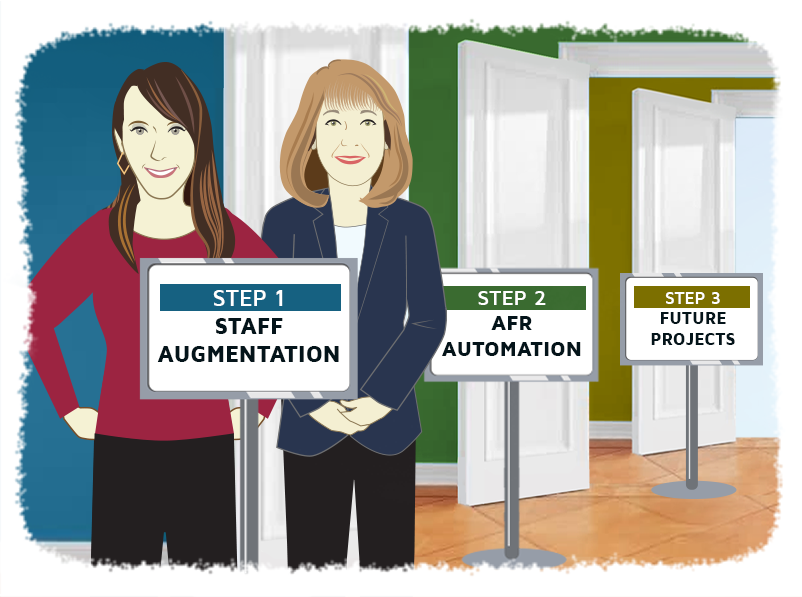
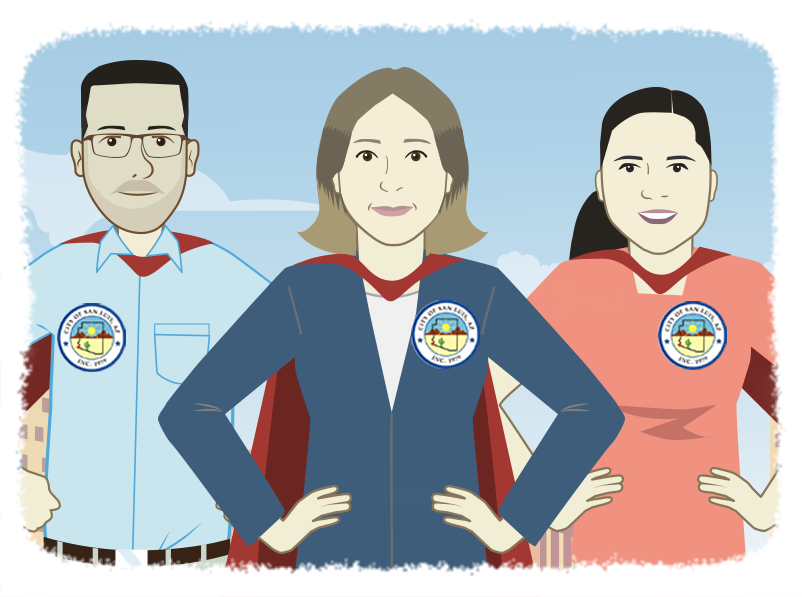
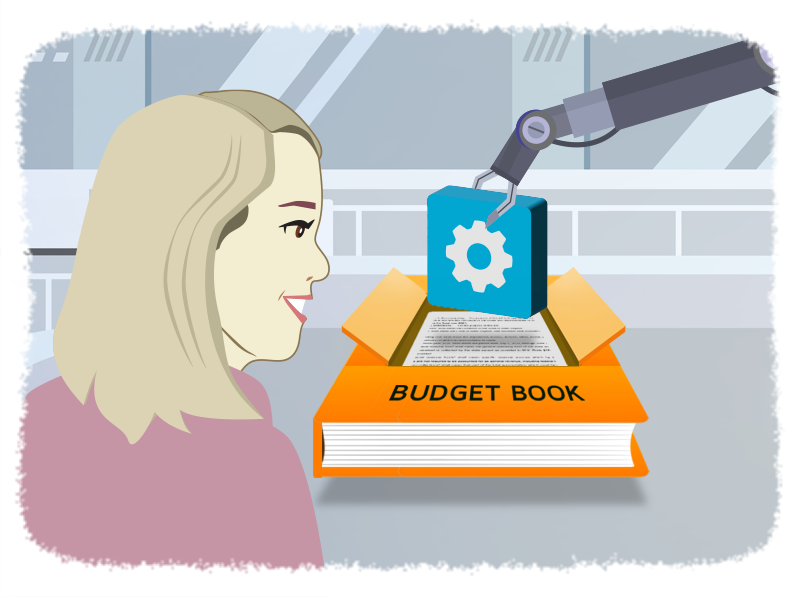
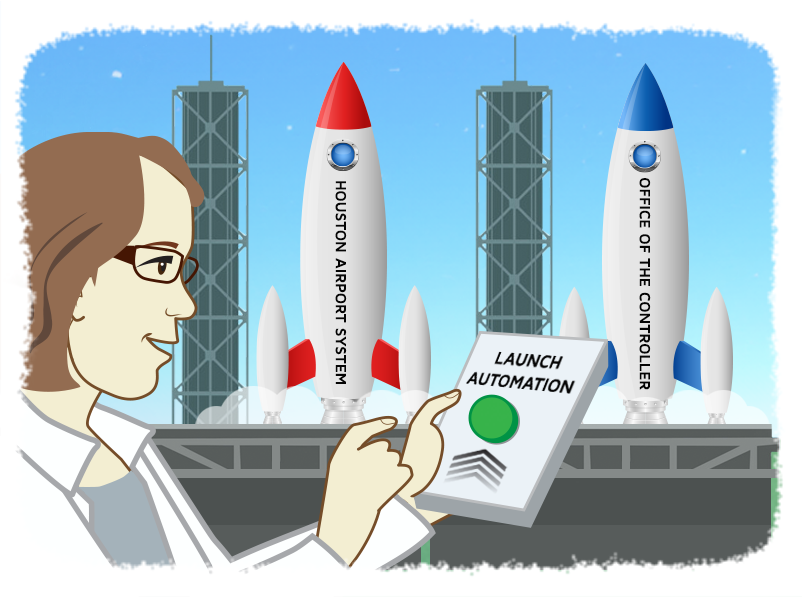
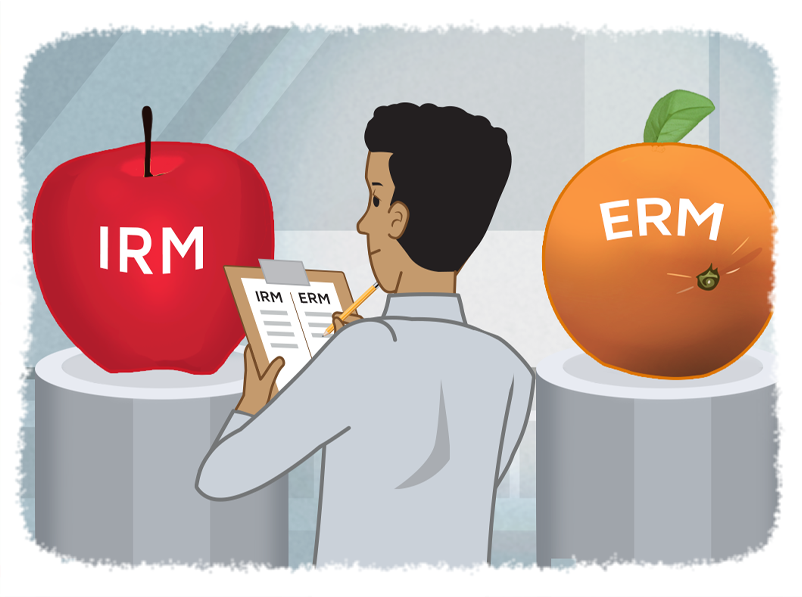
![[Workiva + Adra]: An Integration Powered by FHB](https://blog.fhblackinc.com/hubfs/Blog%20Images/Workiva_Adra/workiva_adra_featured.png)