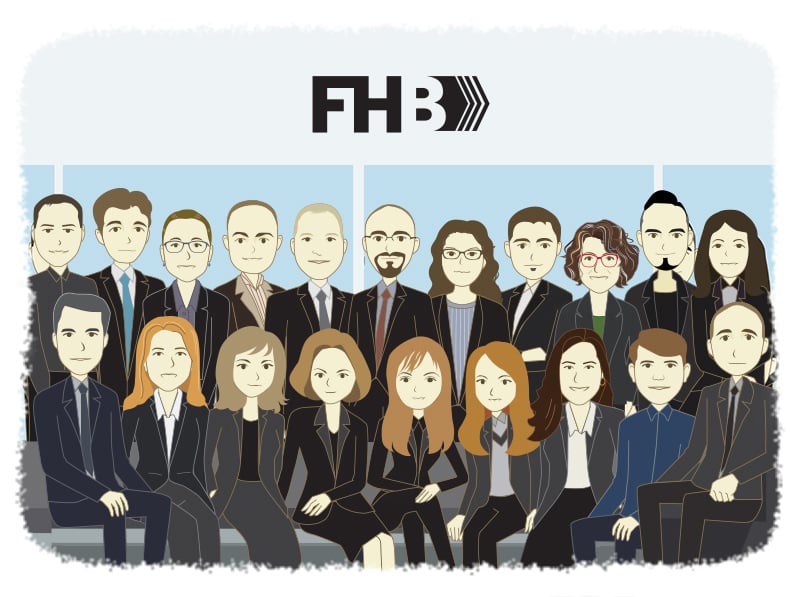Postponed effective dates of certain GASB Pronouncements
- Jamie Black
- What's New
- minute(s)The Governmental Accounting Standards Board (GASB) is taking steps to reduce the stress on government finance departments imposed by the COVID-19 pandemic. On April 15th, the Organization proposed to postpone the effective dates of some Pronouncements by one year. The Exposure Draft has a comment deadline of April 30th and is slated for a final statement of issuance on May 8th. The proposal will affect the following Pronouncements: Statement No. 83, Certain Asset Retirement Obligations Statement No. 84, Fiduciary Activities Statement No. 87, Leases Statement No. 88, Certain Disclosures Related to Debt, including Direct Borrowings and Direct Placements Statement No. 89, Accounting for Interest Cost Incurred before the End of a Construction Period Statement No. 90, Majority Equity Interests Statement No. 91, Conduit Debt Obligations Statement No. 92, Omnibus 2020, paragraphs 6–10 and 12 Statement No. 93, Replacement of Interbank Offered Rates, paragraphs 13 and 14 Implementation Guide No. 2017-3, Accounting and Financial Reporting for Postemployment Benefits Other Than Pensions (and Certain Issues Related to OPEB Plan Reporting), Questions 4.85, 4.103, 4.108, 4.109, 4.225, 4.239, 4.244, 4.245, 4.484, 4.491, and 5.1–5.4 Implementation Guide No. 2018-1, Implementation Guidance Update—2018 Implementation Guide No. 2019-1, Implementation Guidance Update—2019 Implementation Guide No. 2019-2, Fiduciary Activities Implementation Guide No. 2019-3, Leases. GASB has also posted several resources for Stakeholders to a dedicated GASB Response to COVID-19 web page, including a GASB Emergency Toolbox. Subscribe to our blog for the latest developments impacting government finance departments. © 2025 FH Black Inc. All rights reserved. Content may not be reproduced, excerpted, distributed, or transmitted without prior written consent.
Some good news! The Government Accounting Standards Board (GASB) is working to relieve some of the additional workload imposed by the COVID-19 pandemic.
READ MORE
Here to help despite COVID-19
- Jamie Black
- What's New
- minute(s)Hello folks, This is a bit of a different article. More of a letter really. I wanted to update all of our clients, partners, and friends on how we are dealing with COVID-19 and our plans for the next few weeks. You should have received an email from us on this directly, but in case you missed it, we will update you via our blog too. As a 100% remote work organization, we are lucky to be ideally constructed to: 1. Avoid getting sick and 2. Avoid passing on any sickness we do get Consequently, although difficult to be certain when dealing with global phenomena, we anticipate minimal interruption to our business. You may hear our children running amok in the background due to school closures, but hopefully that will be the extent of the impact. We are committed to communicate promptly and proactively with you directly in the unlikely event that there will be any interruptions or delays in our projects or response times when you are looking for support. So feel free to contact us as you always have. Also, do not forget we have a support site (https://support.fhblackinc.com) where you can log support requests, and we will process ASAP. If you have questions about setting your teams up for remote work, feel free to contact us. We have been doing this for the better part of a decade and would be happy to share our advice and strategies. Finally, if you are impacted by the virus and find it will disrupt your work, please let us know immediately: If we are in the middle of a project with you, we may be able to take on more of the workload to keep things on schedule. At minimum, we can work together to develop a strategy to reduce the impact of any delays or changes. If we are not working on a project with you, you may find you need help getting through the day-to-day or year-end processes due to staff absence/sickness. We have a team of CPAs, IT experts, and graphic designers who are eager to help. We are not interested in profiting from this work and will do everything in our power to render this emergency support for as low a cost as possible. We wish everyone the best of luck and good health during the next few weeks. We will all get through this together. Stay safe. Your friends at FHB. © 2025 FH Black Inc. All rights reserved. Content may not be reproduced, excerpted, distributed, or transmitted without prior written consent.
Many businesses will face significant disruption due to COVID-19. We are well situated to continue supporting our clients. Learn more...
READ MORE
Important Notice: CaseWare Financials Template Version 17
- James Goligher
- What's New
- minute(s)We have learned of a bug affecting version 17 of CaseWare's Financials Template. Versions Impacted: Version 17 of Financials ASPE, IFRS, US GAAP & GASB. Recommendation: If you are not on version 17 of the Financials Template, do not update your template until this bug is resolved. If you are on version 17 of the Financials Template: Consider restoring your version 16 template backup if no significant work has been done since that backup was taken or Apply the work around identified below prior to editing a DIY table column. Status: CaseWare International is aware of and is actively assessing this issue. A resolution is forthcoming. How do I know if I am on version 17? Check your template version by launching CaseWare Working Papers, without opening any files: navigate to File - Templates - Select your Financials Template - Properties. Note: if you do not see a financials template listed, you do not have this product and are not affected by the issue. What's the issue? Do It Yourself (DIY) Table column subtotal formulas are modified and potentially broken. Specifically, if a user accesses the 'Edit Column' dialog and clicks the "OK" button (regardless of any changes being made to column specifications) all subtotal formulas in the edited column will be set to group subtotals without user request or confirmation. This may result in the wrong sub-totals in most, if not all, scenarios. Workaround: If you have already updated to Version 17, it is important that you take these steps before modifying table column properties to ensure your tables subtotals are not lost. You can work around this bug by applying the attribute "Keep cell properties" to each and every subtotals for the column you wish to edit. To apply this attribute to a subtotal row: Select a subtotal row Choose the Table Tools ribbon Click on the Attributes button Select Row Properties Check the "Keep cell properties" option. Our clients are invited to book a support call with one of our consultants who will be happy to discuss the issue and assist in taking the appropriate steps to ensure that your content is protected. WATCH THIS SPACE FOR UPDATES CONCERNING THIS BUG. © 2025 FH Black Inc. All rights reserved. Content may not be reproduced, excerpted, distributed, or transmitted without prior written consent.
We have learned of a bug affecting version 17 of CaseWare's Financials Template.
READ MORE
Important Notice: CaseWare Financials Template (GASB)
- James Goligher
- What's New
- minute(s)We have learned of a bug affecting CaseWare's GASB Financials Template. Issue: On installing the 2016 patch customized schedules are lost from the content library. CaseWare International has already resolved this issue. On September 24th, 2018 Patch 2016.00.335R6 was released. If you have already updated to Version 16, it is important that you immediately take action to ensure your Schedules are not lost. If you are yet to update, ensure you install the latest version. Templates should always be backed up before installing a patch. To backup use the 'Repackage' option. Only users who have added customized content to the schedule libraries of the template are affected. Unfortunately, that includes many of FHB's clients using the GASB Template. Our clients are invited to book a support call with one of our consultants who will be happy to discuss the issue with you and assist in taking the appropriate steps to ensure that your content is protected. © 2025 FH Black Inc. All rights reserved. Content may not be reproduced, excerpted, distributed, or transmitted without prior written consent.
We have learned of a bug affecting the 2016 version of CaseWare's GASB Financials Template.
READ MORE
CaseWare Updates Now Available for 2017 Version of Connector
- Jamie Black
- What's New
- minute(s)Software: Connector Prior Version: 2017.00. New Version: 2017.00.055 Release Date: November 16, 2017. You may have received an email from CaseWare International announcing the release of, and inviting you to download, an update for CaseWare's 2017 Connector product. The update has been made available for CaseWare users in their MyCase portals. If however, you did not receive the email or cannot locate the download in your MyCase account contact the CaseWare Sales department at +1 (416) 867-9504 or sales@caseware.com to request your download. Details: This new version includes the following fixes: Fixes related to: File extensions Connector stability Links/protected documents User-defined functions. Look for more blog posts and Feature Spotlight articles from FHB in the coming weeks and months talking about the enhancements and improvements in the latest version of the software. © 2025 FH Black Inc. All rights reserved. Content may not be reproduced, excerpted, distributed, or transmitted without prior written consent.
CaseWare has just released an update to it's 2017 Connector product. Download the update to apply software fixes.
READ MORE
CaseWare Updates Now Available for 2017 Versions of Working Papers & ...
- Jamie Black
- What's New
- minute(s)Software: Working Papers & Working Papers with SmartSync Prior Version: 2017.00.225 New Version: 2017.00.245 Release Date: November 16, 2017. You may have received an email from CaseWare International announcing the release of, and inviting you to download, an update for CaseWare's 2017 Working Papers & Working Papers with smart-sync products. The update has been made available for CaseWare users in their MyCase portals. If however, you did not receive the email or cannot locate the download in your MyCase account contact the CaseWare Sales department at +1 (416) 867-9504 or sales@caseware.com to request your download. Details: This new version includes the following enhancements & fixes: Enhancements related to: Fixes related to: Imports Data Store Administration Tool Tax integration Interface Page numbering/printing Synchronization functionality Automatic Documents Document Management Look for more blog posts and Feature Spotlight articles from FHB in the coming weeks and months identifying the enhancements and improvements in the latest version of the software. © 2025 FH Black Inc. All rights reserved. Content may not be reproduced, excerpted, distributed, or transmitted without prior written consent.
CaseWare has just released updates to it's 2017 Working Papers & SmartSync products. Make sure to update for the latest enhancements and fixes.
READ MORE
Important Notice -CaseWare Financials Template (ASPE) Users
- Darryl Parker
- What's New
- minute(s)On Thursday, October 26th, CaseWare International sent out a email to all users that have downloaded the ASPE variant of their Financials template. This email informed users that an issue has been identified with the v15 update which was originally released in August of this year. The email did not describe the nature of the problem uncovered, but did give some detailed scenarios and steps to address the problem. Note that this problem only relates to users of the Canadian ASPE Financials template who have already performed an upgrade to v15. If you use the IFRS, US GAAP, or US GASB Financials template, there is no issue for you and no need for you to take any action. We have learned that the problem relates only to users who have added customized content to the Knowledge Libraries of the template. Unfortunately, that affects nearly every one of FHB's clients. The problem is best if caught before any additional content is added to the updated v15 template. If you have recently updated, it is strongly recommended that you revert back to your last v14 CWP file, and re-update using the newest build of the v15 upgrade patch. Complete instructions were sent in email, but of course all of our clients are invited to book a support call with one of our consultants who will be happy to discuss the issue with you and assist in taking the appropriate steps to make sure you are protected. © 2025 FH Black Inc. All rights reserved. Content may not be reproduced, excerpted, distributed, or transmitted without prior written consent.
CaseWare Working Papers users - CaseWare International announced a CRITICAL update for the ASPE Financials template. Get this update before busy season!
READ MORE
CaseWare Working Papers 2017 Released
- Jamie Black
- What's New
- minute(s)Software: Working Papers Prior Version: 2016.00.181 New Version: 2017 Release Date: Ongoing A new version of CaseWare Working Papers is currently being rolled out on a staged basis to users. Remember that once you open a Working Papers file in the 2017 version, it cannot be accessed using the older 2016 software. For this reason, all of your staff who collaborate on files in common should be upgraded at the same time. You may have received an email from CaseWare International announcing the release and inviting you to download the installation files. If, however, you do not have that email, contact the CaseWare Sales department at +1 (416) 867-9504 or sales@caseware.com to request your download. Details: This new version includes many enhancements & fixes: Enhancements related to: Fixes related to: Cloud Integration Cloud Integration SmartSync & SmartSync Sever SmartSync & SmartSync Sever Roles Interface Tracker Imports Performance & Stability Document Management PDF exports Automatic Documents Mapping & grouping Calculations Document Management Cells Automatic Documents Calculations Export Interface Cells Graphs Look for more blog posts and Feature Spotlight articles from FHB in the coming weeks and months talking about the enhancements and improvements in the latest version of the software. © 2025 FH Black Inc. All rights reserved. Content may not be reproduced, excerpted, distributed, or transmitted without prior written consent.
CaseWare Working Papers 2017 was just released with many fixes and enhancements.
READ MORE
What You Need to Know about 64-bit Working Papers
- Darryl Parker
- What's New
- minute(s)Recently CaseWare International sent out notification that a new version (2016.00.115) was released in both a 32-bit version and for the first time ever, a 64-bit version. Likely, two questions immediately arise for you: Should I upgrade to 2016 at all? Which version (32- or 64-bit) should I upgrade to? The answers to both of these question need a bit of consideration. 1) Should I Upgrade to Working Papers 2016? If you are in the middle of year-end / quarter-end or other significant reporting period - do not upgrade now. Otherwise, the short answer is yes. There are 3 major reasons why: CaseWare Working Papers 2016 has a variety of improvements and enhancements over the prior versions of the software. You should review the Enhancement tab of the Working Papers page on CaseWare's web site and determine if anything there is a real game changer for the way you use the software. Another important consideration is what other products from CaseWare International you use. Their latest versions may require you to have Working Papers 2016. For instance, users of the Financials Template who want to upgrade to version 14 must have Working Papers 2016 as a technical prerequisite. Finally, all Working Papers users should keep in mind CaseWare International's technical support policy, which only extends back one major version. If you are currently using Working Papers 2014 or earlier, you cannot receive technical support. You should strongly consider upgrading as soon as possible. 2) 32-bit or the 64-bit Version? As we recently told you want to be using 64-bit. However, some of you may not be able to with your current computer. The first step is to check whether you can run the 64-bit version. If you are not sure how to check yourself - ask one of the FHB consulting team or your own IT department. Now, if you are able to run 64-bit software, Stop. Your current version of Working Papers is 32-bit. That means when it was installed it was almost certainly saved in a 32-bit directory (likely C:\Program Files (x86)\CaseWare). If you install the 64-bit version into this directory, the upgrade will run as expected. Your IT department may wish to install it in 64-bit location (C:\Program Files\CaseWare). If they do this, the 64-bit version will not replace your 32-bit version. You will wind up with a second version of Working Papers alongside the existing version. That can be confusing! Further, all your templates are installed in the 32-bit version directory and don't get moved to the other directory. If IT wishes to install into the 64-bit location the approach is simple: Repackage all templates Uninstall all templates after verifying your CWP files Uninstall 32-bit version of Working Papers Install 64-bit version of Working Papers Re-install templates into 64-bit path If you have any questions or concerns about the upgrade procedure, contact the FHB consulting team and we'll be happy to discuss! © 2025 FH Black Inc. All rights reserved. Content may not be reproduced, excerpted, distributed, or transmitted without prior written consent.
CaseWare has released a 64-bit version of Working Papers. This is excellent but some consideration is required for a smooth upgrade.
READ MORE
LGDE Simplification for your BC Local Government
- Tricia Fraser
- What's New
- minute(s)We are happy to announce the release of a new member of our CaseWare Add-On Tools family. In addition to the requirement to present PSAB compliant statements, British Columbia Municipalities and Regional Districts must prepare the LGDE (Local Government Data Entry forms). This is annual requirement for BC local governments (under Community Charter section 167(4)) to be submitted to the Inspector of Municipalities. Unfortunately for those of us preparing this annual information, very typically we find that the grouping / presentation of information for the LGDE is substantially different from PSAB standards. FHB’s LGDE Automation Tool provides groupings to facilitate the simplification of the LGDE preparation. It also includes a complete package of leadsheets tied to these groupings which allow you to verify balances, add supporting working papers, reference and then sign off on your work on a line by line basis. Finally our tool replicates the data entry forms to facilitate easy data entry into the Ministry's website. Unfortunately the Ministry will not allow us to automate the upload of these values but our Automation Tool will help alleviate the agony experienced in painstakingly trying to prove agreement between your audited financial statements and the LGDE. Those ‘last minute’ adjusting journal entries from the auditor will no longer be an issue, just post your adjustments in the Working Paper File and the effects will roll out across your financial statements, notes, schedules and LGDE balances! © 2025 FH Black Inc. All rights reserved. Content may not be reproduced, excerpted, distributed, or transmitted without prior written consent.
The annual LGDE requirement for BC local governments can be largely automated with CaseWare Working Papers and our add-on tool.
READ MORE