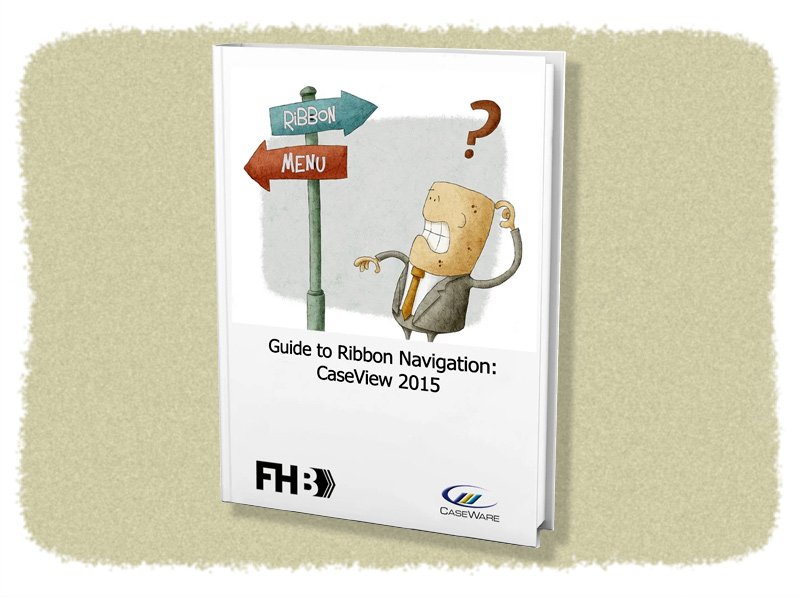Version 14 of CaseWare Financials Released
- Darryl Parker
- What's New
- minute(s)CaseWare Financials 14.00 Software: CaseWare Financials Prior Version: Financials 13.00 New Version: Financials 14.00 Release Date: August 23, 2016 There have been significant changes to the existing features. Here's a list some of the more noteworthy items: 1. For those reporting under GASB new cash flow worksheets by major/minor funds has been added: Statement of Cash Flows Proprietary Funds Non-major Enterprise Funds Combining Statement of Cash Flows Internal Service Funds Combining Statement of Cash Flows 2. New functionality in libraries: Tagging content to industries is now available for Template authors. See more… Content for additional statement areas can now be based on standard statement libraries. 3. DIY Tables Enhancements The Table Column Properties dialog now has a new Auto fit all columns option to redistribute column widths among remaining columns in a DIY table with skipped/hidden columns. See more… A new Switch entity/mapping selector locations option is now available to switch the location of the entity and mapping selectors in a DIY table.See more... The Replicate DIY table option has been expanded to support note and section libraries. See more... For a comprehensive list of new features and updates visit the CaseWare site here. © 2025 FH Black Inc. All rights reserved. Content may not be reproduced, excerpted, distributed, or transmitted without prior written consent.
CaseWare Financials 14.00 was released last week. Here's a list of some of the prominent new features and major changes to the software.
READ MORE
2016 CaseWare Working Papers: Talk to IT Now
- Darryl Parker
- What's New
- minute(s)On July 20, 2016 CaseWare Working Papers users started to receive email notifications that Working Papers 2016 was released and available for download. The annual release is much-anticipated, and for those of us who have been around the CaseWare world for a few years, perhaps somewhat routine. But the latest release email has some very important technical information that could have implications for your use of the software. If you ignore this and fail to take action, you could find yourself with a significant technical problem next year. We summarize the issues into two categories. 1) Today you WANT to be on 64-bit Windows Contained in CaseWare International's announcement was the fact that within a few months we will have a 64-bit version of Working Papers 2016 available to us!!! Not excited by that? It's a technical matter that your I.T. department will appreciate. For many years now we've all been using computer hardware that can hold and manage very large chunks of memory, but we've been using software that can't take advantage of it. With the replacement of our older 32-bit software with the newer generation 64-bit software, we'll be able to hold a lot more information in our computer's RAM. More RAM on your computer likely means more RAM for CaseWare which translates to better performance in certain scenarios and ability to store and process much larger data sets. To utilize the new 64-bit release of Working Papers you need to be running a 64-bit version of Microsoft Windows. If you are still on a 32-bit version of Windows, you will not be able to realize the benefits. 2) Next year you MUST be on 64-bit Windows In the email announcing the Working Papers 2016 version, CaseWare made an important statement that is especially important to people currently using a 32-bit version of Microsoft Windows. Starting with the 2017 release of Working Papers, CaseWare International will only offer a 64-bit version. No 32-bit version of the software will be available. If CaseWare International follows through with their currently-stated position, some of you may find yourself unable to upgrade to Working Papers 2017 until you get a 64-bit version of Windows. Start the Conversation with I.T. NOW In some organizations, especially large ones with dedicated I.T. departments, the decision to upgrade Microsoft Windows is a major one, and does not happen quickly. There is usually an extensive review, testing and deployment project that you should discuss with them NOW. Don't leave this conversation until you get that 2017 release email telling you that you cannot install the new version on your computer. A good way to start is to forward this blog post to your I.T. department right now. Want to provide I.T. with our recommended hardware configuration so you can use the 64-bit version of CaseWare? We wrote an article for just this purpose! F.H. Black & Company Incorporated will continue to follow this important development in the Working Papers ecosystem and update as we learn of changes. © 2025 FH Black Inc. All rights reserved. Content may not be reproduced, excerpted, distributed, or transmitted without prior written consent.
Learn the significance of CaseWare's 64-bit announcement for Working Papers 2016 and 2017.
READ MORE
CaseWare Working Papers 2016 Released
- Jamie Black
- What's New
- minute(s)Software: Working Papers Prior Version: 2015.00.192 (Release 3) New Version: 2016.00.065 Release Date: Jul 20, 2016 A new version of CaseWare Working Papers was released last week. We recommend our clients schedule the update. Remember that once you open a Working Papers file in the 2016 version, it cannot be accessed using the older 2015 software. For this reason, all of your staff who collaborate on files in common should be upgraded at the same time. You may have received an email from CaseWare International announcing the release and inviting you to download the installation files. If, however, you do not have that email, contact the CaseWare Sales department at +1 (416) 867-9504 or sales@caseware.com to request your download. Details: This new version includes many enhancements & fixes: Enhancements related to: Fixes related to: Issues Copy Components Excel Export Check In/Check Out Annotations New File Adjusting Journal Entries PDF Export Mapping and Grouping Excel Export Year End Close Annotations Document Manager Calculations Connector Add-on Imports Automatic Documents Document Manager Calculations Automatic Documents Export Packager Interface Calculations Cells Cells Graphs Exports Look for more blog posts and Feature Spotlight articles from FHB in the coming weeks and months talking about the enhancements and improvements in the latest version of the software. © 2025 FH Black Inc. All rights reserved. Content may not be reproduced, excerpted, distributed, or transmitted without prior written consent.
CaseWare Working Papers 2016 was just released with many fixes and improvements.
READ MORE
Your Guide to CaseWare 2015 Ribbon Navigation
- Jamie Black
- What's New
- minute(s)Last fall we blogged about CaseWare’s move from menu to ribbon navigation in Working Papers 2015 . Read the blog entry here: CaseWare 2015 User Interface: Why move from menu to ribbon. At that time, to reduce frustration, headaches, and inefficiency caused by the changes, we offered a training session on the new interface. If you weren’t able to join us for the webinar, you can download our guides, CaseView 2015: Ribbon Navigation and CaseWare Working Papers: Ribbon Navigation. These visual guides will walk you through the changes so you can make the most out of the ribbon and ensure you remain an effective CaseWare user. You can download them both right here. © 2025 FH Black Inc. All rights reserved. Content may not be reproduced, excerpted, distributed, or transmitted without prior written consent.
Smooth your transition to CaseWare 2015 and the new Ribbon Navigation with our free downloads.
READ MORE
CaseWare Now Officially Supports Office 2016
- Darryl Parker
- What's New
- minute(s)Good news for those of us committed to staying up-to-date with technology: CaseWare International has announced that CaseWare Working Papers, CaseView, and Connector now official support the current version of Microsoft Office - Office 2016. We made a big deal about the importance of ensuring compatibility among your mission-critical software in a recent blog post. For us and many of our clients, CaseWare Working Papers is the cornerstone of the software on our computers, and so we held back from upgrading to Office 2016. Note that the compatibility is only officaly supported if you have Working Papers version 2015.00.164 and above, and Connector version 2015.00.050 and above. More good news: both the 64-bit and the 32-bit versions are fully compatible. Read more at CaseWare International's knowledge base article. Office 2016 comes with a refreshed user interface and better integration with internet services such as the new Smart Lookup feature. But for most users, the real wins are the improvement in sharing and collaboration. It's now more seamless co-authoring a document or analysis with your team members, but also moving from your desktop to your tablet to your smartphone is a smooth and simple process. Now that conference season is upon us and we want to be as efficient, effective, and reliable as possible in our travel, Office 2016 has some real benefits for staying productive in airport lounges and hotel rooms. You can read more about what's new and think about whether you should upgrade here at Microsoft's website. © 2025 FH Black Inc. All rights reserved. Content may not be reproduced, excerpted, distributed, or transmitted without prior written consent.
CaseWare Working Papers, CaseView and Connector now support Microsoft Office 2016
READ MORE
2015 FIR Automation Tool (Alberta version) Released
- Darryl Parker
- What's New
- minute(s)Municipal government finance departments have another way to leverage their investment in CaseWare Working Papers by automating their Municipal Financial Information Return ("MFIR"). Each year, F.H. Black & Company Incorporated helps a number of governments across the country prepare not only their annual audited financial statements, but also other mandatory provincial reporting such as Alberta's MFIR. This week, FHB released the 2015 FIR Automation Tool (Alberta Edition) to assist in calculating the balances that appear in that Excel template using the same trial balance which generates the financial statements. Why Automating the MFIR with CaseWare is Important One of the hardests tasks in preparing the Financial Information Return is ensuring agreement with the audited financial statements. Hisotrically, every change arising from the audit had to be painstakenly chased through all of the schedules of the MFIR. That last minute adjusting entry from the auditor doesn't pose a challenge any longer. Just post the adjustment in your Working Papers file, and see its effect ripple through your financial statements, notes and schedules, as well as the related items on your automated FIR schedules. Changes in the 2015 MFIR Minimal The Ministry publishes a manual each year for the MFIR which notes any changes to the MFIR compared to prior years. Luckily, this year there are no changes to the MFIR Excel template at all - it is literally exactly the same set of lines and columns as the 2014 veresion of this report. The manual does note one important change to accounting policy: Liabilities for Contaminated Sites (PS3260). However, that change in policy will have an impact on the liabilities you report - not the format of your reporting them (at least with respect to the MFIR). Want to learn how you too can automate the MFIR? Sign up for one of our upcomming webinars to learn more. © 2025 FH Black Inc. All rights reserved. Content may not be reproduced, excerpted, distributed, or transmitted without prior written consent.
the 2015 version of the FIR Automation Tool for Alberta municipalities has just been released.
READ MORE
CaseWare Working Papers Update (164) Released
- Jamie Black
- What's New
- minute(s)Software: Working Papers Old Version: 2015.00.142 New Version: 2015.00.164 Release Date: Jan 07, 2016 A CaseWare Working Papers update was released last week. We recommend our clients update immediately. Details: This is a maintenance update that includes many improvements & fixes to numerous features: Excel Exports Imports Tax Integration - US & Canada Adjusting Entries Lockdown Check In/Check Out Installation Automatic Documents Document Manager You can access the update here. Subscribe to this blog and receive current CaseWare updates. © 2025 FH Black Inc. All rights reserved. Content may not be reproduced, excerpted, distributed, or transmitted without prior written consent.
CaseWare Working Papers update (164 ) released with many fixes and improvements
READ MORE
2015 CaseWare Refresher Course: Guarantee yourself a Faster Year End
- Jamie Black
- What's New
- minute(s)Can you believe it is almost that time of year again? Where did the year go? It may have been 10 - 12 months since you last looked at CaseWare and you may well have repressed all of your memories of the prior year-end! To ensure you are ready and prepared to face the year-end season and beyond, we offer a 2-hour online course designed to re-acclimate you to CaseWare and cover any new features that may have been added since you last used the tool. We will be hosting our annual “CaseWare Refresher Course” on January 22nd, 2016 from 10:00am - 12:00pm Pacific. This training will ensure you are prepared for the coming busy season and help you achieve a faster year-end. Topics to be covered include: What’s new in Working Papers 2015 and Financials Template v1 Performing a year-end close on your Working Papers file Validating roll-forward of statements, schedules and notes Importing 2015 general ledger balances Assigning map numbers and consolidation structure to new accounts Questions from the attendees! It is free-of-charge to all our clients currently on an unlimited support contract. If you are not on an unlimited support contract, the course is $150 plus tax per person. © 2025 FH Black Inc. All rights reserved. Content may not be reproduced, excerpted, distributed, or transmitted without prior written consent.
Refresher training to ensure you are ready for your 2015 year-end
READ MORE
CaseWare Financials Print Preview Hotfix Released
- Jamie Black
- What's New
- minute(s)Software: CaseWare Financials Version Affected: Financials 13.00 Announcement Date: January 4, 2016 CaseWare International has recently been made aware of an issue where the financial statements stop working when print preview is accessed multiple times in very specific circumstances. The issue is related to the use of the Format 4: Detailed tables of contents and the addition of external documents (e.g. PDFs, Word or Excel) into the financial statements. If you are using version 13 of the Financials template and the Format 4: Detailed tables of contents, a hotfix is available to ensure that you will not encounter this problem. You are able to determine which version of the Table of Contents you are using by navigating to the Table of Contents tab and verifying that the Configuration button in the Properties grouping is present. If the Configuration button is displayed, please contact support@caseware.com to receive the hotfix created to resolve this issue. Subscribe to this blog and receive current CaseWare updates. © 2025 FH Black Inc. All rights reserved. Content may not be reproduced, excerpted, distributed, or transmitted without prior written consent.
CaseWare Financials hot-fix released to address specific print preview issues in version 13.
READ MORE
Working Papers Update Released
- Jamie Black
- What's New
- minute(s)Working Papers & Working Papers SmartSync 2015.00.157 Software: Working Papers & Working Papers - SmartSync Old Version: 2015.00.152 New Version: 2015.00.157 Release Date: Nov 24, 2015 Details: This enhancement includes numerous improvements and bug fixes including that improve performance and reliability. You can access the update here (click on the Enhancements tab) Subscribe to this blog and receive current CaseWare updates. © 2025 FH Black Inc. All rights reserved. Content may not be reproduced, excerpted, distributed, or transmitted without prior written consent.
New version (2015.00.152) of Working Papers 2015 released
READ MORE