CaseWare's financial reporting solutions provide massive benefits to more than 500,000 users in 130 countries. Accountants, from auditors in public practice to finance officers in government, use CaseWare to automate very complex financial reports faster, with fewer errors, more reliably than with any other tool.
How does CaseWare do this? By providing the most sophisticated features in the industry. Each of our "Feature Spotlight" articles discuss one of these features.
Groups
For a report of any sophistication, you need to group items (general ledger accounts, performance metrics etc). In fact it is typical that you need to combine those accounts in several different ways in a single report. For example one schedule may show expenses grouped by nature, and another schedule shows expenses grouped by department.
Further, because you may want to generate reports that the software vendor might not have anticipated, you need modifiable groups. In other words, customizable by you and not require a consultant or the software vendor's intervention.
All of this is true of CaseWare. CaseWare provides standardized groupings to simplify your reporting For example, CAFR groupings are provided in the GASB template. You can also modify or import your own groupings if you have them defined elsewhere. In fact, CaseWare Working Papers has this and more.
- 10 Groupings that can be named and organized any way you need (note Group 3 in the screenshot below called "Any Name I Want"). Each grouping can have 40-digit codes and 50-character names all specified by you. They also have some sophisticated features:
- Flipping - consider AR & AP. Imagine that this year one of your receivable accounts has a credit balance. No problem - in CaseWare you can configure the group code to automatically "flip" that account to the payables group code with no intervention from the user required!
- Calculation - Consider AR. Most often you will want to show receivables net of allowances for doubtful accounts. Not always though. Calculated groups allow you to instantly add other groups (the AR group and the Allowance group) together to get AR Net of Allowances.
- Extended & Calculated Descriptions - Need a longer description? How about changing the description automatically in the situation where the "Due To" becomes a "Due From"? Check & Check!
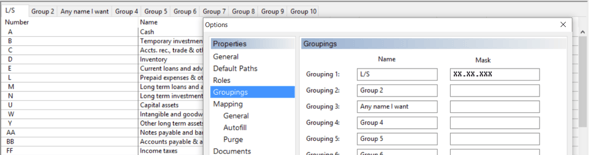
- Mapping has all the features of the above groups and a number of extra features too. Mapping allows you to default account properties and automatically assign any or all of the other 10 groups. Map numbers can be 40 digits long with 50-character names, all fully modifiable by the end user.
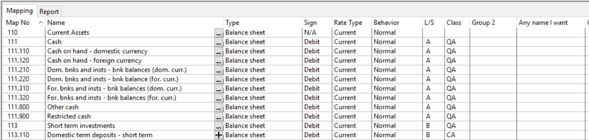
- Entity code - this mechanism is often overlooked by CaseWare users. Not only does it do all the work of the other 10 groupings but it also gives you a very simple way to create what Excel users call a pivot table. This turns out to be an amazing feature when trying to tackle complex governmental reporting (GASB / PSAB) or dealing with large consolidations. Entity numbers (called abbreviations) can be 40 digits long and the descriptions can be 100 characters long.
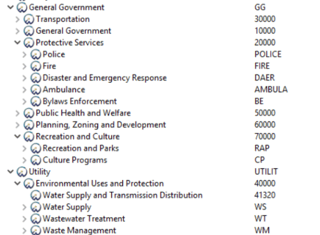
If you are keeping track that is 12 concurrent grouping mechanisms that can all be customized and modified by the end user!
PS: There are actually 2 more ways to combine accounts: Tax Export Code & GIFI. Both of these are used to automate the population of your corporate tax software (very useful for public accountants and accountants in large corporations). We have not counted these two as true grouping mechanisms as they are built for very specific purposes, and are not that modifiable.
© 2025 FH Black Inc. All rights reserved. Content may not be reproduced, excerpted, distributed, or transmitted without prior written consent.



