CaseWare's financial reporting solutions provide massive benefits. Auditors in public practice, finance officers in government, and controllers in large corporations use CaseWare to automate their most complex financial reports faster, with fewer errors, and more reliably than with any other tool.
How? By providing the most sophisticated features in the industry. Each of our "Feature Spotlight" articles discuss one of these features.
Rounding Relationships Reduce Risk
Rounding is a very challenging problem. We have discussed techniques for addressing it in Excel on several occasions.
Because of the complexity and the frequency that accountants, auditors and finance professionals encounter rounding errors, CaseWare Working Papers provides a number of tools to solve this problem. In this post we'll review one of them: rounding relationships.
In many scenarios (like the ones described here), differences can be expected. But typically the difference is an immaterial amount. To deal with this issue, we have CaseWare's Rounding Relations feature.
Rounding Relations allows the end user to define an unlimited number of relationships to monitor and automatically resolve out-of-balance issues.
To use this feature, all that is necessary is:
- Identify two cells to compare (Difference cells),
- identify a third cell (Plug cell) which, when adjusted, will cause one of the first two cells to change
- Set the maximum amount of the adjustment (Limit)
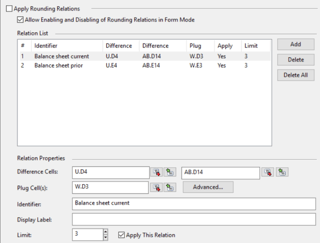
Once the accountant has these options configured and enabled, CaseWare continuously monitors the cells and keeps them in balance. No computer programmer or external consultant required.
We can even be a bit more sophisticated if we like. Using the Advanced option for the plug cell, we can specify a Plug Condition.
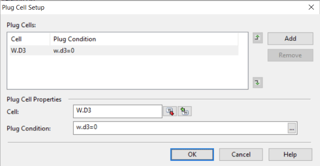
The Plug Condition is the condition that makes this cell get skipped as the plug cell. That is, if the condition for a plug cell is evaluated to be true, the difference is not plugged to that cell and the next Plug Condition in the Rounding Relationship is evaluated. If the condition for a plug cell is evaluated to be false, the amount necessary to resolve the disagreement between the difference cells is plugged to that cell.
Should the disparity between the "Difference cells" exceed the defined "Limit", CaseWare will immediately notify the end use of the problem complete with hyperlinks allowing you to jump to all the cells involved.
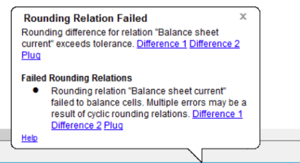
This notification ensures discrepancies are not overlooked and allows the end user to investigate the cause and resolve the underlying issue. You're not forced to constant re-read the report, scanning for disagreements, and that directly translates into less time spent reviewing to ensure agreement. It also guarantees fewer errors in your reports.
CaseWare Working Papers has multiple systems available to warn you of discrepancies and/or automatically fix them. Look for upcoming CaseWare Feature Spotlight articles to talk about how to get closer and closer to fully automated, agreed financial reports!
© 2025 FH Black Inc. All rights reserved. Content may not be reproduced, excerpted, distributed, or transmitted without prior written consent.



