Working Papers 2015 uses a ribbon-based interface. Why is this better for you and your team?
"A user interface is the language a program uses to communicate to a user what it is capable of."
To understand the Why of CaseWare's recent upgrade, consider Microsoft Office.
For Office, top level menu structures were set way back in 1992. In the first version of Word, there were less than 15 menu items. More than twenty years later, in 2003, the top menu selection was the same, despite all the increases in technology. It was the dropdown menues and toolbars that experienced upgrades. Ultimately there were movable menus, animated office assistants, and personalized or intelligent menus that changed their content and ordering every time they were clicked. From the birth of Word to 2003, menu items increased from 15 items to 19 task panes and 30 tool bars featuring hundreds of items to navigate!
In 2003, Microsoft’s user experience design team heard time and time again that the user interface (menu layout) was “good enough”, but each upgrade added more complexity. Ultimately, the product and users were being limited by the menu style interface.
What did this mean?
- menus and toolbars were designed for simpler program function and far less full-featured programs;
- that twenty to thirty years after the toolbar first made its appearance in the user interface, it was no longer practical.
- all the task panes, menus and toolbars were making the usable document windows smaller and smaller.
The solution - Microsoft introduced the "Ribbon" to their Office products. It evolved out of tons of research and innovation, evaluation and redesign. It improves discoverability of the features and simplifies use of the product. To see Jensen Harris, the developer of the Office Ribbon share his story, click here.
The ribbon is now considered a very successful shift BUT the ribbon release was not met with universal approval. Long-time Office users found it difficult to learn new ways to get to their end destinations, it was like re-learning how to use Office from scratch.
CaseWare Adopts Ribbon in 2015
Much of the Microsoft story could be shared by CaseWare International. What started as a DOS-based program in 1988 has evolved over the last 25 years to become a full-featured, multi-faceted, robust software. The simple top menu style of navigation was no longer adequate to meet the end-users' needs. In fact it could be said that it impaired users.
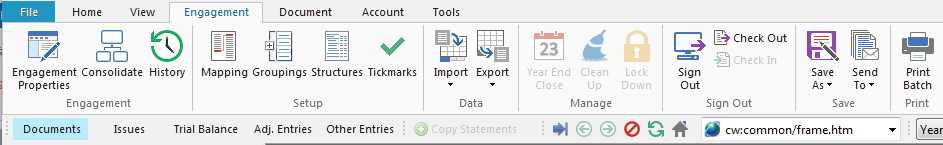
Notice how much better the CaseWare Ribbon (above) is. It logically groups common features and the icons increase understanding of what the feature does.
This year, CaseWare Working Papers users may experience the same frustration that Office 2007 users did. Users may have to take a step backward to move forward; to relearn how to navigate the software in order to utilize its full potential.
To reduce frustration, headaches and inefficiency caused by this change, we’ve created a training session on the new interface and the most important new and improved features to get you ready before you install.
Attending this 2 hour session will provide attendees with:
- Training on all the major new features
- Detailed review of the new interface
- A map showing where features and options moved to in the ribbon
- A recording of the training session for review up to 90 days later
This Webinar has now passed.
Why not sign up for notification of future Webinars and Training sessions? You'll be the first to know of upcoming sessions.
© 2025 FH Black Inc. All rights reserved. Content may not be reproduced, excerpted, distributed, or transmitted without prior written consent.



