Collaborative ACFR Process Takes
City of Albuquerque to New Heights
| Project: | ACFR Automation |
| Organization: | City of Albuquerque |
| Population: | 562,599 (2021) |
| Solution: | Workiva Wdesk & Wdata |
The Need
When we met the finance team at the City of Albuquerque, New Mexico, preparation of their Annual Comprehensive Financial Report (ACFR) was highly manual and time-consuming. “We [entered] our adjusting journal entries in PeopleSoft, [our] ERP system...[and uploaded] them…daily, sometimes twice a day,” said Mari Hughes, the city’s Deputy Controller.
“When I first started, we combined hundreds of Word and Excel files, manually paginated all of them,” said Jason Shaw, CPA, Associate Controller for the city. 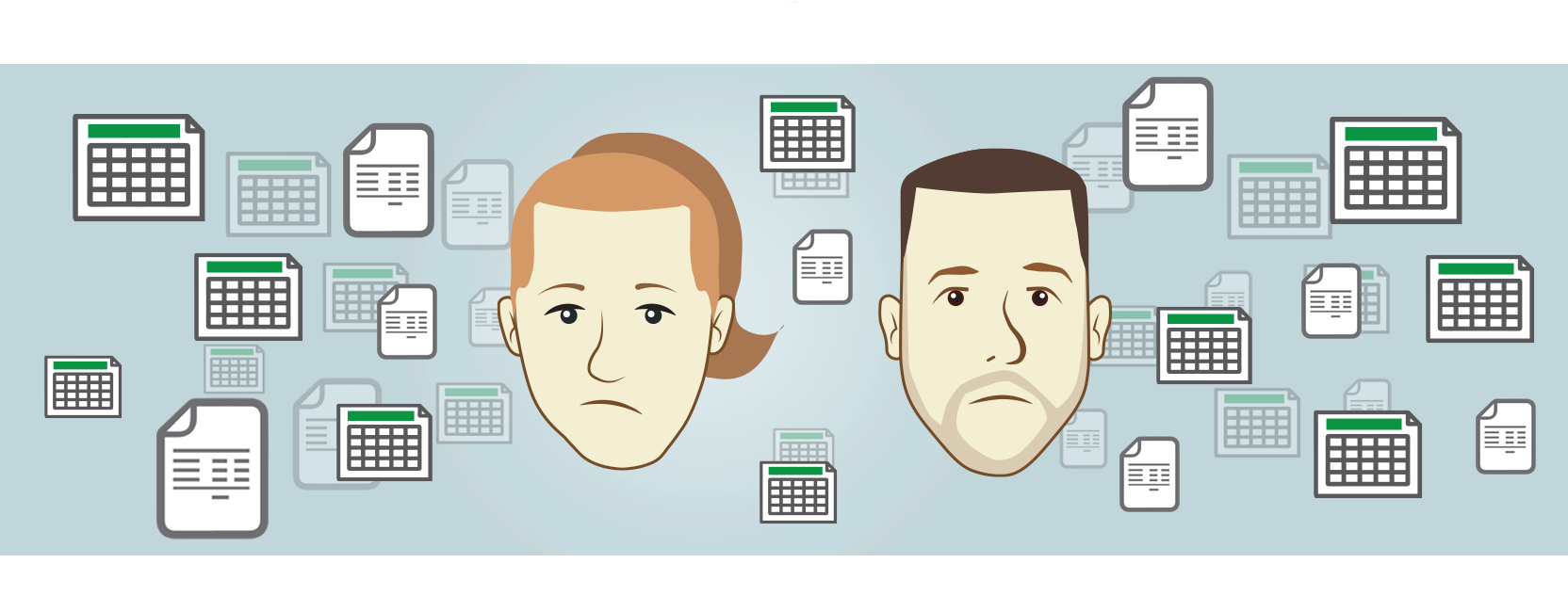 Mari and Jason wanted “...something more user friendly and integrated, [that was] non-relational, column based," he said.
Mari and Jason wanted “...something more user friendly and integrated, [that was] non-relational, column based," he said.
Another pain point was “not knowing how to fix certain items when they [came] up, having to rely on technical calls and help just to resize a chart, things like that,” said Jason. “If there was an issue...with a formula or something, really, it was only me who knew how to troubleshoot it,” Mari added.
While the Albuquerque team appreciated the power and capability of their legacy software, its limitations for their purposes made them realize that it might not be the ideal fit for their organization.
“We used to create mirrored duplicate statements in Excel
to check ourselves against [our software]” said Jason.
The team struggled with the unfamiliarity of their existing user interface and some of its grouping concepts. Additionally, their software limited collaboration. Because it wasn’t cloud-based, and the finance team was assigned a limited number of user licenses, only one single person could work within a document at any given time, while their colleagues had limited, read-only access.
When Albuquerque connected with FHB, they were seeking a more efficient, collaborative, and intuitive solution and overall process for producing their ACFR.
The Solution
The FHB team worked closely with Mari and her staff to assess their current process, then recommended implementing Workiva’s cloud-based tools. Wdata would serve as a central database and single source for all data, while Wdesk would be used for reporting and formatting. Unlike the custom syntax of their existing software, which was unique to their organization, the syntax in Workiva is mostly familiar to anyone who has used Excel, making the transition to Workiva much easier and more intuitive.
Unlike the custom syntax of their existing software, which was unique to their organization, the syntax in Workiva is mostly familiar to anyone who has used Excel, making the transition to Workiva much easier and more intuitive.
In terms of groupings, the FHB team would be able to leverage Albuquerque’s existing groupings (already set up in their ERP) with minimal modifications. And as a cloud-based solution, Workiva would allow several of the city's team members to work within a document simultaneously.
The Implementation
A Uniquely Qualified Team
The implementation took 16 weeks from start to finish. FHB Principal Consultant Christine Gilbert, CPA, CA, led the project. “She did a fine job of doing as much as she could with our data,” said Jason. Steering the team away from creating new, massive, complicated codes, “she was the one who just kept coming back to, ‘use what you already have.’”
“I think you guys were really easy to work with, very clear and
concise in expectations, from the client and yourselves.” –Mari Hughes
The Albuquerque team also appreciated Christine’s unique combination of expertise in both their legacy software and Workiva. “She holds a very interesting seat, helping people implement both of them,” said Jason. Christine also demonstrated methods used effectively by other clients so that the city could pick the right approach for their needs.
“The level of knowledge and detail and thoughtfulness about
our data and how to make it work best was great.” –Jason Shaw, CPA
All the Automation
The FHB team was dedicated to making Mari and her team’s lives easier by automating as much of the ACFR preparation process as they could. While figuring out how to set up sheets in Workiva efficiently, Christine helped develop solutions for cash flows, based on how the Albuquerque team’s data works and how they had done them in the past. FHB also worked with Mari to balance her government-wide statements.
Keeping Things on Track
Mari’s staff was also pleased with how seamlessly the project was managed through FHB’s project management tool, Asana. “We would start every…meeting by ticking off tasks…the communication process and tagging people, that worked [smoothly],” said Jason.
The Outcomes
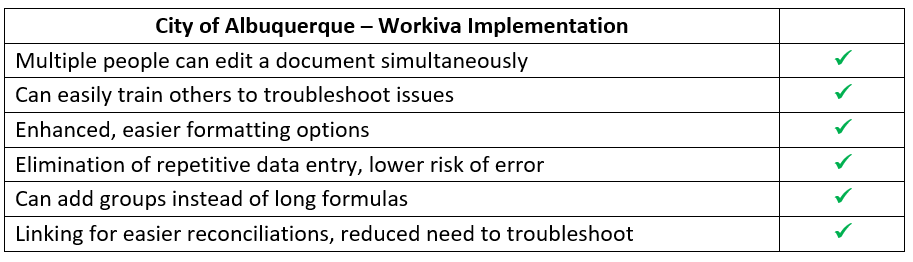
Time Savings
One clear benefit of the city’s Workiva implementation is time savings. Their team will no longer need to create duplicate statements and publish multiple versions simultaneously.
“The way that Christine worked through...the implementation should virtually
eliminate a lot of the mirrored work that we were doing.” Jason said.
Workiva’s grouping functionality will save the city even more time. “We were able to leverage the attributes that we have in our ERP system, which we implemented…with the intent that we were going to use those for our grouping codes…the implementer for [our former software] told us we couldn't use them. But for Workiva, we're able to use them…now [we won’t] have to spend a bunch of time each year…grouping new things,” said Jason.
“It's going to save some time, particularly on the more detailed schedules...it could save one to eight hours per the big funds, particularly if you've got a lot of new data,” he said.
Freedom to Do More
Mari is excited about using the time they’ll save to focus on higher-level tasks. “The way that we've got the citywide statement set up in Workiva, with the linking and things like that…if there [are] any issues with the reconciliation…those will be easier to identify,” she said. “And I don’t have to worry about any inconsistency there...that's going to save some time. And then I think that will hopefully free us up to do a little bit more thorough...final review.”
“A repeatable process is what we're looking forward to the most—being able to teach...
more than just Mari and I...how to do the critical functions,” added Jason.
Ad Hoc Reporting
The team is excited to be able to capture and share a true snapshot of accurate data upon request.
Enhanced Collaboration
Mari's team can't wait to take advantage of Workiva's cloud-based environment, where multiple people can view the data and make updates at the same time. They will no longer need to rely on screen sharing to demonstrate how to fix something, for example.
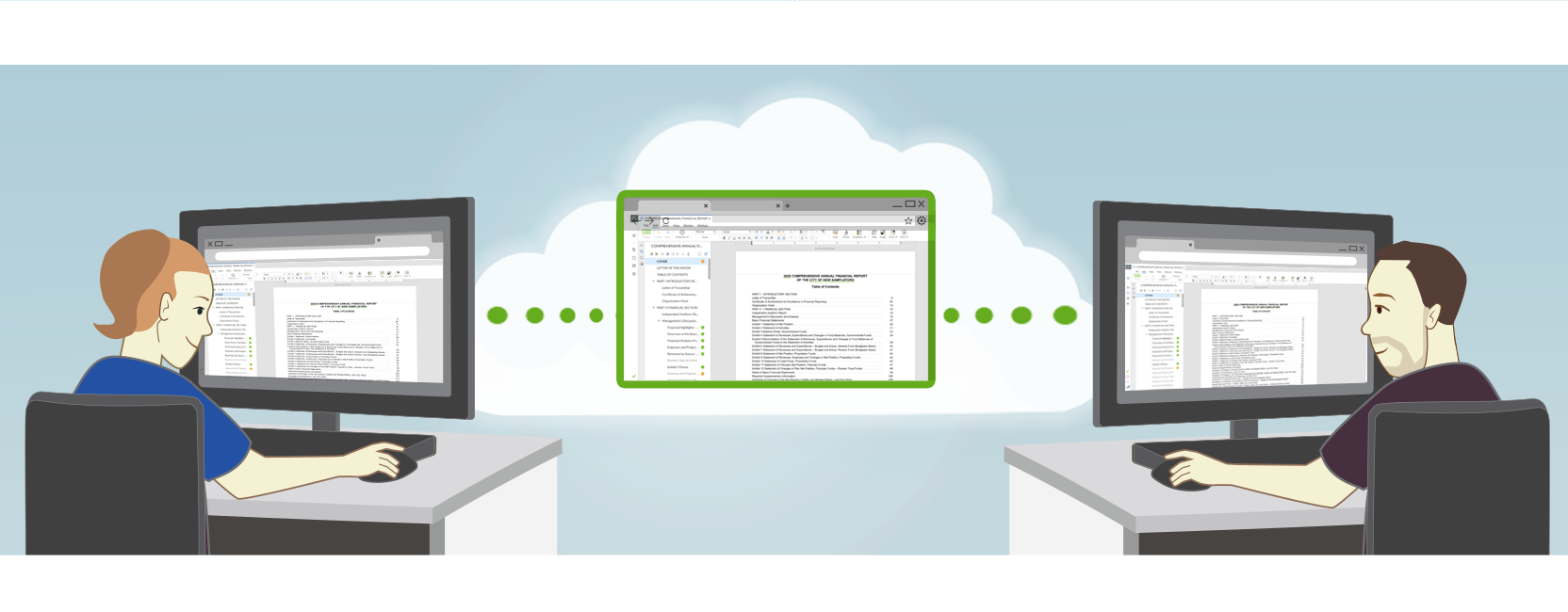 “We're extremely grateful for the collaborative workspace that this will be.” –Jason Shaw, CPA
“We're extremely grateful for the collaborative workspace that this will be.” –Jason Shaw, CPA
Ease of Use
Because working in the Wdesk report writer is like working in a beefed-up combination of Word and Excel (with which her team is familiar), Mari will no longer be the sole troubleshooter on staff. “I think it’s just more straightforward,” she said.
Mari added that her team looks forward to using Workiva for report formatting, as “there’s not going to be that kind of fighting with it,” that they experienced previously. “Things like that, I think are going to make our lives a lot easier, because you don’t need to be dealing with that stuff when you're in the eleventh hour, and you're already freaking out about deadlines. And then you have a software program that's just not that easy for you to use,” she said.
As icing on the cake, Mari has found the Workiva support and training site to be thorough and easy to use, she said.
Looking Ahead
More Hands On-deck
In the past, Mari and Jason were the only team members capable of data review. “We haven’t felt comfortable [sharing the review] because…[neither of us had] time to explain more,” to staff members who expressed interest in helping. “It was, ‘thank-you, but no’,” said Jason.
“At this point, I think we're going to be able to start opening some of that up as well…keeping the two of us on…the overall picture instead of the minutia of…rounding from front to back. We can let some of the other more advanced staff do things like that, [which] we weren't comfortable with before,” he said.
Spreading the Word
Since the implementation, Mari has become an FHB advocate. “I've already told a couple people…like my former boss…she's got a different agency now…I told her…we're going to Workiva and she [said], ‘Oh, how are you liking it so far?’ I said, ‘so far, I like it much better’…I was telling her…about being able to leverage our groupings that already exist and [such]…she [is] hoping to look into that within the next couple of years [for herself].
© 2025 FH Black Inc. All rights reserved. Content may not be reproduced, excerpted, distributed, or transmitted without prior written consent.



