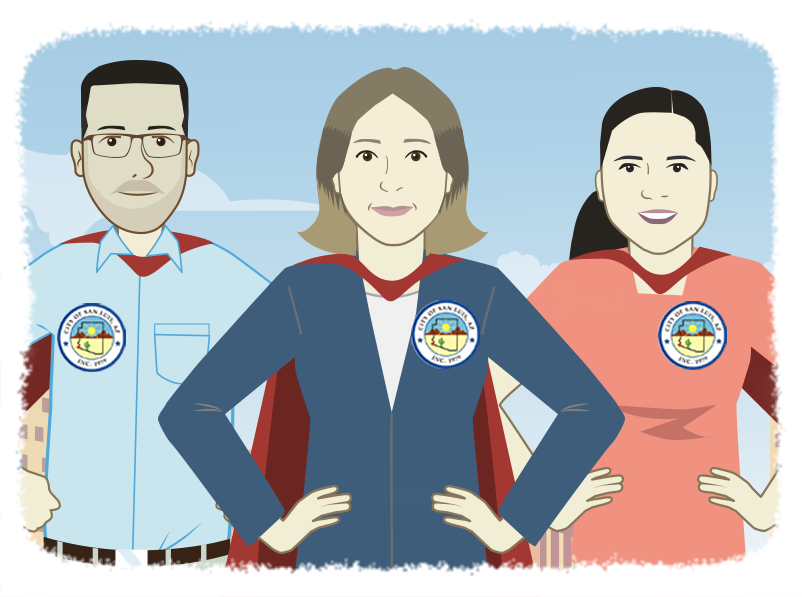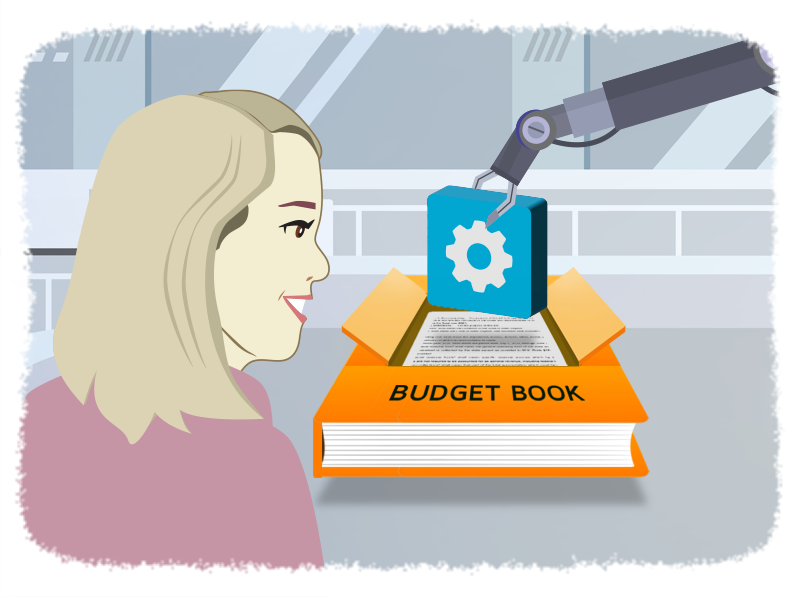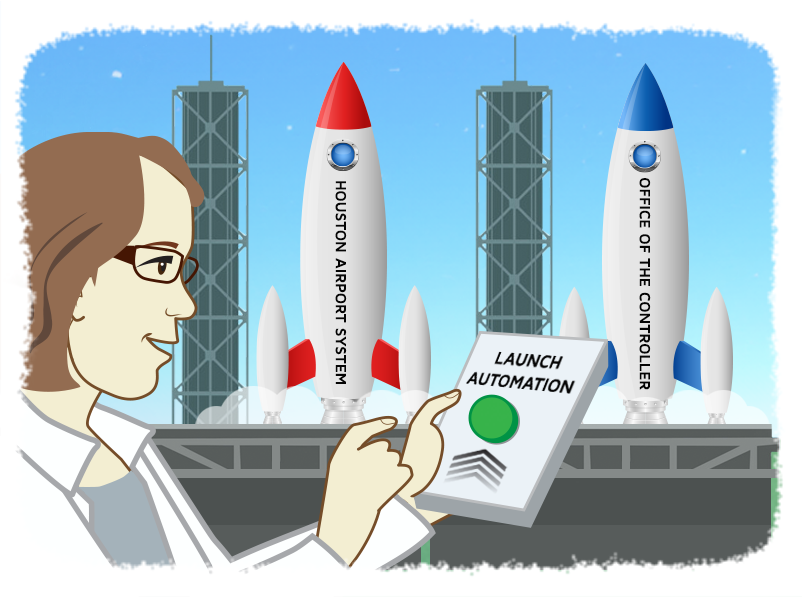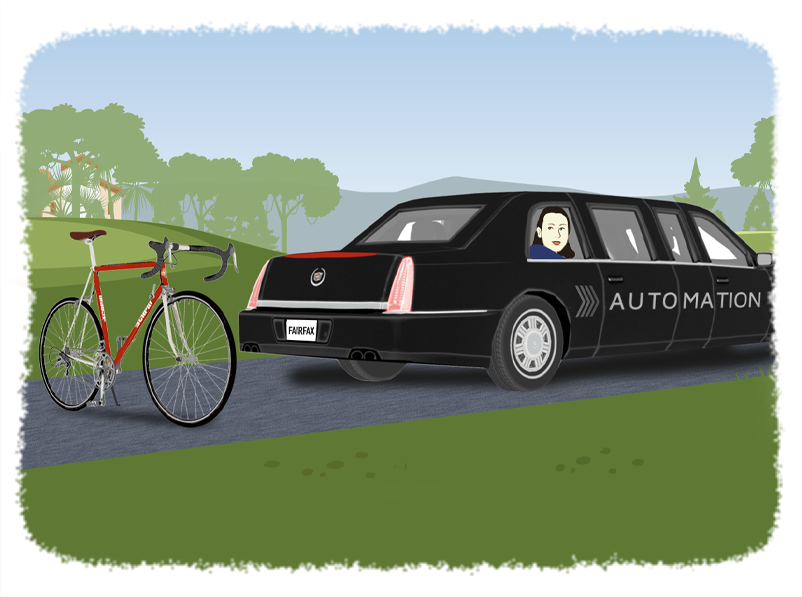City of Walnut Creek ACFR Project
- Rachel Raymond
- Success Stories
- minute(s)Public sector expertise saves Walnut Creek 1,000+ hours/year & enables ACFR publishing one month earlier than ever Project: ACFR Automation Organization: City of Walnut Creek Population: 69,152 (2023) Platform: Workiva FHB Extensions: Public Sector Data Model The Challenge Before we connected with the finance team at the City of Walnut Creek, California, they were mired in endless manual data entry and reconciliations. All of their statements and documents were housed in Word and Excel. Spreadsheets were riddled with inconsistent formulas and hard-coded numbers devoid of explanation. Hidden rows contained legacy data that affected totals. There were human errors aplenty. The team struggled to maintain consistent formatting throughout the report, ensure rounding uniformity, and catch discrepancies between fund statements and balance sheets. Only one person on the team had access to the Excel workbook that included all of the statements. That person left, leaving the team at a real disadvantage. It was nearly impossible for them to determine where any of the financial statement or notes table data came from. And they had no documentation of any ACFR preparation process steps. The Implementation FHB stepped in to evaluate the City’s challenges and determine the best available solution to help overcome them. Did you know? Out of the box, reporting automation software can boost productivity to some degree, but public sector organizations often fail to reap the full benefits of their technology investments. That’s why FHB leverages deep accounting and technical expertise to develop public-sector extensions on top of existing platforms, and why CPAs with public sector experience lead our implementations—for maximum productivity improvement. The FHB team, led by Principal Consultant Faith Olanipekun, CPA, helped the City automate much of its ACFR preparation process, using leading industry platform Workiva, enhanced by our proprietary public sector data model. “The implementation was both efficient and informative,” said Kirsten LaCasse, Administrative Services Director for the City. Faith and her team eliminated the City’s reliance on multiple, disjointed Word and Excel documents, leveraging Workiva's functionality as a cloud-based, single source of data. FHB ensured that multiple finance team members will share access to and understanding of the City’s new data source, to prevent any future gatekeeping of information. And as an added benefit of the platform, an unlimited number of team members can now collaborate in real time. Faith equipped the team for success with clear, repeatable process steps, making ACFR preparation, and employee training and onboarding, much simpler. The Results With the implementation complete, Kirsten and her team immediately recognized its value. “Before, it took one full-time employee about half of her time throughout the year, and all of her time for part of the year, to prepare the ACFR manually,” said Kirsten. All told, FHB’s implementation of Workiva will save the City’s team roughly, “1,000 staff hours per year, maybe a little bit more,” Kirsten said. “This year, we were able to submit our ACFR one month earlier than in previous years. We got it in before Thanksgiving for the first time ever. Our staff is now able to focus on the actual GL entries and notes without rushing,” she said. What’s more, the team can, “confidently say where every number comes from and how it ties to the trial balance,” said Kirsten. And FHB’s implementation makes proper rounding and identification of discrepancies a breeze. “All of our journals are tracked and easy to provide to auditors. Our presentation of information is more professional and consistent, and our frustrations are dramatically diminished,” she said. “The elimination of simple human errors will inevitably increase the level of confidence our Council and community have in our staff.” Looking ahead, the Walnut Creek team is considering including the SEFA (Schedule of Expenditures of Federal Awards) as part of the ACFR, rather than creating a separate document. “It could certainly help us, when we’re preparing to bring the ACFR to Council, to have the SEFA somehow incorporated,” said Kirsten. We’re also talking about doing a PAFR (Popular Annual Financial Report), but we haven’t gotten that far yet,” she said. © 2025 FH Black Inc. All rights reserved. Content may not be reproduced, excerpted, distributed, or transmitted without prior written consent.
Read how the finance team at the City of Walnut Creek reduced time spent on ACFR preparation by 1,000+ hours per year with the help of FHB.
READ MORE
Pinellas County Clerk's Office ACFR Automation
- Rachel Raymond
- Success Stories
- minute(s)Out of the Woods with Pinellas County Comptroller's Office Project: ACFR Automation Organization: Pinellas County, Florida Population: 961,739 (2022) Platform: Workiva The Challenge In sunny Pinellas County, Florida, situated on a 280-square-mile peninsula between Tampa Bay and the Gulf of Mexico, Bill Seiter serves as Assistant Director for the Clerk of the Circuit Court and Comptroller’s Finance Division. Back in 2018, Bill and his team engaged the help of FHB to implement the best available tool for improving their Annual Comprehensive Financial Report (ACFR) preparation process. Since then, everything has changed—the report’s size and complexity, as well as the technology available to automate the process. Although the desktop program FHB implemented in 2018 was a major improvement over their prior solution, by 2024, it could no longer support the team’s growing needs. The old program was complicated and required a great deal of time to set up and maintain each year, ultimately creating additional work for the team. They also found basic actions, like formatting, unnecessarily difficult. By March of 2023, Bill and his team were ready for a better solution. They reached out to FHB, once again, for help selecting and implementing the right tool to further streamline preparation of their annual report, in light of their changing needs. “We were looking forward to something a little more user-friendly,” Bill said. His team also sought to better leverage the native capabilities of a new platform. And finally, they wanted a tool that would allow collaboration, so that multiple team members could work on various sections of the report simultaneously. After considering available options, the Pinellas team elected to implement Workiva, with the support and guidance of Workiva Elite Partner and public sector specialist, FHB. The Implementation Out of the box, Workiva serves as a solid, blank, foundational platform, upon which FHB developed many Public Sector Extensions that enable a faster, more robust implementation; provide enhanced functionality; and maximize automation. FHB’s central extension is a Public Sector Data Model, which includes pre-built tables, queries, chains, and scripts. It can be paired with other extensions to streamline, automate, and simplify workpapers, rounding, adjusting journal entries, data validation, GASB pronouncement automation, Schedule of Expenditures of Federal Awards (SEFA) automation, and more. How It Went From the kickoff meeting, to importing the County’s data into Workiva, to replicating their prior year ACFR, the implementation took just 14 weeks. “The project was managed really well,” said Bill. FHB Principal Consultant Joy Richardson, CPA, led the implementation initially, followed by Principal Consultant Faith Olanipekun, CPA. “Faith got up to speed quickly. They both seemed to really know [the old software] as well as Workiva,” he said. The Clerk’s office was impressed by the responsiveness of Joy, Faith, and the entire team. “They were available and responded to questions within a day, usually within a few hours,” said Justin Hansen, Senior Manager–General Accounting & Reporting. “From my perspective, the implementation was fantastic.” –Bill Seiter, Assistant Director How It's Going To get a true sense of project outcomes, we regularly follow up with our clients once they complete their first reporting cycle with Workiva. Like all of our clients, Pinellas was highly satisfied with their results. “The collaboration was there, especially for the first year, when everybody’s getting used to the software. It was easy to use, and we were done about a week earlier than we were last year. Considering we switched both auditors and software, it turned out really well,” Bill said. “Workiva was definitely easier for staff to understand and train on. It's more native to what they know in Word and Excel, and there’s better communication,” he added. “Workiva is awesome. And having a foundation in Excel makes it super easy to use. So, I love it.” –Shpresa Zenku, Senior Finance Accountant “It's very risky to have just one or two people who know how to use software that's so important for your process. Workiva gives our staff the opportunity to get more into the preparation. It's a learning tool, it’s a ‘spread out the work’ tool. So, it's not all concentrated on one person. I'm pretty happy with it from that perspective,” Bill said. “Last year (in the old program), it was just me…making all the updates. This year, we had all our accountants here. And we even got our analysts in there helping as well, with the statistical sections,” Justin added. What does the Pinellas team love about Workiva? Easy to learn and use Saves time Facilitates onboarding Enables self-sufficiency Streamlines steps Promotes collaboration Looking Ahead The Pinellas Clerk’s team expects to see added time savings during future ACFR preparation cycles. “Now that we've been through a year and were able to make tweaks needed after initial setup—we found some input values that we should have linked and automated, so we’ve made those updates—going forward, I think we're really going to see the time savings,” said Justin. They’re also keeping an eye out for other automation opportunities. “We used our reconciliations worksheet created last year as our source for the reconciling document. So, we can automate and continue improving that,” Justin added. Soon after completion of their ACFR automation project, FHB helped the Pinellas Clerk’s team update their implementation to include the groupings needed for its federally mandated SEFA report. Bill and his team are so happy with the level of support and care provided by FHB, they’ve volunteered to spread the word. “If you have prospective clients, I’m happy to be a reference,” he said. © 2025 FH Black Inc. All rights reserved. Content may not be reproduced, excerpted, distributed, or transmitted without prior written consent.
FHB helped Pinellas County Clerk’s Office complete its ACFR earlier while implementing new software that enables greater collaboration, more efficiency, and ease of use.
READ MORE
City of San Luis
- Rachel Raymond
- Success Stories
- minute(s)Game Changer: City of San Luis Cuts Weeks from ACFR Process Project: ACFR Automation Organization: City of San Luis Population: 35,770 (2022) Platform: Workiva The Need The small but mighty finance department at the City of San Luis, Arizona, was looking to automate its Annual Comprehensive Financial Report (ACFR) preparation process. Their primary goals were to save as much time as possible and reduce their risk of error. They wanted a streamlined, repeatable process producing a quality, reliable report. When FHB met the City’s team, they were relying heavily on hand-keyed data entry. “We were doing the process manually…the financial information was in Excel, and the financial statements, some of that was in Word,” said Monica Castro, CPA, Director of Finance for the City. “There seem to be more errors when you do a lot of manual work. So, that's one of the things that we wanted to improve,” she said. As an added challenge, the San Luis team was knee-deep in budget season as they set out to optimize their ACFR process. The Right Tool The FHB team, led by Principal Consultant Faith Olanipekun, CPA, met with the San Luis team to assess their needs. Based on their conversations, FHB recommended that the city implement Workiva. As a cloud-based tool, Workiva was great fit for San Luis, allowing multiple people to work on the ACFR simultaneously; the software is also intuitive for anyone who’s used Excel, and specifically designed to support financial reporting. Leaving Nothing to Chance The Partnership The notion of cost savings might entice some municipalities to implement software on their own. However, Monica saw the value in a formal, professional implementation. “FHB’s expertise was crucial to the success of the project. I would not have been able to implement Workiva without the help of the FHB team,” she said “They were always available when we needed them, quick to respond to our questions and provided answers that solved our issues. Their accounting expertise was excellent," she added. “The implementation was great,” said Carolina Corral, Accountant for San Luis. “Faith was available whenever I needed help. She was good at explaining how to do things.” “FHB is a great team to work with. They really helped us through the process, gave us a lot of alternatives, especially with us being a small municipality,” said Monica. The Results Monica estimates that the ACFR automation project will save her team, "Weeks. Because for instance, the management, discussion, and analysis (MD&A) has a lot of tables in it. Before, we would update the tables in an Excel spreadsheet, then copy and paste it into a Word document. With the new software, the table is already built in that document—as long as you upload the information, it is already linked to pull the information into the note or wherever it belongs.” Another benefit of the project is the simplification and automation of formatting, which will improve the standardization and professional appearance of the team’s reports. “Everything will have the same indentation, same margin, same font,” said Monica. “Rounding was another thing that caused a lot of headaches throughout the report. So, having a rule for that and making sure that everything gets rounded as to the specifications we want will save more time,” she said. Monica’s team now feels comfortable moving forward in Workiva. “The training provided by FHB throughout the process helped us better understand the software and be able to manage it ourselves,” she said. Looking Ahead To ensure Monica’s staff is equipped for success, FHB’s Capstone Training will be invaluable, as it includes a video capturing instructions and demonstrations specific to the City's process. Combined with Aftercare Support, to be provided by the same FHB team members who led the implementation, the training will ensure that the City won’t waste any time with questions or worries about optimal use of the solution. In the future, Monica and her team may reengage FHB to help revamp their budget book process. “I definitely see a lot of potential in Workiva,” she said. “Its capabilities are much greater than the other application we have.” In the past, she said, “There was always a rush. We were so focused on just getting the document completed, we would just finalize it at a bare minimum. Because of the limited time, we were always working against the clock and just meeting the deadline of having the report out for compliance purposes." "I definitely think that we will be able to make a better document, and that's the ultimate goal,” she said. © 2025 FH Black Inc. All rights reserved. Content may not be reproduced, excerpted, distributed, or transmitted without prior written consent.
Learn how FHB helped the City of San Luis cut weeks from its ACFR process while improving accuracy.
READ MORE
State of West Virginia
- Rachel Raymond
- Success Stories
- minute(s)West Virginia Team Automates More Than 90% of Budget Book Project: Budget Book Automation Organization: State of West Virginia Population 1.78 million (2021) Solution: Workiva Wdesk & Wdata The Challenge When we first spoke with the State of West Virginia (WV) budget office team, they were looking to automate their process for producing Volume II of their annual budget book. Heather Greenfield, Budget Analyst, explained that the team’s existing process was “all manual…you’re talking about the…domino effect…so, if you made one change, it would hit 12 different places across several different books—thousands of pages—and you’d have to remember where all of those were.” How It Went With their 2024 budget book recently completed, WV sat down with us to discuss the project’s implementation and outcomes. “Personally, I've never gone through an implementation where I was so heavily involved. Most of the ones I've gone through...had a tech team heading up the project, so this was pretty ‘hands-on' for us, but it was good... I think it helped us learn what to do and troubleshoot a lot more so than if we hadn't been so hands-on,” said Misty Reese, the office’s Deputy Director. FHB Principal Consultant Jill Moats, CPA and her team set up custom queries, tables, and scripting to move data from their Enterprise Resource Planning (ERP) system, powered by CGI, into Workiva and automate their narratives—eliminating the need to update each one manually and the associated risk. FHB also provided WV with the full documentation of their configuration, with step-by-step instructions for updating scripts, creating new groups, and more. This documentation will be particularly helpful when bringing new employees on board. "There was very little that we had to do manually besides setting it up as a one-time thing...and we have a colossal amount of data...it was pretty impressive," said Heather. At one point during the implementation, the WV team ran into some technical difficulties. FHB’s tech support team did some troubleshooting and discovered that the issue was software-related—which is not unheard of, even among best-in-breed solutions like Workiva. FHB and Workiva worked together to facilitate a quick resolution. “It was helpful to have somebody to go to bat for us...it's nice that F. H. Black has had all this experience with [Workiva] and could get it sorted,” said Heather. An Expert Team Throughout the project, the WV team was in Jill's capable hands. Her public-sector accounting expertise was immediately evident, said Heather. “Every state or project is going to be different, but I felt like—even for our most complicated tasks or procedures, different accounting techniques, or details specific to us—she was able to pick up on those pretty quickly.” “Jill was awesome. Anytime we had a problem or question, she just dove into it and was relentless in figuring it out…I felt like she had our back.” –Heather Greenfield, Budget Analyst, WV State Budget Office Misty agreed. “[Jill] was wonderful. Very smart. She was really good to work with,” she said. The entire WV team was highly impressed with Jill’s responsiveness. “She would send us messages, even late at night,” Heather said. “Yeah, at 1 a.m., we were thinking, ‘why are you awake?’,” Misty added. “We even had a meeting on her day off, so she always made time for us…I never felt like she left us hanging,” said Heather. Having an expert guide the project was crucial to ensuring an optimal outcome for the WV team. Jill adapted project steps to meet the team’s needs in real time, harnessing functionality that they otherwise wouldn’t have known existed. Staying on Track WV was also pleased with FHB’s project management approach. “Their tool worked really well. It was helpful to go in and see exactly what I had to do, and if I was behind deadline,” said Heather. “And then also having the links to…a Microsoft Teams meeting, or file or video links, all in one place. It kept the whole thing organized,” she said. A Measurable Outcome With the help of FHB, the WV team successfully automated more than 90 percent of their budget book document. For the first time, Heather and her team were able to beat the book's deadline by several hours. "You don't finish Volume II early. And it was done two hours early. It was crazy," she said. What's Next “[In the past], sometimes we didn’t have time to even proof our books. There were so many changes and... we were doing all this manual work...we just sent them off because we're required...to do so. Now, we don't have to worry about those little embarrassing errors. We can go through and read the books, we can do analysis if we want to,” said Heather. The WV team plans to make the most of its new setup. “The goal is to add other volumes...and that will save even more time…there are so many possibilities,” she said. © 2025 FH Black Inc. All rights reserved. Content may not be reproduced, excerpted, distributed, or transmitted without prior written consent.
With the help of FHB, the State of West Virginia dramatically reduced the time it took to produce their Budget Book.
READ MORE
City of Houston and Houston Airport System
- Rachel Raymond
- Success Stories
- minute(s)Houston, we have a solution. Project: ACFR Automation Organizations: City of Houston Controller's Office & Houston Airport System City's Population: 6.8 million Solution: Workiva Wdesk & Wdata Occasionally, two connected organizations hire FHB to guide them through implementations concurrently. Such was the case for the Office of the Controller at the City of Houston, Texas, and Houston Airport System. While FHB Principal Consultant Joy Richardson, CPA, was leading the Controller’s office through automation of their ACFR process, her colleague, FHB Principal Consultant Jill Moats, CPA, began working with Houston Airport System to automate theirs. The Airport project was expected to trail behind the City’s project by about two months. However, in the end, the two implementations were wrapped up within one week of each other. The Challenges When we met the two teams, each of their ACFR preparation processes was manual and cumbersome, requiring a great deal of data entry. Former Deputy City Controller–Financial Reporting at the City of Houston, Beverly Riggans, CPA, knew the process needed to be modernized, and spearheaded the effort. “We used spreadsheets, linking, PDFs,” said Conrad Lin, Deputy Director–Financial Reporting, Office of the City Controller, City of Houston. “If we changed one page number, we’d have to [manually] change 25 other page numbers,” he said. Collaboration within each separate team was tenuous at best. “[We saved] the spreadsheet into network folders, and you could only have one person in there [at a time]. So, [you’d] see emails coming through saying, ‘can you get out of the file?’,” said Conrad. Collaboration between the two teams was also challenging. “The airport would prepare their own financial statements, and then send a spreadsheet to the City Controller, who would then…enter it into the controller’s spreadsheet. And sometimes…the captions were different, they may have entered it in the wrong line…once it [was] published, the lines [wouldn’t] line up…it just caused a lot of a lot of issues between the departments,” said Conrad. “Government’s having a hard time hiring people—qualified, experienced reporting personnel. So, we have to figure out some way to utilize technology to do some of the job,” said Conrad. Leaving Nothing to Chance Both the Airport and City teams chose to implement Workiva for ACFR automation. Out of the box, the software is a blank slate to be built upon. With the right skills and knowledge, it becomes a powerful tool for process optimization. Why Not Self-implement? While some finance teams might opt to self-implement automation software, Conrad advises against it. “I wouldn't think that would be a good idea…because the system is definitely more sophisticated and more complicated… you need some experience with it in order to set it up correctly…doing it yourself…it would take a lot of trial and error to get it to work. And typically, a regular user wouldn't know how to write a script…even if you [get assistance with] those very technical parts of the system…to do the initial setup, it will help a lot. [If there are] issues later on, you're going to be spending more time and money to try to fix it [rather than] just doing it correctly from the start,” he said. Conrad recalled that the City’s Combined Utilities team elected to self-implement a similar solution. It took them three years, and there are still a lot of updates to be made to the setup in Workiva, he added. For any city like Houston—large and complicated, with multiple entities they're trying to connect—self-implementation would be exceptionally difficult. “I’d say it would be impossible for the controllers to just set up the whole thing…you could have a whole team of two or three employees just working on [it] year-round for five years, trying to get it all integrated and connected,” Conrad said. A Powerful Partnership Both the City and the Airport System were very pleased with FHB’s performance and partnership. “Joy was very knowledgeable. She’s been an auditor. So, [our] implementation was great,” said Conrad. Nicki at the Airport System provided similar feedback. “Jill was awesome…Jill, [FHB Technical Consultant Michael Spurlin], [Principal Consultant Faith Olanepikun, CPA], all of them, were really quick to respond. Communication was seamless. We were able to get everything done right away, with no issues at all,” she said. Nicki appreciated that the FHB team was transparent about what they could accomplish, rather than trying to placate her team. “[FHB] was very good at letting us know what we could and could not actually do. They didn't...commit to something that they knew wasn't possible, which I really appreciate.” –Nicki Thibodeaux Public Sector Expertise In addition to their software expertise, all of FHB’s Principal Consultants are CPAs who bring decades of public sector experience to every implementation. “They have seen many governments’ financials and they have worked in government,” Conrad said. When asked, on a scale of one to 10, how important government experience was for a successful implementation, he replied, “A 10. I saw another implementation, without the experience, and there were multiple issues, missing pieces, costly to fix… they didn't have the knowledge of the accounting or the Government Accounting Standards Board (GASB) requirements. You have to have governmental experience to…know how to fix the issues,” he said. The Results Accuracy Nicki is relieved that many opportunities for manual error have been eliminated from the Airport System’s ACFR process. “...everything is crossfooted with the data validation table…[with] the linking, we put our number in one spot and it goes to the five places that it needs to go to... so, a lot of that tedious crossfooting [is taken care of].” Time and Cost Savings The Airport System is grateful for the time savings their new process will bring. “I think typically, [our] ACFR [isn’t] released till the end of December. And we were literally done on our deadline, which was Nov. 15—a month and a half early. Everybody sees how much [this implementation] has improved our process, immediately,” she said. Conrad’s team saw similar results. Last year marked their first time meeting the ACFR deadline. “I don't think it had ever happened ‘til last year…we actually finished it,” he said. For Conrad and his team, the implementation resulted in a time savings of 75 percent, reducing four months of work (for 10 people) down to one month, he said. This dramatic reduction in workload means “more efficiency and less stress for the staff, and reduced turnover,” Conrad said. It also means savings of approximately $150,000 for the City, which can be dedicated to other projects. Benefits of Concurrent Projects When connected teams within a larger organization implement the same solution concurrently, they are bound to see additional benefits beyond what is typically expected. This was true for the Airport System and the Controller’s Office. “The fact that [FHB] did the City and [Airport System] at the same time, we saw right away how that benefited both sides. We have a lot of work papers that were fed from the Airport to the City, and [vice-versa]. And your team was able to implement that,” said Nicki. “I loved how Jill and Joy were able to collaborate…to use the work Joy did in the first month [with the City] to speed up [Jill’s] work on the Airport,” she said. Having FHB work with both the Airport and the City, “eliminated a lot of unnecessary conflict,” said Conrad. “It’s good that the same firm [got] everything set up at once and applied the same standards, procedures, that really helps,” he said. Because the two systems were interconnected and using the same software, communication and collaboration were simpler and timelier. Nicki appreciated, “the synergy of being able to use the software with the two reporting entities and [the way] Conrad was able to add comments to [the Airport’s documents] ...it was real time [collaboration]...there was no delay,” she said. It's much easier now that we have all the workspaces connected to the airport…[the Airport] pushes [data] to [the City], the Airport [has] access to [the City data], and we [can] look at it together at the same time, so there's no difference between [the two]. And it's a much quicker process,” said Conrad. Having the two systems integrated saved the City “days of time,” he said. What's Next? As a testament to the effectiveness of FHB’s training, Conrad and Beverly successfully added their “trends” report (a shorter, simpler report than the ACFR) into their new system without any guidance. In the future, “we want to learn how to write script and…how to get different reports…so if we need to create another monthly or quarterly report, it doesn’t affect the ACFR file,” he said. Conrad’s team is also open to discussion with FHB about future Treasury and GASB work. Did you know? FHB offers a live, CPA-led course on Structured Query Language (SQL) and the basics of chains. Register for Workiva 201 today. With the Controller’s and Airport System’s projects successfully completed, the City’s Finance Department is now looking to optimize their monthly financial reporting process, Conrad said. Nicki and the Airport System team have their eyes on a couple of additional projects as well, around financial close reconciliations and interim reporting/variance analysis. “So, we'll probably be reaching out [to FHB] as we get to those,” she said. We’re always curious as to whether our clients would recommend partnering with FHB, knowing what they know once implementation is complete. When we asked Nicki, she did not hesitate to reply. “Absolutely. Absolutely,” she said. © 2025 FH Black Inc. All rights reserved. Content may not be reproduced, excerpted, distributed, or transmitted without prior written consent.
By partnering with FHB for ACFR process improvement, the City of Houston and Houston Airport System reaped the benefits of concurrent implementations.
READ MORE
City of Albuquerque
- Rachel Raymond
- Success Stories
- minute(s)Collaborative ACFR Process Takes City of Albuquerque to New Heights Project: ACFR Automation Organization: City of Albuquerque Population: 562,599 (2021) Solution: Workiva Wdesk & Wdata The Need When we met the finance team at the City of Albuquerque, New Mexico, preparation of their Annual Comprehensive Financial Report (ACFR) was highly manual and time-consuming. “We [entered] our adjusting journal entries in PeopleSoft, [our] ERP system...[and uploaded] them…daily, sometimes twice a day,” said Mari Hughes, the city’s Deputy Controller. “When I first started, we combined hundreds of Word and Excel files, manually paginated all of them,” said Jason Shaw, CPA, Associate Controller for the city. Mari and Jason wanted “...something more user friendly and integrated, [that was] non-relational, column based," he said. Another pain point was “not knowing how to fix certain items when they [came] up, having to rely on technical calls and help just to resize a chart, things like that,” said Jason. “If there was an issue...with a formula or something, really, it was only me who knew how to troubleshoot it,” Mari added. While the Albuquerque team appreciated the power and capability of their legacy software, its limitations for their purposes made them realize that it might not be the ideal fit for their organization. “We used to create mirrored duplicate statements in Excel to check ourselves against [our software]” said Jason. The team struggled with the unfamiliarity of their existing user interface and some of its grouping concepts. Additionally, their software limited collaboration. Because it wasn’t cloud-based, and the finance team was assigned a limited number of user licenses, only one single person could work within a document at any given time, while their colleagues had limited, read-only access. When Albuquerque connected with FHB, they were seeking a more efficient, collaborative, and intuitive solution and overall process for producing their ACFR. The Solution The FHB team worked closely with Mari and her staff to assess their current process, then recommended implementing Workiva’s cloud-based tools. Wdata would serve as a central database and single source for all data, while Wdesk would be used for reporting and formatting. Unlike the custom syntax of their existing software, which was unique to their organization, the syntax in Workiva is mostly familiar to anyone who has used Excel, making the transition to Workiva much easier and more intuitive. In terms of groupings, the FHB team would be able to leverage Albuquerque’s existing groupings (already set up in their ERP) with minimal modifications. And as a cloud-based solution, Workiva would allow several of the city's team members to work within a document simultaneously. The Implementation A Uniquely Qualified Team The implementation took 16 weeks from start to finish. FHB Principal Consultant Christine Gilbert, CPA, CA, led the project. “She did a fine job of doing as much as she could with our data,” said Jason. Steering the team away from creating new, massive, complicated codes, “she was the one who just kept coming back to, ‘use what you already have.’” “I think you guys were really easy to work with, very clear and concise in expectations, from the client and yourselves.” –Mari Hughes The Albuquerque team also appreciated Christine’s unique combination of expertise in both their legacy software and Workiva. “She holds a very interesting seat, helping people implement both of them,” said Jason. Christine also demonstrated methods used effectively by other clients so that the city could pick the right approach for their needs. “The level of knowledge and detail and thoughtfulness about our data and how to make it work best was great.” –Jason Shaw, CPA All the Automation The FHB team was dedicated to making Mari and her team’s lives easier by automating as much of the ACFR preparation process as they could. While figuring out how to set up sheets in Workiva efficiently, Christine helped develop solutions for cash flows, based on how the Albuquerque team’s data works and how they had done them in the past. FHB also worked with Mari to balance her government-wide statements. Keeping Things on Track Mari’s staff was also pleased with how seamlessly the project was managed through FHB’s project management tool, Asana. “We would start every…meeting by ticking off tasks…the communication process and tagging people, that worked [smoothly],” said Jason. The Outcomes Time Savings One clear benefit of the city’s Workiva implementation is time savings. Their team will no longer need to create duplicate statements and publish multiple versions simultaneously. “The way that Christine worked through...the implementation should virtually eliminate a lot of the mirrored work that we were doing.” Jason said. Workiva’s grouping functionality will save the city even more time. “We were able to leverage the attributes that we have in our ERP system, which we implemented…with the intent that we were going to use those for our grouping codes…the implementer for [our former software] told us we couldn't use them. But for Workiva, we're able to use them…now [we won’t] have to spend a bunch of time each year…grouping new things,” said Jason. “It's going to save some time, particularly on the more detailed schedules...it could save one to eight hours per the big funds, particularly if you've got a lot of new data,” he said. Freedom to Do More Mari is excited about using the time they’ll save to focus on higher-level tasks. “The way that we've got the citywide statement set up in Workiva, with the linking and things like that…if there [are] any issues with the reconciliation…those will be easier to identify,” she said. “And I don’t have to worry about any inconsistency there...that's going to save some time. And then I think that will hopefully free us up to do a little bit more thorough...final review.” “A repeatable process is what we're looking forward to the most—being able to teach... more than just Mari and I...how to do the critical functions,” added Jason. Ad Hoc Reporting The team is excited to be able to capture and share a true snapshot of accurate data upon request. Enhanced Collaboration Mari's team can't wait to take advantage of Workiva's cloud-based environment, where multiple people can view the data and make updates at the same time. They will no longer need to rely on screen sharing to demonstrate how to fix something, for example. “We're extremely grateful for the collaborative workspace that this will be.” –Jason Shaw, CPA Ease of Use Because working in the Wdesk report writer is like working in a beefed-up combination of Word and Excel (with which her team is familiar), Mari will no longer be the sole troubleshooter on staff. “I think it’s just more straightforward,” she said. Mari added that her team looks forward to using Workiva for report formatting, as “there’s not going to be that kind of fighting with it,” that they experienced previously. “Things like that, I think are going to make our lives a lot easier, because you don’t need to be dealing with that stuff when you're in the eleventh hour, and you're already freaking out about deadlines. And then you have a software program that's just not that easy for you to use,” she said. As icing on the cake, Mari has found the Workiva support and training site to be thorough and easy to use, she said. Looking Ahead More Hands On-deck In the past, Mari and Jason were the only team members capable of data review. “We haven’t felt comfortable [sharing the review] because…[neither of us had] time to explain more,” to staff members who expressed interest in helping. “It was, ‘thank-you, but no’,” said Jason. “At this point, I think we're going to be able to start opening some of that up as well…keeping the two of us on…the overall picture instead of the minutia of…rounding from front to back. We can let some of the other more advanced staff do things like that, [which] we weren't comfortable with before,” he said. Spreading the Word Since the implementation, Mari has become an FHB advocate. “I've already told a couple people…like my former boss…she's got a different agency now…I told her…we're going to Workiva and she [said], ‘Oh, how are you liking it so far?’ I said, ‘so far, I like it much better’…I was telling her…about being able to leverage our groupings that already exist and [such]…she [is] hoping to look into that within the next couple of years [for herself]. © 2025 FH Black Inc. All rights reserved. Content may not be reproduced, excerpted, distributed, or transmitted without prior written consent.
With help from FHB, the City of Albuquerque traded hundreds of manually manipulated Excel and Word documents with erroneous links for an efficient cloud-based, purpose-built solution for preparing its ACFR, resulting in saved time and effort.
READ MORE
Fairfax County ERFC
- Rachel Raymond
- Success Stories
- minute(s)Riding in Style: How ACFR Automation Changed the Game for Fairfax County ERFC Project: ACFR Automation Organization: Fairfax County ERFC Established: 1973 Solution: Workiva Wdata and Wdesk The Challenge For the staff at Educational Employees' Supplementary Retirement System of Fairfax County, Virginia (ERFC), preparing and publishing an Annual Comprehensive Financial Report (ACFR) was a tedious process. Multiple people were tasked with entering data and repeatedly checking each other’s work. If they changed a figure in one place, they had to manually update it in a number of other places. Allison Kelly, CPA, Senior Retirement Financial Analyst at ERFC, explained, “We have had three people working on the table of contents, reviewing it. Because we've changed things, now we have to re-review [it] … we have spent hours with … communications folks … double checking the table of contents … just that is … a day's worth of work.” Fatigued by the process, Allison broached the subject of automation with her executive director. “We were talking about the painful process we had for doing the ACFR and I said … we could get software to do this … and he said, 'Find out! Go—go do it.'” –Allison Kelly Allison began researching available solutions and polling fellow finance teams for recommendations. “I had heard from a few systems that, you know, it's painful, the conversion is painful … so I was geared up for this, this pain...” The Solution Ultimately, Allison connected with the team at FHB, who carefully reviewed ERFC’s needs, then weighed workable solutions. FHB recommended adopting Workiva’s Wdesk and Wdata. As cloud-based software, Workiva would allow multiple users to work on the ACFR simultaneously. As a single-source database-driven system, it would eliminate the need for a variety of disconnected spreadsheets. And its formatting automation would make report finalization and publishing a breeze. A Painless and Effective Implementation Once Workiva was selected, a dedicated FHB project team guided the Fairfax staff through the software’s implementation, customizing the solution to fit their unique needs. Allison was pleasantly surprised by the smoothness of the conversion. “… I mentioned to [FHB Principal Consultant Christine Gilbert, CPA] and [FHB Principal Consultant Amy Manthey, CPA] a few times, am I missing something? Because I'm still waiting for this other shoe to drop, and I'm not feeling that pain. I don't know if it was them. I don't know if it was me … but … that … was not my experience at all.” “And for us, you know, our ACFR process kind of went from riding a bicycle to … driving a luxury vehicle … it was already great. But that just made the road so smooth.” With the help of FHB, Allison and her team grew “very comfortable” working in Workiva. “Everything works just the way it’s supposed to,” she said. Her staff found Asana, FHB’s project management tool, to be user-friendly as well. “I loved how all I had to do was drop a comment in the sheet or whatever I was working in. And then Christine or Amy would just reply to the comment.” This convenient functionality eliminated the need for additional emails, phone calls, and meetings. “I really, I have no complaints. I thought the way the project was run was just … so well done, that it made my job a lot easier.” The Results For Allison’s team, one of the greatest benefits of the implementation so far has been time savings. “I think it is 110 percent a timesaver. 110 percent we’re already benefiting. I mean … we're already working on our ACFR for next year. And … that's not something we would have done in the past … we got through phase one, we did our ACFR, and then we got through phase two. And now, there's so many more improvements we can do and efficiencies that we can put into it … I have time now to work on those…” “I'm really grateful we have it. I'm glad that … the project was able to happen and that it's done for the most part, because it really is a game changer.” “If I'm going to quantify what our actual process used to be, compared to what it's going to be now, [the time savings] is absolutely in the weeks—could even be a month.” To be clear, that’s a month’s time for many staff members, not just Allison. “We get our final numbers at fiscal year-end, and there's going to be maybe 20 percent of the work to do because 80 percent of it is done up front.” Looking Ahead In light of their ACFR project’s success, there has been some discussion about whether the county of Fairfax (as a whole) might benefit from an FHB-led Workiva implementation for their budget book process. FHB Client Services Manager Rachel Raymond and Wendy Zhi, CPA, Acting Deputy Executive Director for ERFC, have plans to follow up. When asked if she had any complaints about the FHB project team, Allison joked, “Yeah. That I don’t get to see them every week anymore … I feel like we have [a] good thing going, you know, new friends, … and now it's like, I don't get to see them anymore…” © 2025 FH Black Inc. All rights reserved. Content may not be reproduced, excerpted, distributed, or transmitted without prior written consent.
Read how Fairfax County ERFC saved weeks of work by partnering with FHB to optimize their ACFR process.
READ MORE
Chicago Public Schools
- Rachel Raymond
- Success Stories
- minute(s)Chicago Public Schools saved hundreds of hours and tens of thousands of dollars in ACFR preparation costs The Challenge Project: ACFR Automation Organization: Chicago Public Schools Population: 636 Schools with 340,658 Students Solutions: Workiva Wdesk & Wdata ACFR: 2021 Annual Comprehensive Financial Report Success Story: Chicago Public Schools The dedicated team at Chicago Public Schools (CPS) was fighting a losing battle. A combined one thousand hours of overtime was not enough to prevent missed deadlines, extension requests, and reporting errors. The problem was clear; manually generating the Annual Comprehensive Financial Report (ACFR) with generic tools was extremely inefficient. "We could not provide the report on time. We tried, and we couldn’t turn it around quick enough to meet our board meeting timeline." Manual Overload Using Word and Excel to prepare the ACFR's contents and then compiling it into a PDF meant that nearly every word, number, graph, and chart in the organization's 214-page report had to be manually keyed in. In addition, any time a modification was made, it was down to the finance team to ensure that all associated information was updated in all applicable locations. Not only was this process time-consuming, it left lots of room for errors to creep into the report. Formatting to exhaustion Formatting the ACFR is not something often thought about outside the finance department, but those who generate it know it's a monumental task of great importance. A poorly formatted report is challenging to follow, invokes doubt, invites misinterpretation, and often results in poor planning/decision making. For finance departments with inadequate tools, formatting represents a relative black hole of lost time. Typically, financial reports are not simply formatted once. Every seemingly insignificant change results in another round of review, spacing, page number changes, table-of-content updates, chart and graph modifications—the list goes on and on. "We had a hard time dealing with formatting issues for our report. It took soo long! That's time I should have spent on other areas, but instead, we have to figure out how to correct formatting issues in the PDF...If we wanted to have a 3rd party compile the report, it cost more than $30,000." One review, two review, three review, more. The highly manual nature of the organization's ACFR preparation meant that the report had to be constantly reviewed and validated. Updating a balance or text didn't just mean modifying a cell in most cases; it could mean updating several cells, charts, graphs, and the MD&A to assure that all the data was correct and flowed the way it should. Then, they'd check over the formatting again—how the change affected margins, page numbers, images, etc. The worst part? The lingering doubt that accompanied the process: What if I missed something? Staff shortages "A main problem right now for the whole country, not only for school districts or state and local government, is a shortage of staff. It’s harder to maintain staff, and one of my solutions is to use a lot of automation. That way, we can reduce a lot of unnecessary work, and we don’t have to rely on so many staff." The Solution After reviewing several competitive solutions, including Gravity, CaseWare, and OneStream, as well as some offerings from smaller companies, CPS opted for Workiva's Wdesk and Wdata platforms. Wdesk serves as the organization's report writer, while Wdata is the database on the back end, driving automation. When asked what tilted the scales in Workiva's favor, Dongmei advised: "While some of the other solutions could accommodate our requirements for automating content and linkages, Workiva can also provide a very nice presentation, which is critical for us." The benefits didn't stop there. Dongmei continued to discuss the advantages of automation, fiscal and time savings, and improved collaboration with the auditor. Automation "I just need to set up one master worksheet and all the information flows to all the different worksheets; it’s done, it’s like a miracle happened. We saved so much time and headaches." "We don’t see a lot of errors now. Before, we would have errors because of technical issues. If we change something in one place, it's not automatically reflected in other areas; those types of errors happened all the time. This year because we are using this wonderful automation tool, we didn’t have this problem at all. It was a high-quality report. We were so happy about it." Fiscal and Time Savings "This software really saved us a lot of cost on the reporting piece, $30,000 at least... for a lot of other solutions, any time we need to change anything, we need to contact the vendor for support, and it becomes very costly." "We saved at least 500 hours; that’s minimum...I remember in 2020, I needed to work on the report to meet the timeline for the board meeting. I worked 30 hours straight to get the report done." The Audit "Communicating with the auditor was very easy. We could send them a single package with all of the supporting documentation. We didn’t need to send Excel documents back and forth...the auditor was really happy with the solution as well." The Implementation It's not the first time that Chicago Public Schools has attempted to implement a solution to automate its ACFR. An attempt was made in 2015, but the project never really got off the ground. The team at CPS credits the consultants and best practices of F.H. Black & Company Incorporated for the success of the implementation. "I have been involved with this kind of software implementation system upgrade for many, many years...when I started to go through the procurement process, I could never imagine it would have gone so smoothly, with this level of success." In conversation, Dongmei's auditor discussed another client who works with Workiva but had self-implemented. While Workiva was working for them, they were still working out the kinks and did not implement as many efficiencies as Chicago Public Schools had with FHB. "I feel like I am the lucky one. Thanks to F.H. Black, we did not have any issues, we met all our deadlines, and we are really confident in our solution. F.H. Black has the best consultants I have seen in my whole career. Not only are they IT experts, but they know the accounting side...I am a CPA and also a Certified Public Financial Officer, but I think our [FHB] consultant is a level above me." The Result "This project was really successful, but it's way bigger than that. If we failed, if we couldn't meet our deadline, or there were issues, or the auditor complained, I don't know how I could convince senior management to make other improvements that our team, that the whole organization needs. This project proved that we could successfully implement technology, and it's just the beginning. Now we have the confidence to work with F.H. Black to improve the whole finance department." For more on this project, read the full story. © 2025 FH Black Inc. All rights reserved. Content may not be reproduced, excerpted, distributed, or transmitted without prior written consent.
Chicago Public Schools saved hundreds of hours and tens of thousands of dollars in their Annual Comprehensive Financial Report preparation costs. We interviewed them to learn more.
READ MORE
Comprehensive Annual Financial Report Automation Success - State of ...
- Jamie Black
- Success Stories
- minute(s)The State of Maine is thrilled with its new automated approach to preparing the Comprehensive Annual Financial Report (see the resulting document here). We interviewed them to learn more, and share their insights with others considering a Comprehensive Annual Financial Report automation project. Read the full interview: The Interview 1 What was your business process to tackle the Comprehensive Annual Financial Report previously and how much time did it take? We import a trial balance from our accounting system that is formatted for use by our reporting application using Excel. We request information from numerous state agencies and other sources for the purpose of posting adjustments (over 300 manually entered adjustments and over 100 "auto-reversals") to account balances and compile other information for note disclosures, required supplementary information and statistical information. Our previous Comprehensive Annual Financial Report reporting software generated only numerical financial statements in Excel format. Narrative information was generated with Word. Desktop publishing was a completely manual process that involved converting multiple documents into PDF format and compiling numerous PDF documents into one published document. The entire process began with some "prep" work in August, with the full commitment of all five members of the financial reporting team beginning in September. Draft financial statements typically were issued by approximately the second week in December and often the Auditor's Opinion letter would not be received until the last week of December, with the deadline to qualify for a Government Finance Officers Association Certificate of Excellence being December 31. A significant amount of time involved in generating the Comprehensive Annual Financial Report requires the compilation of information, making calculations, documenting, reviewing and filing workpapers for review by our Auditors. Additionally, we are the reporting entity for several component units, who must complete their financial statements before we can include their information in our statements. Thus, it would be difficult to push the timeline back further than approximately December 1st. 2What product were you using before and why did you want to switch? We used "CAFR Unlimited." The product was a Microsoft Access based application that was originally developed by a lone developer and sold to a software development company. The company discontinued support for the original application and planned to convert the application to a networked, SQL server platform, but discontinued support for that product as well. The product was simple to use and worked well for us. But, it had no desktop publishing capabilities. The reports that CAFR Unlimited produced were all Excel based reports. Thus, we switched, number one, for the lack of product support; and two, we wanted a more robust product that provided publishing and workflow capabilities. 3Did you look at other solutions and if so, what was the key factor(s) in choosing our solution? We were provided with demonstrations of other products, but none of them had all the capabilities that CaseWare offered. We also liked the staff at FHB and felt comfortable that they would provide excellent customer service. After a demonstration of CaseWare, we were instantly intrigued by the product. When we asked the presenter "will CaseWare do this?", the answer was in most cases "Yes, this is how that is done." The decision to go with CaseWare was easy. 4Were you concerned about dealing with someone other than the software vendor for implementation? No, not at all. In fact, after the implementation, we had a couple of minor "glitches" to resolve and in a least one case, F.H. Black resolved the problem quicker than CaseWare International's support staff. So, we're very happy we have the support of FHB. 5What process did you follow to implement CaseWare? We installed CaseWare on our computers and received four days of training from an F.H. Black consultant in two separate 2-day sessions. We provided the consultant with the prior year Comprehensive Annual Financial Report and our previous trial balance "crosswalk" or "rollup" codes. The consultant recreated the prior year's statements, notes, and various schedules based on Governmental Accounting Standards Board (GASB) templates. Through online "Goto Meetings" we met with the consultant at least once per week to discuss questions we had and offered our comments about changes that needed to be made. During this process, the consultant maintained the "master copy" of the CaseWare Working Papers file. Once the prior financial statements had been substantially recreated, the consultant performed a "roll-forward" to create the current year (new working papers file) financial statements; and control of the master copy was handed off to us. We entered adjustments to account balances as usual during the report compilation period. During this period, we continued to make editorial improvements to the Comprehensive Annual Financial Report with the help and support of FHB. The final step of publishing the Comprehensive Annual Financial Report merely involved "hitting the print" button. 6How did the implementation go? It was a lot of work and required the effort of five of our staff as well as three of F.H. Black's staff. Considering that our Comprehensive Annual Financial Report is an extremely complex and detailed 250-page document, the process went quite well. 7From your perspective, how is the State in a better position now as compared to with your old solution? Is the process faster? Could you estimate the time savings or provide any examples? We believe we are using a much better tool than before. We are comforted in the fact that we have support of a company with knowledge and expertise in financial reporting and supports mature industry-leading software with an international presence. It's difficult to measure "fast" in our circumstance. CaseWare's strength is with its desktop publishing capabilities. But, in terms our timeline, since we are a relatively large governmental entity, we post numerous adjustments (approximately 300 plus), that must be processed through our rigorous documentation and review process. This takes a tremendous amount of time regardless of the tool(s) used. CaseWare does save us the time and tedium of having to manually enter every adjusting journal. At the end of the reporting process, we used to compile numerous Excel workbooks and Word documents, send files to a "PDF printer" and import many PDF files into the final published version. Since individual documents came from so many different sources there was no consistency in page margins, page numbering, fonts and font sizes, etc. CaseWare is "heads and shoulders above" our previous software in terms of the quality of the published report. We also believe the overall integrity of the report to be much better and the risk of errors and omissions is less than before. 8What are the biggest benefits of the CaseWare tool vs. your old system? The biggest advantage is the desktop publishing and the ability to reference values between statements to ensure that all values agree. Our prior reporting application had no desktop publishing capabilities. The exceptional feature of CaseWare is that anyone can see a real-time view of the draft report at any time during the report compilation period. You don't have to wait until the end of the process to view a compiled "camera ready" draft product. CaseWare provides the ability for the user to formulate unlimited diagnostics and analytics to ensure the completeness, accuracy and integrity of the final product. CaseWare allows the user to easily generate customizable reports using its "automatic document" functionality. These reports were invaluable in establishing and verifying account rollup balances during the implementation phase and the reports were extremely useful for auditors as well during the first year of our Comprehensive Annual Financial Report reporting. Our old system did not allow the user to save customized worksheet reports; whereas CaseWare allows users to create as many "worksheet" reports as desired and organize them anyway they want. Our prior tool allowed for the import of the trial balance only. CaseWare allows user to import trial balances, budgets, revenue forecasts, performance measures, and even adjustment data from properly formatted Excel workbooks. The import functionality is extremely convenient as it eliminates the time and tedium of entering data that we've already "crunched" in our complex Excel spreadsheets. The import functionality also limits or eliminates data entry errors. 9What was your experience with FHB like? The consultant assigned to our project has over ten years of experience, his combined background in accounting and computer programming and technical acumen makes him an invaluable resource for us and FHB. 10Did you feel like we carefully managed the project, knew and met your deadlines etc? Yes. We were very clear in communicating our timeline to FHB. We had established a reasonable timetable at the beginning of the implementation project. We believe that effective planning and communications by all parties was key to the success of the project. 11What was our client service like? Did you feel like you were well taken care of and that your concerns were heard, and your questions answered etc? We believe FHB's customer service is "top notch." The team made a concerted effort to understand our requirements and concerns. We participated in periodic "how's everything going" meetings. We got the sense that FHB strives for continuous improvement in servicing its clients; and is genuinely concerned about its clients' opinions and satisfaction with FHB's products and services. 12How well did we communicate? Were we clear and concise, were we readily available to discuss your concerns? Did we do a good job of setting expectations and keeping you updated each step of the way? The consultant assigned to our project was extremely knowledgeable, helpful, easy to work with, and explained every detail of the technical, "under the hood" aspects of CaseWare whenever we had specific questions about how the application works. 13Is there anything you wish you knew at the beginning of this process that you know now? Advice for others considering a similar Comprehensive Annual Financial Report automation project? We can't think of anything that we wish we knew at the beginning of the process. However, as one would expect, the more complex the set of financial statements, the more lead time an entity should provide itself to implement CaseWare. Our Comprehensive Annual Financial Report is 250 pages that includes introductory information, management discussion and analysis, basic financial statements, notes to the financial statements, required supplementary information, notes to the required supplementary information, combining and individual financial statements, and statistical schedules, all prescribed by GASB standards. We started our implementation project in April of 2017 with training. The recreation of the prior year's financial statements, to be used as a template, took place from May through August. The generation of the current year's financial statements occurred during the usual time frame from September through December. We completed the published report approximately two weeks ahead of the usual timeframe. As with any project, proper planning, delegation of tasks, and adherence to deadlines is important to achieving a successful outcome. 14Would you recommend CaseWare to other state or local government finance departments and why? Absolutely...Yes. Based on our research and experience, CaseWare appears to be the most comprehensive reporting application on the market - the one tool that "does it all." © 2025 FH Black Inc. All rights reserved. Content may not be reproduced, excerpted, distributed, or transmitted without prior written consent.
The State of Maine automated their Comprehensive Annual Financial Report with the CaseWare solution and are thrilled with the results. We interviewed them to find out more about what they did before, the implementation process, and where they are now.
READ MORE