CaseWare's financial reporting solutions provide massive benefits to finance professionals. How? By providing the most sophisticated features in the industry.
We've developed this article series to outline many of these features to:
- help prospective users appreciate all of CaseWare Working Papers' power, and
- encourage existing users to maximize their utilization of the software.
"Tick & Tie" for hours & hours
All of us know the pain of manually footing and cross-footing and cross-checking a large financial report. It's time consuming and the risk of error is significant. Even worse, as soon as you have an adjustment or update to the numbers, you've got to do it all over again. That's why the ability to automate the diagnostic tests for correctness in your reports is so important.
One professional we respect greatly (Joy Richardson) explains the power of this feature set as follows:
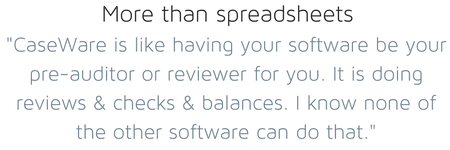 In addition to making the import of data simple and providing tons of grouping flexibility, Working Papers allows the user to define and enforce rules about their data. We have already discussed one example of this; Automatic Rounding. Diagnostics is a broader - and in some ways, a more powerful - feature that users can and should take advantage of.
In addition to making the import of data simple and providing tons of grouping flexibility, Working Papers allows the user to define and enforce rules about their data. We have already discussed one example of this; Automatic Rounding. Diagnostics is a broader - and in some ways, a more powerful - feature that users can and should take advantage of.
Rules-Based Data Management
When data is imported, we define the nature of accounts that have been imported. This is done by assigning group codes to each account. CaseWare's understanding of accounting principals allows it to perform validation and testing of the resulting financial reports.
For example, when we assign an account to a group called "Allowance for Doubtful Accounts", CaseWare is able to automatically determine:
- this account belongs on the balance sheet (or statement of financial position if you prefer),
- normally the balance is a credit,
- this account should be netted against our Accounts Receivable accounts when we present A/R Net of Allowances,
If I define these as rules within Working Papers' groupings, Diagnostics will monitor my data and find any examples of where these definitions are violated. What happens if someone modifies these assignments? As you see in the following clip you will be notified:
Working Papers also notifies end-users of common issues that might occur inside your reports:
Finally, Working Papers' Custom Diagnostics feature allows end-users to define their own rules within their reports - without the help of a programmer! If these rules are broken, you will know about it immediately:
Diagnostics are another example of the features that enable CaseWare users to dramatically reduce the time spent on the creation of complex reports while eliminating errors.
© 2025 FH Black Inc. All rights reserved. Content may not be reproduced, excerpted, distributed, or transmitted without prior written consent.



