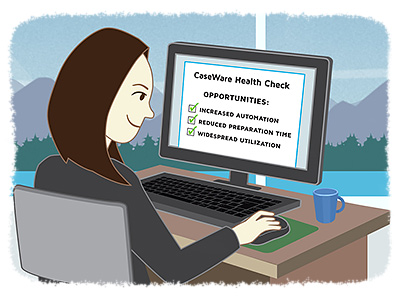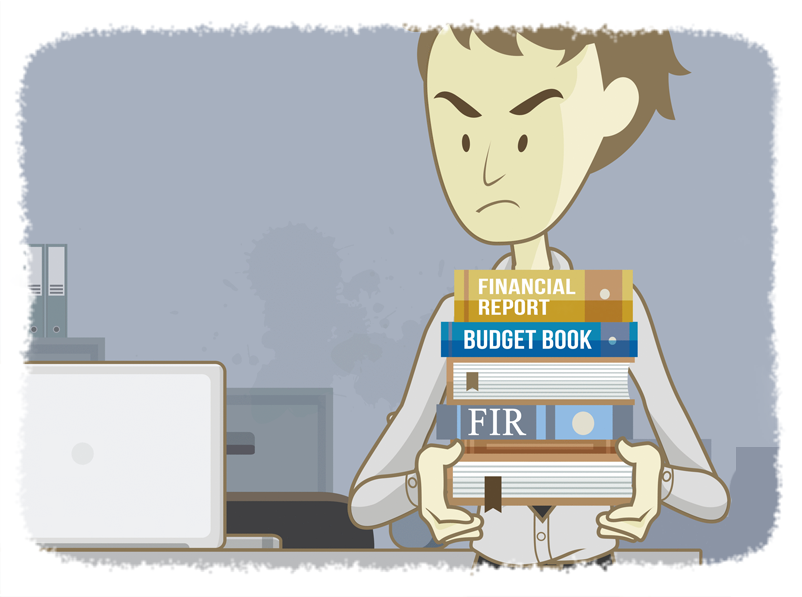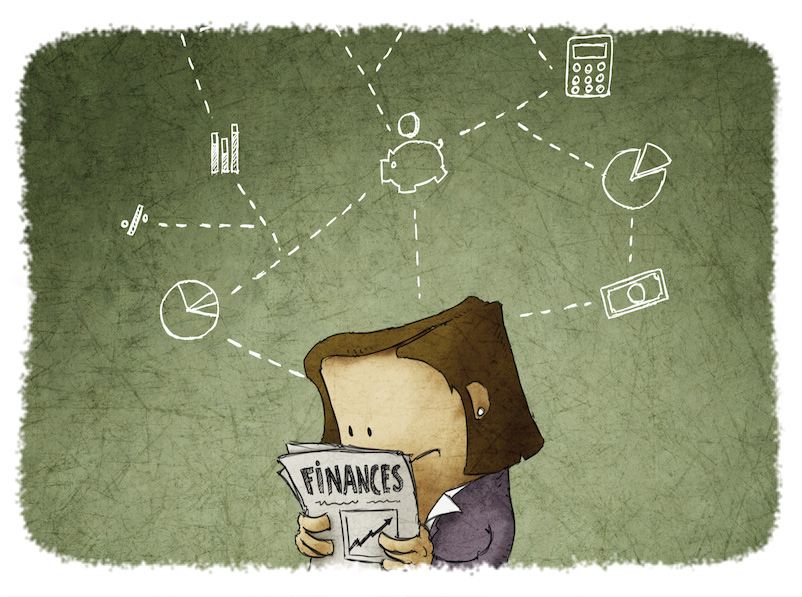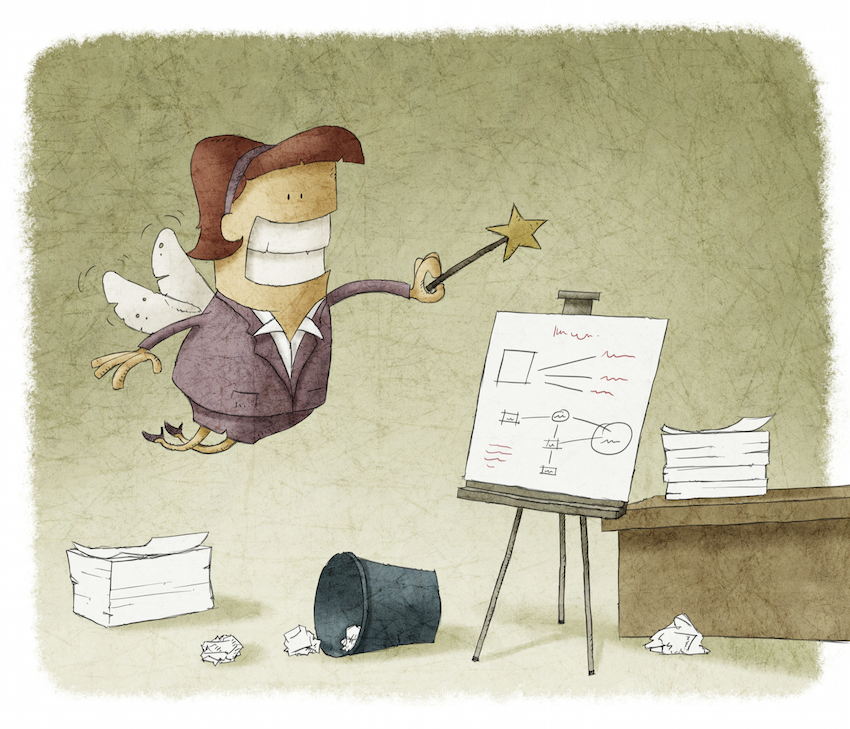A Bright Solution for Sunshine Coast Regional District
- Jamie Black
- Success Stories
- minute(s)Sunshine Coast Regional District (SCRD) is the regional government serving the residents of the Sunshine Coast, a picturesque area located along the southwest coast of mainland British Columbia. SCRD’s 313 employees provide the region’s 32,170 residents with a wide range of diverse services, from recreation to regional water. When we met the District's team, they managed their complex and highly specific financial reporting needs with Caseware Working Papers. 95+ Distinct Entities Create Complexity The complexity of SCRD’s financial reporting requirements is due in part to the more than 95 distinct services it provides. “It is appropriate to think of each of our different services as a separate company,” explained Tina Perreault, Treasurer for SCRD. “Each has its own set of financials, and we need consolidated reporting as well.” With an annual report more than 50 pages long, the work required to gather financial statement data was extensive, and potentially error-prone. Changing Requirements SCRD began using Working Papers in the late 1990s, but as changing public-sector accounting requirements demanded adjustments to financial reports, the District relied more and more on spreadsheets to balance components of the financial statements. “We knew that [our platform] was more than capable of handling the new requirements, but we didn’t have the knowledge to make the necessary adjustments,” explained Tina. “So, instead we used dozens of different methods to balance sections within the financials, from leadsheets to spreadsheets. When a change was required, we had to make adjustments to each component.” SCRD was looking for a better way. Review Reaps Rewards “We met F.H. Black & Company at a GFOA (Government Finance Officers Association) conference and spoke to them about our situation,” Perreault recalls. “The firm’s knowledge of both governmental accounting [and our chosen platform] is impressive. I was quickly convinced they were the partners we wanted,” said Tina. F.H. Black performed what it calls a Health Check of the District's use of Caseware, and provided a list of resultant recommendations. As an example, FHB suggested using the GAAP Financial component of Working Papers; the results of its application have been significant. “We learned that there are a number of things that we could have been using [the platform] for, to help streamline our operations,” said Tina. “[It] offers extensive forecasting, budgeting, and statistical analysis capabilities that we can now use to our advantage.” Saving Time, Effort, and Money “We are saving so much time and effort,” said Tina. “F.H. Black was able to precisely duplicate our financial reporting structure... so we get the results we need with a fraction of the effort.” SCRD’s auditing firm uses the same platform, which Tina anticipates will result in lower audit fees for the organization. “Our auditors will be able to gather the information they need much more quickly, and it’s in the format they are already using. They spend less time, and it will save us money,” she said. Training the District's staff was a simple task thanks to [the software’s] intuitive nature. “After an introductory class, they can navigate and problem-solve easily,” noted Tina. “It is a tremendous benefit to the organization to have multiple people capable of sharing the workload. In the past, we really had only one person who understood the whole system, and that is risky for the organization.” Visibility and Control Tina appreciates the level of control SCRD maintains by producing financial statements in-house. “We are working to more fully automate our entire audit process, and [the software] is making that possible,” she said. “We have visibility into our statements long before we hand the data off to the auditors. Having this information more quickly helps us be even better at what we do,” she said. Ongoing Return on Investment Tina reports that obtaining funding for the software review and implementation of GAAP Financials was a simple matter. “Our Board recognizes the value of investing in technology,” she said. “We were able to communicate the benefits, and [the platform] has delivered on those.” Tina concluded, “I speak to local governments like ours about [automating financial reporting] and I’m always astounded when they say they still rely on spreadsheets and pivot tables. [Modern tools] are relatively inexpensive for the value they deliver, and the return on investment is rapid and ongoing. Frankly, I think it would be crazy not to use [them].” © 2025 FH Black Inc. All rights reserved. Content may not be reproduced, excerpted, distributed, or transmitted without prior written consent.
F.H. Black & Company performed a Health Check of the Sunshine Coast Regional District & optimized their Caseware usage.
READ MORE
Budget Book VS. Financial Statements: What's Worse?
- Jamie Black
- Automating Financial Reporting
- minute(s)Finance professionals in government and education have several daunting (frustrating, annoying, I could go on..) reporting challenges to address each year: the Annual Audited Financial Report, the Budget Book and some special purpose reports like the FIR for governments in Alberta & Ontario or the CAUBO report for universities & colleges While automating the annual financial statements is generally recognized as a major win for your finance team, perhaps an even bigger win is automating the budget book. To an outsider, this might be a surprise. Isn't going through an audit the worst thing possible? Admittedly, it's not a lot of fun and yes it is incredibly time consuming; but the budget book is worse. Here's why.. 1) Much more content How long are your annual financial statements? For many of our clients (governments, universities & colleges, large publicly traded companies) a typical set of statements include: a cover page a table of contents 4 statements 20 - 30 notes 4 - 6 schedules All told, the report is perhaps 30 pages. For a regional district or a local government in the USA that must prepare a Comprehensive Annual Financial Report the page count is likely to increase to 200 + pages. In any case, there is a lot of complexity to these reports. A budget book (sometimes called the "financial plan") is almost always much larger. 200 or 300 pages is actually a small budget document. For those clients that participate in the GFOA Distinguished Budget Presentation Awards program, their guidelines tend to result in very large budget books. Some even approach 1,000 pages! All of this content means more work. More tables, more text, and more numbers that must reconcile. 2) Considerable emphasis on non-financial data For the most part, financial statements are focused on financial data. There are text portions (the policies and notes), but even then they are either relatively static (e.g. your revenue recognition policy is not changing year-by-year) or primarily about details of the financial data. In contrast, it is very common for the budget book to contain hundreds of pages of narrative. Large narrative discussions of the following are required of GFOA Distinguished Budget Presentation Award Program participants in a budget book: the budget process, entity-wide long-term financial policies, organizational charts and descriptions of the organization, its community, the population and background information related to the services provided. Why does this make the process harder? More content means more page breaks, larger table of contents, more pages to number etc. In short, it means more elements to have problems with. Secondly, much of this narrative changes year after year, necessitating a process of collecting, organizing and updating hundreds of pages of content. 3) Graphs & pictures Annual Financial Statements rarely include graphs & pictures. They tend to be very utilitarian documents, comprised almost exclusively of tables of data and a few pages of narrative in the notes section. Very few of our clients even add a logo or picture to the cover page! Contrast this with the budget book. The vast majority of these documents contain many graphical elements including: organization charts graphs pictures of ongoing projects, the finance team, local wild life etc. A quick review of one of the budget book for one of our clients showed that in the 425 pages, there were nearly 300 graphical elements! Just like the challenges listed above in large narrative sections, graphical elements must be managed and updated year after year. To make matters worse, consider that many finance professionals are not expert in how to use graphical elements to maximize communication effectiveness. 4) A much broader collaboration In most organizations, assembling the annual financial statements is primarily the task of the core finance team. While dozens of folks may contribute reconciliations and supporting documents, perhaps only a handful of people contribute to the statements directly. For the budget book, dozens or even hundreds of people contribute to that huge volume of text we mentioned earlier. It might only be a few paragraphs per person, but it seems like every Tom, Dick & Wendy contribute to the budget book content. That means the team that assembles the book needs to track who is contributing to each section. Then they need to know if that individual provided their content yet, and when they do provide the content someone has to make sure that it gets reviewed, approved and finally correctly inserted into the end report. That is a lot of little steps which must be repeated potentially hundreds of times to arrive at the completed book. The End Result The end result of these four points is one absolute fact. If your budget document is hundreds of pages bigger than your financial statements, budget book automation will be an incredibly valuable accomplishment for your organization. © 2025 FH Black Inc. All rights reserved. Content may not be reproduced, excerpted, distributed, or transmitted without prior written consent.
Budget book automation provides massive value for universities & governments by reducing time investment, eliminating errors & more. Here's why...
READ MORE
Navigating PSAB: 6 quick steps to improve your knowledge
- Tricia Fraser
- PSAB
- minute(s)When does the Public Sector Accounting Board ("PSAB") matter to you? It is a good question to ask ourselves. As professional accountants our plates are full. In fact, they are heaping with deadlines for operational and project work, never mind the stuff that gets thrown over the fence. Many of us only begin caring about a particular PSAB topic based on the Effective Date for Adoption. The equation becomes: [Effective Date] - [# of staff hours to implement the change] = [Date I will start thinking about it] The biggest problem with this approach (only being concerned with the Effective Dates) is that government finance departments are always rushing to respond to the latest crisis. You are missing the opportunity to have input into how the standards are modified or introduced for adoption. Considering the impact that our ever changing standards have on how we report out and operate our organization, you would think we would prioritize participation. For example, consider the potential impact of the changes that could come out of the proposed Financial Statement Presentation, Section PS 1202. So why don't we give PSAB updates the proactive attention they deserve? Undoubtedly, the most significant factor is time. Finance professionals never have enough of it, and they often only hear about PSAB's Active Projects at a Conference or a blurb in a magazine. The fantastic thing about the public sector accounting community is that not only does PSAB ask for your feedback; but in our experience, they really consider your submissions. Take a look at the Feedback Statements that are published; it is evident that there is a real review and careful thought put into the comments gathered from the community. So even though we do not have a lot of spare time, prioritizing review and feedback of PSAB's current projects will prepare you for the coming implementation project and relax the tight deadline that might otherwise be in your future. Even better, you have an opportunity to help steer the ship and perhaps come up with a more efficient, effective, and reliable standard that will avoid worse implementation issues. Here are six quick steps to get involved and stay in the loop: Visit the site! The Public Sector Accounting Board has a great site summarizing all their Current, Completed, and Deferred Projects. Follow the Public Sector Accounting Standards Board on LinkedIn here. Get involved. Take a perusal through the Open for Comment documents and try your hand at filling one out and submitting it. Remember, you can spend as much or as little time as you desire on your responses depending on other time commitments. Attend the one-hour webinars offered and archived on the Financial Reporting & Assurance Standards website. Watch for Update Seminars and courses offered locally through CPA Canada or your provincial body, as well as taking advantage of PSAB seminars offered at any Conferences you may be attending. Sign up for our blog as we regularly report on PSAB topics. © 2025 FH Black Inc. All rights reserved. Content may not be reproduced, excerpted, distributed, or transmitted without prior written consent.
Are you, the actual professional accountants in the field missing the opportunity for input into how PSAB standards are introduced for adoption?
READ MORE
Learn how the City of Saint John Modernized Its Financial Reporting
- Jamie Black
- Success Stories
- minute(s)Saint John is the largest city in the province of New Brunswick, but it is even more notable as the oldest incorporated city in all of Canada. The city is home to 70,000 residents, with a nearly equal number in the surrounding metropolitan area. Its location on the Bay of Fundy at the mouth of the St. John River gives the city a rich maritime history. Today’s Saint John is also well-known for its research and technology sectors, its large arts and culture community, and broad tourism base. The City of Saint John, with an operating and capital budget of $226 million, is charged with administering city services, including police and public safety, parks and recreation, roads and transportation, fire and rescue, water and sewage, and many more. To meet its complex municipal, provincial, and federal reporting requirements the City of Saint John relies on CaseWare Working Papers and Financials. Change In Accounting Standards Assistant Controller, Hilary Nguyen, CGA, MBA, took on the financial reporting responsibilities for the City just as it was facing new reporting requirements for the upcoming year. “We had to begin reporting under the Public Sector Accounting Standards (PSAS),” she recalls. “This represented a huge change from our previous fund-based reporting format.” Up until this point, the City of Saint John was producing its financial statements using Excel® and Word®. It was a cumbersome process, but doable. With the new requirements, though, continuing without a purpose-built reporting tool would have been tremendously difficult. “We have well over one hundred different city functions and 17 separate entities that have to be consolidated and integrated,” explains Nguyen. “It would have been challenging, if not impossible, to accomplish in Excel.” Meeting a Tight Timetable Nguyen’s predecessor had already identified CaseWare Working Papers and Financials as the ideal solution for the municipality. F.H. Black & Company Incorporated, an Authorized CaseWare Consultant, was initially engaged to duplicate the City’s existing financial statements using CaseWare, satisfying the current year’s reporting requirements. “They are recognized experts in both CaseWare and municipal reporting requirements,” notes Nguyen. “We value that experience and look to them for assistance developing best practices for our reporting cycles going forward. Our province has additional unique requirements. F.H. Black was familiar with these requirements and could help us meet them using CaseWare.” Consultants’ Help Adds Value F.H. Black first helped the City of Saint John build fund-based reporting templates in CaseWare that matched the existing reporting format. The City next engaged F.H. Black to help it meet the new Public Sector Accounting Board (PSAB) required statements for the upcoming year. “We initially planned to have F.H. Black create the templates and we’d take it from there. Due to our short timeline and our small staff, though, we engaged F.H. Black to build both the financial statement templates and assemble the actual financial statements,” says Nguyen. “It was a good decision for us. F.H. Black met our deadlines and our statements are precisely how we need them to be.” Once the rush of the reporting cycle was complete, F.H. Black gave Nguyen and her staff more extensive training in CaseWare, empowering them to take over the task in the coming years. “The people at F.H. Black make a tremendous difference,” says Nguyen. “They are responsive and efficient and always provide us with a very high level of service.” Reporting Success Using CaseWare, the City of Saint John successfully generated their annual PSAB-compliant financial statements. With the templates in place, Nguyen expects to substantially reduce the time spent on the process in coming years. “We can roll the numbers forward and easily import the new year’s figures,” she says. “CaseWare is a highly efficient tool. If we need to make a change, that change automatically flows to the appropriate sections of the report. With Excel, we had to be extra cautious to ensure we updated every reference.” Leveraging CaseWare’s Capabilities for Financial Reporting Automation The successful project of converting its financial statements to the PSAB format with CaseWare prompted the City of Saint John to consult with F.H. Black about other ways to leverage the software within the municipality. “They’ve since built additional templates for some of our distinct entities that file separately,” says Nguyen. “And we’re speaking with them now about how to use CaseWare to produce our quarterly and annual reports.” She concludes, “CaseWare represents a huge improvement over our old reporting process. It allows us to be more efficient, minimizing the manual data entry and the opportunity for errors that come with manual processes. I would definitely recommend CaseWare to other municipalities - it’s an easy decision.” © 2025 FH Black Inc. All rights reserved. Content may not be reproduced, excerpted, distributed, or transmitted without prior written consent.
Learn how the City of Saint John successfully tackled financial reporting automation and PSAB with CaseWare & F.H. Black & Company Incorporated.
READ MORE
3 questions to answer before report design
- Jamie Black
- Style & Substance
- minute(s)When finance is asked to prepare a new report or redesign an existing report (financial statements, budget book, quarterly forecast, MD&A, etc) the decisions made can dramatically impact understanding. In our experience, formally dealing with these decisions (the design stage) is rare. As we have discussed in Style & Substance before, there seems to be little formal direction on how to design reports. Combine this lack of direction with an abbreviated, overlooked design process, and you run the risk of having some fundamentally flawed reports; reports that confuse, distract and obfuscate the data. When tackling a new report or re-developing an old one, these three questions need to be asked during the design phase: Who will use the report, What must be reported, and How should it be presented This article examines the best practice for communicating financial information and why adhering to it is essential to improve your financial reporting. Question 1 - "Who" Knowing who the likely user of the report is, should make a critical difference in report design decisions. For example, if the likely user is the senior management team, perhaps very general introductions and explanations are unnecessary as you can be certain they have great knowledge about the organization. On the other hand, if the users are likely to be non-finance experts, new to the organization (newly elected council members for example), or external to the organization, then the use of jargon or omitting general introductions or explanations may well be unwise. Are the users technologically adept? If so, providing the report electronically may be the best option. Electronic distribution is especially powerful if the board/council will want to make & share notes, and create action items based on the report. On the other hand, if the user is not comfortable with technology, a well crafted, printed document is likely a superior choice. Why does technology matter when designing a new report? If the destination is paper & ink, then you are bound to designing a report to fit on 8.5" x 11" paper, printed in portrait orientation. If the ultimate destination is an iPad or a computer screen, you may be able to abandon these constraints. Question 2 - "What" The first, most fundamental "What" question is "What answers are readers trying to get with this report?" This is an absolute prerequisite before creating the report. Consider some examples - If finance is reasonably confident that users of the report are looking to understand profitability, they will tailor the "What" to show the variables that are most explicitly tied to profit. In many cases, this is where finance's expertise comes in. Likely their experience means they have a very clear understanding of the relationships that affect profit. Now is finance's opportunity to leverage the report to communicate their knowledge to the user(s) of the report. If you are in the automotive sales industry, you might know that region, and product category most directly affects profit. You would then omit or summarize data if it confused the topic. Thus the design must allow the user to see the relationship clearly. Do they need to know how much budget is available for a specific department, fund or program? If so, this information should be displayed with priority. Too often reports are generated without first establishing very clearly what answers the user needs. If this failure occurs, end users of the report are often left to dump a report out to Excel to manipulate the data to find the answers they seek themselves. The next step in report design is asking, "What data should be included in this report to answer the readers' questions?" In our experience, these sorts of questions are fairly straightforward and easily answered by the finance team. Examples include: What type of data should be presented? Actuals, Budget, Forecast or all three? Revenues, Expenses, Operating, Capital What date range will this report cover? Current Year to Date, Current Period, Prior Year(s) What level of detail must be presented? Individual GL accounts? Or should the accounts be grouped on some basis? Question 3 - "How" For finance professionals, the "How" can be more challenging. This is because formal training on how to present the data and how presentation choices can affect interpretation is not commonplace. Consequently the answer to "How?" is often "Let's throw the data in a table with several columns and rows. That'll satisfy them!" As a means of helping our would-be report creators, here are some guideposts (at a high level) for how best to present our data. There are 3 different devices we might use to communicate our message: Tables: A table encodes quantitative data as text. Table are the right choice when: the exact value is important. For example, budget officers might need to know that Public Works is precisely $101,985 over budget. comparison of exact values is important. there are multiple units of measure to be displayed together. For example, the quantity of 911 calls, dollars of expense for the Policing department and variance against budget as a percentage. Graphs: A graph encodes quantitative data visually. They are best used when: the message you wish to communicate is best understood in patterns, relationships among and between quantitative values & exceptions. there is no need for precise numbers or to compare individual values. For example, budget officers only need to know that Public Works is approximately $100k over budget. there is a need to show much more complex relationships. vary large data sets must be presented. Narrative/Text: Complements graphs and tables. Consider using narrative text to: Introduce a topic, a problem, a business process or other item the reader might not be fully conversant on. Explain the graph or the table so the reader does not miss any nuances. Highlight or calling out a particular point in a table or graph. Label a particular data point in a graph, or columns or rows in a table. Recommend appropriate next steps or actions. In subsequent articles, we will delve deeply into Tables, Graphs, and Text to layout their use and how they fit into the best practices in financial reporting. If you are interested in further reading on these topics we strongly recommend a couple of authors who have fundamentally informed & challenged our opinion over the years. Stephen Few & Edward Tufte are both incredibly insightful and helpful on all topics associated with communicating complicated information. As an added bonus, the hardcover versions of their books are very close to works of art! © 2025 FH Black Inc. All rights reserved. Content may not be reproduced, excerpted, distributed, or transmitted without prior written consent.
When finance is tasked with creating a new report, best practice for financial reporting says there are 3 essential questions to answer before you begin.
READ MORE
Tech for Execs: RDS & XenDesktop
- Waldo Nell
- Tech for Execs
- minute(s)Microsoft RDS: Microsoft provides a feature that is built in to every Windows Server operating system called Remote Desktop Services (known as Terminal Services in Windows Server 2008 and earlier). RDS is Microsoft's technology to support thin client computing, where Windows software and the entire desktopof the computer running RDS, are made accessible to a remote client machine that supports Remote Desktop Protocol (RDP). With RDS, only software user interfaces are transferred to the client system. All input from the client system is transmitted to the server, where software execution takes place. Citrix XenDesktop: A similar but standalone product called XenDesktop (replacing Metaframe) is available from Citrix if you need more advanced functionality than Microsoft's RDS. Some version of this Citrix solution has been around for much longer than RDS. In fact, Microsoft RDS was initially built based on Citrix technology, before they developed their own protocols. The core functionality is largely similar to each other. The primary benefit of Citrix XenDesktop over Microsoft's RDS is better support for audio, video and graphics. Citrix XenDesktop is more powerful and used by organizations requiring more fine grained control over the virtualization experience. See our recommended hardware specifications for your RDS or Citirix server, check out our other article. © 2025 FH Black Inc. All rights reserved. Content may not be reproduced, excerpted, distributed, or transmitted without prior written consent.
Comparison of the two predominant thin client solutions RDS and XenDesktop
READ MORE
Thin Clients versus Fat Clients Explained
- Waldo Nell
- Tech for Execs
- minute(s)Has it ever seemed like the IT folks spends their days making up arcane terms and acronyms? Every time you turn around there is some new three letter acronym (obligatory acronym: "TLA") or concept being discussed. It can be enough to cause the finance officer to let it all go in one ear and out the other. But here are two important concepts you should know something about: fat clients and thin clients. In this Tech for Execs post we are going to explain these terms to ensure that you have a high-level outline of their meaning and the potential value they provide your organization. Why bother with these particular terms? After all, they are hardly new technology and you are likely not hearing about them as often as the latest buzz words like "cloud computing". The reasons to care are three-fold: it is very likely your IT department is using or has recommended "thin client computing" to you (for good reason!). in many circumstances it can significantly reduce IT costs while increasing end-user performance. working with large files in many applications will almost certainly run MUCH faster in a Thin Client model. The Scenario You work for a government / university / corporation with many employees. It is very likely that most of your users have somewhat similar needs in terms of applications and files. All users would most likely want access to Microsoft Word and Excel, your organizations' line of business application(s), your accounting software if you are in the finance department and so on. Further, you have files that need to be accessed by multiple individuals, perhaps simultaneously, perhaps from many different physical locations. How does your organization deal with these requirements? There are numerous variations and exceptions with more innovations coming all the time. That being said, there are currently two predominant approaches that can be taken to meeting these needs. 1) Fat Client (Traditional) Model - only data resides on servers How it works: In the traditional approach, one simply provides each user with their own computer, install Microsoft Word, Excel, Outlook, etc. on each one and let everyone work independently. You start your computer and arrive at your desktop. Then you commence running your applications (Excel, Word etc.) which are using your computer's resources (processor, memory, storage etc.). If you have no network connection, you can keep on working with all the files that you have saved on the local hard drive. Things get more interesting when your applications need to use data off a server. When data is being accessed off the server, the following occurs: Workstation makes a request to server - "Please send me the data in this large excel file that has been saved on the X drive" Server pushes all the data (and if it is a big spreadsheet it might be a LOT of data) across the network cable to your workstation. You commence working on the spreadsheet; add rows, insert sub-totals, recalculate etc. This work is being done on your local machine but all saving or requests for more data are all going across your network cable. Again, when dealing with a big file, this can be very large quantities of data and therefore slow down the performance of the application. Pros & Cons: On the upside: Other users' activities on their computers have minimal effect on your performance. Minimal reliance on complex, expensive servers in this model. Typical use of servers in this environment is for file storage, checking & maintaining passwords and perhaps hosting a database. Users can be "self-sufficient" - as long as they have a laptop and the working data they need - when they go home on the weekend or if they travel to conference. The downside: Every computer needs to be maintained. They must be updated for security and bug fixes as well as the updates of each and every software program Each computer's hardware must be maintained at levels acceptable for the software applications they are going to be using. As the software programs require more resources, you must upgrade each and every computer that will use that program. If any data is stored on the local computer, it then needs to be backed up to protect the organization's data. If a new application is needed, it is likely that it has to be installed on multiple computers. Because each workstation brings all the data across the network cable to be worked on locally for each user, there is often a tremendous amount of network traffic. In a modern network this may not be an issue but if there are very large quantities of data or there are multiple physical locations that must communicate, the network bandwidth capacity may not allow for quick transmission of all the data required. Because of points 1 & 2 above the organization is committed to continuous investment in each individual workstation to ensure the hardware is capable of running the current version of the software. This is where the second approach comes to the rescue. 2) Thin Client (Virtual) Model - data & applications on servers How it works: In this model, instead of using multiple powerful workstations & laptops to run the application, all that work is done by one or more servers. Instead, end users are given terminals, sometimes called "dumb-terminals". Essentially all they do is present the user with a picture of a computer interface on their monitor and accept the users' input (mouse clicks and keyboard typing), sending it along to the the server for processing. All data, programs, and processing remains on the server. In many ways this model is a return to the mainframe model of the 1950s. There are two primary technologies to discuss that drive this model, one provided by Microsoft ( "Remote Desktop Server" or RDS) & another provided by Citrix (XenDesktop). If you want/need to participate in a conversation with IT more fully about these technologies, you can find the details here. Pros & Cons: The benefits of Thin Client computing are many: "Dumb Terminals" need little to no maintenance. Only the servers need to be upgraded & maintained. Only the server's hardware must be maintained at levels acceptable for the software applications and the number of users (more users = more horsepower required for servers). No data can be stored on the local computer. Thus data is better controlled and backed-up. If a new application is needed, it must only be installed once - on the server. Thin Client software is long established and well know in the IT community. Network traffic is made more predictable / even. Potentially depending on the data being presented to the remote user, network traffic may even be reduced. Thus even with minimal network bandwidth capacity end users may not experience any slowness. Especially when remote access across the Internet / VPN is required, this may be the biggest benefit of all. Because of points 1, 2, 3, & 4 the overall result is often much lower total cost of ownership for the organization versus the traditional model. But there are some concerns & drawbacks: If users need to deal with a lot of video & audio (especially creation & editing) the centralization of thin client computing can tax the servers tremendously resulting in poor performance. The servers (their software and setup) are more complex & expensive than the servers are in the traditional model. The downside of centralization is a single point of failure. Should your application server fail, all your users will be affected. To mitigate this risk, IT must build in redundancy which offsets some (not all) of the savings. Users might be tied to a terminal and not able to move around the office or off the network to perform any of their work. To be clear, your IT department can provide remote access to the RDS / Citrix server, but they will often be very concerned about increasing security risks if they do so. Impact on CaseWare: Very large CaseWare Working Papers files used in a traditional model (data file on the server and application on your workstation) can be very slow, especially when network performance issues get in the way. There are some recommendations to maximize your CaseWare performance in this model but you might benefit by changing models. Moving to a Thin Client model with CaseWare can yield major performance improvements. To note though, due to the internal architecture of CaseWare Working Papers, the closer the Working Paper file is to the actual application, the better the performance. And by close we mean not physical distance, but close in access time. The best performance will be obtained if the Working Papers file is stored on the same RDS/Citrix server which hosts the CaseWare Working Papers application. If your organization is not currently using one of these thin client solutions, and your only concern is CaseWare performance, we also strongly suggest considering CaseWare SmartSync. To get more tech tips for executives, be sure to sign up for our blog In Black & White. © 2025 FH Black Inc. All rights reserved. Content may not be reproduced, excerpted, distributed, or transmitted without prior written consent.
This Tech for Execs explains Thin Client computing & enables finance professionals to understand the benefits both with CaseWare and generally
READ MORE
Navigating PSAB: Help is on the Way
- Tricia Fraser
- PSAB
- minute(s)Navigating PSAB is a series of articles designed to help finance officers who report under Public Sector Accounting Board guidelines. Those that do so know that PSAB can be challenging. Why is it a challenge? Consider an analogy if you will: It’s like we (finance officers & accountants) are in a kayak, navigating a rushing river. The water in our analogy is the information that we must report on — both voluminous and fast moving. The banks of the river in our analogy are provided by the Public Sector Handbook. The Principles and Standards are the obstacles that you must navigate around; the rocks, trees, undercurrents and yes at times the wild animals. (Remember PS 3150 Tangible Capital Assets? That was a Bear!). While we realize our role as kayakers is to be quick and nimble, it can often feel like the flow of the river is hard enough to keep up with. Now, throw in a new boulder or branch and a crash can seem unavoidable. Just being aware of the projects currently being discussed can help lessen the surprise and impact of our ever-changing reporting environment and thus help avoid a crash. The value of staying current with PSAB is more than just reactionary. If you are aware and on top of the current projects being undertaken by PSAB, you can have a say in the direction that PSAB takes and ultimately affect the outcome of the process. In other words, you can ensure that the boulder doesn't sink your kayak and leave your struggling to avoid drowning. Watch here In Black & White for status updates and discussions regarding current and future projects undertaken by the Public Sector Accounting Board. While we can’t control the water, knowing the river and what’s around the next bend can certainly help smooth the journey. © 2025 FH Black Inc. All rights reserved. Content may not be reproduced, excerpted, distributed, or transmitted without prior written consent.
PSAB reporting is very challenging. Our series Navigating PSAB provides support & guidance to finance officers who must report under the PSAB handbook
READ MORE
Best practices for communicating financial information
- Jamie Black
- Style & Substance
- minute(s)Our appetite for reporting is insatiable. Every time finance professionals turn around there is some new disclosure required. Non-finance folks often do not appreciate how much work each new request entails. After all - designing the report and obtaining the right data is often a great deal of work and there is no magic shortcut (once the design is done however there are tools that can dramatically accelerate the generation of the reports). When designing some reports, we are constrained by a financial reporting standard (PSAB, GAAP, GASB, IFRS etc.). These standards are very prescriptive; they guide professionals about what data must be presented and how it is to be presented. What about those other reports you prepare and present that may not have such absolute standards to guide you? Reports like the budget book, management discussion & analysis (MD&A), and quarterly variance reports are often complex documents full of images, graphs, tables and narrative that must combine to tell a comprehensive story to the reader. Where do you get direction on what these reports should look like and what they should include? Very often the What is based on broad guidance from an authority (GFOA perhaps), past experience, custom, what your competitor/neighbor has done and your understanding of reader preference. Significant weight is often given to recreating the same information which appeared in past iterations, especially when presenting to board/council that are not finance experts. Our experience tells us your recipe starts with "that's what we have always done", and is updated based on the questions your receive from council or board of directors. And the How? The answer is the same as for the "What", supplemented by the Communication department. In many organizations, there is a Communications department that specifies fonts and spacing guidelines and such. Despite these "guides", there are still a lot of questions left to the finance professional to answer: Should you use tables, graphs or prose to communicate a particular point? Is a pie, bar, line, column, area, scatter, bubble, doughnut or radar chart/graph best in this situation? What colours should we use in our charts/graphs? Should we put labels in the chart/graph, below in a legend, or both? Finance & budget professionals who are given the responsibility of making these decisions may not be well-trained in the How, and their choices will affect how the data is read and understood. Consider the graph below: Is the reader now likely to better understand your data as a result of this graph? Unequivocally, "NO" is the answer. These decisions are far too important to leave to the flip of the coin or a personal sense of style, especially if you are presenting financial data to non-finance experts. In this series, we will provide finance & budget officers with best practices they should employ when presenting financial data. We will explore many of the Do's and Do Not's and will endeavor to show examples (good and bad) to illustrate the point. For example, not sure why we say the graph above is horrible? Continue reading this series and you will learn this and much more! To make sure you do not miss any of our Style & Substance posts, be sure to sign up for our blog today. © 2025 FH Black Inc. All rights reserved. Content may not be reproduced, excerpted, distributed, or transmitted without prior written consent.
Finance officers are often unaware of the best practices in communicating complicated information. The result can be confusion, and poor decision making.
READ MORE
The City of Lacombe Saves $45,000 on Audit Services Thanks to CaseWare
- Jamie Black
- Success Stories
- minute(s)Nestled in one of Central Alberta’s most fertile valleys between Calgary and Edmonton lies Lacombe, a historically rich and picturesque city of 12,000. The City of Lacombe is responsible for providing residents with essential services, utilities, and amenities including fire and rescue, water and sewer, transit, and recreational resources. The City of Lacombe implemented Working Papers and Canadian Financials as part of an effort to improve and modernize the production of its annual financial statements. Not only has CaseWare Working Papers delivered on those expectations, it is delivering time and financial savings well beyond the City’s expectations. Saving $45,000 in Fees “We implemented Working Papers in 2013 and used it that first year to produce the City’s financial statements, plus the statements for five of our entities. It was a complete success,” recalls Theresa Musser, Financial Services Manager for the City of Lacombe. “Shortly after we implemented Working Papers, we were able to renegotiate our audit services contract with our accountancy firm - for a savings of $45,000.” From Months to Weeks Like many municipalities, the City of Lacombe had been producing its annual financial statements using Excel® and Word®. There were literally dozens of complex and interlinked spreadsheets involved in the process that typically took four months to complete. “It was very time consuming,” Musser recalls. “With six separate entities to report on, we sometimes needed to request an extension in order to complete the filings.” Using Working Papers, the City shaved that four-month cycle down to just two weeks. “It’s so much more streamlined and straight forward now,” Musser notes. “And we’ve dramatically cut down on the paper used, since all of our data and supporting documents are now stored electronically in the CaseWare files.” Without the need to print and route paper files throughout the office and to and from auditors, the entire process is more visible, trackable, and accountable. Streamline Audit Cycle The City’s audit firm also uses Working Papers, which further speeds and simplifies the statement production process. “The auditors have easier access to our data now; they can quickly find the files they need to review, and can follow a clear audit trail to where our numbers are coming from,” Musser says. “Before CaseWare, our auditors were typically on site for ten days. Now they only need three days on site. We are realizing an overall annual savings of 25 percent. This is a huge benefit to Lacombe.” Now, rather than providing numbers and supporting data to the audit firm for compilation of the financial statements, the City is generating its own financial statements using Working Papers. “This is important,” says Musser. “It makes for a pure audit, where the accountants are auditing our work, not their own efforts.” Partner Adds Value The City of Lacombe engaged F.H. Black & Company Incorporated, a CaseWare Certified Consultant, to implement Working Papers. “F.H. Black is just fantastic at what they do. They thoroughly understand the software and the nuances of municipal accounting,” says Mussser. “They set up our templates, provided us with great training, and help us understand additional ways we can leverage Working Papers.” Leverage the Tool One of the additional ways the City of Lacombe is leveraging Working Papers is by using it to produce its Financial Informational Return (FIR) and quarterly financial reporting. “F.H. Black prepared the templates for us and now producing these reports is very straightforward and efficient,” says Musser. “We had never even attempted quarterly reporting before because we saw it as too labour intensive.” Improve Confidence in the Numbers In addition to the substantially reduced audit fees and a faster year end attributed to Working Papers, the City also has improved overall confidence in its financial statements. “When you’re relying on spreadsheets, you must constantly double and triple check formulas and formatting for accuracy,” notes Musser. “There was always a concern that as we copied worksheets, something would get dropped or broken. With Working Papers, we have no such concerns.” We Love It CaseWare has provided a much simpler year end for the City of Lacombe. Musser concludes, “Our auditors love it. Our Council loves it. Our Commissioners love it. And we love it!” © 2025 FH Black Inc. All rights reserved. Content may not be reproduced, excerpted, distributed, or transmitted without prior written consent.
The City of Lacombe implemented CaseWare Working Papers & Financials and are realizing time and financial savings well beyond expectations.
READ MORE