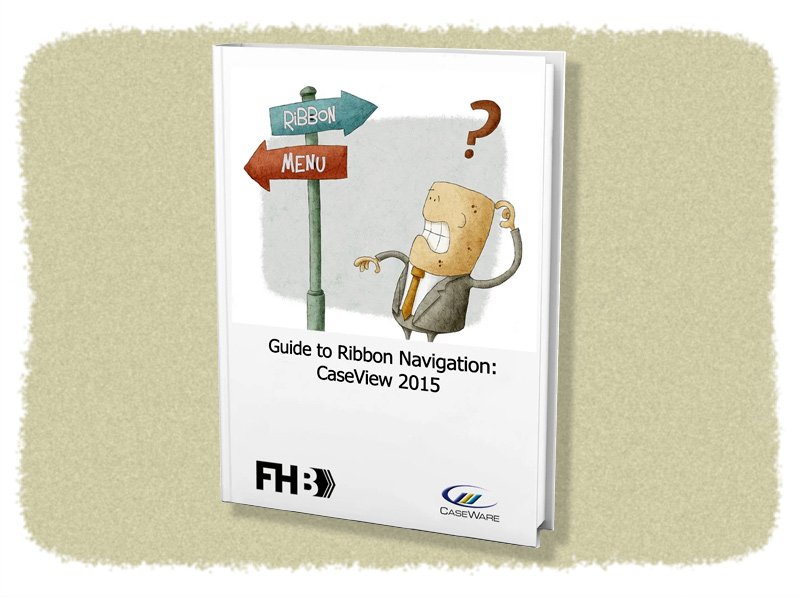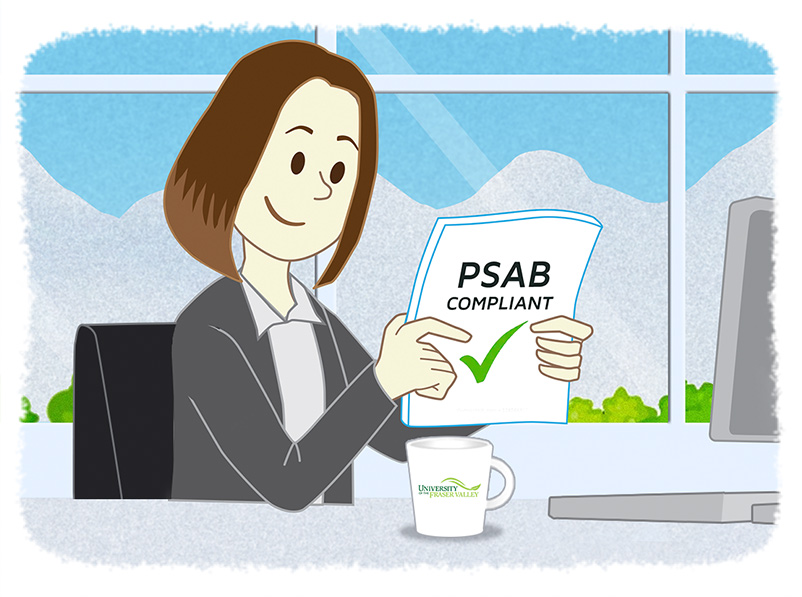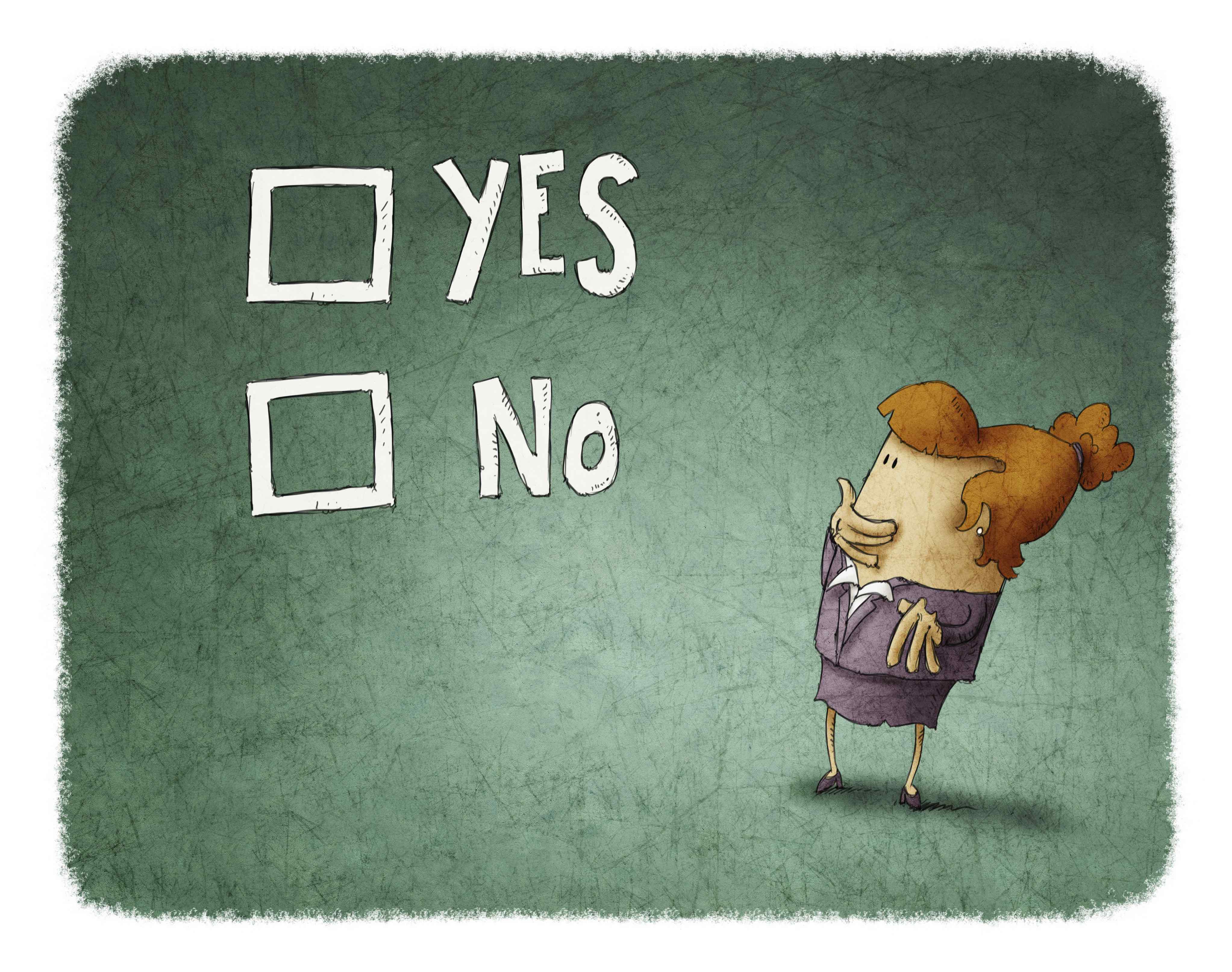2016 CaseWare Working Papers: Talk to IT Now
- Darryl Parker
- What's New
- minute(s)On July 20, 2016 CaseWare Working Papers users started to receive email notifications that Working Papers 2016 was released and available for download. The annual release is much-anticipated, and for those of us who have been around the CaseWare world for a few years, perhaps somewhat routine. But the latest release email has some very important technical information that could have implications for your use of the software. If you ignore this and fail to take action, you could find yourself with a significant technical problem next year. We summarize the issues into two categories. 1) Today you WANT to be on 64-bit Windows Contained in CaseWare International's announcement was the fact that within a few months we will have a 64-bit version of Working Papers 2016 available to us!!! Not excited by that? It's a technical matter that your I.T. department will appreciate. For many years now we've all been using computer hardware that can hold and manage very large chunks of memory, but we've been using software that can't take advantage of it. With the replacement of our older 32-bit software with the newer generation 64-bit software, we'll be able to hold a lot more information in our computer's RAM. More RAM on your computer likely means more RAM for CaseWare which translates to better performance in certain scenarios and ability to store and process much larger data sets. To utilize the new 64-bit release of Working Papers you need to be running a 64-bit version of Microsoft Windows. If you are still on a 32-bit version of Windows, you will not be able to realize the benefits. 2) Next year you MUST be on 64-bit Windows In the email announcing the Working Papers 2016 version, CaseWare made an important statement that is especially important to people currently using a 32-bit version of Microsoft Windows. Starting with the 2017 release of Working Papers, CaseWare International will only offer a 64-bit version. No 32-bit version of the software will be available. If CaseWare International follows through with their currently-stated position, some of you may find yourself unable to upgrade to Working Papers 2017 until you get a 64-bit version of Windows. Start the Conversation with I.T. NOW In some organizations, especially large ones with dedicated I.T. departments, the decision to upgrade Microsoft Windows is a major one, and does not happen quickly. There is usually an extensive review, testing and deployment project that you should discuss with them NOW. Don't leave this conversation until you get that 2017 release email telling you that you cannot install the new version on your computer. A good way to start is to forward this blog post to your I.T. department right now. Want to provide I.T. with our recommended hardware configuration so you can use the 64-bit version of CaseWare? We wrote an article for just this purpose! F.H. Black & Company Incorporated will continue to follow this important development in the Working Papers ecosystem and update as we learn of changes. © 2025 FH Black Inc. All rights reserved. Content may not be reproduced, excerpted, distributed, or transmitted without prior written consent.
Learn the significance of CaseWare's 64-bit announcement for Working Papers 2016 and 2017.
READ MORE
Learn how the City of Saint John Modernized Its Financial Reporting
- Jamie Black
- Success Stories
- minute(s)Saint John is the largest city in the province of New Brunswick, but it is even more notable as the oldest incorporated city in all of Canada. The city is home to 70,000 residents, with a nearly equal number in the surrounding metropolitan area. Its location on the Bay of Fundy at the mouth of the St. John River gives the city a rich maritime history. Today’s Saint John is also well-known for its research and technology sectors, its large arts and culture community, and broad tourism base. The City of Saint John, with an operating and capital budget of $226 million, is charged with administering city services, including police and public safety, parks and recreation, roads and transportation, fire and rescue, water and sewage, and many more. To meet its complex municipal, provincial, and federal reporting requirements the City of Saint John relies on CaseWare Working Papers and Financials. Change In Accounting Standards Assistant Controller, Hilary Nguyen, CGA, MBA, took on the financial reporting responsibilities for the City just as it was facing new reporting requirements for the upcoming year. “We had to begin reporting under the Public Sector Accounting Standards (PSAS),” she recalls. “This represented a huge change from our previous fund-based reporting format.” Up until this point, the City of Saint John was producing its financial statements using Excel® and Word®. It was a cumbersome process, but doable. With the new requirements, though, continuing without a purpose-built reporting tool would have been tremendously difficult. “We have well over one hundred different city functions and 17 separate entities that have to be consolidated and integrated,” explains Nguyen. “It would have been challenging, if not impossible, to accomplish in Excel.” Meeting a Tight Timetable Nguyen’s predecessor had already identified CaseWare Working Papers and Financials as the ideal solution for the municipality. F.H. Black & Company Incorporated, an Authorized CaseWare Consultant, was initially engaged to duplicate the City’s existing financial statements using CaseWare, satisfying the current year’s reporting requirements. “They are recognized experts in both CaseWare and municipal reporting requirements,” notes Nguyen. “We value that experience and look to them for assistance developing best practices for our reporting cycles going forward. Our province has additional unique requirements. F.H. Black was familiar with these requirements and could help us meet them using CaseWare.” Consultants’ Help Adds Value F.H. Black first helped the City of Saint John build fund-based reporting templates in CaseWare that matched the existing reporting format. The City next engaged F.H. Black to help it meet the new Public Sector Accounting Board (PSAB) required statements for the upcoming year. “We initially planned to have F.H. Black create the templates and we’d take it from there. Due to our short timeline and our small staff, though, we engaged F.H. Black to build both the financial statement templates and assemble the actual financial statements,” says Nguyen. “It was a good decision for us. F.H. Black met our deadlines and our statements are precisely how we need them to be.” Once the rush of the reporting cycle was complete, F.H. Black gave Nguyen and her staff more extensive training in CaseWare, empowering them to take over the task in the coming years. “The people at F.H. Black make a tremendous difference,” says Nguyen. “They are responsive and efficient and always provide us with a very high level of service.” Reporting Success Using CaseWare, the City of Saint John successfully generated their annual PSAB-compliant financial statements. With the templates in place, Nguyen expects to substantially reduce the time spent on the process in coming years. “We can roll the numbers forward and easily import the new year’s figures,” she says. “CaseWare is a highly efficient tool. If we need to make a change, that change automatically flows to the appropriate sections of the report. With Excel, we had to be extra cautious to ensure we updated every reference.” Leveraging CaseWare’s Capabilities for Financial Reporting Automation The successful project of converting its financial statements to the PSAB format with CaseWare prompted the City of Saint John to consult with F.H. Black about other ways to leverage the software within the municipality. “They’ve since built additional templates for some of our distinct entities that file separately,” says Nguyen. “And we’re speaking with them now about how to use CaseWare to produce our quarterly and annual reports.” She concludes, “CaseWare represents a huge improvement over our old reporting process. It allows us to be more efficient, minimizing the manual data entry and the opportunity for errors that come with manual processes. I would definitely recommend CaseWare to other municipalities - it’s an easy decision.” © 2025 FH Black Inc. All rights reserved. Content may not be reproduced, excerpted, distributed, or transmitted without prior written consent.
Learn how the City of Saint John successfully tackled financial reporting automation and PSAB with CaseWare & F.H. Black & Company Incorporated.
READ MORE
Your Guide to CaseWare 2015 Ribbon Navigation
- Jamie Black
- What's New
- minute(s)Last fall we blogged about CaseWare’s move from menu to ribbon navigation in Working Papers 2015 . Read the blog entry here: CaseWare 2015 User Interface: Why move from menu to ribbon. At that time, to reduce frustration, headaches, and inefficiency caused by the changes, we offered a training session on the new interface. If you weren’t able to join us for the webinar, you can download our guides, CaseView 2015: Ribbon Navigation and CaseWare Working Papers: Ribbon Navigation. These visual guides will walk you through the changes so you can make the most out of the ribbon and ensure you remain an effective CaseWare user. You can download them both right here. © 2025 FH Black Inc. All rights reserved. Content may not be reproduced, excerpted, distributed, or transmitted without prior written consent.
Smooth your transition to CaseWare 2015 and the new Ribbon Navigation with our free downloads.
READ MORE
CaseWare Now Officially Supports Office 2016
- Darryl Parker
- What's New
- minute(s)Good news for those of us committed to staying up-to-date with technology: CaseWare International has announced that CaseWare Working Papers, CaseView, and Connector now official support the current version of Microsoft Office - Office 2016. We made a big deal about the importance of ensuring compatibility among your mission-critical software in a recent blog post. For us and many of our clients, CaseWare Working Papers is the cornerstone of the software on our computers, and so we held back from upgrading to Office 2016. Note that the compatibility is only officaly supported if you have Working Papers version 2015.00.164 and above, and Connector version 2015.00.050 and above. More good news: both the 64-bit and the 32-bit versions are fully compatible. Read more at CaseWare International's knowledge base article. Office 2016 comes with a refreshed user interface and better integration with internet services such as the new Smart Lookup feature. But for most users, the real wins are the improvement in sharing and collaboration. It's now more seamless co-authoring a document or analysis with your team members, but also moving from your desktop to your tablet to your smartphone is a smooth and simple process. Now that conference season is upon us and we want to be as efficient, effective, and reliable as possible in our travel, Office 2016 has some real benefits for staying productive in airport lounges and hotel rooms. You can read more about what's new and think about whether you should upgrade here at Microsoft's website. © 2025 FH Black Inc. All rights reserved. Content may not be reproduced, excerpted, distributed, or transmitted without prior written consent.
CaseWare Working Papers, CaseView and Connector now support Microsoft Office 2016
READ MORE
University of the Fraser Valley Automates Financial Reporting
- Jamie Black
- Success Stories
- minute(s)In the beautiful Fraser River Valley, just east of Vancouver, British Columbia, lies the University of the Fraser Valley (UFV), a fully accredited, public university enrolling approximately 15,000 each year. UFV is consistency ranked as one of the top universities in Canada by the Globe and Mail’s Canadian University Report. In addition to its main campus, the University supports four satellite campuses throughout the region and has a growing presence in Chandigarh, India. UFV implemented CaseWare Working Papers and ASPE Financials as part of an effort to automate and streamline its financial reporting. University Enrolls CaseWare UFV first saw Working Papers demonstrated at a finance conference, where CaseWare consultants F.H. Black & Company Incorporated were highlighting the success of another university’s experience with the solution. “We had heard of CaseWare, of course,” says Nicole Adams, CGA, the Associate Director of Finance for UFV. “As an accountant, I know its reputation well. Many Canadian accountancy firms use CaseWare. Until then, though, we hadn’t really thought of its application to a university like ours. It’s actually a good fit for us.” Style and Substance Like many institutions, UFV relied on spreadsheets and text documents to produce its financial statements. And like many institutions, it struggled to ensure that the reports produced in this way were accurate and properly formatted. Adams says the university has seen a huge improvement in the professionalism of its financial statements. “There is consistency in fonts, columns, spacing, and tables that was very hard to maintain in Word® and Excel®. The statements truly look great.” While the overall appearance of the financial statements is important, accuracy is the critical factor, and using Working Papers gives the university even greater confidence in the quality of its statements. “Adjustments are simple to complete and flow automatically through the statements so we’re assured everything is updated correctly,” explains Adams. “Our schedules and working papers are linked to the statements which efficiently organizes the statements and supporting documentation in one place.” PSAB Compliance Simplified In addition to the university’s desire to automate and streamline its financial reporting tasks, it was facing a required transition to the Public Sector Accounting Standards (PSAS), necessitating significant changes to the way it had been presenting its financial statements. In order to meet transition deadlines, UFV engaged F.H. Black & Company Incorporated to assist with the implementation of Working Papers and to customize the templates to accommodate the university’s Public Sector Accounting Board (PSAB) compliant financial statements. “It went very smoothly,” Adams recalls. “F.H. Black & Company Incorporated understood our goals and objectives and got us operational very quickly. We continue to receive excellent support from them. They go above and beyond to assist us.” Year-Round Value In addition to the annual financial statements, UFV has leveraged its investment in and knowledge of the solution to help produce quarterly reports as well. The university downloads trial balance data from its SCT Banner® accounting system and uploads that data into Working Papers. “We can then produce a quarterly balance sheet and statement of operations,” says Adams. “CaseWare is proving to also be a great tool for interim reporting and being able to use it in this way streamline quarterly reporting requirements.” Time Savings With the efficiencies provided by CaseWare, UFV is able to quickly respond to auditors’ questions and efficiently make late period adjustments. “We’ve shaved a lot of time off the creation of the statements themselves as well,” says Adams. “We can have draft-ready financial statements in just a couple of days.” Adams concludes, “We consider the implementation of CaseWare for our financial statements and supporting documentation a complete success.” F.H. Black & Company Incorporated has helped dozens of governments, universities, large corporations and accounting firms automate their financial reporting tasks. Interested in learning more about what CaseWare Working Papers could do for your organization?Take the first step and sign up for a webinar today. © 2025 FH Black Inc. All rights reserved. Content may not be reproduced, excerpted, distributed, or transmitted without prior written consent.
University of Fraser Valley uses CaseWare Working Papers to automate PSAB financial reporting
READ MORE
City of Fort Saskatchewan Automates Financial Reporting With CaseWare
- Jamie Black
- Success Stories
- minute(s)A Success Story from our 2011 Fort Saskatchewan CaseWare Implementation The City of Fort Saskatchewan in the province of Alberta provides its almost 20,000 residents with a multitude of services and programs and receives its $45 million annual operating budget from various sources including property taxes, provincial and federal grants, and user fees. The City’s financial team is charged with many tasks including preparing year-end processes, working papers and financial statements, and is assisted in its tasks by CaseWare Working Papers, and CaseWare ASPE Financials. A Time-Consuming Process Until recently, the City’s staff relied primarily on spreadsheets to assemble the annual financial statements. “We experienced numerous delays preparing the financials,” recalls Mirjam Brett, Finance Director for the City of Fort Saskatchewan. “There were always manual edits and adjustments as we worked to ensure there were no errors. It was an extensive and time-consuming process.” A Favorite Among Accounting Firms The City’s finance team sought to shorten and simplify the entire year-end process. They spoke to colleagues at other municipalities to gain insight from their experiences. “We learned that other municipalities are using CaseWare,” says Holly Omelchuk, Senior Accountant for the City. “And we know CaseWare is used by many accounting firms, including our auditors.” Based on the positive feedback received from colleagues and the product’s reputation, the City moved ahead with the implementation of CaseWare. “We installed the software ourselves but quickly learned that we needed expert advice on setup, and needed training to ensure we used the product correctly and to its fullest potential,” says Mirjam. Expert Advice Enhances Value At a Government Finance Office Association (GFOA) conference, Mirjam met F.H. Black & Company Incorporated, CaseWare authorized trainers and consultants. “We were impressed and asked them to come in and help us,” says Mirjam. “The experience F.H. Black & Company Incorporated consultants have in setting up and using CaseWare is invaluable to us,” notes Mirjam. “The bonus for us was their knowledge and understanding of the internal processes municipalities experience during year-end preparations and the audit. This meant that we didn’t need to spend time explaining how we operate.” Using the import functionality that is built in to CaseWare Working Papers, the City imported its general ledger data and mapped its accounts, recreating the prior year’s financial statements as a test. “It worked! F.H. Black & Company Incorporated provided the training and support to correctly group the accounts, set up the consolidated structure and worked through our year-end process with us,” notes Holly. “Now, our financial statement generation is almost completely automated. We import the data from our accounting software and make all the adjustments in CaseWare,” says Mirjam. “It is much faster to work in CaseWare, easier to troubleshoot and create any on-the-fly reports we need.” All supporting information is scanned and electronically attached to the CaseWare files, eliminating the need for thick file folders of supporting data. Financial Reporting “We feel like we have only skimmed the surface of the power of CaseWare. We plan to utilize it more this year to create monthly financials and quarterly reports. We are looking into using it to help monitor the costs associated with our infrastructure projects.” In addition to using CaseWare to create its annual PSAB-compliant financial statement, the City also is using the software to automate the FIR (Financial Information Return). An unexpected benefit of the CaseWare solution is its role in helping train junior accounting staff members. “They are able to immediately see the effect a journal entry has on the financial statement,” explains Holly. “It helps them understand the logic and relevance of their work.” Cost Savings Mirjam says that CaseWare is saving the City a tremendous amount of time. “Annual report generation used to involve lots of overtime and lots of weekends at the office,” she says. “Since we started using CaseWare, we have reduced overtime.” Holly adds, “It is almost push-button easy. CaseWare is definitely paying for itself.” Now preparing for annual audits is much simpler for the City, and it is anticipated that audit costs will come down in the subsequent years. “Because our auditors also use CaseWare, we can simply hand them a memory stick with our data rather than the stacks of paper files we used to,” explains Mirjam. Recently, Mirjam attended the Western Canada GFOA Conference, and was invited to speak about the City’s experience with CaseWare at the conference. “I was happy to do so. We are very pleased with CaseWare and the efficiencies it brings us,” concludes Mirjam. F.H. Black & Company Incorporated has helped hundreds of municipalities; accounting firms, universities and large corporations automate their financial reporting. Interested in learning more about what CaseWare Working Papers could do for your organization? Take the first step and sign up for a webinar today. © 2025 FH Black Inc. All rights reserved. Content may not be reproduced, excerpted, distributed, or transmitted without prior written consent.
We have helped hundreds of municipalities, accounting firms, universities & large corporations automate their financial reporting. Here is another one.
READ MORE
2015 CaseWare Refresher Course: Guarantee yourself a Faster Year End
- Jamie Black
- What's New
- minute(s)Can you believe it is almost that time of year again? Where did the year go? It may have been 10 - 12 months since you last looked at CaseWare and you may well have repressed all of your memories of the prior year-end! To ensure you are ready and prepared to face the year-end season and beyond, we offer a 2-hour online course designed to re-acclimate you to CaseWare and cover any new features that may have been added since you last used the tool. We will be hosting our annual “CaseWare Refresher Course” on January 22nd, 2016 from 10:00am - 12:00pm Pacific. This training will ensure you are prepared for the coming busy season and help you achieve a faster year-end. Topics to be covered include: What’s new in Working Papers 2015 and Financials Template v1 Performing a year-end close on your Working Papers file Validating roll-forward of statements, schedules and notes Importing 2015 general ledger balances Assigning map numbers and consolidation structure to new accounts Questions from the attendees! It is free-of-charge to all our clients currently on an unlimited support contract. If you are not on an unlimited support contract, the course is $150 plus tax per person. © 2025 FH Black Inc. All rights reserved. Content may not be reproduced, excerpted, distributed, or transmitted without prior written consent.
Refresher training to ensure you are ready for your 2015 year-end
READ MORE
Want a faster, more accurate year-end? Use Working Papers Checklists
- Jamie Black
- Tips and Tricks
- minute(s)CaseWare is a flexible reporting and assurance software tool that allows your team to be completely paperless. It's used by financial professionals throughout the world to automate annual, quarterly and monthly reporting. You know that. That's why you bought it. This article is another in our Tips & Tricks series to ensure you to take full advantage of Working Paper's power to get an even faster year, quarter and month end. Why Checklists? We all use checklists in day-to-day life. If I am sent to the grocery store, I need a list. How else could I be expected to remember all the stuff I was sent for? Without a list to refer to as I shop, it's guaranteed to become 2 or 3 trips, wasted time and frustration. So if I need a checklist for something a simple as getting milk & cheese, why would I not use checklists for something as complex as a year-end, quarter-end, or month-end? Especially when getting everything done properly the first time would save everyone (our team AND the auditor) so much time. Alright, we convinced you. Now, if you are going to use checklists they should be in your CaseWare file (everything related to your year/quarter/month end should be in there). And if you have your checklist in Word or Excel or some other program you should consider converting them to a CaseWare Checklist. Two types of Checklists in Working Papers There are two different ways to use checklists in Working Papers. One is obvious and the other less so, but neither are used as extensively as they should be. Here’s how you add checklists to your documents in Working Papers 2015. 1. Program / Checklist Automatic Document In this example, let us imagine we want to create a list for all the tasks we need to complete related to our cash accounts: Select a leadsheet report from the document manager. We'll use "A - Cash" for this example. Right click on the "Cash" document, select the "New" menu item, and then "Automatic Document". A New Document dialog box will open. By default, our new document has a number of A.1 because CaseWare selected that as the next available number after "A". You can change it here if you like. Modify the name of the document to "Cash Checklist." Under Document Type, select "Program/Checklist." Under Format we will select "Checklist - Format 1". Note - if you choose a different option under Format, it will change what columns appear in your checklist. Click "OK". The "Cash Checklist" document will be created directly under the "Cash" leadsheet report. If you made a mistake, you can rename & renumber the document by right clicking on the document name and selecting "Properties". When you double click on our new document, the blank checklist appears ready for you to copy and paste in all of the procedures. In Format 1, the checklist has a column for the person who has completed the task to sign off (Y/N pick list) and a place for his/her initials. The checklist also has columns for document references, explanation and annotation. You can reorder these columns, by selecting the "View" tab of the Ribbon and then selecting the "Re-order Columns" button under view. Move the columns up or down in the list to change the ordering of the columns. These checklists are stored within the Working Papers file allowing multiple people to work on them.Checklists for different sections can be assigned to different staff members avoiding a duplication of efforts while allowing the supervisor to track everyone's progress. 2. Document Manager as the Master Checklist The Document Manager is a list of all the documents in your audit binder. As you ensure that each document is ready for the auditor, sign it off. This puts a check-mark on the document manager. Presto - the Document Manager is your master checklist! To make this even more powerful: Use the Reorder columns feature to make sure that all of the sign-off roles you use are Active Columns. This means that you will see initials & the date the document was signed off on the document Manager. Review the document properties for all the documents you add to CaseWare as support: If you will need this exact document next year, tick the Roll Forward checkbox. If you don't want this exact document in next year's file but you need next year's version of this document, tick the Roll Forward AND Roll Forward as Placeholder. This will reserve a spot for the document in next year's file and is your reminder to add it before giving the file to the auditor. Remove unnecessary documents to have an accurate list of the things you have to complete/prepare as part of your period end work. Clutter just confuses people and wastes time. Ultimately we want to build a system that produces highly repeatable results in as little time as possible. Using the checklist functions in CaseWare Working Papers might be the little feature that solidifies these results for your team! © 2025 FH Black Inc. All rights reserved. Content may not be reproduced, excerpted, distributed, or transmitted without prior written consent.
Often overlooked, using Checklists in your CaseWare file can have major benefits
READ MORE